
前言介紹
- 這款 WordPress 外掛「Ninja Shop – The Quickest Way to Start Selling」是 2018-07-11 上架。
- 目前有 20 個安裝啟用數。
- 上一次更新是 2019-12-12,距離現在已有 1970 天。超過一年沒更新,安裝要確認版本是否可用。以及後續維護問題!
- 外掛最低要求 WordPress 4.7 以上版本才可以安裝。
- 外掛要求網站主機運作至少需要 PHP 版本 5.6 以上。
- 有 5 人給過評分。
- 還沒有人在論壇上發問,可能目前使用數不多,還沒有什麼大問題。
外掛協作開發者
kstover | jameslaws | kbjohnson90 | mrpritchett | wpninjasllc |
外掛標籤
sell | sales | store | ecommerce | e-commerce |
內容簡介
管理功能,讓你能夠輕鬆管理訂單和付款資訊。回報和退款都由 WordPress 的核心支援,因此你可以在同一處追蹤所有的客戶回報。Ninja Shop 可以搭配 Contact Form 7 和 Ninja Forms 等 WordPress 外掛使用,讓你能夠建立一個完整的購物網站。
請注意:目前 Ninja Shop 已經停止開發,如果未來開發動態有所改變,readme 會在那時更新。
Ninja Shop 是一個免費的電子商務外掛程式,讓您可以快速地銷售任何產品。此外掛程式與 WordPress 的整合流暢無縫,提供一個簡單乾淨的替代方案,不再需要使用笨重的電子商務方案。
Ninja Shop 充滿強大的功能,但使用起來不會讓您感到不知所措,您只需啟用需要的功能,觀察您的產品快速成長。
原文外掛簡介
Ninja Shop is not currently under active development. If this changes in the future, this readme will be updated to reflect that.
Ninja Shop is a free eCommerce plugin that allows you to sell anything, quickly. Built to integrate seamlessly with WordPress, Ninja Shop is a simple and clean alternative to clunky eCommerce solutions.
While Ninja Shop is filled with extremely powerful features, you won’t be overwhelmed with complexity. Only enable what you need, and watch your products take center stage.
Sell Your Stuff Online in Under 5 Minutes
Ninja Shop makes it easy to get your store up and running quickly. Just install, activate, choose your payment methods, and start adding your products.
A Simple Interface
Your products are not blog posts, so we created an experience that makes creating products simpler and more intuitive.
Simple but Extendable
An online store can get pretty complicated, and not everyone needs the same things. With Ninja Shop, many features are split into add-ons. You only see what your store needs, making it simple to use and manage.
Product Inventory – Set and track product inventories.
Hidden Source Files for Digital Product Downloads – Use source file URLs from the WordPress media library or from Dropbox, Amazon, etc. and Ninja Shop automatically hides this source URL for digital product downloads.
Download Expirations – Apply settings for download links to expire or to limit access to download links/file downloads.
Simple Shipping – Adds flat rate and free shipping for your physical products.
Simple Taxes – Collect US, Canadian, or EU Value Added Taxes.
Customer Order Notes – Allow your customers to leave a note while placing an order.
Terms of Service – Require your customers agree to your Terms of Service when purchasing your products.
Product Categories and Tags – Organize your store by with categories and tags.
Membership – Create as many memberships as you want with specific rules for what content your members can access. You can also use the Memberships add-on to delay (or drip) content access on a daily, weekly, or monthly basis. (Coming Soon)
Sell Your Products Your Way
Single or Multi-item Cart Options – Allow customers to purchase single products quickly or multiple products with one transaction.
Digital Downloads – Add a product type for distributing digital downloads through Ninja Shop.
Guest Checkout – Enabling this add-on gives customers the ability to checkout as a guest, without registering.
Customer Pricing – Let customers choose their price from a list of price options you create or let them enter their own price.
Coupons – Generate basic coupons that apply to all products in your store. (Coming Soon)
Product Availability – Limit when specific products are available for purchase using simple start and end dates. (Coming Soon)
Get Paid with PayPal, Stripe, and more
Out of the box, Ninja Shop offers the simplest process for accepting payments. Additional options can easily be enabled easily to provide even more flexibility.
PayPal Payments Standard (Basic)
Offline Payments
PayPal Payments Standard (Secure) (Premium)
Stripe (Premium)
PayPal Pro (Coming Soon)
Authorize.net (Coming Soon)
2checkout (Coming Soon)
Customer & Payment Management Made Easy
Ninja Shop uses the built-in WordPress user system, while adding customer data to its own page. This makes it simple to edit user transactions, view available downloads, and make customer notes for your reference.
Basic Reporting Dashboard Widget – View basic sales statistics from the WordPress admin dashboard.
Payment/Transaction Details – See order number, payment total, status, customer, payment method, and date of payment for individual transactions.
Customer Registration – Use Ninja Shop Registration or WordPress Registration settings.
Customer Data – Manage customers by viewing products purchased, transactions, or adding notes to customer info.
Issue Refunds or Resend Confirmation Emails – Easily issue refunds or resend confirmation emails for individual customers.
Customizable Emails
Use the WordPress WSIWYG editor to make custom email templates for Admin Sales Notification emails and Customer Receipt Emails. HTML is accepted.
Admin Sales Notification Emails – Customize the email sent to admins for sales notifications.
Customer Receipt Emails – Customize the receipt emails customers receive after making a purchase.
Email Shortcode Functions – Use built-in shortcode functions in emails for customer name, full name, username, download list, order table, purchase date, total, payment id, receipt id, payment method, site name, and receipt links.
Learn More
For more information on Ninja Shop features and available add-ons
Supported by a Passionate Team
We’ve been building and supporting WordPress tools since 2011. One of our other products, Ninja Forms, has over 1 million active installs, so you can trust we’re up to the challenge.
We hope you’ll try Ninja Shop and love it. But we also want to hear what we can do to make it work best for your business. Send us your ideas and feedback.
Developer Emeriti
ithemes, blepoxp, layotte, aaroncampbell, mattdanner
各版本下載點
- 方法一:點下方版本號的連結下載 ZIP 檔案後,登入網站後台左側選單「外掛」的「安裝外掛」,然後選擇上方的「上傳外掛」,把下載回去的 ZIP 外掛打包檔案上傳上去安裝與啟用。
- 方法二:透過「安裝外掛」的畫面右方搜尋功能,搜尋外掛名稱「Ninja Shop – The Quickest Way to Start Selling」來進行安裝。
(建議使用方法二,確保安裝的版本符合當前運作的 WordPress 環境。
1.0 | 1.0.1 | 1.1.0 | 1.1.1 | 1.1.2 | 1.1.3 | 1.1.4 | 1.1.5 | 1.1.6 | 1.1.7 | 1.1.8 | 1.1.9 | trunk | 1.1.10 | 1.1.11 |
延伸相關外掛(你可能也想知道)
 WooCommerce Admin 》WooCommerce Admin 已不再被支援, WooCommerce Admin 已經成為 WooCommerce 的一部分!為了確保您的商店繼續順利運行,請確認 WooCommerce 已更新至最新版本...。
WooCommerce Admin 》WooCommerce Admin 已不再被支援, WooCommerce Admin 已經成為 WooCommerce 的一部分!為了確保您的商店繼續順利運行,請確認 WooCommerce 已更新至最新版本...。Welcart e-Commerce 》Welcart 是一個免費的 WordPress 電子商務外掛,在日本市場佔有最高市場份額。, Welcart 提供許多功能和自定義選項,可建立線上商店。, 您可以輕鬆地創建自己...。
 Shopping Cart & eCommerce Store 》WP EasyCart 是一個強大的免費 WordPress 電子商務和 WordPress 購物車外掛,可安裝到新的或現有的網站中。, 可在幾分鐘內快速為 WordPress 電子商務購物車建...。
Shopping Cart & eCommerce Store 》WP EasyCart 是一個強大的免費 WordPress 電子商務和 WordPress 購物車外掛,可安裝到新的或現有的網站中。, 可在幾分鐘內快速為 WordPress 電子商務購物車建...。 WooCommerce External Product New Tab 》此外掛設定在 WooCommerce 網站中的所有外部 / 附屬產品 "立即購買" 連結以在新的瀏覽器分頁中開啟。, 此外掛沒有任何設定,只需安裝和啟用即可讓您的 WooCom...。
WooCommerce External Product New Tab 》此外掛設定在 WooCommerce 網站中的所有外部 / 附屬產品 "立即購買" 連結以在新的瀏覽器分頁中開啟。, 此外掛沒有任何設定,只需安裝和啟用即可讓您的 WooCom...。 Product Blocks for WooCommerce 》Product Blocks for WooCommerce 可以幫助您輕鬆地在 WooCommerce 商店中創建美麗的商品展示、網格、禮服秀、輪播方式等。安裝後,外掛會通過 WooCommerce 專...。
Product Blocks for WooCommerce 》Product Blocks for WooCommerce 可以幫助您輕鬆地在 WooCommerce 商店中創建美麗的商品展示、網格、禮服秀、輪播方式等。安裝後,外掛會通過 WooCommerce 專...。Easy Pixels 》「Easy Pixels」能夠設定 Google Analytics、Google Ads、Bing、Facebook、LinkedIn、Yandex 和 Twitter 的追蹤程式碼。, 設定 Google TagManager 的追蹤程式...。
 Ovic Addon Toolkit 》多用途 WooCommerce WordPress 主題, , 我們的俱樂部裡有更多佈景主題, 我們的 Themeforest 項目裡有更多佈景主題, , 歡迎來到 Kutethemes, 嗨,我們是專業的...。
Ovic Addon Toolkit 》多用途 WooCommerce WordPress 主題, , 我們的俱樂部裡有更多佈景主題, 我們的 Themeforest 項目裡有更多佈景主題, , 歡迎來到 Kutethemes, 嗨,我們是專業的...。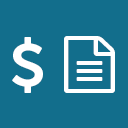 Invoice Payment Gateway for WooCommerce 》, , 為 WooCommerce 外掛程式新增發票付款網關。此類支付方式通常用於與帳戶/發票客戶的 B2B 交易中,因為無法進行及時的數字支付。, 可以從網關設定面板中選...。
Invoice Payment Gateway for WooCommerce 》, , 為 WooCommerce 外掛程式新增發票付款網關。此類支付方式通常用於與帳戶/發票客戶的 B2B 交易中,因為無法進行及時的數字支付。, 可以從網關設定面板中選...。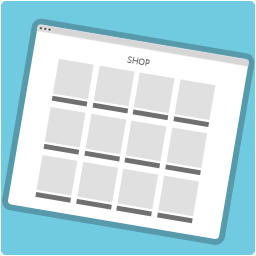 Shop Page WP 》Shop Page WP 是一款 WordPress 網站的聯盟商店頁面外掛,每個人都可以輕鬆設置和使用。創建商店頁面和立即添加產品非常簡單,不需要技術或特殊技能。輸出美...。
Shop Page WP 》Shop Page WP 是一款 WordPress 網站的聯盟商店頁面外掛,每個人都可以輕鬆設置和使用。創建商店頁面和立即添加產品非常簡單,不需要技術或特殊技能。輸出美...。Minimum Purchase for WooCommerce 》對於 WooCommerce 1.0+ 商店,Minimum Purchase Plugin 可以讓你設定產品的最低購買規則。若客戶的購買未達到這些規則,則必須先滿足要求才能進行結帳付款。,...。
 ePayco plugin for WooCommerce 》ePayco 是一個能夠針對您的需求量身定制費率,協助您擴大業務的外掛。, 透過 ePayco 外掛,您可以收到付款,接受信用卡、存款和轉帳。, 其他資訊, 欲貢獻,請...。
ePayco plugin for WooCommerce 》ePayco 是一個能夠針對您的需求量身定制費率,協助您擴大業務的外掛。, 透過 ePayco 外掛,您可以收到付款,接受信用卡、存款和轉帳。, 其他資訊, 欲貢獻,請...。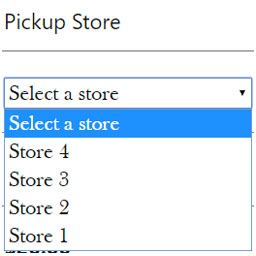 WC Pickup Store 》WC Pickup Store 是一款WordPress外掛,讓您可以設置自定義文章類型"store" 以管理 WooCommerce 店鋪,並啟用它們作為結帳頁面中的本地自取運送方式。它還包...。
WC Pickup Store 》WC Pickup Store 是一款WordPress外掛,讓您可以設置自定義文章類型"store" 以管理 WooCommerce 店鋪,並啟用它們作為結帳頁面中的本地自取運送方式。它還包...。 Vitepos – Point of sale (POS) plugin for WooCommerce 》Vitepos是一個非常快速和可靠的銷售點(POS)外掛,完全響應式(手機、平板、筆記型電腦、桌面電腦和大螢幕)。, 它使用最新技術開發,並遵循Woocommerce開發...。
Vitepos – Point of sale (POS) plugin for WooCommerce 》Vitepos是一個非常快速和可靠的銷售點(POS)外掛,完全響應式(手機、平板、筆記型電腦、桌面電腦和大螢幕)。, 它使用最新技術開發,並遵循Woocommerce開發...。 ECPay Payment for WooCommerce 》綠界科技金流外掛套件為開源商店系統提供的一項服務。使用此外掛套件,合作特店以及個人會員可以不需處理複雜的檢核,直接介接綠界科技的金流系統,簡單快速...。
ECPay Payment for WooCommerce 》綠界科技金流外掛套件為開源商店系統提供的一項服務。使用此外掛套件,合作特店以及個人會員可以不需處理複雜的檢核,直接介接綠界科技的金流系統,簡單快速...。 Auction Nudge – Your eBay on Your Site 》使用Auction Nudge,一個經過 eBay 批准的外掛程式,可以在您的 WordPress 網站上顯示您的 eBay 即時資訊。, 在支援「Shortcodes」的任何位置添加「Auction N...。
Auction Nudge – Your eBay on Your Site 》使用Auction Nudge,一個經過 eBay 批准的外掛程式,可以在您的 WordPress 網站上顯示您的 eBay 即時資訊。, 在支援「Shortcodes」的任何位置添加「Auction N...。
