
前言介紹
- 這款 WordPress 外掛「GDPR CCPA Compliance & Cookie Consent Banner」是 2018-06-05 上架。
- 目前有 2000 個安裝啟用數。
- 上一次更新是 2025-04-25,距離現在已有 9 天。
- 外掛最低要求 WordPress 3.0 以上版本才可以安裝。
- 有 6 人給過評分。
- 還沒有人在論壇上發問,可能目前使用數不多,還沒有什麼大問題。
外掛協作開發者
外掛標籤
GDPR | dsgvo | cookie banner | cookie consent | GDPR Compliance |
內容簡介
cting data of your visitors? Displaying ads or promoting products to EU visitors?
Do you use any form of online communication platform like live chat or support help desk on your website?
If your answer is YES to any of the above, then you need to be GDPR and other privacy regulations compliant. Use Ninja GDPR WordPress plugin now to protect your website and avoid costly penalties!
Note: This plugin does not guarantee 100% compliance to GDPR and other privacy regulations. It is the website owner’s responsibility to ensure compliance for their own website.
原文外掛簡介
WordPress GDPR CCPA DPA Cookie Compliance
DOCUMENTATION | ADMIN DEMO
GDPR requires businesses to protect personal user data and privacy of EU citizens for transactions that occur within EU member states. And non-compliance could cost companies up to $20 million or 4% of global revenue.
Websites that collect data on citizens in European Union (EU) countries must comply with strict new rules around protecting customer data by May 25, 2018. Being GDPR Compliant or your business will be at risk.
That’s why GDPR Visual Builder—Drag and Drop to enable GDPR CCPA Compliance was created: to give your website the best solution for complying with this new law.
Why you need GDPR Compliance?
If you run a WordPress website that EU visitors can access, your site needs to be GDPR compliant.
If you take advantage of using cookies, or other tracking integrations like Facebook pixels or Google Analytics, etc.
If you use a form plugin like Contact Form 7 Database to collect user data, you need GDPR compliance.
If you use MailChimp or other email marketing plugins to save users’ data, you need this GDPR compliance support.
If you use any communication service like live chat or support help desk for your site visitors, you need this custom-made EULA and keep your business safe.
If your want your business to be secured and trusted and you just need to focus on working and being prospered.
Apart from being compliant with GDPR, website owners outside EU would also be advised to get ready before law enforcement of the upcoming California Consumer Privacy Act (CCPA), California Privacy Rights Act (CPRA), Washington Privacy Act (WPA), the Act on the Protection of Personal Information (APPI – Japan) and other regulations to be passed. Hence Ninja GDPR plugin then comes in handy. Get prepared now!
FEATURES
Cookie Consent
Inform users about cookie use and gets their consent.
Term & Conditions Consent
Take users automatically to your Term & Conditions Page and get their consent.
Privacy Policy Consent
Take users automatically to your Privacy Policy Page and get their consent.
Request Data Archive
Collect Data access requests and automatically inform admin.
Forget me form
Create a form for users to request that their stored data be deleted, and automatically notify the website admin. Learn more on Forget Me form
Data Rectification
Allow users to request their stored data to be rectified.
Data Breach Notification
Notify all users of data breaches as required by law.
Control EU Traffic
Now you can display Cookie Popup for EU countries users only or refuse them.
Don’t ignore this regulation If you are one of:
WordPress website owners
It doesn’t whether you sell on your website or not, or even if you don’t collect any data. If you have cookies and other features enabled on your site you will be liable for GDPR.
Content Marketers
Are you tracking your users on your website? Do you have Facebook pixel or track your users in other ways? Do EU visitors come to your site and they interact with your articles, leave comments, etc.?
Ecommerce Sellers
Do you store personal data? Does your site have forms that let people create accounts on your site or share their emails or contact details?
Do you use a bulletin board or a communication center for your visitors?
Affiliate Marketers
Are you tracking traffic on your site? Collecting people’s names and email addresses?
Do you use Google Analytics or anything else to store personal data for statistics purposes?
If there is a Yes, then you must enable a cookie consent banner by using this Ninja GDPR plugin.
各版本下載點
- 方法一:點下方版本號的連結下載 ZIP 檔案後,登入網站後台左側選單「外掛」的「安裝外掛」,然後選擇上方的「上傳外掛」,把下載回去的 ZIP 外掛打包檔案上傳上去安裝與啟用。
- 方法二:透過「安裝外掛」的畫面右方搜尋功能,搜尋外掛名稱「GDPR CCPA Compliance & Cookie Consent Banner」來進行安裝。
(建議使用方法二,確保安裝的版本符合當前運作的 WordPress 環境。
2.6.1 | 2.7.0 | 2.7.1 | 2.7.2 |
延伸相關外掛(你可能也想知道)
CookieYes – Cookie Banner for Cookie Consent (Easy to setup GDPR/CCPA Compliant Cookie Notice) 》CookieYes GDPR Cookie Consent WordPress 外掛是一款可將 cookie 座標貼至網站上,協助您遵守 GDPR(RGPD、DSVGO)政策的工具。此外,此外掛還支援巴西的LGP...。
 iubenda | All-in-one Compliance for GDPR / CCPA Cookie Consent + more 》p>iubenda 外掛是一個全方位、極易使用、由專業律師撰寫文字的合規解決方案,可快速掃描您的網站並自動配置,以適合您的特定設置。它支援 GDPR(DSGVO、RGPD...。
iubenda | All-in-one Compliance for GDPR / CCPA Cookie Consent + more 》p>iubenda 外掛是一個全方位、極易使用、由專業律師撰寫文字的合規解決方案,可快速掃描您的網站並自動配置,以適合您的特定設置。它支援 GDPR(DSGVO、RGPD...。Termly – GDPR/CCPA Cookie Consent Banner 》Termly 的 GDPR Cookie Consent Banner 是 WordPress 中最簡便、有效、且流行之 cookie 同意外掛之一。透過 Termly 所提供之自訂 cookie 同意橫幅及 cookie ...。
 Real Cookie Banner: GDPR & ePrivacy Cookie Consent 》這是一款專為 WordPress 網站設計的 Cookie 欄位和同意管理外掛程式,操作簡單且能依法合規。, 透過 Real Cookie Banner 的同意管理功能,您可以根據 GDPR 及...。
Real Cookie Banner: GDPR & ePrivacy Cookie Consent 》這是一款專為 WordPress 網站設計的 Cookie 欄位和同意管理外掛程式,操作簡單且能依法合規。, 透過 Real Cookie Banner 的同意管理功能,您可以根據 GDPR 及...。Usercentrics Cookiebot – Cookie Banner & Privacy Compliance for GDPR/CCPA/Google Consent Mode 》Cookiebot Consent Management Platform (CMP) 是一個易於使用且全自動的 WordPress Cookie 橫幅。它可符合 GDPR、LGPD、CCPA 及其他隱私法規,並通過讓網站...。
 Beautiful Cookie Consent Banner 》這是一個免費且美觀的 Cookie 標語外掛,無需載入任何第三方外部資源。您可以調整內容讓它符合您的合規要求和網站佈局。此標語非常反應靈敏且高度可自訂化。...。
Beautiful Cookie Consent Banner 》這是一個免費且美觀的 Cookie 標語外掛,無需載入任何第三方外部資源。您可以調整內容讓它符合您的合規要求和網站佈局。此標語非常反應靈敏且高度可自訂化。...。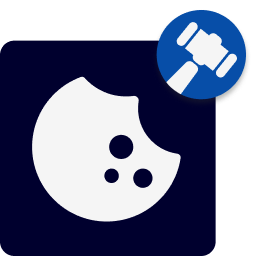 Cookie Banner, Cookie Consent, Consent Log, Cookie Scanner, Script Blocker (for GDPR, CCPA & ePrivacy) : WP Cookie Consent 》ur website and include a “Do Not Sell” link in a fully customizable notice., Users can easily opt-out of the sale of their personal inf...。
Cookie Banner, Cookie Consent, Consent Log, Cookie Scanner, Script Blocker (for GDPR, CCPA & ePrivacy) : WP Cookie Consent 》ur website and include a “Do Not Sell” link in a fully customizable notice., Users can easily opt-out of the sale of their personal inf...。 GDPR Compliance & Cookie Consent 》這款外掛是 GDPR Compliance Pro,該外掛允許用戶在歐盟內保護數據保護和隱私,並監控個人數據在這些區域之外的傳輸。它有以下功能:資料存儲權被遺忘、請求...。
GDPR Compliance & Cookie Consent 》這款外掛是 GDPR Compliance Pro,該外掛允許用戶在歐盟內保護數據保護和隱私,並監控個人數據在這些區域之外的傳輸。它有以下功能:資料存儲權被遺忘、請求...。 My Agile Privacy – The only GDPR solution for WP that you can truly trust 》My Agile Privacy 是處理 GDPR cookie 和 CCPA 合規的解決方案,支援英語、西班牙語、法語、德語和義大利語等多種語言。, 這個外掛是最佳的 WordPress GDPR-C...。
My Agile Privacy – The only GDPR solution for WP that you can truly trust 》My Agile Privacy 是處理 GDPR cookie 和 CCPA 合規的解決方案,支援英語、西班牙語、法語、德語和義大利語等多種語言。, 這個外掛是最佳的 WordPress GDPR-C...。 BST DSGVO Cookie 》DSGVO Cookie Notification - WordPress Plugin, Visit the official website Webdesign Gießen to see the plugin in action. Simple, responsive cookie po...。
BST DSGVO Cookie 》DSGVO Cookie Notification - WordPress Plugin, Visit the official website Webdesign Gießen to see the plugin in action. Simple, responsive cookie po...。 consentmanager Cookie Banner for Cookie Consent (Google Consent Mode and GDPR compliant Cookie Notice) 》這個外掛是怎麼運作的呢?, 我們的 CMP 解決方案非常容易整合:只需要登入您的consentmanager.net帳戶,設定您的網站,建立代碼並將其貼到您的網站/外掛上。...。
consentmanager Cookie Banner for Cookie Consent (Google Consent Mode and GDPR compliant Cookie Notice) 》這個外掛是怎麼運作的呢?, 我們的 CMP 解決方案非常容易整合:只需要登入您的consentmanager.net帳戶,設定您的網站,建立代碼並將其貼到您的網站/外掛上。...。Lightweight Cookie Notice – Cookie Banner for Cookie Consent 》這是WordPress外掛:免費的 Lightweight Cookie Notice,一款輕量化且可自定義的Cookie外掛的免費版本。, 高效能的Cookie外掛, 這款外掛使用單一5kb檔案(經g...。
 Responsive Cookie Consent 》主要特色, , 響應式設計, 完全自訂, 簡單輕量, 現代、整潔的設計風格, 支援多語言, 兼容 Explorer 8 瀏覽器, 包含隱藏或顯示 cookie 欄位的選項, 可在所有頁...。
Responsive Cookie Consent 》主要特色, , 響應式設計, 完全自訂, 簡單輕量, 現代、整潔的設計風格, 支援多語言, 兼容 Explorer 8 瀏覽器, 包含隱藏或顯示 cookie 欄位的選項, 可在所有頁...。 Ilmenite Cookie Consent 》有許多 WordPress 的外掛可以對 Cookie 同意進行各種花俏的設定。我們並沒有真正喜歡且輕量化、開發者友善的外掛,因此我們創建了自己的外掛。, 這並不是為了...。
Ilmenite Cookie Consent 》有許多 WordPress 的外掛可以對 Cookie 同意進行各種花俏的設定。我們並沒有真正喜歡且輕量化、開發者友善的外掛,因此我們創建了自己的外掛。, 這並不是為了...。 UniConsent CMP for IAB TCF GPP Consent Mode 》UniConsent CMP 是一個經認證的歐盟 IAB 同意管理平台。, 領先 GDPR 合規,CCPA 合規,COPPA、LGPD 合規的同意管理平台。UniConsent GDPR、CCPA、COPPA、LGPD...。
UniConsent CMP for IAB TCF GPP Consent Mode 》UniConsent CMP 是一個經認證的歐盟 IAB 同意管理平台。, 領先 GDPR 合規,CCPA 合規,COPPA、LGPD 合規的同意管理平台。UniConsent GDPR、CCPA、COPPA、LGPD...。
