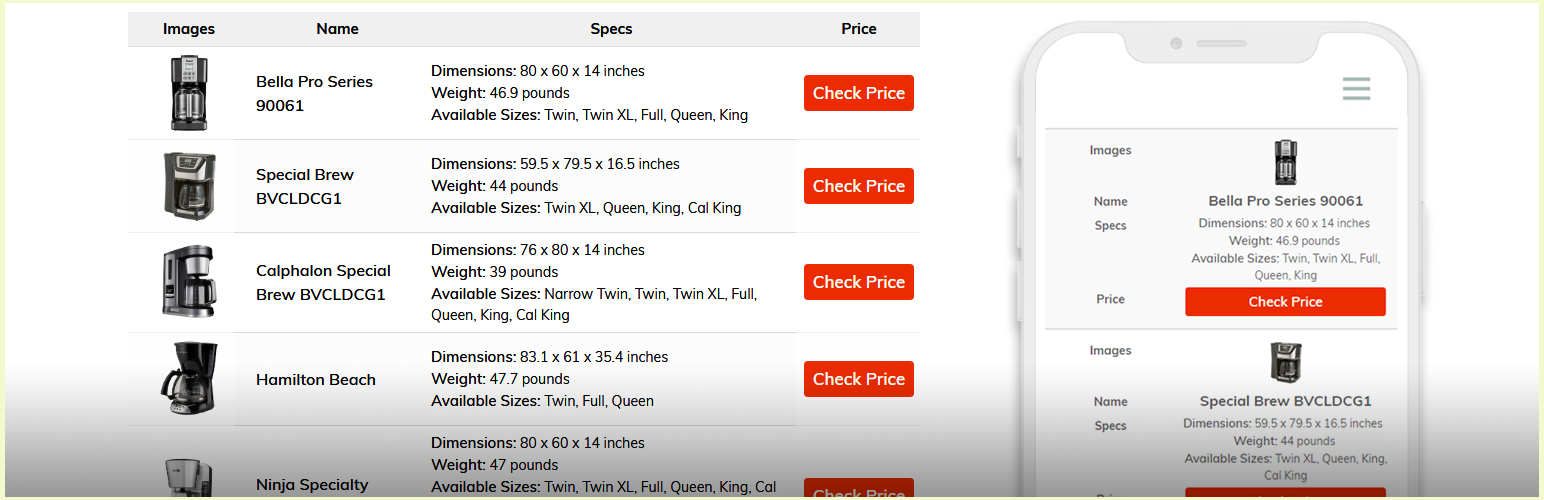
前言介紹
- 這款 WordPress 外掛「Best Responsive Comparison Table for Gutenberg Editor – NicheTable」是 2019-09-20 上架。
- 目前有 1000 個安裝啟用數。
- 上一次更新是 2025-04-08,距離現在已有 25 天。
- 外掛最低要求 WordPress 5.2 以上版本才可以安裝。
- 外掛要求網站主機運作至少需要 PHP 版本 5.6 以上。
- 有 18 人給過評分。
- 還沒有人在論壇上發問,可能目前使用數不多,還沒有什麼大問題。
外掛協作開發者
freemius | tauhidpro | nichetable |
外掛標籤
data tables | gutenberg table | comparison table | Comparison Tables | responsive tables |
內容簡介
NicheTable是一個表格建立外掛,可擴展Gutenberg編輯器,讓您能夠在幾分鐘內在文章和網頁中建立自定義比較表格。通常只有網路行銷人員使用的熱門表格建立外掛才能達成此功能。不需要任何程式設計! 您可以在Gutenberg編輯器中創建和編輯表格。
這款優秀的外掛將允許您顯示兩個或多個產品之間的相似性和差異性,讓您以詳細的方式編寫產品評論並比較不同的產品。而且,整個產品表格都是開發人員考慮的聯盟鏈接。
更多資訊
請訪問演示 http://tauhidpro.com/nichetable,了解它的外觀怎麼樣?
支援未來開發
如果您喜歡NicheTable,請在WordPress外掛目錄中評分和評論它,或給予好評支援。謝謝!
特色
超級移動優化-考慮到50%的訪問者是來自移動端。
支援nofollow-友好的SEO
短時間內創建表格
無需使用Shortcode(在Gutenberg編輯器中使用)
可選擇標題顏色的選項
可以上傳和使用圖像
所有對齊類型的選項
視頻教程
這些逐步視頻教程將向您演示如何導入一個表格並更改信息。因此,創建表格不再是乏味的事情。
為了幫助您入門,我創建了一些逐步視頻教程,向您展示使用NicheTable創建比較表格的易用性。
使用方式
安裝完外掛後,您可以通過3級設定選項創建和管理表格。
表格:主要表格設置,例如移動標題,整體對齊,滑過效果,陰影效果等。
表格標題(th) /表格行(tr):您將能夠更改表格標題顏色和背景顏色,並設置所需的列數。
表格數據(td):您將能夠設置產品圖像、描述和按鈕。
提示:首先,創建一個包含所有信息和設置的表格行,然後按Ctrl + Shift d進行複製並更改信息🙂
原文外掛簡介
NicheTable is a table builder plugin to extend Gutenberg’s editor so you can create custom Comparison tables into posts and pages in a minute. Usually only possible through popular Table builder plugins for affiliate marketers. No coding is necessary! you will be able to create and edit table in Gutenberg editor.
This great plugin will allow you to show your viewers the similarities and differences between two or more products.
Now you can write detailed product reviews and compare different products in your review. Not only that, but the entire product table will be affiliate linked that was considered by developer .
MORE INFORMATION
Please visit Table demo http://tauhidpro.com/nichetable how it will looks like ?
SUPPORTING FUTURE DEVELOPMENT
If you like NicheTable, please rate and review it here in the WordPress Plugin Directory or support it with good review. Thank you!
Featured
Super mobile optimized – Consider 50% visitor came from mobile.
Support nofollow -SEO friendly
Create table within short time
No need to use Shortcode (use in Gutenberg editor)
Option to choose color of header
Option to upload and use images
Option all type of aligning
Video Tutorial
Step-by-step video tutorials to show How to import a table and change the information. So, Creating a Table is not boring anymore.
To help you get started I created a few step-by-step video tutorials to show how easy to create comparison table by NicheTable.
How to use
After installing the plugin, you can create and manage tables with 3 Level setting options.
Table : Main table setting such as Table Heading on mobile, ovral alignment, hover effect, shadow effect etc.
Table Head(th) / Table row(tr) : you will be able to change Table Head color and Background Color and set how many columns as you need.
Table Data(td) : You will be able set Product image, description and button
Tips: First, create a table row with all information and setting, then press Ctrl + Shift d for duplicate rows and change information 🙂
各版本下載點
- 方法一:點下方版本號的連結下載 ZIP 檔案後,登入網站後台左側選單「外掛」的「安裝外掛」,然後選擇上方的「上傳外掛」,把下載回去的 ZIP 外掛打包檔案上傳上去安裝與啟用。
- 方法二:透過「安裝外掛」的畫面右方搜尋功能,搜尋外掛名稱「Best Responsive Comparison Table for Gutenberg Editor – NicheTable」來進行安裝。
(建議使用方法二,確保安裝的版本符合當前運作的 WordPress 環境。
1.0.1 | 1.0.2 | 1.0.3 | 1.0.4 | 1.0.5 | 1.0.9 | 1.1.0 | 1.1.1 | 1.1.2 | 1.1.3 | 1.1.4 | 1.1.5 | 1.2.0 | 1.5.0 | 1.5.1 | 1.5.2 | 1.5.3 | 1.5.5 | 1.5.8 | 1.5.9 | 1.6.0 | 1.6.2 | 1.6.5 | 1.6.6 | 1.6.8 | 1.7.1 | 1.7.5 | 1.7.6 | 1.8.0 | 1.8.1 | 1.8.2 | 1.8.3 | 1.8.4 | 1.8.5 | 1.8.7 | 1.8.8 | 1.8.9 | 1.9.2 | 2.0.0 | 2.0.1 | 2.1.2 | 2.1.3 | 2.2.0 | 2.2.3 | 2.6.0 | 2.6.1 | 2.8.0 | 2.8.3 | 2.8.4 | trunk |
延伸相關外掛(你可能也想知道)
 TableStack- Ultimate Table Builder for Block Editor 》總結:TableStack是一個功能強大的外掛,適合部落客、電子商店所有者和聯盟營銷人員使用,可輕鬆創建視覺吸引力和功能性表格,提供自由呈現資訊。, , 1. Tabl...。
TableStack- Ultimate Table Builder for Block Editor 》總結:TableStack是一個功能強大的外掛,適合部落客、電子商店所有者和聯盟營銷人員使用,可輕鬆創建視覺吸引力和功能性表格,提供自由呈現資訊。, , 1. Tabl...。Advanced WP Table 》Advanced WP Table 是一個方便易用的 WordPress 外掛,可使用短碼在文章、頁面和小工具中顯示表格。, 這是完全開發人員友好的外掛。開發人員可以使用鉤子輕鬆...。
