
前言介紹
- 這款 WordPress 外掛「NHR Options Table Manager」是 2024-06-25 上架。
- 目前有 40 個安裝啟用數。
- 上一次更新是 2025-03-28,距離現在已有 37 天。
- 外掛最低要求 WordPress 6.0 以上版本才可以安裝。
- 外掛要求網站主機運作至少需要 PHP 版本 7.4 以上。
- 有 1 人給過評分。
- 還沒有人在論壇上發問,可能目前使用數不多,還沒有什麼大問題。
外掛協作開發者
nhrrob |
外掛標籤
usermeta | transients | wp options | wp_options | development |
內容簡介
總結: 如果你厭倦了 WordPress 選項表的大小,你並不孤單!安裝這個外掛程式,可以清楚查看表格和分析資料。
問題與答案:
- 你為什麼需要安裝 NHR Options Table Manager 這個外掛程式?
- 因為它可以協助你觀察 WordPress 選項表,簡化清理表格的過程,提高網站的效能。
- 如何安裝 NHR Options Table Manager 外掛程式?
- 只需透過簡單的安裝步驟,啟用外掛程式,即可開始使用 DataTable 查看所有選項。前往「Tools」→「NHR Options Table」。
- NHR Options Table Manager 外掛程式如何助於提高網站效能?
- 透過檢視所有選項,了解為何選項表如此龐大,並相應採取行動,讓你的網站運作更順暢。
- 有哪些使用者現在已經信任 NHR Options Table Manager 外援程式?
- 加入數以千計的 WordPress 使用者社群,他們相信 NHR Options Table Manager 外掛程式可以協助改善儀表板體驗,立即安裝並享受前所未有的 wp-options 表格檢視體驗!
原文外掛簡介
🚀 GitHub Repository – Found a bug or have a feature request? Let us know!
💬 Slack Community – Got questions or just want to chat? Come hang out with us on Slack!
Are you fed up with the size of wp otions table? You are not alone!
Install this plugin and get a fine view of the table and analytics.
🚀 A Powerful Yet Simple Solution to Manage wp_options
Tired of an overloaded wp_options table slowing down your WordPress site? NHR Options Table Manager provides a clean, organized, and optimized way to view and manage your options table efficiently. Get detailed analytics, edit and delete options, and keep your database lean and performant.
✨ Key Features
Manage Options – Add, edit, and delete options easily using a secure, optimized modal system.
Usermeta Table Support – Edit and delete user meta entries just like options.
Better Payment Table Support – View and manage custom Better Payment data.
Serialized Data Handling – Edit serialized data seamlessly; it appears as a structured object or array for easy modifications.
Options Usage Analytics – Get insights into which prefixes dominate your options table.
Live Search & Pagination – Search without reloading and navigate large datasets efficiently.
Security & Optimization – Core options are protected, ensuring safe management of critical data.
🚀 Coming Soon
We’re constantly improving NHR Options Table Manager! Here’s what’s on the way:
– Bulk Deletion – Quickly remove multiple options and user meta entries at once.
– WP Recipe Maker Table Support – Manage recipe-related data efficiently.
– Expired Transient Deletion – Automatically clean up expired transients to free up database space.
– More Exciting Features – Stay tuned for additional enhancements!
⚡ Easy Installation & Instant Setup
No complex configurations needed! Just install, activate, and head to Tools → Options Table for a detailed DataTable view of your options.
🎯 Optimize Performance & Reduce Bloat
Analyze, clean, and optimize your database by removing unnecessary options, improving site performance significantly.
🌟 Join Thousands of Happy Users
Get started today and take control of your WordPress options like never before!
各版本下載點
- 方法一:點下方版本號的連結下載 ZIP 檔案後,登入網站後台左側選單「外掛」的「安裝外掛」,然後選擇上方的「上傳外掛」,把下載回去的 ZIP 外掛打包檔案上傳上去安裝與啟用。
- 方法二:透過「安裝外掛」的畫面右方搜尋功能,搜尋外掛名稱「NHR Options Table Manager」來進行安裝。
(建議使用方法二,確保安裝的版本符合當前運作的 WordPress 環境。
1.0.1 | 1.0.2 | 1.0.3 | 1.0.4 | 1.0.5 | 1.0.6 | 1.0.7 | 1.1.0 | 1.1.1 | 1.1.2 | 1.1.3 | 1.1.4 | 1.1.5 | 1.1.6 | 1.1.7 | trunk | 1.1.7-beta1 | 1.1.7-beta2 |
延伸相關外掛(你可能也想知道)
 Delete Expired Transients 》刪除 WordPress 選項表 (wp_options) 中舊的、過期的暫存記錄,以防止它們膨脹您的資料庫,甚至減緩您的網站速度。, 除非您使用物件快取 (例如 memcached),...。
Delete Expired Transients 》刪除 WordPress 選項表 (wp_options) 中舊的、過期的暫存記錄,以防止它們膨脹您的資料庫,甚至減緩您的網站速度。, 除非您使用物件快取 (例如 memcached),...。 WP Options Editor 》WP Options Editor 允許您輕鬆地查看、編輯、刪除和新增 WP options 表中的選項。簡單的介面允許您在同一個 WP 管理員頁面中搜索特定選項,並對其進行編輯或...。
WP Options Editor 》WP Options Editor 允許您輕鬆地查看、編輯、刪除和新增 WP options 表中的選項。簡單的介面允許您在同一個 WP 管理員頁面中搜索特定選項,並對其進行編輯或...。FG Fix Serialized Strings 》此外掛修正 wp_options 資料表中的序列化字串,重新計算每個字串的長度。, 如果您在 SQL 備份檔案中進行全域搜尋/取代,這個外掛可能非常有用。, 主要功能包...。
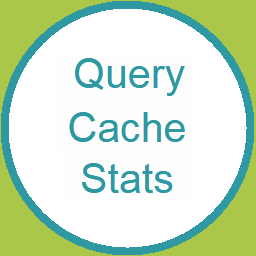 MySQL query cache stats 》管理員儀表板小工具,監控查詢緩存(query cache)效能統計數據- 以優化大小配置並突顯瓶頸。, 每次頁面載入都會重新執行“選項自動載入大小”的查詢,其結果大小...。
MySQL query cache stats 》管理員儀表板小工具,監控查詢緩存(query cache)效能統計數據- 以優化大小配置並突顯瓶頸。, 每次頁面載入都會重新執行“選項自動載入大小”的查詢,其結果大小...。
