
前言介紹
- 這款 WordPress 外掛「NFT Marketplace and Loyalty Rewards」是 2022-10-12 上架。
- 目前有 50 個安裝啟用數。
- 上一次更新是 2024-07-05,距離現在已有 303 天。
- 外掛最低要求 WordPress 4.0 以上版本才可以安裝。
- 外掛要求網站主機運作至少需要 PHP 版本 7.0 以上。
- 有 4 人給過評分。
- 還沒有人在論壇上發問,可能目前使用數不多,還沒有什麼大問題。
外掛協作開發者
cyberlord92 | miniorangesecurity |
外掛標籤
nft | web3 | Rewards | royalties | Marketplace |
內容簡介
NFT市場與忠誠獎勵可以將您的WooCommerce商店轉換為NFT市場。您可以將區塊鏈上的NFT導入WordPress作為WooCommerce產品。您也可以創建一個WooCommerce產品並將其鑄造到區塊鏈上。
透過這個外掛,您可以輕鬆地創建和管理代表您忠誠計劃中獎勵或會員身分的自訂NFT,追蹤用戶活動並相應地獎勵NFT,並讓用戶交換NFT以換取獎勵或其他激勵。
安裝和啟用外掛後:
前往外掛設置並添加集合/合約地址,所有NFT都將被鑄造在這個集合下。
您可以使用線上平台根據您的要求創建和部署集合。
圖片、視頻、音頻文件以及您想要添加在NFT中的任何其他元數據可以全部免費存儲,感謝原生IPFS集成。由於與NFT本身一樣,存儲在IPFS上的文件是無法更改或更改的,因此您的NFT始終將與其原始信息相關聯。
NFT使用案例:
鑄造和出售NFT給您的客戶
將NFT作為忠誠和獎勵計劃的一部分提供
基於所擁有的NFT提供代幣門禁訪問,提供獨家折扣、特權、提早訪問
NFT在WordPress網站上有許多其他潛在用例,隨著技術的不斷發展,新的可能性可能會出現
我們使用了https://nftport.xyz/和https://opensea.io API來連接以太坊區塊鏈並導入NFT數據。
原文外掛簡介
By incorporating the [NFT Marketplace and Loyalty Rewards], your WordPress site transforms into an [NFT marketplace], providing users with a shopping experience akin to a regular eCommerce store.
To understand the functionality and flow of our WordPress NFT Marketplace Plugin, please refer to the Setup Guide [here].
Customers have the option to buy or create NFTs just like purchasing products from WooCommerce. You can easily deploy new NFT collections on your preferred blockchain or import existing ones, allowing you to earn royalties from the transactions.
The miniOrange WordPress NFT Marketplace is versatile, extending support to various blockchains, including Ethereum, Solana, Polygon, Binance, Cardano, XRPL, Avalanche and more.
For assistance with any additional blockchain support, feel free to reach out to us via email at [email protected].
With this plugin, you can easily create and manage custom NFTs that represent rewards or membership in your loyalty program, track user activity and reward NFTs accordingly, and enable users to exchange NFTs for rewards or other incentives.
Explore the embedded videos below for an insightful overview of the plugin’s features and functionality.
Discover how to effortlessly create and sell NFTs on your WordPress site with the miniOrange NFT Marketplace in WooCommerce. This comprehensive video tutorial walks you through the benefits of selecting miniOrange, the seamless setup process, and step-by-step instructions on minting and listing your NFTs.
Watch the video embedded below to get an overview of the plugin functionality
The key takeaways from the video you shouldn’t miss.
Save on gas fees with lazy minting and listing.
Enjoy the benefits of NFT royalties.
Save on platform fees by hosting your own website.
Manage multiple collections at once.
Buy and sell using custom tokens.
Easily mint selected products as NFTs on the checkout page.
List your NFTs on the marketplace for reselling.
The next video is about earning royalties from NFTs and customizing [smart contracts] for NFT marketplaces. The process of earning royalties from NFTs involves receiving a percentage of the purchase price each time the NFT is resold. This can be customized through smart contracts to benefit different stakeholders.
The key takeaways from the video you shouldn’t miss.
Royalties are a percentage of the purchase that is transferred to the owner of the collection or artist when an NFT is resold.
We can customize the smart contract to decide who can benefit from royalties.
We have created a user-friendly NFT Marketplace demo that you can test out.
Once you install and activate the plugin,
You can follow the [Guide] to set up your NFT Marketplace.
You can use this plugin to create and deploy smart contracts as per your requirements.
Images, videos, audio files, and any other metadata you want to add to your NFT may all be stored for free, thanks to native IPFS integration. Your NFT will always be linked to its original information because, like NFTs themselves, files stored on IPFS cannot be altered or changed.
FREE VERSION FEATURES
In the free version of the plugin you will have the below list of features-
Import NFTs from OpenSea or any other Marketplace.
Lazy mint the NFTs to remove the requirement for initial expenses of gas fees.
NFT My-profile short code [monft_profile] where you can list NFTs on the marketplace.
NFT Marketplace short code [monft_marketplace] where you can mint and buy NFTs.
Earn royalties upon reselling your NFTs.
NFT trading where you can transfer your NFT to another wallet address.
Bulk upload NFTs on NFT Marketplace for minting.
Branding Functionality: Customize the platform’s design and user interface to align with the brand’s identity.
Supported Blockchains -> Sepolia (Ethereum testnet) and Amoy (Polygon testnet).
PREMIUM VERSION FEATURES
In the premium version of the plugin you will have the below list of features:-
Support of ERC-721 token standards: NFTs on the Ethereum blockchain, enabling the creation of unique digital assets such as art, gaming items, and more
Lazy Minting: Save on gas fees associated with minting NFTs
Mint WooCoomerce Product as NFT
NFT Royalties
My NFT Portfolio shortcode: Display a user’s NFT portfolio on a website or platform.
Bulk Upload: Upload NFTs on NFT Marketplace for minting.
Support for Polygon, Ethereum, and EVM blockchains providing flexibility and interoperability for NFTs
Configure multiple NFT collections each with its own unique set of digital assets and properties.
Lazy Listing: NFTs for sale only when there is a potential buyer, reducing the upfront costs.
Trading NFTs, Buy, Sell NFTs: Enabling users to engage in the exchange of unique digital assets.
NFT Marketplace shortcode: Embed an NFT marketplace or specific NFT listings on a website or platform.
NFT as a reward
ENTERPRISE VERSION FEATURES
In the enterprise version of the plugin you will have the below list of features:-
SUPPORTS ALL THE FEATURES INCLUDED IN THE PREMIUM VERSION OF THE PLUGIN
Support of ERC-1155 and ERC-20 token standards
Digital Art as NFT
Music and Audio as NFT
Custom ERC20 token for buying and selling NFTs
Multiple Blockchain Support
Claim Tokens on Purchase: Providing a seamless and integrated experience for the NFT owner
End-user NFT mint: Enabling a broader range of creators and individuals to participate in the NFT ecosystem
Any Custom Requirement
Explore the Premium and Enterprise versions of our Plugin by clicking [HERE]
NFT Use cases:
Mint and Sell NFTs to your Customers
Offer NFTs as a part of the Loyalty and Reward Program
Offer token-gated access based on the NFTs owned, offer exclusive discounts, privileges, early access using token-gating
There are many other potential use cases for NFTs on WordPress websites, and as the technology continues to evolve, new possibilities are likely to emerge.
Customer Use-cases:
Please try out our NFT Marketplace solution [here].
Explore our customer use-case pages for insights into our NFT Marketplace solutions below:-
[Convert woocommerce as NFT Marketplace]
[Bulk upload of NFTs for minting]
WordPress Web3 Authentication:
Please try out our WordPress Web3 Authentication Solution [here].
Explore our customer use-case pages for insights into our Web3 authentication solutions below:-
[NFT Token Gating for XRPL Blockchain].
[Woocommerce Product Views based on NFT Tokens].
Contact Us
Feel free to reach out to us. Send an email to [email protected] for any inquiries.
Customers can also reach out to us on [Discord].
We have used https://nftport.xyz/ and https://opensea.io APIs to connect with Ethereum blockchain and to import NFT data.
各版本下載點
- 方法一:點下方版本號的連結下載 ZIP 檔案後,登入網站後台左側選單「外掛」的「安裝外掛」,然後選擇上方的「上傳外掛」,把下載回去的 ZIP 外掛打包檔案上傳上去安裝與啟用。
- 方法二:透過「安裝外掛」的畫面右方搜尋功能,搜尋外掛名稱「NFT Marketplace and Loyalty Rewards」來進行安裝。
(建議使用方法二,確保安裝的版本符合當前運作的 WordPress 環境。
1.0.0 | 1.0.1 | 1.0.4 | 2.0.0 | 2.1.0 | 3.0.0 | 3.1.0 | 3.1.1 | 3.2.0 | 3.2.1 | trunk |
延伸相關外掛(你可能也想知道)
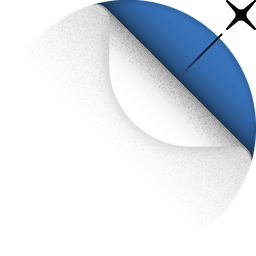 Web3Press – Decentralize Publishing with Writing NFT 》對於你的粉絲來說,最好的產品就是你的創意。Web3Press 將你的文章發佈到區塊鏈上,讓你可以像平常一樣寫作但以不同的方式發佈。, Web3Press 提供一種創意的...。
Web3Press – Decentralize Publishing with Writing NFT 》對於你的粉絲來說,最好的產品就是你的創意。Web3Press 將你的文章發佈到區塊鏈上,讓你可以像平常一樣寫作但以不同的方式發佈。, Web3Press 提供一種創意的...。 WPSmartContracts 》WP Smart Contracts 是適用於 WordPress 的區塊鏈技術。您可以輕鬆在網站上建立智能合約。, 即時智能合約, 使用以太坊 Solidity 語言建立分散式應用程式,而...。
WPSmartContracts 》WP Smart Contracts 是適用於 WordPress 的區塊鏈技術。您可以輕鬆在網站上建立智能合約。, 即時智能合約, 使用以太坊 Solidity 語言建立分散式應用程式,而...。 Opensea 》Opensea WordPress外掛可以快速且輕鬆地在網站任何位置嵌入單個NFT,只需使用簡單的程式碼短碼。, 安裝外掛後,只需遵循「設置」頁面上的說明即可。, , Opens...。
Opensea 》Opensea WordPress外掛可以快速且輕鬆地在網站任何位置嵌入單個NFT,只需使用簡單的程式碼短碼。, 安裝外掛後,只需遵循「設置」頁面上的說明即可。, , Opens...。 Web3 – Crypto wallet Login & NFT token gating 》這個外掛讓使用者可以使用加密貨幣錢包登入 WordPress 網站,並限制/封鎖/限制 WP 網站上特定頁面、文章和影片,僅允許基於 Crypto Wallet 中擁有的 NFTs 的...。
Web3 – Crypto wallet Login & NFT token gating 》這個外掛讓使用者可以使用加密貨幣錢包登入 WordPress 網站,並限制/封鎖/限制 WP 網站上特定頁面、文章和影片,僅允許基於 Crypto Wallet 中擁有的 NFTs 的...。 NFT Maker 》若想販售 NFT,卻不想從頭開始建立完整的 NFT 市場,NFT Maker 就是您一直在等待的外掛程式。它具有慵懶挖礦功能、WordPress 整合、免費IPFS儲存等優勢。, NF...。
NFT Maker 》若想販售 NFT,卻不想從頭開始建立完整的 NFT 市場,NFT Maker 就是您一直在等待的外掛程式。它具有慵懶挖礦功能、WordPress 整合、免費IPFS儲存等優勢。, NF...。 NFT Gallery 》NFT Gallery 是一款 WordPress 外掛,可以幫助您在 WordPress 網站中添加來自 OpenSea 的 NFT。您可以將 OpenSea 中的 NFT 同步到 WordPress 網站中,並在任...。
NFT Gallery 》NFT Gallery 是一款 WordPress 外掛,可以幫助您在 WordPress 網站中添加來自 OpenSea 的 NFT。您可以將 OpenSea 中的 NFT 同步到 WordPress 網站中,並在任...。 EthPress – Web3 Login 》EthPress Web3 登入 WordPress 外掛增加了連接加密貨幣錢包的功能,例如以太坊、币安智能链 (BSC)、Polygon (MATIC) 或其他相容於以太坊虛擬機 (EVM) 的區塊...。
EthPress – Web3 Login 》EthPress Web3 登入 WordPress 外掛增加了連接加密貨幣錢包的功能,例如以太坊、币安智能链 (BSC)、Polygon (MATIC) 或其他相容於以太坊虛擬機 (EVM) 的區塊...。 Web3 Access 》Web3 Access (前稱 MetaPress) 是一個 WordPress 網站的 web3 錢包外掛,可以讓您透過 MetaMask 或其他瀏覽器錢包接受加密貨幣支付,讓訪客可以透過這些支付...。
Web3 Access 》Web3 Access (前稱 MetaPress) 是一個 WordPress 網站的 web3 錢包外掛,可以讓您透過 MetaMask 或其他瀏覽器錢包接受加密貨幣支付,讓訪客可以透過這些支付...。 NFTs Embed for OpenSea.io 》Opensea 整合外掛允許您在網站的任何文章或頁面上,透過簡單的短碼嵌入任何 NFT。, 您還可以嵌入完整的 NFT 收藏。, 您可以從 Etherscan.io 或 OpenSea.io 等...。
NFTs Embed for OpenSea.io 》Opensea 整合外掛允許您在網站的任何文章或頁面上,透過簡單的短碼嵌入任何 NFT。, 您還可以嵌入完整的 NFT 收藏。, 您可以從 Etherscan.io 或 OpenSea.io 等...。 Cryptocurrency Product for WooCommerce 》使用 WordPress 外掛的加密貨幣以太幣 Crypto WooCommerce,是可以讓你售出以太、比特幣或是任何 NFT 或 ERC20 代幣,並以法定貨幣 (如美元、歐元) 或加密貨...。
Cryptocurrency Product for WooCommerce 》使用 WordPress 外掛的加密貨幣以太幣 Crypto WooCommerce,是可以讓你售出以太、比特幣或是任何 NFT 或 ERC20 代幣,並以法定貨幣 (如美元、歐元) 或加密貨...。Kredeum NFTs, the easiest way to sell your NFTs directly on your WordPress site 》s.kredeum.tech/sell-your-nfts-on-your-sites., , WordPress 的 Kredeum NTFs 外掛程式,讓您可以:, * 免費儲存所有媒體到 IPFS(分散式儲存技術),保障您...。
 Crypto Tool 》讓使用者透過 Metamask 登入您的網站。, 自動註冊功能消除了使用者記憶網站密碼的需求。, [crypto-connect] – 將此短代碼放在任何一個頁面上,就可以...。
Crypto Tool 》讓使用者透過 Metamask 登入您的網站。, 自動註冊功能消除了使用者記憶網站密碼的需求。, [crypto-connect] – 將此短代碼放在任何一個頁面上,就可以...。 Web3 login & NFT embed 》啟用 Web3 加密錢包(如 Metamask、WalletConnect 或 Torus)的登錄和註冊功能,以便在 WordPress 網站上使用。, 對於新用戶,該外掛會自動創建 WordPress 帳...。
Web3 login & NFT embed 》啟用 Web3 加密錢包(如 Metamask、WalletConnect 或 Torus)的登錄和註冊功能,以便在 WordPress 網站上使用。, 對於新用戶,該外掛會自動創建 WordPress 帳...。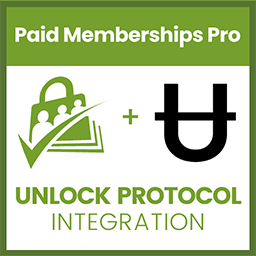 Paid Memberships Pro – Unlock Protocol Integration 》使用 Unlock Protocol 和 Paid Memberships Pro 提供 NFT 會籍, 允許 NFT 持有者在您的 PMPro 會員網站中申請會籍。只要會員在其加密錢包中持有有效的 NFT,...。
Paid Memberships Pro – Unlock Protocol Integration 》使用 Unlock Protocol 和 Paid Memberships Pro 提供 NFT 會籍, 允許 NFT 持有者在您的 PMPro 會員網站中申請會籍。只要會員在其加密錢包中持有有效的 NFT,...。 thirdweb WP 》總結:這是一個用於 thirdweb 的社群 WordPress 外掛。使用 thirdweb 能快速輕鬆地將您的 WordPress 網站轉換為 Web3。🚀💻🧩, , 問題與答案:, 1. 如何啟用 ...。
thirdweb WP 》總結:這是一個用於 thirdweb 的社群 WordPress 外掛。使用 thirdweb 能快速輕鬆地將您的 WordPress 網站轉換為 Web3。🚀💻🧩, , 問題與答案:, 1. 如何啟用 ...。
