
前言介紹
- 這款 WordPress 外掛「NFT Galleries」是 2022-05-29 上架。
- 目前有 40 個安裝啟用數。
- 上一次更新是 2022-06-09,距離現在已有 1060 天。超過一年沒更新,安裝要確認版本是否可用。以及後續維護問題!
- 外掛最低要求 WordPress 5.7 以上版本才可以安裝。
- 外掛要求網站主機運作至少需要 PHP 版本 7.4 以上。
- 尚未有人給過這款外掛評分。
- 還沒有人在論壇上發問,可能目前使用數不多,還沒有什麼大問題。
外掛協作開發者
mekku | jeangalea | markzahra | rebelcode |
外掛標籤
nft | web3 | gallery | opensea | blockchain |
內容簡介
在您的網站上展示 NFT 畫廊。只需連接您的錢包,自定義設計,選擇要展示的 NFT,並將畫廊嵌入 WordPress 網站上的任何頁面或文章。
查看 NFT 畫廊演示 | 我們的 Web3 實驗
只需點擊不到 7 次即可展示您的 NFT 畫廊
從頭到尾只需幾秒鐘。
連接您的 OpenSea 錢包。
創建和自定義您的 NFT 畫廊。
將您的 NFT 畫廊添加到任何頁面或文章。
您可以在同一個網站上嵌入多個 NFT 畫廊,並連接任意多個 OpenSea 錢包,所有功能完全免費。
NFT 畫廊自定義
每個 NFT 網格畫廊都可以自定義,以完美融入您現有的網站。
在同一個畫廊中顯示來自一個或多個錢包的 NFT。
設置每個畫廊顯示的 NFT 數量。
設置每個畫廊要使用的列數。
顯示每個 NFT 的名稱,包括項目名稱。
在您的網站上以彈出式精美視窗形式打開每個 NFT。
將每個 NFT 鏈接至其 OpenSea 頁面。
自定義畫廊的高度或寬度,或將其設置為自動。
為每個畫廊設置饋送和圖像填充。
設置用於 NFT 名稱的文本大小。
設置背景顏色和透明度。
自定義所有上述設計選項,針對每個裝置進行設置(響應式設計)。
使用區塊或簡碼嵌入您的 NFT 畫廊。
嵌入 NFT 畫廊的 3 個理由
1. 展示您的數字藝術收藏品
隨著數字藝術市場不斷增值,在類似 OpenSea 等平台以外展示您的 NFT 收藏品尤其有價值。為您正在建立的收藏品自豪,與世界分享。
2. 增加您的追隨者
在現有網站上展示 NFT 畫廊有兩個效果。首先,轉換現有訪客成為您在 NFT 領域的追隨者。第二,使那些追隨您的人在其他平台上訪問您的網站,將其更個人地涉入。
3. 吸引買家
NFT 是絕佳的投資機會,因此在您的網站上添加畫廊讓訪客有機會在單一位置瀏覽您的收藏品。每個 NFT 鏈接至其 OpenSea 頁面,使人們可以輕鬆地提出報價並購買您的 NFT。
接下來會有什麼?
在 RebelCode,我們不斷實驗和 縮小 Web2 和 Web3 之間的差距。隨著數字所有權的承諾,我們對網絡的演進感到興趣已有十多年,並建立了專注於在平台之間恢復我們內容所有權的工具。
NFT 畫廊是我們第一個打造 Web3 工具的嘗試,但這當然不會是我們最後一個。
除了繼續開發和發展這個插件之外,我們還有更多正在進行的項目,您可以在 我們的 Playground 上了解。
免責聲明
NFT 畫廊是 RebelCode 產品,可以安全地與 OpenSea API 整合以匯入和顯示您的 NFT。它與 OpenSea 無關且未經其認可。
原文外掛簡介
Display NFT galleries anywhere on your website. Simply connect your wallet, customize the design, choose the NFTs to show, and embed the gallery on any page or post across your WordPress site.
View NFT Gallery Demos | Our Web3 Experiments
Display your NFT Gallery in less than 7 clicks
From start to finish in just a few seconds.
Connect your OpenSea wallet.
Create and customize your NFT gallery.
Add your NFT Gallery to any page or post.
You can embed multiple NFT galleries on the same website and connect as many OpenSea wallets as you want, all for free.
NFT Gallery Customisations
Each NFT grid gallery can be customized to fit perfectly into your existing website.
Display NFTs from one or more wallets in the same gallery.
Set the number of NFTs to display per gallery.
Set the number of columns to use in each gallery.
Show the name of each NFT, including the project name.
Open each NFT in a popup lightbox on your website.
Link each NFT to its OpenSea page.
Customize the gallery’s height or width or set it to auto.
Set the feed and image padding for each gallery.
Set the text size to use for the NFT names.
Set the background color and transparency.
Customize all the above design options per device (responsive).
Embed your NFT gallery using a block or shortcode.
3 Reasons to Embed NFT Galleries On Your Website
1. Showcase Your Digital Art Collections
With the digital art market constantly growing in value, showcasing your NFT collections somewhere other than on platforms like OpenSea becomes even more valuable. Be proud of the collection you’re building and share it with the world.
2. Grow Your Following
Displaying an NFT gallery on your existing website does two things. First, convert existing site visitors into followers of your involvement in the NFT space. Second, get those who follow you on other platforms to visit your website and get them to be more personally involved.
3. Attract Buyers
NFTs are great investment opportunities, so adding a gallery to your website gives visitors the chance to browse your collection in one single location. With each NFT linking to its OpenSea page, it makes it super easy for people to make offers and buy your NFTs.
What’s Coming Next?
At RebelCode, we are constantly experimenting and bridging the gap between Web2 and Web3. With the promise of digital ownership, we have been intrigued by the evolution of the web for over a decade, building tools focused on restoring ownership of our content across platforms.
The NFT Galleries is our first foray into creating tools for Web3, but it certainly won’t be our last.
Aside from continuing to develop and grow this plugin, we have more projects in the works that you can follow on our Playground.
Disclaimer
NFT Galleries is a RebelCode product that securely integrates with the OpenSea API to import and display your NFTs. It is not affiliated with or endorsed by OpenSea.
各版本下載點
- 方法一:點下方版本號的連結下載 ZIP 檔案後,登入網站後台左側選單「外掛」的「安裝外掛」,然後選擇上方的「上傳外掛」,把下載回去的 ZIP 外掛打包檔案上傳上去安裝與啟用。
- 方法二:透過「安裝外掛」的畫面右方搜尋功能,搜尋外掛名稱「NFT Galleries」來進行安裝。
(建議使用方法二,確保安裝的版本符合當前運作的 WordPress 環境。
延伸相關外掛(你可能也想知道)
 Web3 Crypto Payments by DePay for WooCommerce 》ryptocurrencies, allowing your customers to instantly see the price in their preferred currency while paying with their cryptocurrency wallet., Get...。
Web3 Crypto Payments by DePay for WooCommerce 》ryptocurrencies, allowing your customers to instantly see the price in their preferred currency while paying with their cryptocurrency wallet., Get...。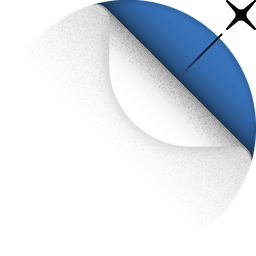 Web3Press – Decentralize Publishing with Writing NFT 》對於你的粉絲來說,最好的產品就是你的創意。Web3Press 將你的文章發佈到區塊鏈上,讓你可以像平常一樣寫作但以不同的方式發佈。, Web3Press 提供一種創意的...。
Web3Press – Decentralize Publishing with Writing NFT 》對於你的粉絲來說,最好的產品就是你的創意。Web3Press 將你的文章發佈到區塊鏈上,讓你可以像平常一樣寫作但以不同的方式發佈。, Web3Press 提供一種創意的...。 Web3 – Crypto wallet Login & NFT token gating 》這個外掛讓使用者可以使用加密貨幣錢包登入 WordPress 網站,並限制/封鎖/限制 WP 網站上特定頁面、文章和影片,僅允許基於 Crypto Wallet 中擁有的 NFTs 的...。
Web3 – Crypto wallet Login & NFT token gating 》這個外掛讓使用者可以使用加密貨幣錢包登入 WordPress 網站,並限制/封鎖/限制 WP 網站上特定頁面、文章和影片,僅允許基於 Crypto Wallet 中擁有的 NFTs 的...。 WC Solana Pay 》Pay with Solana Pay for WooCommerce 是由Solana區塊鏈提供支持的快速支付網關。, 透過QR碼和所有主要的Solana錢包(包括Phantom、Solflare和Backpack)接受...。
WC Solana Pay 》Pay with Solana Pay for WooCommerce 是由Solana區塊鏈提供支持的快速支付網關。, 透過QR碼和所有主要的Solana錢包(包括Phantom、Solflare和Backpack)接受...。 Web3 Access 》Web3 Access (前稱 MetaPress) 是一個 WordPress 網站的 web3 錢包外掛,可以讓您透過 MetaMask 或其他瀏覽器錢包接受加密貨幣支付,讓訪客可以透過這些支付...。
Web3 Access 》Web3 Access (前稱 MetaPress) 是一個 WordPress 網站的 web3 錢包外掛,可以讓您透過 MetaMask 或其他瀏覽器錢包接受加密貨幣支付,讓訪客可以透過這些支付...。 Crypto and DeFi Widgets – Web3 Cryptocurrency Shortcodes 》您是否已經厭倦了那些一直在您的網站上發布評論並透過聯絡表單與您聯繫的垃圾郵件發送者?我們為您提供了一個絕佳的解決方案,可以讓垃圾郵件發送者從您的網...。
Crypto and DeFi Widgets – Web3 Cryptocurrency Shortcodes 》您是否已經厭倦了那些一直在您的網站上發布評論並透過聯絡表單與您聯繫的垃圾郵件發送者?我們為您提供了一個絕佳的解決方案,可以讓垃圾郵件發送者從您的網...。 Web3 Login 》這個 WordPress 外掛讓使用者可以透過 Web3 錢包 (Metamask、WalletConnect 或 Torus) 簡單地登入與註冊成為訂閱者。, 只有 WP 系統管理員可以在成功登入後更...。
Web3 Login 》這個 WordPress 外掛讓使用者可以透過 Web3 錢包 (Metamask、WalletConnect 或 Torus) 簡單地登入與註冊成為訂閱者。, 只有 WP 系統管理員可以在成功登入後更...。 CardanoPress – Cardano Blockchain Integration for WordPress 》CardanoPress透過Blockfrost API將所有重型和集成工作完全處理,讓您能夠透過喜愛的Web3錢包與Cardano區塊鏈互動。, 我們已經完成所有的技術和困難工作,讓建...。
CardanoPress – Cardano Blockchain Integration for WordPress 》CardanoPress透過Blockfrost API將所有重型和集成工作完全處理,讓您能夠透過喜愛的Web3錢包與Cardano區塊鏈互動。, 我們已經完成所有的技術和困難工作,讓建...。 Web3 Crypto Payments by DePay for WordPress 》以下是文章的總結:, , DePay Payments是一個透過WordPress插件進行P2P加密貨幣支付的平台,支持多種區塊鏈。, 使用者可以直接在自己的錢包中進行P2P支付,並...。
Web3 Crypto Payments by DePay for WordPress 》以下是文章的總結:, , DePay Payments是一個透過WordPress插件進行P2P加密貨幣支付的平台,支持多種區塊鏈。, 使用者可以直接在自己的錢包中進行P2P支付,並...。 Web3 login & NFT embed 》啟用 Web3 加密錢包(如 Metamask、WalletConnect 或 Torus)的登錄和註冊功能,以便在 WordPress 網站上使用。, 對於新用戶,該外掛會自動創建 WordPress 帳...。
Web3 login & NFT embed 》啟用 Web3 加密錢包(如 Metamask、WalletConnect 或 Torus)的登錄和註冊功能,以便在 WordPress 網站上使用。, 對於新用戶,該外掛會自動創建 WordPress 帳...。 NFT Marketplace and Loyalty Rewards 》NFT市場與忠誠獎勵可以將您的WooCommerce商店轉換為NFT市場。您可以將區塊鏈上的NFT導入WordPress作為WooCommerce產品。您也可以創建一個WooCommerce產品並將...。
NFT Marketplace and Loyalty Rewards 》NFT市場與忠誠獎勵可以將您的WooCommerce商店轉換為NFT市場。您可以將區塊鏈上的NFT導入WordPress作為WooCommerce產品。您也可以創建一個WooCommerce產品並將...。 thirdweb WP 》總結:這是一個用於 thirdweb 的社群 WordPress 外掛。使用 thirdweb 能快速輕鬆地將您的 WordPress 網站轉換為 Web3。🚀💻🧩, , 問題與答案:, 1. 如何啟用 ...。
thirdweb WP 》總結:這是一個用於 thirdweb 的社群 WordPress 外掛。使用 thirdweb 能快速輕鬆地將您的 WordPress 網站轉換為 Web3。🚀💻🧩, , 問題與答案:, 1. 如何啟用 ...。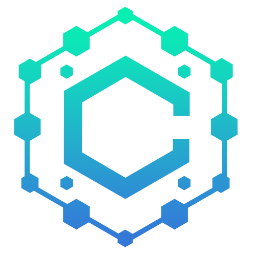 Chainium – Blockchain Integrations & Web3 Crypto Wallet Authenticator 》總結:Chainium 是一個適用於 WordPress 的 Web3 錢包身分驗證器和區塊鏈連接外掛程式。通過 Chainium,您可以輕鬆將您的網站連接到區塊鏈,並使用用戶的 Web...。
Chainium – Blockchain Integrations & Web3 Crypto Wallet Authenticator 》總結:Chainium 是一個適用於 WordPress 的 Web3 錢包身分驗證器和區塊鏈連接外掛程式。通過 Chainium,您可以輕鬆將您的網站連接到區塊鏈,並使用用戶的 Web...。 Login and Pay with Metamask 》在 Woocommerce 中使用 Metamask 登入並付款。。
Login and Pay with Metamask 》在 Woocommerce 中使用 Metamask 登入並付款。。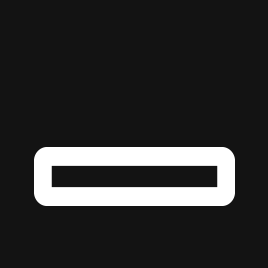 Web3 Cryptocurrency Donations by DePay for WordPress 》直接將Web3捐贈款項存入您自己的錢包。, 一款基於區塊鏈的WordPress外掛,可在多個區塊鏈上進行點對點加密貨幣捐贈。, , 功能, , 📌 查看實時演示。, , , 錢...。
Web3 Cryptocurrency Donations by DePay for WordPress 》直接將Web3捐贈款項存入您自己的錢包。, 一款基於區塊鏈的WordPress外掛,可在多個區塊鏈上進行點對點加密貨幣捐贈。, , 功能, , 📌 查看實時演示。, , , 錢...。
