前言介紹
- 這款 WordPress 外掛「NextGEN Gallery Sidebar Widget」是 2009-04-17 上架。
- 目前有 800 個安裝啟用數。
- 上一次更新是 2012-02-06,距離現在已有 4836 天。超過一年沒更新,安裝要確認版本是否可用。以及後續維護問題!
- 外掛最低要求 WordPress 2.8 以上版本才可以安裝。
- 有 2 人給過評分。
- 還沒有人在論壇上發問,可能目前使用數不多,還沒有什麼大問題。
外掛協作開發者
maff |
外掛標籤
image | photo | gallery | picture | widgets |
內容簡介
NextGEN widget 僅允許顯示單個圖像,因此我需要一個顯示到影集頁面的小工具。於是我編寫了這個小工具。您可以指定以下參數:
最大影集數量: 您想要顯示的影集數量
影集排序: 您可以選擇按隨機、按照添加日期升序或降序排列
影集縮略圖程式: 在側邊欄中使用哪個圖像作為縮略圖 (在 NGG 中預覽設置、第一個或隨機圖像)
AutoThumb 參數: 如果您安裝了 AutoThumb,則該插件將使用其功能將圖像調整為您需要的大小。在這裡使用如下字符串:w=80&h=80&zc=1 來顯示 80x80 的正方形縮略圖。
輸出寬度/高度: 如果您不使用 AutoThumb,該插件將設置 HTML 屬性寬度和高度。
默認鏈接 ID: 該小工具假定您為每個影集設置了頁面並將該影集鏈接到該頁面中 (您可以使用 NGG 相片庫編輯器完成此操作)。如果一個影集沒有設置鏈接,它將使用默認鏈接 (頁面或文章的 id)。
排除一些影集: 通過指定它們的 ID 作為逗號分隔列表來排除一些影集
全部的開發工作都在 GitHub 上完成。如果您有想法、增強功能等,請隨時複製該項目並發送一個 pull request。
如有任何問題,請使用 問題追蹤器。
模板:
從版本 0.3 開始,您可以通過模板完全控制小工具的輸出。由於內置模板將在每次插件更新時被覆蓋,請在您的主題目錄中創建一個名為 "ngg-sidebar-widget" 的新目錄,並將兩個模板文件 "tpl.outer.html" 和 "tpl.inner.html" 複製到該目錄中以進行編輯。外部模板只是一個包裝器模板 (當您需要一些額外的標記,例如創建列表時很有用),而內部模板可以訪問來自影集和圖像對象的所有值 (寫在簡單的模板語法中: {=object.member})。對於大多數用例,您只需要使用 "gallery.title"、"gallery.link" 和 "image.url"。
您將可以訪問以下變數:
gallery
gid
name
path
title
galdesc
pageid
previewpic
author
link
image
errmsg
error
imageURL
thumbURL
imagePath
thumbPath
href
thumbPrefix
thumbFolder
galleryid
pid
filename
description
alttext
imagedate
exclude
thumbcode
name
path
title
pageid
previewpic
permalink
post_id
sortorder
meta_data
gid
galdesc
author
imageHTML
thumbHTML
url
output_width
output_height
output_width_tag
output_height_tag
原文外掛簡介
The NextGEN widgets only allow showing of single images, I needed a solution to show links to galleries, so I wrote this widget. You can specify the following parameters:
Maximum Galleries: the number of galleries you want to show
Gallery Order: you can select random, date added ascending or date added descending
Gallery Thumbnail: which image should be taken as thumbail in the sidebar (preview set in NGG, first or random image)
AutoThumb parameters: if you got AutoThumb installed, the widget will use its functions to resize the image to your needs. Use a string like w=80&h=80&zc=1 here to show 80×80 square thumbnails.
Output width/height: if you don’t use AutoThumb, the plugin will set the HTML attributes width & height.
Default Link Id: the widget assumes that you set up pages for each gallery and link the gallery to that page (you can use the NGG Gallery Editor to do this). If a gallery has no link set, it will use the default link (id of a page or post).
Exclude galleries: exclude galleries by specifying their ID as comma separated list
All development is done on GitHub. If you have ideas, enhancements, etc. feel free to fork the project and send a pull request.
For any issues please use the Issue Tracker.
Templating:
Beginning with version 0.3, you have full control over the widget’s output as it is controlled with templates. As the built-in templates would get overwritten on every plugin update, create a new directory called “ngg-sidebar-widget” in your theme’s directory and copy the two template files “tpl.outer.html” and “tpl.inner.html” over there to edit them. The outer template is just a wrapper template (useful when you need some additional markup, e.g. when creating a list), the inner template has access to all the values from the gallery and image object (written in a simple templating syntax: {=object.member}). For the most use cases you should only need “gallery.title”, “gallery.link” and “image.url”.
You will have access to the following variables:
gallery
gid
name
path
title
galdesc
pageid
previewpic
author
link
image
errmsg
error
imageURL
thumbURL
imagePath
thumbPath
href
thumbPrefix
thumbFolder
galleryid
pid
filename
description
alttext
imagedate
exclude
thumbcode
name
path
title
pageid
previewpic
permalink
post_id
sortorder
meta_data
gid
galdesc
author
imageHTML
thumbHTML
url
output_width
output_height
output_width_tag
output_height_tag
各版本下載點
- 方法一:點下方版本號的連結下載 ZIP 檔案後,登入網站後台左側選單「外掛」的「安裝外掛」,然後選擇上方的「上傳外掛」,把下載回去的 ZIP 外掛打包檔案上傳上去安裝與啟用。
- 方法二:透過「安裝外掛」的畫面右方搜尋功能,搜尋外掛名稱「NextGEN Gallery Sidebar Widget」來進行安裝。
(建議使用方法二,確保安裝的版本符合當前運作的 WordPress 環境。
0.1 | 0.2 | 0.3 | 0.4 | 0.2.1 | 0.2.2 | 0.2.3 | 0.3.1 | 0.3.2 | 0.3.3 | 0.4.1 | 0.4.2 | 0.4.3 | trunk | 0.3.3.1 |
延伸相關外掛(你可能也想知道)
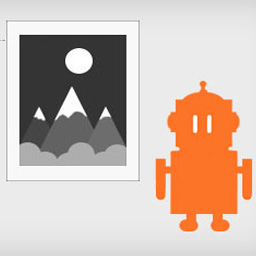 ImageMagick Engine 》透過讓 WordPress 使用 ImageMagick 而非標準的 GD 圖像庫,大幅提升重新調整大小的圖像品質。, 功能, , 在重新調整大小的圖像中保留嵌入式色彩設定檔, 自動...。
ImageMagick Engine 》透過讓 WordPress 使用 ImageMagick 而非標準的 GD 圖像庫,大幅提升重新調整大小的圖像品質。, 功能, , 在重新調整大小的圖像中保留嵌入式色彩設定檔, 自動...。 Image Watermark 》Image Watermark 外掛能讓您自動給 WordPress 媒體庫上傳的圖片打上浮水印,也可大量添加浮水印到之前上傳的圖片之中。, 欲進一步瞭解,請前往dFactory的外掛...。
Image Watermark 》Image Watermark 外掛能讓您自動給 WordPress 媒體庫上傳的圖片打上浮水印,也可大量添加浮水印到之前上傳的圖片之中。, 欲進一步瞭解,請前往dFactory的外掛...。Easy Watermark 》Easy Watermark 可以在圖片上傳到 WordPress 媒體庫時自動加上浮水印。您還可以手動添加浮水印到現有的圖片(全部一次或每個圖片)。浮水印可以是圖像、文字...。
 Simple User Avatar 》這個外掛程式簡化了WordPress使用者的生活。, 現在使用者可以從他的媒體庫中簡單地新增或刪除他們的頭像圖像。易於使用,不需要其他的功能。外掛程式可在GitH...。
Simple User Avatar 》這個外掛程式簡化了WordPress使用者的生活。, 現在使用者可以從他的媒體庫中簡單地新增或刪除他們的頭像圖像。易於使用,不需要其他的功能。外掛程式可在GitH...。 Gallery Manager 》Gallery Manager 是最具創新的現代化 WordPress 圖庫管理工具,讓你輕鬆地在 WordPress 後端組織圖庫。此外,這個圖庫外掛會在你網站上所有指向圖片的連結上...。
Gallery Manager 》Gallery Manager 是最具創新的現代化 WordPress 圖庫管理工具,讓你輕鬆地在 WordPress 後端組織圖庫。此外,這個圖庫外掛會在你網站上所有指向圖片的連結上...。WP-Slimbox2 Plugin 》這是一個 WordPress 外掛,使用 Christophe Beyls 所編寫的 Slimbox2 腳本(一個比 Lightbox 腳本更強大的複製品),該外掛使用 jQuery 函式庫創建令人印象深...。
WordPress Picture / Portfolio / Media Gallery 》Nimble Portfolio, 這個免費的 WordPress 外掛可以將一個普通的 WordPress 網站轉變成功能豐富的媒體畫廊,您可以自豪地展示您的項目、客戶標誌、攝影作品或...。
NextGEN Scroll Gallery 》Nextgen Scroll Gallery: 這是一個 WordPress 外掛,可讓你在 NextGen-Gallery 圖庫中使用來自 BMo-design 的絕佳 Mootools ScrollGallery 幻灯片展示。如果...。
 Easy Media Replace 》Easy Media Replace 可讓您輕鬆替換圖像和媒體文件,同時保留附件 URL 和 ID。不再需要刪除、重新上傳和搜尋替換。, 功能, , 易於使用。, 拖放文件上傳功能。...。
Easy Media Replace 》Easy Media Replace 可讓您輕鬆替換圖像和媒體文件,同時保留附件 URL 和 ID。不再需要刪除、重新上傳和搜尋替換。, 功能, , 易於使用。, 拖放文件上傳功能。...。WordPress NextGen GalleryView 》Nextgen GalleryView:一個 WordPress 外掛,使您可以在 NextGen-Gallery 圖庫中使用 jQuery GalleryView 外掛。, 為了使用GalleryView外掛,您需要使用NextG...。
 Image Watermark Plugin for WordPress, WordPress Watermark Plugin, Add Watermark on WordPress – Ultimate Watermark 》Ultimate Watermark 是 WordPress 圖片浮水印外掛。它可以自動將浮水印新增至所有上傳至 WordPress 媒體庫的圖片,並在大量對先前上傳的圖片進行浮水印。, Wo...。
Image Watermark Plugin for WordPress, WordPress Watermark Plugin, Add Watermark on WordPress – Ultimate Watermark 》Ultimate Watermark 是 WordPress 圖片浮水印外掛。它可以自動將浮水印新增至所有上傳至 WordPress 媒體庫的圖片,並在大量對先前上傳的圖片進行浮水印。, Wo...。Slider comparison image before and after 》Slider comparison image before and after 外掛允許您建立比較兩張圖片前後效果的特效。, 您可以使用垂直和水平模式,透過 shortcode [sciba] 使用。。
Grab & Save 》此外掛可讓您從遠端 URL 抓取圖像並儲存到自己的 WordPress 媒體庫中。這樣做可以避免因為原始所有者移除圖片而造成的困擾。同時,此方法也讓您不需多餘的步...。
Remove Image Links 》現在在 WordPress 網站上,有許多人在點擊圖片時並沒有任何目的。為什麼呢?, 當使用者將滑鼠游標移到圖片上時,它會出現手指游標,表明這個圖片是連結到某個...。
No Image Link 》預設情況下,WordPress 會將圖像與其本身的連結相連接。使用者看到圖像是連結,點擊後會進入僅包含該圖像的頁面,然後按下瀏覽器的「返回」按鈕或移動到另一...。
