前言介紹
- 這款 WordPress 外掛「Responsive NextGEN Flex Slider Template」是 2012-12-20 上架。
- 目前有 400 個安裝啟用數。
- 上一次更新是 2014-02-27,距離現在已有 4083 天。超過一年沒更新,安裝要確認版本是否可用。以及後續維護問題!
- 外掛最低要求 WordPress 3.0.1 以上版本才可以安裝。
- 有 10 人給過評分。
- 還沒有人在論壇上發問,可能目前使用數不多,還沒有什麼大問題。
外掛協作開發者
外掛標籤
slider | gallery | nextgen | slideshow | NextGEN Gallery |
內容簡介
此外掛可為「NextGen Gallery」增加「sliderview」範本。使用簡碼 [nggallery id=x template=”sliderview”] 來將圖像顯示為滑块。您可在「設定」->「NextGen Slider」中更改主題、在圖像和內容滑块之間切換,以及更改圖像或內容區域的寬度。
如果您不確定如何設置此滑块,請閱讀我們在 創建和使用圖庫範本 上的教程。
說明文件 | 支援
注意:它需要從 https://wordpress.org/extend/plugins/nextgen-gallery 下載的「NextGen Gallery」外掛。
注意:由於時間限制,我無法更新或修復問題。所以,我決定將其存儲在 GitHub 上。如果有人修復問題,請花時間更新存儲庫。謝謝
NextGEN Flex Slider Template
屬性
這些屬性僅在文章/頁面內容使用簡碼時有效。
theme:
(string) (選擇性) 滑块的主題
可能的值:「black」、「blue」或「grey」
display_content:
(boolean) (選擇性) 在內容和圖像滑块之間切換。
可能的值:0 或 1
order:
(string) (選擇性) 選擇圖像的順序。
可能的值:empty 或「random」
slideshow_speed:
(numeric) (選擇性) 動畫的延遲時間。
可能的值:任何數值
direction_nav:
(boolean) (選擇性) 啟用或禁用上一步/下一步導航箭頭
可能的值:0 或 1
pagination:
(boolean) (選擇性) 啟用或禁用底部的分頁標題
可能的值:0 或 1
image_width:
(string) (選擇性) 設置圖像的寬度
可能的值:100px、100%或 80% 等
text_width:
(string) (選擇性) 設置內容區域的寬度(在內容滑块的情況下)
可能的值:100px 或 20% 等
link_title:
(boolean) (選擇性) 啟用或禁用是否應該連接標題(對於內容滑塊)。請參考 [這篇教程](http://wpdevsnippets/linking-image-and-title-nextgen-flex-slider-template "Linking Flex Sliders") 進行設置。
可能的值:0 或 1
link_image:
(boolean) (選擇性) 啟用或禁用是否應該連接圖像。請參考 [這篇教程](http://wpdevsnippets/linking-image-and-title-nextgen-flex-slider-template "Linking Flex Sliders") 進行設置。
可能的值:0 或 1
link_new_window:
(boolean) (選擇性) 啟用以在新窗口中打開滑塊的 URL。請參考 [這篇教程](http://wpdevsnippets/linking-image-and-title-nextgen-flex-slider-template "Linking Flex Sliders") 進行設置。
可能的值:0 或 1
background:
(string) (選擇性) 設置滑塊的背景顏色
可能的值:任何有效的 HTML 代碼。#fff 或 #23423f 或白色或黑色
use_width_for_img_slider:
(boolean) (選擇性) 對於圖像滑塊也使用指定的 img_width。
可能的值:0 或 1
disable_img_stretching:
(boolean) (選擇性) 圖像滑塊中的圖像設置為 100% 寬度,這可能會導致小尺寸或縱向尺寸圖像的拉伸。請啟用此選項以修復此問題。
可能的值:0 或 1
原文外掛簡介
This plugin adds “sliderview” template for the NextGen gallery. Use the shortcode [nggallery id=x template=”sliderview”] to display images as the slider. You can visit Settings -> NextGen Slider to select theme, toggle between image and content slider and change width of the image or content area.
If you are not sure how to set up this slider please read our tutorial on creating and using gallery templates
Documentation | Support
Note: It requires NextGen Gallery plugin that can be downloaded from https://wordpress.org/extend/plugins/nextgen-gallery.
Note: Due to time constraints, I am not able to update or fix issues. So, I decided to host it on GitHub. If anyone fixes an issue, please take time to update the repository. Thanks
NextGEN Flex Slider Template
Attributes
These will work only when shortcode is used on post/page contents.
theme:
(string) (optional) Theme of the slider
Possible Values: 'black', 'blue' or 'grey'
display_content:
(boolean) (optional) Toggle between content and image slider.
Possible Values: 0 or 1
order:
(string) (optional) Select order of the images.
Possible Values: empty or "random"
slideshow_speed:
(numeric) (optional) Delay in animation
Possible Values: Any numeric value
direction_nav:
(boolean) (optional) Enable or disable next/prev navigation arrows
Possible Values: 0 or 1
pagination:
(boolean) (optional) Enable or disable pagination bullets at bottom
Possible Values: 0 or 1
image_width:
(string) (optional) Set width of the images
Possible Values: 100px or 100% or 80% etc
text_width:
(string) (optional) Set width of the content area (in case of content slider)
Possible Values: 100px or 20% etc
link_title:
(boolean) (optional) Enable or disable whether title should be linked or not (for content slider). Please follow [this tutorial](http://wpdevsnippets/linking-image-and-title-nextgen-flex-slider-template "Linking Flex Sliders") to set it up
Possible Values: 0 or 1
link_image:
(boolean) (optional) Enable or disable whether image should be linked or not. Please follow [this tutorial](http://wpdevsnippets/linking-image-and-title-nextgen-flex-slider-template "Linking Flex Sliders") to set it up
Possible Values: 0 or 1
link_new_window:
(boolean) (optional) Enable to open slider url to be opened in a new window. Please follow [this tutorial](http://wpdevsnippets/linking-image-and-title-nextgen-flex-slider-template "Linking Flex Sliders") to set it up
Possible Values: 0 or 1
background:
(string) (optional) Set background color of the slider
Possible Values: Any valid HTML Code. #fff or #23423f or white or black
use_width_for_img_slider:
(boolean) (optional) To use the specifed img_width for image slider too.
Possible Values: 0 or 1
disable_img_stretching:
(boolean) (optional) Images in image slider are set to 100% width which may cause stretch for small or portrait size images. Please enable this option to fix it.
Possible Values: 0 or 1
Usage
[nggallery id=x template=”sliderview” direction_nav=”0″]
各版本下載點
- 方法一:點下方版本號的連結下載 ZIP 檔案後,登入網站後台左側選單「外掛」的「安裝外掛」,然後選擇上方的「上傳外掛」,把下載回去的 ZIP 外掛打包檔案上傳上去安裝與啟用。
- 方法二:透過「安裝外掛」的畫面右方搜尋功能,搜尋外掛名稱「Responsive NextGEN Flex Slider Template」來進行安裝。
(建議使用方法二,確保安裝的版本符合當前運作的 WordPress 環境。
1.1 | 1.2 | 1.3 | 1.4 | 1.5 | 1.6 | 1.7 | 1.0.1 | trunk |
延伸相關外掛(你可能也想知道)
 NextGEN Download Gallery 》在 NextGEN Gallery 中添加一個模板,用於為貿易/媒體畫廊提供多文件下載。 NextGEN Gallery 是 WordPress 中最好的畫廊插件之一,因為它非常靈活並具有漂亮...。
NextGEN Download Gallery 》在 NextGEN Gallery 中添加一個模板,用於為貿易/媒體畫廊提供多文件下載。 NextGEN Gallery 是 WordPress 中最好的畫廊插件之一,因為它非常靈活並具有漂亮...。NextGEN Scroll Gallery 》Nextgen Scroll Gallery: 這是一個 WordPress 外掛,可讓你在 NextGen-Gallery 圖庫中使用來自 BMo-design 的絕佳 Mootools ScrollGallery 幻灯片展示。如果...。
NextGEN Gallery Optimizer 》NextGEN Gallery Optimizer, NextGEN Gallery Optimizer可提高您網站的頁面加載速度,避免在不包含NextGEN Gallery內容的文章和頁面上加載NextGEN的腳本和樣...。
NextGEN Custom Fields 》這款外掛是為了將自訂欄位加到卓越且受歡迎的 NextGEN Gallery 外掛而開發。只需輸入新欄位的名稱,從「輸入」、「文字區域」或「下拉式選單」中選擇,就會自...。
WordPress NextGen GalleryView 》Nextgen GalleryView:一個 WordPress 外掛,使您可以在 NextGen-Gallery 圖庫中使用 jQuery GalleryView 外掛。, 為了使用GalleryView外掛,您需要使用NextG...。
BMo Expo – a WordPress and NextGEN Gallery plugin 》BMo Expo 是 WordPress 最佳畫廊和展示外掛之一。它允許您使用令人印象深刻的畫廊設計取代默認的 WordPress 畫廊和 NextGen 畫廊。該外掛易於使用和配置。可...。
NextGEN Gallery Voting 》功能, , 逐個啟用或停用每張圖片的投票功能, 選擇是否允許已註冊和登錄的使用者投票, 允許使用者隨意投票,或只能在每個圖片上投票一次, 向使用者顯示或隱藏...。
NextGEN Gallery Image Chooser 》NextGEN Gallery(NGG)是一個優秀的 WordPress 相冊外掛程式。就我而言,它的主要缺點是選擇圖像的畫面過於簡陋。因此,我已經修改了同樣優秀的g2image圖像...。
NextGEN Gallery ColorBoxer 》NextGEN Gallery ColorBoxer, NextGEN Gallery ColorBoxer 自動將時髦的 ColorBox lightbox 效果整合到你的 NextGEN 圖庫中,並且當圖庫短碼存在時才載入 Col...。
NextGen Cooliris Gallery 》重點功能:, , 簡碼可嵌入文章/頁面, PHP 函式可用於模板/主題設計, 可做相簿、圖庫或最新圖片展示, 支援 Nextgen Gallery 的 media-rss.php 及其選項, 基本...。
NextGEN 3D and 2D Animated Flux Slider Template 》這個外掛為 NextGen Gallery 新增了一個名為「3dfluxsliderview」的佈景主題。使用簡碼 [nggallery id=x template=”3dfluxsliderview”] 來將圖片...。
 Webp Converter 》透過使用 WebP 格式的圖片,加速你的網站。此外掛可以將標準 JPEG、PNG 和 GIF 格式的圖片替換成 WebP 格式。, 安裝此外掛後,前往外掛設定啟用 WebP 圖片。...。
Webp Converter 》透過使用 WebP 格式的圖片,加速你的網站。此外掛可以將標準 JPEG、PNG 和 GIF 格式的圖片替換成 WebP 格式。, 安裝此外掛後,前往外掛設定啟用 WebP 圖片。...。NextGEN TinyMce Description 》NextGEN TinyMce Description 可簡單地將 tinymce wysiwyg 整合到下一代圖庫中圖片的描述中。, 開發者, 與 Andrea Brugnolo 和 Giorgio Martello 的幫助下開...。
 NextGEN Gallery Search 》NextGEN Gallery – 搜尋相簿, NextGEN Gallery – 搜尋相簿功能可在現有的 NextGEN Gallery 選單中添加搜尋選項。, 有了這個搜尋選項,您可以快速...。
NextGEN Gallery Search 》NextGEN Gallery – 搜尋相簿, NextGEN Gallery – 搜尋相簿功能可在現有的 NextGEN Gallery 選單中添加搜尋選項。, 有了這個搜尋選項,您可以快速...。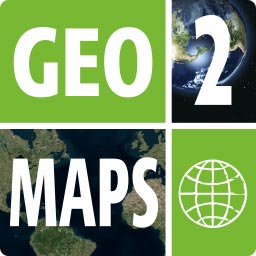 Geo2 Maps Add-on for NextGEN Gallery 》注意:「評分」並不代表當前外掛程式的版本質量 - 這個外掛已經更新和更正。請自行檢查並留下反饋。, NGG Geo2 Maps Add-on 是 NextGEN Gallery 的一個彈性擴...。
Geo2 Maps Add-on for NextGEN Gallery 》注意:「評分」並不代表當前外掛程式的版本質量 - 這個外掛已經更新和更正。請自行檢查並留下反饋。, NGG Geo2 Maps Add-on 是 NextGEN Gallery 的一個彈性擴...。
