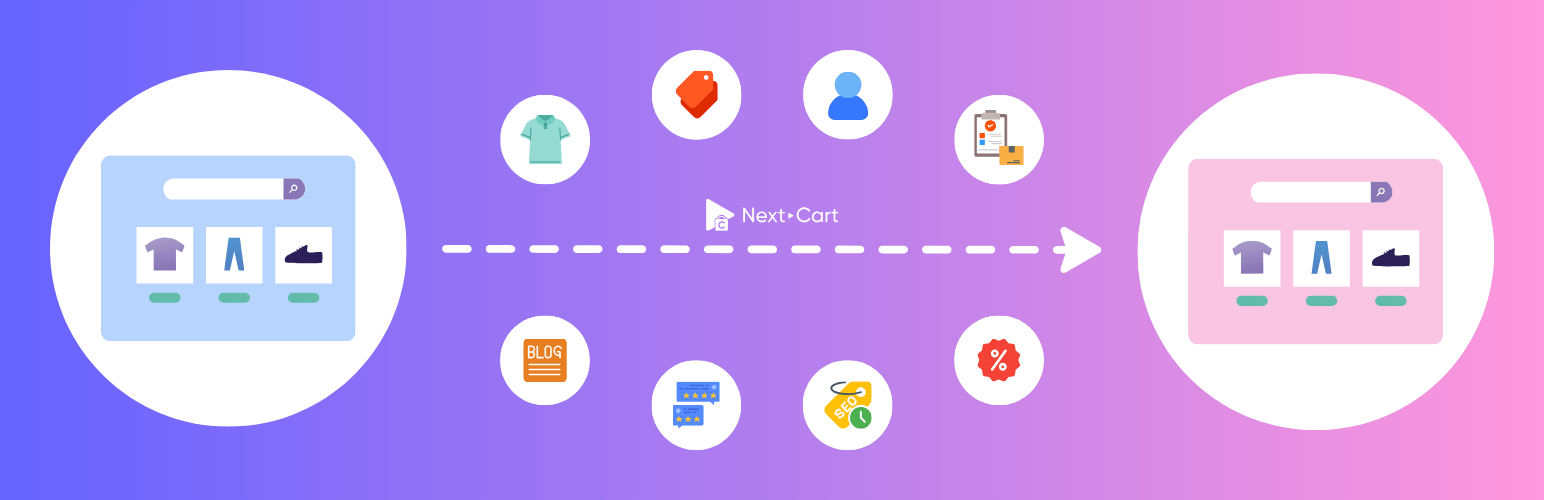
前言介紹
- 這款 WordPress 外掛「Next-Cart Store to WooCommerce Migration」是 2019-05-26 上架。
- 目前有 200 個安裝啟用數。
- 上一次更新是 2025-04-29,距離現在已有 5 天。
- 外掛最低要求 WordPress 3.0 以上版本才可以安裝。
- 有 7 人給過評分。
- 還沒有人在論壇上發問,可能目前使用數不多,還沒有什麼大問題。
外掛協作開發者
外掛標籤
wordpress migration | migrate to wordpress | import to woocommerce | woocommerce migration | migrate to woocommerce |
內容簡介
Next-Cart Store to WooCommerce Migration 插件可自動從您的網站精確地遷移產品、類別、客戶(+ 密碼)、訂單、稅金、優惠券、部落格文章、頁面和其他相關數據到 WooCommerce 和 WordPress。多語言數據將轉移到多語言插件,例如 WPML 和 Polylang。
我們目前支持從世界上的 70 多個電子商務平台自動遷移到 WooCommerce WordPress 和其他平台(根據要求)。我們的團隊成員將在遷移期間為您提供 24/7 的支持,並修復任何可能的錯誤,直到您對最終結果滿意為止。
我們目前支持從以下平台中遷移:
電子商務和 CMS 平台:Magento(Adobe Commerce)、PrestaShop、OpenCart、Shopify、BigCommerce、OsCommerce、WooCommerce、Ecwid、Weebly、VirtueMart、xt-Commerce、3DCart、Hikashop、WP eCommerce、AmeriCommerce、CS-Cart、X-Cart、Volusion、Zen Cart、MijoShop、CubeCart、Adobe Business Catalyst、Jigoshop、Ubercart、OXID eShop、Ekm、LemonStand、AbanteCart、Loaded Commerce、Squarespace、Shopp、nopCommerce、Pinnacle Cart、AbleCommerce、LiteCart、Lightspeed、Big Cartel、osCmax、Gambio、Quickbutik、Easy Digital Downloads、Storenvy、WIX、Neto、GoDaddy、WordPress、Joomla、Shop-Script、CommerceHQ、Miva Merchant、AspDotNetStorefront、Interspire、Helcim Commerce、VTEX、Drupal、Shopware、Kabia Commerce、JooCart、Joomla EShop、Joomla J2Store、Sylius、Square、Yahoo、ShopWired、Bagisto、ShopBase、Shift4Shop、WiziShop、Sunshop、Jumpseller、Upgates、WP EasyCart、Bluepark、eBay、JoomShopping。
數據文件:CSV、XML、XLS、XLSX、SQL。
自訂平台:自設計的平台和其他未在列表中的平台。
流行的遷移工具:從 Shopify 到 WooCommerce、從 OpenCart 到 WooCommerce、從 OsCommerce 到 WooCommerce、從 Magento 到 WooCommerce、從 PrestaShop 到 WooCommerce、從 BigCommerce 到 WooCommerce、從 Zen Cart 到 WooCommerce、從 Joomla 到 WordPress。
整個過程可分為三個簡單步驟:
提供您的源商店詳細信息
選擇您要遷移的實體
執行遷移
通過 Next-Cart 商店到 WooCommerce 遷移的好處
始終更新:插件定期更新,以確保與 WooCommerce 和 WordPress 的新版本兼容。新的源電子商務平台將每月添加到插件中,根據您的需求可能更快。
易於使用:您不需要註冊帳戶或提供任何個人信息。只需安裝插件,按照 3 個簡單步驟執行遷移。
無限次遷移:可以從任何可用的電子商務平台無限次執行遷移。它完全免費。
當前商店的 100% 多可用時間:遷移在後台運行,不會影響商店的任何其他活動,就像您沒有運行遷移一樣。
靈活的數據遷移:我們支持遷移 WooCommerce 上可用的所有數據。實體之間的關係將被保留(類別-產品、訂單-產品、訂單-客戶、產品評論等)。
24/7 專業支持:我們的工程師隨時警覺支持 24/7(包括節假日),解決該服務底層的各種困難。如果您對此插件和此服務有任何問題,請隨時發送消息給我們。
免費和專業版本之間的區別
免費版本
– 50 件產品
– 50 個客戶
– 50 筆訂單
– 50 篇部落格文章
– 50 篇 CMS 頁面
– 所有產品類別
– 所有產品評論
– 所有稅類
– 所有品牌、製造商和供應商
– 所有寄件人、目的地和物流信息
– 無限制的數據遷移次數和次數:無需額外費用,可以在免費版本中從源 eCommerce 平台無限次遷移。
原文外掛簡介
Next-Cart Store to WooCommerce Migration plugin allows auto migrating products, categories, customers (+passwords), orders, taxes, coupons, blog posts, pages and other related data from your website to WooCommerce and WordPress accurately. Multi-language data will be transferred to multilingual plugins such as WPML, Polylang.
We currently support migrating from 80+ eCommerce platforms in the world to WooCommerce WordPress and other platforms upon request. Our team members will always be there to support you 24/7 during the migration and fix any possible errors until you are pleased with the final result.
We currently support migrating from:
E-commerce and CMS platforms: 3DCart, AbanteCart, AbleCommerce, Adobe Business Catalyst, Adobe Commerce, Amazon Webstore, AmeriCommerce, AspDotNetStorefront, Bagisto, Big Cartel, BigCommerce, Bluepark, Clover, CommerceHQ, CS-Cart, CubeCart, Custom Cart, DJ-Catalog2, Drupal, Easy Digital Downloads, EasyStore, eBay, Ecwid, Ekm, EShop, Gambio, GoDaddy, Helcim Commerce, HikaShop, Interspire, J2Store, Jigoshop, JooCart, Joomla, JoomShopping, Jumpseller, LemonStand, Lightspeed, LiteCart, Loaded Commerce, Magento, Maropost, MijoShop, Miva Merchant, Neto, nopCommerce, OpenCart, osCmax, OsCommerce, OXID eShop, Phoca Cart, Pinnacle Cart, Plentymarkets, PrestaShop, Quickbutik, Rain, Salesforce, Shift4Shop, ShopBase, Shopify, Shopp, Shop-Script, Shopware, ShopWired, Square, Squarespace, Storeden, Storenvy, Sunshop, Sylius, Ubercart, Upgates, Vend, VirtueMart, Volusion, VTEX, Weebly, WIX, WiziShop, WooCommerce, WordPress, WP EasyCart, WP eCommerce, X-Cart, xt-Commerce, Zen Cart.
Data files: CSV, XML, XLS, XLSX, SQL.
Custom platforms: Self-designed platform and other platforms are not in the list.
Popular migration tools: Shopify to WooCommerce, OpenCart to WooCommerce, OsCommerce to WooCommerce, Magento to WooCommerce, PrestaShop to WooCommerce, BigCommerce to WooCommerce, Zen Cart to WooCommerce, Joomla to WordPress.
The whole procedure can be divided into 3 simple steps
Fill in your source store details
Select the entities you want to migrate
Start migrating data to your WooCommerce site
Benefits of Migrating to WooCommerce via Next-Cart Store to WooCommerce Migration
Always Up-to-Date: the plugin is updated frequently to ensure compatibility with new versions of WooCommerce and WordPress. New source eCommerce platforms will be added to the plugin monthly, maybe faster depend on your needs.
Easy-to-use: you don’t need to register an account or provide any personal information. Just install the plugin and perform the migration in 3 simple steps.
Unlimited number of migrations: it is possible to perform migration endless times from any available eCommerce platform. It is completely FREE.
100% uptime of current stores: the migration runs in the background and doesn’t affect any other activities of your stores as same as you’re not running the migration.
Flexible data migration: we support migrating all kinds of data available on WooCommerce. The relationships between the entities will be preserved (category-product, order-product, order-customer, product-review, etc).
24/7 Professional Support: our engineers are always at a vigil to support 24/7 (including holidays) in every difficulty underlying the service. If you have any question about this Plugin and this Service, please feel free to send us a message.
Differences between free and pro version
Free Version
– 50 Products
– 50 Customers
– 50 Orders
– 50 Blog posts
– 50 CMS pages
– All Product categories
– All Product reviews
– All Tax Classes
– All Brands, Manufacturers
– All Coupons
– Normal migration speed
Pro Version
– Migrate all data
– Migrate custom fields
– Migrate data from/to third-party modules
– Fast migration speed
Get WooCommerce Migration Pro
Copyright
Next-Cart Store to WooCommerce Migration, Copyright 2018, Next-Cart https://next-cart.com/
Next-Cart Store to WooCommerce Migration plugin is distributed under the terms of the GNU GPL.
各版本下載點
- 方法一:點下方版本號的連結下載 ZIP 檔案後,登入網站後台左側選單「外掛」的「安裝外掛」,然後選擇上方的「上傳外掛」,把下載回去的 ZIP 外掛打包檔案上傳上去安裝與啟用。
- 方法二:透過「安裝外掛」的畫面右方搜尋功能,搜尋外掛名稱「Next-Cart Store to WooCommerce Migration」來進行安裝。
(建議使用方法二,確保安裝的版本符合當前運作的 WordPress 環境。
1.0.0 |
延伸相關外掛(你可能也想知道)
暫無相關外掛推薦。
