
前言介紹
- 這款 WordPress 外掛「Newspack Newsletters」是 2021-02-14 上架。
- 目前有 1000 個安裝啟用數。
- 上一次更新是 2025-04-22,距離現在已有 11 天。
- 外掛最低要求 WordPress 6.6 以上版本才可以安裝。
- 外掛要求網站主機運作至少需要 PHP 版本 7.4 以上。
- 尚未有人給過這款外掛評分。
- 還沒有人在論壇上發問,可能目前使用數不多,還沒有什麼大問題。
外掛協作開發者
dkoo | iuravic | adamboro | jboydston | rabberson | automattic | claudiulodro | laurelfulford | thomasguillot |
外掛標籤
Newspack | mailchimp | newsletters | active campaign | constant contact |
內容簡介
使用 Gutenberg 編輯器建立電子郵件通訊,並透過 ActiveCampaign、Campaign Monitor、Constant Contact 或 Mailchimp 發送,全部都不需要離開 WP Admin!Newspack Newsletters 讓您使用 WordPress 編輯工具建立引人注目的電子報,您已經熟悉這些工具,讓您節省草稿、建立可重複使用的版面配置、發送給現有的郵寄名單,並將其發佈到您的網站。
使用和建立電子報版面配置
Newspack Newsletters 具有四種預設版面配置,可幫助您快速建立電子報。您可以使用現有的版面配置,或使用空白頁面開始創建。您也可以創建和保存自己的版面配置,或更改與外掛捆綁的那些版面配置的設置,並將其用於未來的活動。
使用 Gutenberg 區塊和設置
Newspack Newsletters 支持大部分主要的 Gutenberg 區塊和設置,讓您使用區塊,例如 Group、Button、Columns 等等,建立動態版面配置。當區塊不能按預期在郵件中顯示時,插件會發出警告。
自訂您的電子報外觀
您可以通過更改標題和正文字體或選擇背景顏色進一步自訂電子報。
Newspack 區塊
Newspack Newsletters 與 Newspack Post Inserter 區塊捆綁在一起。該區塊可以插入來自您網站上實時文章的節錄,插入後,會使用 Header 和 Paragraph 區塊將這些文章轉換為靜態內容,並連結回到您的網站。
需要針對電子報受眾進行文章標題定向?不是問題!您可以編輯這些區塊以及添加其他區塊,確保它們符合您的讀者。
添加廣告!
通過包含廣告來將電子報商品化。 Newspack Newsletters 插件允許您創建廣告,這些廣告存儲為自定義文章類型。廣告會自動插入到您的電子報中,也可以基於每封電子報進行切換。
輕鬆發送
Newspack Newsletters 可連接到您的 ActiveCampaign、Campaign Monitor、Constant Contact 或 Mailchimp 帳戶,使用您在那裡收集的郵寄名單發送電子郵件,全部都不需要離開 WordPress Admin。
在發送活動之前,您可以從電子報編輯器向一個或多個電子郵件地址發送測試郵件,以確保一切都是完美的。
關於 Newspack
Newspack Newletters 插件是 Newspack 的一部分,這是一套工具,可幫助小型到中型新聞機構在 WordPress 上發佈並獲得收入。 Newspack 是 WordPress.com 和 Google News Initiative 共同協作的項目。您可以通過訪問我們的網站了解有關 Newspack 的更多信息。
鳴謝
截圖中的 海灘照片由 Life of Pix 拍攝,以CC0許可使用。
原文外掛簡介
Create email newsletters with the block editor and send them via ActiveCampaign, Campaign Monitor, Constant Contact, or Mailchimp, all without leaving WP Admin! Newspack Newsletters lets you build eye-catching newsletters using the WordPress editing tools you’re already familiar with, and lets you save drafts, create reusable layouts, send to your existing mailing list, and also publish them to your website.
Use and create newsletter layouts
Newspack Newsletters comes with four default layouts to help you start building newsletters quickly. You can use an existing layout, or start fresh with a blank page. You can also create and save your own layouts, or alter the ones that come bundled with the plugin and save the settings, and use them for future campaigns.
Use blocks and settings
Newspack Newsletters supports most core blocks and configurations, letting you use blocks like Group, Button, Columns, and more, to create dynamic layouts. The plugin will warn you when a block will not display as expected in an email.
Customize your newsletter’s appearance
You can customize your newsletters further by changing the header and body fonts, or picking a background color.
Newspack Blocks
Newspack Newsletters comes bundled with the Newspack Post Inserter block. This block lets you insert excerpts from live posts on your site, and, once inserted, will turn those posts into static content using the Header and Paragraph blocks, linking back to your site.
Need to target a post title to your newsletter audience? Not a problem! You can edit these blocks, and add others, to make sure they’ speak to your readers.
Add ads!
Monetize your newsletters by including advertising. The Newspack Newsletters plugin lets you create ads, which are stored as a custom post type. Ads are automatically inserted into your newsletters, and can also be toggled off on a newsletter-by-newsletter basis.
Send with ease
Newspack Newsletters connects to your ActiveCampaign, Campaign Monitor, Constant Contact, or Mailchimp accounts to send emails using the mailing lists you’ve collected there, all without leaving the WordPress Admin.
Before sending your campaign, you can send test emails to one or more email addresses at a time from the newsletter editor, to make sure everything is pixel perfect before sharing with the world.
About Newspack
The Newspack Newletters plugin is part of Newspack, a suite of tools to help small to mid-sized news organizations publish and generate revenue with WordPress. Newspack is a collaborative project by WordPress.com and the Google News Initiative. You can learn more about Newspack by visiting our website.
Credits
The town photograph in the screenshot is by AXP Photography, licensed CC0.
The bitcoin photograph in the screenshot is by Alesia Kozik, licensed CC0.
各版本下載點
- 方法一:點下方版本號的連結下載 ZIP 檔案後,登入網站後台左側選單「外掛」的「安裝外掛」,然後選擇上方的「上傳外掛」,把下載回去的 ZIP 外掛打包檔案上傳上去安裝與啟用。
- 方法二:透過「安裝外掛」的畫面右方搜尋功能,搜尋外掛名稱「Newspack Newsletters」來進行安裝。
(建議使用方法二,確保安裝的版本符合當前運作的 WordPress 環境。
2.0.0 | 2.1.0 | 2.1.1 | 2.1.3 | 2.1.4 | 2.2.0 | 2.2.1 | 2.3.0 | 2.3.1 | 2.3.2 | 2.4.0 | 2.4.1 | 2.4.2 | 2.5.0 | 2.5.1 | 2.6.0 | 2.6.1 | 2.6.2 | 2.7.0 | 2.8.0 | 2.8.1 | 2.8.2 | 2.8.3 | 2.9.0 | 3.0.0 | 3.0.1 | 3.1.0 | 3.1.1 | 3.1.2 | 3.1.3 | 3.1.4 | 3.1.5 | 3.1.6 | 3.1.7 | 3.2.0 | 3.2.1 | 3.3.0 | 3.3.1 | 3.3.2 | 3.3.3 | 3.4.0 | 3.5.0 | 3.6.0 | 3.7.0 | 3.7.1 | 3.7.2 | 3.7.3 | 3.7.4 | 3.7.5 | 3.8.0 | 3.8.1 | 3.9.0 | 3.9.1 | 3.9.2 | 1.21.0 | 1.23.0 | 1.23.1 | 1.24.0 | 1.24.1 | 1.25.0 | 1.26.0 | 1.27.0 | 1.27.1 | 1.28.0 | 1.29.0 | 1.29.1 | 1.29.2 | 1.30.0 | 1.30.1 | 1.30.2 | 1.31.0 | 1.31.1 | 1.33.0 | 1.33.1 | 1.34.0 | 1.35.0 | 1.35.1 | 1.36.0 | 1.36.1 | 1.37.0 | 1.38.0 | 1.39.0 | 1.40.0 | 1.41.0 | 1.42.0 | 1.42.1 | 1.43.0 | 1.44.0 | 1.45.0 | 1.46.0 | 1.46.1 | 1.46.2 | 1.46.3 | 1.46.4 | 1.47.0 | 1.47.1 | 1.47.2 | 1.48.0 | 1.49.0 | 1.49.1 | 1.50.0 | 1.51.0 | 1.52.0 | 1.53.0 | 1.54.0 | 1.54.1 | 1.54.2 | 1.54.3 | 1.54.4 | 1.55.0 | 1.55.1 | 1.56.0 | 1.56.1 | 1.57.0 | 1.58.0 | 1.59.0 | 1.59.1 | 1.59.2 | 1.60.0 | 1.60.1 | 1.61.0 | 1.61.1 | 1.62.0 | 1.63.0 | 1.64.0 | 1.65.0 | 1.66.0 | 1.67.0 | 1.67.1 | 1.67.2 | 1.67.3 | 1.67.4 | 1.67.5 | 1.67.6 | 1.67.7 | 1.68.0 | 2.10.0 | 2.10.1 | 2.10.2 | 2.10.3 | 2.10.4 | 2.11.0 | 2.11.1 | 2.11.2 | 2.12.0 | 2.13.0 | 2.13.1 | 2.13.2 | 2.13.3 | 2.14.0 | 2.14.1 | 2.14.2 | 2.14.3 | 2.14.4 | 2.15.0 | 2.16.0 | 2.16.1 | 2.17.0 | 2.17.1 | 2.18.0 | 2.20.4 | 2.21.0 | 2.21.1 | 2.21.2 | 3.10.0 | 3.10.1 | 3.11.0 | 3.11.1 | 3.11.2 | 3.11.3 | 3.11.4 | 3.12.0 | 3.12.1 | 3.12.2 |
延伸相關外掛(你可能也想知道)
 ActiveCampaign – Forms, Site Tracking, Live Chat 》透過 ActiveCampaign 的 WordPress 外掛,提供跨頻道、個人化的客戶體驗。ActiveCampaign 的 WordPress 行銷自動化外掛可輕鬆實現以下功能:, , 直接在任何文...。
ActiveCampaign – Forms, Site Tracking, Live Chat 》透過 ActiveCampaign 的 WordPress 外掛,提供跨頻道、個人化的客戶體驗。ActiveCampaign 的 WordPress 行銷自動化外掛可輕鬆實現以下功能:, , 直接在任何文...。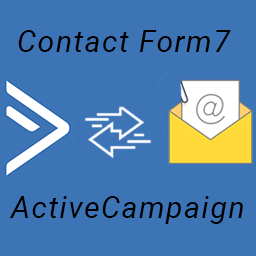 Active Campaign & Contact Form 7 》Contact Form 7 是最受歡迎的 WordPress 聯繫表單建造工具,而 ActiveCampaign&Contact Form 7 是 Contact Form 7 的附加元件,可協助擴展您的訂閱列表並收...。
Active Campaign & Contact Form 7 》Contact Form 7 是最受歡迎的 WordPress 聯繫表單建造工具,而 ActiveCampaign&Contact Form 7 是 Contact Form 7 的附加元件,可協助擴展您的訂閱列表並收...。 User Sync ActiveCampaign 》這是一個對於 WordPress 使用者非常有幫助的外掛程式,它可以將在 WordPress 註冊的使用者加入 ActiveCampaign 的列表中。, 這個外掛可以用很多種方式使用。...。
User Sync ActiveCampaign 》這是一個對於 WordPress 使用者非常有幫助的外掛程式,它可以將在 WordPress 註冊的使用者加入 ActiveCampaign 的列表中。, 這個外掛可以用很多種方式使用。...。Gravity Forms Active Campaign Add-On 》Gravity-Forms Active Campaign外掛用法, 此外掛將Gravity Forms與Active Campaign整合,讓表單提交自動發送至使用者的Active Campaign帳戶。, Active Campai...。
 AffiliateWP – ActiveCampaign 》ActiveCampaign 擴充外掛為 AffiliateWP 提供一個選項勾選框,讓您的聯盟夥伴可以訂閱使用 ActiveCampaign 提供的電子報。, 網站管理員也可以選擇顯示選項勾...。
AffiliateWP – ActiveCampaign 》ActiveCampaign 擴充外掛為 AffiliateWP 提供一個選項勾選框,讓您的聯盟夥伴可以訂閱使用 ActiveCampaign 提供的電子報。, 網站管理員也可以選擇顯示選項勾...。 ActiveCampaign Email Preference Center 》ActiveCampaign沒有原生的郵件偏好設定中心,讓你的客戶管理他們對各種列表的訂閱。, 我開發了這個外掛,使快速輕鬆地將ActiveCampaign郵件偏好設定中心融入W...。
ActiveCampaign Email Preference Center 》ActiveCampaign沒有原生的郵件偏好設定中心,讓你的客戶管理他們對各種列表的訂閱。, 我開發了這個外掛,使快速輕鬆地將ActiveCampaign郵件偏好設定中心融入W...。Send Custom Fields From WooCommerce to Active Campaign 》這個外掛可以協助您運行一個指令碼,將 WooCommerce 訂單中的自訂欄位遷移至 ActiveCampaign 上對應的電子郵件聯絡人。。
 Fast ActiveCampaign 》Fast Active Campaign是設計與Fast Flow Dashboard和Fast Member無縫協作的外掛程式。, 一旦您的聯絡人被添加到WordPress,您現在可以同步他們的Fast Tags和F...。
Fast ActiveCampaign 》Fast Active Campaign是設計與Fast Flow Dashboard和Fast Member無縫協作的外掛程式。, 一旦您的聯絡人被添加到WordPress,您現在可以同步他們的Fast Tags和F...。 ActiveCampaign Newsletter Subscription 》這是郵件訂閱外掛程式,可用於將使用者添加到選定的 ActiveCampaign 清單中。, 專業功能, , 支援第三方外掛程式, 這款專業版外掛程式與以下外掛程式相容:, ,...。
ActiveCampaign Newsletter Subscription 》這是郵件訂閱外掛程式,可用於將使用者添加到選定的 ActiveCampaign 清單中。, 專業功能, , 支援第三方外掛程式, 這款專業版外掛程式與以下外掛程式相容:, ,...。Universal email preference center 》- ActiveCampaign和Iterable沒有本地的電子郵件訂閱管理中心,讓客戶管理其對各種列表的訂閱。- 此插件是作為activecampaign-email-preference-center的修改...。
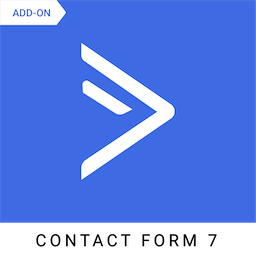 Send Data to AC 》「Send Data to AC (Active Campaign)」與「Contact form 7」搭配使用,當使用者透過「Contact form 7」提交表單後,所提交的資料將會傳送至「Active Campaig...。
Send Data to AC 》「Send Data to AC (Active Campaign)」與「Contact form 7」搭配使用,當使用者透過「Contact form 7」提交表單後,所提交的資料將會傳送至「Active Campaig...。 Pretty Opt In Lite – Content Locker for Lead Generation 》Pretty Opt In 是一個靈活的 WordPress 外掛,可讓您創建內容鎖定器(例如下載、折扣、視頻等等),以產生潛在客戶。, , 介紹, 高級版 | 視頻指南, 高級功能...。
Pretty Opt In Lite – Content Locker for Lead Generation 》Pretty Opt In 是一個靈活的 WordPress 外掛,可讓您創建內容鎖定器(例如下載、折扣、視頻等等),以產生潛在客戶。, , 介紹, 高級版 | 視頻指南, 高級功能...。Bridge – Paypal to Email Lists 》這個外掛程式可以讓使用者在其 WordPress 安裝中主持自己的 IPN 監聽器。該程式會透過 API 連接電子郵件服務並讓使用者將 Paypal 按鈕映射到活躍的目標清單。...。
