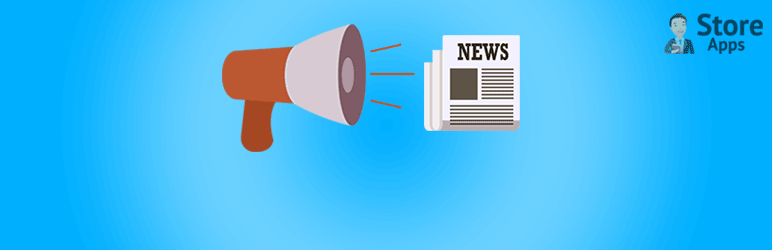
前言介紹
- 這款 WordPress 外掛「News Announcement Scroll」是 2011-01-02 上架。
- 目前有 3000 個安裝啟用數。
- 上一次更新是 2023-11-02,距離現在已有 549 天。超過一年沒更新,安裝要確認版本是否可用。以及後續維護問題!
- 外掛最低要求 WordPress 3.4 以上版本才可以安裝。
- 外掛要求網站主機運作至少需要 PHP 版本 5.6.0 以上。
- 有 19 人給過評分。
- 還沒有人在論壇上發問,可能目前使用數不多,還沒有什麼大問題。
外掛協作開發者
storeapps | mansi-shah | niravmehta |
外掛標籤
news website | wordpress news plugin | WordPress dynamic news | main news page scrolling | vertical news scrolling widget |
內容簡介
每個網站都需要一個小工具來向受眾顯示重要公告/即將舉行的活動。新聞滾動條可讓您的受眾了解您網站上最新和最重要的事件,同時讓您有選擇地添加新聞鏈接的選項。使用新聞滾動條,您可以在同一個地方分享優惠更新、新博客更新、促銷公告、競賽公告、最新事件等等,以便訪問者可以輕鬆找到。
使用方式如下:
1. 啟用外掛程式。
2. 創建或編輯新聞群組。
3. 自定義新聞項目(標題、字體、顏色等)。
4. 將小工具拖放到您網站的側邊欄中/在文章和頁面上使用短碼顯示/直接在您網站的主題中加入。
此外,這個外掛還有以下特點:
1. 快速和簡單的安裝。
2. 小工具可以添加任何內容。
3. 易於覆蓋樣式。
4. 設置新聞到期日期的選項。
5. 添加重定向鏈接到新聞的選項。
6. 您可以添加多個新聞,它們會在前端進行垂直滾動顯示。
7. 將新聞分為不同的組。管理員可以決定要顯示哪個新聞組。
8. 您可以優先顯示新聞的順序。
9. 您可以自定義滾動方向(從下到上/從上到下)。
10. 如果需要,您可以暫時隱藏新聞。
11. 響應式的管理布局。
12. 提供頁面和文章短碼。
13. 可嵌入主題的代碼。
14. 支持本地化。
15. 不需要任何編碼知識。
16. 提供高級支援。
外掛的配置可通過以下方式進行:
1. 將小工具拖放: 前往您的 WordPress 控制台 -> 外觀 -> 小工具 -> 將新聞公告滾動小工具拖放到要顯示的側邊欄中。
2. 在文章或頁面中添加新聞:使用短碼 [news-announcement group="group1"] 將外掛添加到文章或頁面。
3. 管理新聞公告:前往您的 WordPress 控制台 -> 設置 -> 新聞公告滾動,然後添加/編輯/刪除公告。
4. 自定義小工具樣式:前往您的 WordPress 控制台 -> 設置 -> 新聞公告滾動 -> 點擊「小工具設置」。
5. 直接嵌入主題:使用此代碼,``,將外掛添加到主題文件中。
短碼信息:
版本 8.8 及以後版本的短碼:
[news-announcement group="sample"]
有關文檔:
詳見此處: 文檔
我們在 WordPress.org 上的其他免費外掛:
1. Smart Manager - 管理和批量編輯 WooCommerce 產品、變體、訂單、優惠券、任何 WordPress 帖子類型。使用類似 Excel 的電子表格在單個屏幕上完成所有操作。
2. Temporary Login Without Password - 創建臨時登錄鏈接,使用該鏈接可以無需使用名稱和密碼即可登錄您的站點。
3. Email Subscribers&Newsletters - 簡單的電子郵件訂閱和信息發送工具。
原文外掛簡介
Every website requires a widget to display important announcements/upcoming events to their audiences. The news scroller keep your audience updated about the latest and the most important happenings on your website while giving you the option of adding link to the news. Using the News Scroller you can share offer updates, new blog updates, sale announcements, contest announcements, latest happenings etc all in one place so that the visitors can find it easily.
How it works?
Simply activate the plugin.
Create or edit your news groups.
Customize the news items (title, font, color etc).
Drag and drop the widget into your website’s sidebar/ Use a shortcode to display it on post and pages/ Include it directly within your website’s theme.
Features of this plugin
Quick and easy installation.
Widgets, so you can add pretty much anything.
Easy style-override feature.
Option to setup news expiration date.
Option to add redirect link to the news.
You can add N number of news; it will scroll one by one in the front end (vertical scrolling).
Divide the news into various groups. Admin can then decide which news group he wishes to display.
You can prioritize the order in which the news is displayed.
You can customize the scroll direction i.e Down to Up/Up to Down.
If you want, you can hide the news temporarily.
Responsive admin layout.
Shortcode available for pages and posts.
Code for adding the widget to your theme.
Supports localization.
No need of any coding knowledge.
Premium support available.
Plugin configuration
Drag and drop the widget: Go to your WordPress dashboard -> Appearance -> Widgets -> Drag & drop News Announcement Scroll widget to your desired location in the active sidebar. It’s that easy.
Add the news in the posts or pages: Use the shortcode [news-announcement group=”group1″], to add the plugin to your post or pages.
Manage news announcements: Go to your WordPress dashboard -> Settings -> News Announcement Scroll and add/edit/delete the announcements.
Customize widget styles: Go to your WordPress dashboard -> Settings -> News Announcement Scroll -> click ‘Widget settings’.
Add directly in the theme: Use this code, to add the plugin to your theme file.
Shortcode information
Shortcode for version 8.8 onwards:
[news-announcement group="sample"]
Documentation
Check from here: Documentation
Some of our other free plugins on WordPress.org
Smart Manager – Manage and bulk edit WooCommerce products, variations, orders, coupons, any WordPress post type. All from a single screen using Excel-Like Spreadsheet.
Temporary Login Without Password – Create a temporary login link using which one can login to your site without username and password.
Email Subscribers & Newsletters – Simple and Effective Email Marketing WordPress Plugin
Icegram – Popups, Welcome Bar, Optins and Lead Generation Plugin
Rainmaker – Best Forms Plugin on WordPress
StoreApps’ other Pro plugins
Bulk Variations Manager
WooCommerce One Click Upsell
Smart Offers For WooCommerce
Email Customizer Pro for WooCommerce
WooCommerce Name Your Price Plugin
Frequently Bought Together For WooCommerce
Express Checkout For WooCommerce
WooCommerce Update Variations In Cart
Express Login For WordPress
Check out all our plugins and bundles
各版本下載點
- 方法一:點下方版本號的連結下載 ZIP 檔案後,登入網站後台左側選單「外掛」的「安裝外掛」,然後選擇上方的「上傳外掛」,把下載回去的 ZIP 外掛打包檔案上傳上去安裝與啟用。
- 方法二:透過「安裝外掛」的畫面右方搜尋功能,搜尋外掛名稱「News Announcement Scroll」來進行安裝。
(建議使用方法二,確保安裝的版本符合當前運作的 WordPress 環境。
8.8 | 8.7.1 | 8.8.1 | 8.8.2 | 8.8.3 | 8.8.4 | 8.8.5 | 8.8.6 | 8.8.7 | 9.0.0 | 9.1.0 | trunk | nas-v8.8.8 |
延伸相關外掛(你可能也想知道)
 WP News and Scrolling Widgets 》探索新聞和滾動小工具的功能 | 年度或終身套餐優惠, WP 新聞和滾動小工具 是 WordPress 上可用的領先和流行的新聞外掛之一。, 動態且易於使用的 WP 新聞和滾...。
WP News and Scrolling Widgets 》探索新聞和滾動小工具的功能 | 年度或終身套餐優惠, WP 新聞和滾動小工具 是 WordPress 上可用的領先和流行的新聞外掛之一。, 動態且易於使用的 WP 新聞和滾...。 News, Magazine and Blog Elements 》注意:這個 WordPress 新聞外掛是外掛 News, Magazine and Blog Elements 的免費版本,可以在這裡找到更多資訊和實際示範:https://athemeart.com/demo/newsb...。
News, Magazine and Blog Elements 》注意:這個 WordPress 新聞外掛是外掛 News, Magazine and Blog Elements 的免費版本,可以在這裡找到更多資訊和實際示範:https://athemeart.com/demo/newsb...。Custom News Widget 》自定義新聞小工具是一個很棒的外掛程式,可以顯示自訂文章中所有最新的新聞。這個外掛程式非常容易使用,易於操作。您可以將新聞整合到任何需要的地方,只需...。
 Simple News and Slider 》這個外掛是一個簡單的新聞列表和輪播圖外掛,可以顯示新聞封存、新聞輪播圖和縮略圖。, 它也適用於 Gutenberg 短碼區塊。, 安裝重要提示, , 請確認永久鏈結不...。
Simple News and Slider 》這個外掛是一個簡單的新聞列表和輪播圖外掛,可以顯示新聞封存、新聞輪播圖和縮略圖。, 它也適用於 Gutenberg 短碼區塊。, 安裝重要提示, , 請確認永久鏈結不...。
