
前言介紹
- 這款 WordPress 外掛「Social Media Icons – Social Icons Widget」是 2016-06-17 上架。
- 目前有 5000 個安裝啟用數。
- 上一次更新是 2025-04-02,距離現在已有 31 天。
- 外掛最低要求 WordPress 3.0 以上版本才可以安裝。
- 有 17 人給過評分。
- 還沒有人在論壇上發問,可能目前使用數不多,還沒有什麼大問題。
外掛協作開發者
zishlife | hanif0991 | farazfrank | razipathhan | sharikkhan007 | awordpresslife | muhammadshahid | fkfaisalkhan007 |
外掛標籤
social icons | profile widget | social accounts | social profiles | social media icons |
內容簡介
社交媒體 – 用戶帳戶和個人檔案
使用 Font Awesome 圖示展示 Facebook、Twitter、Google Plus、Instagram、Youtube、Pinterest、Vine、Vimeo、Digg、Tumblr、Flickr、RSS Feed Link、Email、WordPress、Snapchat、微信、QQ、StackOverflow 等社交媒體的個人檔案和連結。
使用 Social Media Widget、Irresistible CSS & JS 的基礎,顯示您的社交媒體圖示,應用程式,Widget,Facebook、Twitter、Google Plus、Instagram、Youtube、Pinterest、Vine、Vimeo、Digg、Tumblr、Flickr、RSS Feed Link、Email、WordPress、Snapchat、微信、QQ、StackOverflow 的個人檔案連結。
取得更多的功能 - 點此
社交媒體小工具是使用一種簡單且可擴展的方法在 WordPress 中顯示鏈接到您的社交媒體個人檔案的插件。
這個插件的目的是剝離複雜性,大多數其他插件都有的,只是簡單地在列表中顯示一組基本的社交圖示,沒有花哨的東西,非常容易根據您網站的外觀進行樣式設計,不需要任何其他優化
使用 Social Media Widget 插件展示您的個人檔案的社交媒體插件。
社交媒體插件帶有許多社交媒體圖示和設置,例如大小、圖示樣式、響應配置、旋轉效果、社交媒體 Widget、圖示動畫和高度可定制性。
如何使用 Social Media Widget
升級到高級版插件 - 點此
檢查高級版插件演示 - 點此
功能
社交媒體
社交媒體圖示用於在您的網站上訂閱。
自定義
您可以自定義社交媒體圖示的個人檔案設置和小工具設置
變換效果
您可以設置變換效果,以不同方向旋轉圖示
變換 (90°)
變換 (180°)
變換 (270°)
變換 (360°)
變換 (90° X 方向)
變換 (180° X 方向)
變換 (270° X 方向)
變換 (360° X 方向)
變換 (90° Y 方向)
變換 (180° Y 方向)
變換 (270° Y 方向)
變換 (360° Y 方向)
滑鼠經過效果
當您將指標懸停在任何社交媒體圖示上時,會應用懸停效果。
取色器
您可以使用取色器為圖示、圖示背景、懸停圖示、轉換圖示選擇顏色。
管理間距
您可以輕鬆地管理分享圖示之間的間距。
自定義 CSS
自定義 CSS 欄位是使用 textarea 應用您自己的設置到社交媒體圖示上的功能。
社交媒體專業版功能和演示
免費版和高級版的演示
Social Media Widget Premium
查看更多免費插件
試用管理員演示
購買高級版
原文外掛簡介
Social Media – Accounts, Profiles
Show Facebook, Twitter, Google Plus, Instagram, Youtube, Pinterest, Vine, Vimeo, Digg, Tumblr, Flickr, RSS Feed Link, Email, WordPress, Snapchat, Wechat, QQ, StackOverflow profiles with profile link with font awesome icons.
Display your social icons using Social Media Widget, Who based on Irresistible CSS & JS, So it is very amazing, responsive and easy to use.
Show social media, social icon, social profiles, media, social application, social widget, Facebook, Twitter, Google Plus, Instagram, Youtube, Pinterest, Vine, Vimeo, Digg, Tumblr, Flickr, RSS Feed Link, Email, WordPress, Snapchat, Wechat, QQ, StackOverflow profiles with profile link with font awesome icons.
Get More Ultimate Features – Click Here
The Social Media Widget takes a simple, extendible approach to displaying links to your social media profiles in WordPress.
The purpose of this plugin was to strip away the complexities, most other plugins to have and simply display a set of basic social icons in a list, There are no-frills and no fanciness, making it easy to style to your website’s look, It does not require any other optimization
social media plugin to display your profiles using Social Media Widget plugin.
Social Media Plugin with many Social Media Icons and Settings Like Size, Icon Styles, Responsive Configuration, Rotate Effects, Social Media Widget, Icon Animation, Highly Customizable
How To Use Social Media Widget
Upgrade To Premium Plugin – Click Here
Check Premium Plugin Demo – Click Here
Features
SOCIAL MEDIA
Social Media Icons Are Use to Subscription On Your Sites.
CUSTOMIZATION
You Can Customize Profile settings And Widget Settings For Social Media Icons
TRANSFORM EFFECT
You Can Set Transform Effect To Rotate Icons In Different Directions
Transform (90°)
Tranform (180°)
Tranform (270°)
Tranform (360°)
Tranform (90° X-Direction)
Tranform (180° X-Direction)
Tranform (270° X-Direction)
Tranform (360° X-Direction)
Tranform (90° Y-Direction)
Tranform (180° Y-Direction)
Tranform (270° Y-Direction)
Tranform (360° Y-Direction)
HOVER EFFECT
When You Hover At Any Social Media Icon Hover Effect Will Be Apply On Icon
COLOR PICKER
You Can Set Colors For Icon , Icon Background , Icon On hover , Icon On Transform By Color Picker
MANAGE SPACING
You can manage the spacing betwwen the share icon easely.
CUSTOM CSS
Custom CSS Feild Use For Apply Your Own Settings On Social Media Icons By Using Textarea
SOCIAL MEDIA PRO FEATURES AND DEMO
Demo for Lite and Pro Version
Social Media Widget Premium
See More Free plugins
Try Admin Demo
Buy Premium Version
Recommended Plugins
The following are other recommended plugins by the author:
Portfolio Filter Gallery – The Gallery Plugin to create awesome Portfolio Filter Gallery Plugin in minutes.
Buy Premium Plugin – Click Here
Media Slider – The Media Slider Plugin to create Media / Video Slider Gallery Plugin in minutes.
Buy Premium Plugin – Click Here
Best Weather Effect Plugin – Very Simple And Easy To Design Your Sites With Multiple Effects.
Buy Premium Plugin – Click Here
Best Grid Gallery Plugin – Easy Grid Gallery Widget – Displaying your image in Page & Post widget/sidebar area with very easy.Allows you to customize it to looking exactly what you want.
Buy Premium Plugin – Click Here
Image Gallery Plugin – Gallery Lightbox – Displays all gallery images into the lightbox slider in just a few seconds.
Buy Premium Plugin – Click Here
Photo Gallery Plugin – Displays all Photo Gallery, Video Gallery, Link Gallery, Map Gallery into WordPress in just a few seconds.
Buy Premium Plugin – Click Here
Slider Plugin – Fully Responsive Slider Gallery For WordPress ,You can Show Slider Into Page/Post & Widget/Sidebar By Generate Shortcode.
Buy Premium Plugin – Click Here
Contact Form – Contact Form Widget Shortcode Plugin For WordPress.
Buy Premium Plugin – Click Here
Social Media Plugin – Display your Social Media Plugin into Widget/Sidebar in WordPress site with very easily.
Buy Premium Plugin – Click Here
Best Responsive Slider Plugin – Fully Responsive Light Weight Easy Powerful WordPress Slider Slideshow Plugin.
Buy Premium Plugin – Click Here
Video Gallery Plugin – The Best Responsive video gallery For WordPress.
Buy Premium Plugin – Click Here
Facebook Like Share Follow Button – Display your Facebook Like Share Follow Button Plugin into Page/Post & Widget/Sidebar in WordPress sites with very easily.
Google Plus Badge – Google+ Badge & Profile Widget For Show Into Widget & sidebar
Facebook Likebox Plugin – Facebook Light Box Plugin For WordPress
各版本下載點
- 方法一:點下方版本號的連結下載 ZIP 檔案後,登入網站後台左側選單「外掛」的「安裝外掛」,然後選擇上方的「上傳外掛」,把下載回去的 ZIP 外掛打包檔案上傳上去安裝與啟用。
- 方法二:透過「安裝外掛」的畫面右方搜尋功能,搜尋外掛名稱「Social Media Icons – Social Icons Widget」來進行安裝。
(建議使用方法二,確保安裝的版本符合當前運作的 WordPress 環境。
0.0.1 | 0.0.2 | 0.0.3 | 0.0.4 | 0.0.5 | 0.0.6 | 0.0.7 | 0.0.8 | 0.0.9 | 0.1.0 | 0.1.1 | 0.1.2 | 0.1.3 | 0.1.4 | 0.1.5 | 0.1.6 | 0.1.7 | 0.1.8 | 0.1.9 | 0.2.0 | 0.2.1 | 0.2.2 | 0.2.3 | 0.2.4 | 0.2.5 | 0.2.6 | 0.2.7 | 0.2.8 | 0.2.9 | 0.3.0 | 0.3.1 | 0.3.2 | 0.3.3 | 0.3.4 | 0.3.5 | 1.0.0 | 1.0.1 | 1.0.2 | 1.0.3 | 1.0.4 | 1.0.5 | 1.0.6 | 1.0.7 | 1.0.8 | 1.0.9 | 1.1.0 | 1.1.1 | 1.1.2 | 1.1.3 | 1.1.4 | 1.1.5 | 1.1.6 | 1.1.7 | 1.1.8 | 1.1.9 | 1.2.0 | 1.2.1 | 1.2.2 | 1.2.3 | 1.2.4 | 1.2.5 | 1.2.6 | 1.2.7 | trunk | 0.0.10 | 0.0.11 | 0.0.12 | 0.0.13 | 0.2.10 | 0.2.11 | 0.2.12 | 0.2.13 | 0.2.14 | 0.2.15 | 0.2.16 | 0.2.17 | 0.2.18 | 0.2.19 | 1.0.10 | 1.0.11 | 1.0.12 | 1.1.10 | 1.1.11 | 1.1.12 | 1.1.13 | 1.1.14 | 1.1.15 | 1.1.16 | 1.1.17 | 1.1.18 | 1.1.19 | 1.1.20 | 1.1.21 | 1.1.22 |
延伸相關外掛(你可能也想知道)
 Popular Brand Icons – Simple Icons 》這個 WordPress 外掛可輕鬆地將熱門品牌圖示添加到您的 WordPress 網站中。您可以在任何 WordPress 網站中使用高品質的 SVG 圖示,並使用屬性設置顏色和大小...。
Popular Brand Icons – Simple Icons 》這個 WordPress 外掛可輕鬆地將熱門品牌圖示添加到您的 WordPress 網站中。您可以在任何 WordPress 網站中使用高品質的 SVG 圖示,並使用屬性設置顏色和大小...。Social Media Icons Widget 》如果您想要快速在側邊欄中添加社交媒體圖示,那麼這個外掛就是為您而設的。, 它允許用戶輸入其社交媒體網站檔案的 URL 並在任何小工具區域中顯示它們。用戶也...。
 Top 25 Social Icons 》Top 25 Social Icons 是一款易於使用且可自訂的外掛,可以顯示連結至您各種社交平台的社交網路圖示。您可以輕鬆選擇要連接的社交平台,自定工具提示的顏色和...。
Top 25 Social Icons 》Top 25 Social Icons 是一款易於使用且可自訂的外掛,可以顯示連結至您各種社交平台的社交網路圖示。您可以輕鬆選擇要連接的社交平台,自定工具提示的顏色和...。 Sticky Social Media Icons 》這是一個為你的 WordPress 網站提供簡單一鍵安裝的外掛。你可以在外掛頁面中放置你的社交媒體網址。, Sticky Social Media Icons 外掛功能:, – 簡單安...。
Sticky Social Media Icons 》這是一個為你的 WordPress 網站提供簡單一鍵安裝的外掛。你可以在外掛頁面中放置你的社交媒體網址。, Sticky Social Media Icons 外掛功能:, – 簡單安...。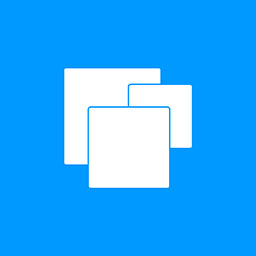 SimpleSocial 》這個外掛可顯示您的社交媒體連結圖示。, 圖示可在「外觀」>「選單」下設定。, , 只需創建一個自訂選單,將所需的圖示名稱添加到相應的連結文字/導航標籤中 (F...。
SimpleSocial 》這個外掛可顯示您的社交媒體連結圖示。, 圖示可在「外觀」>「選單」下設定。, , 只需創建一個自訂選單,將所需的圖示名稱添加到相應的連結文字/導航標籤中 (F...。Social Media Icons Wp 》- 這個外掛可用於添加社交媒體圖標,並透過設置上傳自己喜好的圖標圖像,讓訪客查看您的社交資料並關注您的網站。- 可使用多種圖標或自己的圖像來添加連結。-...。
 Fixed Chat Icons 》使用此外掛,您的網站訪客可以使用圖示與您聯繫。, , 包含 WhatsApp、Messenger、Telegram、Instagram、Twitter、Mail、Call、Live Chat 圖示, 可自訂尺寸, ...。
Fixed Chat Icons 》使用此外掛,您的網站訪客可以使用圖示與您聯繫。, , 包含 WhatsApp、Messenger、Telegram、Instagram、Twitter、Mail、Call、Live Chat 圖示, 可自訂尺寸, ...。Customizer Social Icons 》Customizer Social Icons 旨在將網站上最常用的功能之一引入到 WordPress Customizer 中。它有助於彌補 WordPress 中沒有直接提供社交媒體圖標工具的不足,並...。
 Appreplica Social Icons 》Appreplica Social Media Icons 可讓您在文章、頁面和小工具中添加所有熱門社交網站的圖示。它們可以分別連接到任何本地或外部 URL,您可以控制它們的大小、...。
Appreplica Social Icons 》Appreplica Social Media Icons 可讓您在文章、頁面和小工具中添加所有熱門社交網站的圖示。它們可以分別連接到任何本地或外部 URL,您可以控制它們的大小、...。WP Social Media Icon 》WP Social Media Icon 可以在 WordPress 的任何主題中使用。。
Sticky Topbar 》這款「Sticky Topbar」外掛讓使用者可以在網站頂端添加一個固定的區域。這款外掛與任何 WordPress 主題都相容。使用者可以添加社交媒體網址、具有按鈕的呼籲...。
 SimpleShare 》添加簡單的社交分享按鈕到您的網站。, 響應式且輕量級(無 JavaScript、無追踪)。, 自動添加到部落格文章。在額外的位置使用 [simpleshare] shortcode。, 支...。
SimpleShare 》添加簡單的社交分享按鈕到您的網站。, 響應式且輕量級(無 JavaScript、無追踪)。, 自動添加到部落格文章。在額外的位置使用 [simpleshare] shortcode。, 支...。 Essential Social Share 》Essential Social Share是一個簡單易用的外掛,能讓你輕鬆地在網站上添加社交媒體圖示,讓使用者可以在他們的社交媒體帳號上分享你的內容。, 目前支援的社交...。
Essential Social Share 》Essential Social Share是一個簡單易用的外掛,能讓你輕鬆地在網站上添加社交媒體圖示,讓使用者可以在他們的社交媒體帳號上分享你的內容。, 目前支援的社交...。 Social Media Sharing | WPZest 》, , WPZest Social Media Share Plugin允許您從15個美觀的社交媒體圖標中選擇一個設計。, , , 它提供了選擇8個圖標(Facebook、Twitter、Linkedin、Google+、...。
Social Media Sharing | WPZest 》, , WPZest Social Media Share Plugin允許您從15個美觀的社交媒體圖標中選擇一個設計。, , , 它提供了選擇8個圖標(Facebook、Twitter、Linkedin、Google+、...。 MM Social 》 ✤ Social Profile Icons 是一個易於使用且可自定義的外掛,可以顯示指向您各種社交媒體賬戶的圖示。使用它,您可以輕鬆地選擇要連結的賬戶、自定義圖...。
MM Social 》 ✤ Social Profile Icons 是一個易於使用且可自定義的外掛,可以顯示指向您各種社交媒體賬戶的圖示。使用它,您可以輕鬆地選擇要連結的賬戶、自定義圖...。
