
前言介紹
- 這款 WordPress 外掛「Grid Gallery – Responsive Photo Image Gallery」是 2016-10-06 上架。
- 目前有 1000 個安裝啟用數。
- 上一次更新是 2025-04-01,距離現在已有 33 天。
- 外掛最低要求 WordPress 3.8 以上版本才可以安裝。
- 有 9 人給過評分。
- 還沒有人在論壇上發問,可能目前使用數不多,還沒有什麼大問題。
外掛協作開發者
zishlife | hanif0991 | farazfrank | razipathhan | sharikkhan007 | awordpresslife | muhammadshahid | fkfaisalkhan007 |
外掛標籤
grid gallery | image gallery | photo gallery | portfolio gallery | wordpress gallery plugin |
內容簡介
網格畫廊 - 圖像、照片滑動網格、Google 網格
現在已經有許多『網格畫廊』插件可供選擇,但問題是它們總是一樣的!
網格畫廊使用全新的演算法,製作更有趣的圖像網格。它的運作方式是?
主要概念非常簡單:它不需要任何燈箱(lightbox)功能,因為在網格畫廊中,圖像可以像幻燈片一樣在畫廊中打開,這意味著它像一個幻燈片,但看起來像是一個畫廊。
你可以創建經典方形網格佈局的相片畫廊。
網格畫廊最適合展示圖像當作一個畫廊和幻燈片的結合的任何網站。
Grid Gallery 基於不可抵擋的 CSS 和 JS,因此它非常令人驚嘆,具有響應性且易於使用。
網格畫廊完全具備響應性,並且它能夠適應瀏覽器,並使用流暢的動畫,即使在移動設備上也是如此,因為它可以利用 CSS3 屬性的硬體加速。
你可以使用網格畫廊插件在幾秒鐘內創建無限的相片畫廊。
該畫廊插件具有易於使用的介面和非常吸引人的懸停動畫效果。
該畫廊具有簡潔的介面,快速和簡單的圖片畫廊設置配置。
該畫廊支援高級引人注目的懸停文本動畫,它完全響應式,支援所有行動裝置在相片畫廊中的觸控螢幕。
網格畫廊 - 一個你部落格的很棒的插件,此插件可讓使用者查看更大的圖像,設計幻燈片,簡單的緩解效果和具有響應性的相片畫廊列佈局。
升級為高級版本插件 - 點擊這裡
檢查高級版本插件演示 - 點擊這裡
網格畫廊 Pro 版本功能與演示
演示 Pro 版本
Grid Gallery Premium
自訂邊框設置
縮圖設置
圖像懸停效果
圖像打開的動畫速度
圖像打開時的緩解效果
間距設置
連結設置
原文外掛簡介
Grid Gallery – Image, Photo Slider Grid, Google Type Grid
There are dozens of “Grid Gallery” out there, but the problem is that they always work the same!
Grid Gallery uses a brand new algorithm to make much more interesting image grids, how does it work?
The main concept is very simple: it doesn’t have any lightbox, because in grid gallery images open without lightbox like a slider, it means it’s working like a slider but it looks like a gallery.
You can create photo gallery with classical square grid layout.
Grid Gallery is the best for any site who showing their images like a gallery and slider combine.
Grid gallery is based on Irresistible CSS & JS, So it is very amazing, responsive and easy to use.
The Grid Gallery is fully responsive and it adapts to the browser using a nice and smooth animation, even on mobile devices because it can use the hardware acceleration taking advantage of CSS3 properties.
You can create unlimited photo galleries in seconds with grid gallery plugin.
Gallery plugin with easy interface and very attractive hover animation effects.
Gallery have simple clean interface, quick and simple image gallery settings configuration.
Gallery support advanced eye catching hover text animation, It fully responsive it is support all mobile touch screen devices in photo gallery.
Grid Gallery – an awesome plugin for your blog, This plugin is allow users to view larger images, designer slide shows, Easing Effects and responsive photo gallery columns layout
Upgrade To Premium Plugin – Click Here
Check Premium Plugin Demo – Click Here
GRID GALLERY PRO FEATURES AND DEMO
Demo Pro Version
Grid Gallery Premium
Customize Border Settings
Image Hover Effects
Spacing Settings
Title And Description On Thumbnails
Column Layout
Buy Grid Gallery Premium
Get Premium Version With More Features
Responsive Gallery
Link Gallery
Description Gallery
Image Uploader
Image Title
Short codes
Multiple Column Layouts
Animation Easing Effect
Animation Speed
Hover Effects
Transition Effects
Auto Scroll
Navigation Buttons Position
Title On Image Preview
Description On Image Preview
Title Settings
Color Picker
Title & Description Settings
Thumbnail
Thumbnail Border Settings
Hide Image Spacing
Custom CSS
Photo Gallery in Post
Photo Gallery in Page
SEO Friendly Gallery
Thumbnail Size & Quality Setting
Navigation Error in Light Box Preview
Gallery Images Order Setting Like Ascending, Descending & Shuffle
Simple & User-Friendly Custom Plugin Dashboard
Create Unlimited Galleries With Unlimited Images
Easy To Implement Anywhere Into WordPress
Easily Customization
Fast, Friendly & Quality Support
各版本下載點
- 方法一:點下方版本號的連結下載 ZIP 檔案後,登入網站後台左側選單「外掛」的「安裝外掛」,然後選擇上方的「上傳外掛」,把下載回去的 ZIP 外掛打包檔案上傳上去安裝與啟用。
- 方法二:透過「安裝外掛」的畫面右方搜尋功能,搜尋外掛名稱「Grid Gallery – Responsive Photo Image Gallery」來進行安裝。
(建議使用方法二,確保安裝的版本符合當前運作的 WordPress 環境。
0.0.1 | 0.0.2 | 0.0.3 | 0.0.4 | 0.0.5 | 0.0.6 | 0.0.7 | 0.0.8 | 0.0.9 | 0.1.0 | 0.1.1 | 0.1.2 | 0.1.3 | 0.1.4 | 0.1.5 | 0.1.6 | 0.1.7 | 0.1.8 | 0.1.9 | 0.2.0 | 0.2.1 | 0.2.2 | 0.2.3 | 0.2.4 | 0.2.5 | 0.2.6 | 0.2.7 | 0.2.8 | 0.2.9 | 0.3.0 | 0.3.1 | 0.3.2 | 0.3.3 | 0.3.4 | 0.3.5 | 0.3.6 | 0.3.7 | 0.3.8 | 0.3.9 | 0.4.0 | 0.4.1 | 0.4.2 | 0.4.3 | 0.4.4 | 0.4.5 | 0.4.6 | 0.4.7 | 0.4.8 | 0.4.9 | 0.5.0 | 1.0.0 | 1.0.1 | 1.0.2 | 1.0.3 | 1.0.4 | 1.0.5 | 1.0.6 | 1.0.7 | 1.0.8 | 1.0.9 | 1.1.0 | 1.1.1 | 1.1.2 | 1.1.3 | 1.1.4 | 1.1.5 | 1.1.6 | 1.1.7 | 1.1.8 | 1.1.9 | 1.2.0 | 1.2.1 | 1.2.2 | 1.2.3 | 1.2.4 | 1.2.5 | 1.2.6 | 1.2.7 | 1.2.8 | 1.2.9 | 1.3.0 | 1.3.1 | 1.3.2 | 1.3.3 | 1.3.4 | 1.3.5 | 1.3.6 | 1.3.7 | 1.3.8 | 1.3.9 | 1.4.0 | 1.4.1 | 1.4.2 | 1.4.3 | 1.4.4 | 1.4.5 | 1.4.6 | 1.4.7 | 1.4.8 | 1.4.9 | 1.5.0 | trunk | 1.0.10 | 1.1.10 | 0.1.1.1 |
延伸相關外掛(你可能也想知道)
 Photo Gallery, Sliders, Proofing and Themes – NextGEN Gallery 》WordPress圖庫插件, 自2007年以來,NextGEN Gallery已成為行業標準的WordPress圖庫插件,每年繼續接收超過150萬的新下載量。它很容易管理簡單的照片圖庫,但...。
Photo Gallery, Sliders, Proofing and Themes – NextGEN Gallery 》WordPress圖庫插件, 自2007年以來,NextGEN Gallery已成為行業標準的WordPress圖庫插件,每年繼續接收超過150萬的新下載量。它很容易管理簡單的照片圖庫,但...。 Photo Gallery by 10Web – Mobile-Friendly Image Gallery 》委員會翻譯如下:, , Photo Gallery 是建立美麗的行動裝置友好型相簿所需的領導外掛程式,只需幾分鐘即可完成。, 有用的連結:, 現場示範, 10Web 的高級 Phot...。
Photo Gallery by 10Web – Mobile-Friendly Image Gallery 》委員會翻譯如下:, , Photo Gallery 是建立美麗的行動裝置友好型相簿所需的領導外掛程式,只需幾分鐘即可完成。, 有用的連結:, 現場示範, 10Web 的高級 Phot...。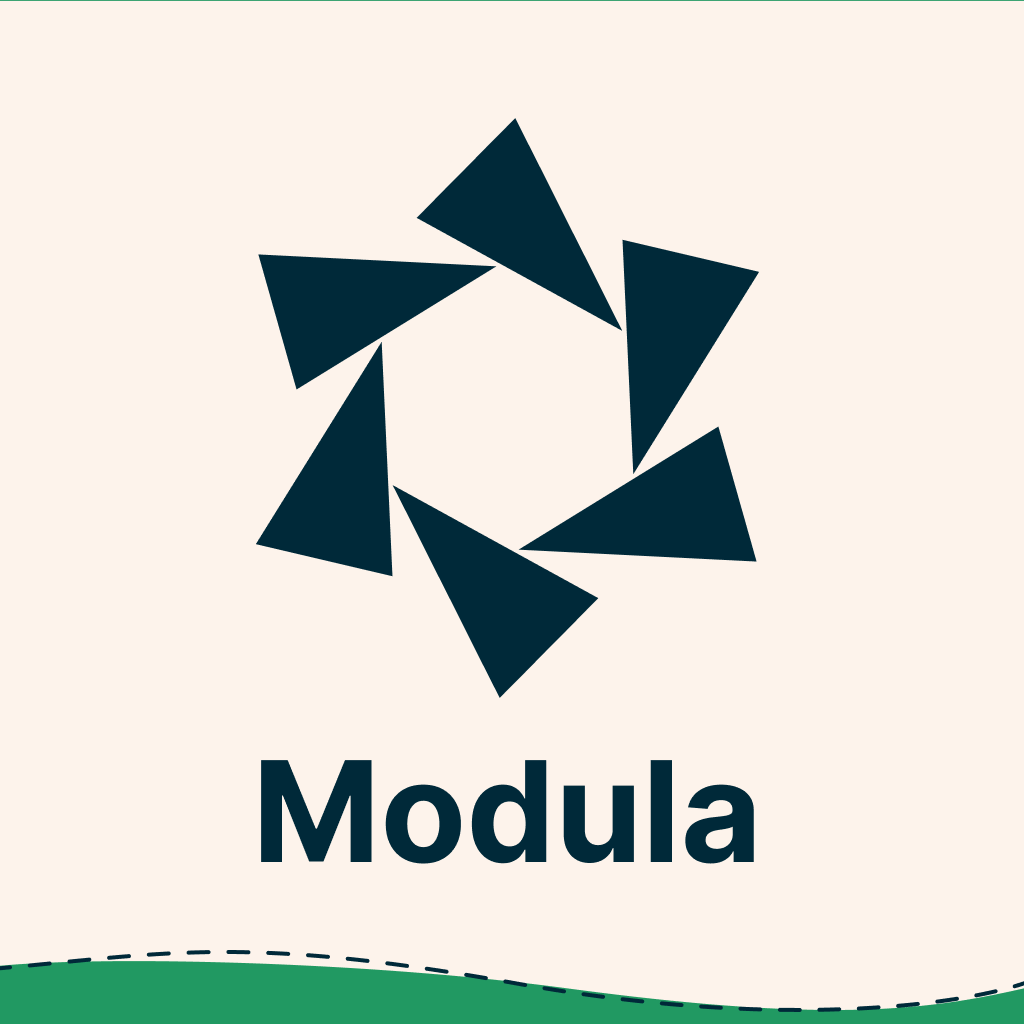 Modula Image Gallery 》Modula 讓您可以更輕鬆地在 WordPress 儀表板上幾點擊內建華麗的輕箱式相片庫、馬賽克網格、自訂網格等功能。, Modula 是最好的 WordPress 相片庫外掛,可將...。
Modula Image Gallery 》Modula 讓您可以更輕鬆地在 WordPress 儀表板上幾點擊內建華麗的輕箱式相片庫、馬賽克網格、自訂網格等功能。, Modula 是最好的 WordPress 相片庫外掛,可將...。 FooGallery – Responsive Photo Gallery, Image Viewer, Justified, Masonry & Carousel 》lugin/show-more-pagination/" rel="nofollow ugc">demo, Supports webP image compression for faster page loads, Advanced caching techniques for faster...。
FooGallery – Responsive Photo Gallery, Image Viewer, Justified, Masonry & Carousel 》lugin/show-more-pagination/" rel="nofollow ugc">demo, Supports webP image compression for faster page loads, Advanced caching techniques for faster...。 Gallery Plugin for WordPress – Envira Photo Gallery 》相片集外掛, , 有用連結:, , 相片集範例, 相片集文件, 相片集支援, , 我們認為你不應該必須聘請開發人員來建立 WordPress 相片集。這就是為什麼我們建立了 E...。
Gallery Plugin for WordPress – Envira Photo Gallery 》相片集外掛, , 有用連結:, , 相片集範例, 相片集文件, 相片集支援, , 我們認為你不應該必須聘請開發人員來建立 WordPress 相片集。這就是為什麼我們建立了 E...。 Visual Portfolio, Photo Gallery & Post Grid 》WordPress 的圖庫和作品集外掛, ★★★★★, 作品集網站是當今最受歡迎的網站之一。我們創建了Visual Portfolio,Photo Gallery和Post Grid WordPress外掛程式,這...。
Visual Portfolio, Photo Gallery & Post Grid 》WordPress 的圖庫和作品集外掛, ★★★★★, 作品集網站是當今最受歡迎的網站之一。我們創建了Visual Portfolio,Photo Gallery和Post Grid WordPress外掛程式,這...。 Gallery Blocks with Lightbox. Image Gallery, (HTML5 video , YouTube, Vimeo) Video Gallery and Lightbox for native gallery 》區塊, SimpLy Gallery Blocks 是一個友善易用的相片庫外掛,內含一系列進階選項以建立響應式的圖片、影片和音訊相片庫。, 相簿, 將數個相片庫合併成一個,並...。
Gallery Blocks with Lightbox. Image Gallery, (HTML5 video , YouTube, Vimeo) Video Gallery and Lightbox for native gallery 》區塊, SimpLy Gallery Blocks 是一個友善易用的相片庫外掛,內含一系列進階選項以建立響應式的圖片、影片和音訊相片庫。, 相簿, 將數個相片庫合併成一個,並...。 Photo Gallery, Images, Slider in Rbs Image Gallery 》適應性相容、內容保護、一鍵設置,以及多種類型的展示方式,這款外掛提供了多種功能和設計選擇,讓喜愛圖片的使用者能夠創建符合自己風格的畫廊。它不僅易於...。
Photo Gallery, Images, Slider in Rbs Image Gallery 》適應性相容、內容保護、一鍵設置,以及多種類型的展示方式,這款外掛提供了多種功能和設計選擇,讓喜愛圖片的使用者能夠創建符合自己風格的畫廊。它不僅易於...。 Photo Gallery – GT3 Image Gallery & Gutenberg Block Gallery 》為什麼要選 GT3 Photo & Video Gallery?, GT3 Photo Gallery 完全兼容 Gutenberg 編輯器並具有自訂 Gutenberg blocks。這是完全免費的 WordPress 照片庫...。
Photo Gallery – GT3 Image Gallery & Gutenberg Block Gallery 》為什麼要選 GT3 Photo & Video Gallery?, GT3 Photo Gallery 完全兼容 Gutenberg 編輯器並具有自訂 Gutenberg blocks。這是完全免費的 WordPress 照片庫...。 Gmedia Photo Gallery 》Gmedia 照片庫, 使用 Gmedia Gallery 外掛,您可以在您的網站上管理檔案、顯示圖片庫和照片幻燈片,播放音樂。Gmedia Gallery 外掛提供全面的介面來處理圖庫...。
Gmedia Photo Gallery 》Gmedia 照片庫, 使用 Gmedia Gallery 外掛,您可以在您的網站上管理檔案、顯示圖片庫和照片幻燈片,播放音樂。Gmedia Gallery 外掛提供全面的介面來處理圖庫...。 WP Easy Gallery – WordPress Gallery Plugin 》WP Easy Gallery 是一個 WordPress 序列化外掛程式,讓你輕鬆在 WordPress 中建立無限數量的圖片庫。這個外掛程式可以讓你創建美麗的圖片庫,而不像其他外掛...。
WP Easy Gallery – WordPress Gallery Plugin 》WP Easy Gallery 是一個 WordPress 序列化外掛程式,讓你輕鬆在 WordPress 中建立無限數量的圖片庫。這個外掛程式可以讓你創建美麗的圖片庫,而不像其他外掛...。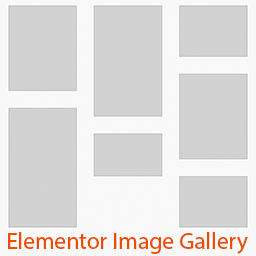 Elementor Image Gallery Plugin ( Photo Gallery, Masonry Gallery, Elementor Gallery, Portfolio Gallery, Filterable Gallery ) 》Skyboot Elementor 圖片庫外掛是一個用於 Elementor 網頁編輯器的作品集圖片庫,可過濾顯示的圖片庫、Elementor過濾圖片庫、Elementor磁貼圖片庫、Elementor...。
Elementor Image Gallery Plugin ( Photo Gallery, Masonry Gallery, Elementor Gallery, Portfolio Gallery, Filterable Gallery ) 》Skyboot Elementor 圖片庫外掛是一個用於 Elementor 網頁編輯器的作品集圖片庫,可過濾顯示的圖片庫、Elementor過濾圖片庫、Elementor磁貼圖片庫、Elementor...。 Photo Gallery by Ays – Responsive Image Gallery 》WordPress相片畫廊外掛, , WordPress相片畫廊價格, 相片畫廊免費試用版, 相片畫廊專業版試用版, 相片畫廊使用手冊, , , 我們的WordPress相片畫廊是一款流暢響...。
Photo Gallery by Ays – Responsive Image Gallery 》WordPress相片畫廊外掛, , WordPress相片畫廊價格, 相片畫廊免費試用版, 相片畫廊專業版試用版, 相片畫廊使用手冊, , , 我們的WordPress相片畫廊是一款流暢響...。 Gallery – Image and Video Gallery with Thumbnails 》Responsive Image and Video Gallery 外掛是任何網站都非常重要的工具,大多數使用者都在其網站上擁有相片畫廊。我們的外掛可讓您以令人驚豔的視覺效果和動畫...。
Gallery – Image and Video Gallery with Thumbnails 》Responsive Image and Video Gallery 外掛是任何網站都非常重要的工具,大多數使用者都在其網站上擁有相片畫廊。我們的外掛可讓您以令人驚豔的視覺效果和動畫...。 FooGallery Migrate 》您是否感到厭倦了其他的相片庫外掛程式?, 您是否正在尋找不同的相片庫外掛程式來試試看?, 您是否正在尋找功能最齊全且擁有最多免費功能的相片庫外掛程式?,...。
FooGallery Migrate 》您是否感到厭倦了其他的相片庫外掛程式?, 您是否正在尋找不同的相片庫外掛程式來試試看?, 您是否正在尋找功能最齊全且擁有最多免費功能的相片庫外掛程式?,...。
