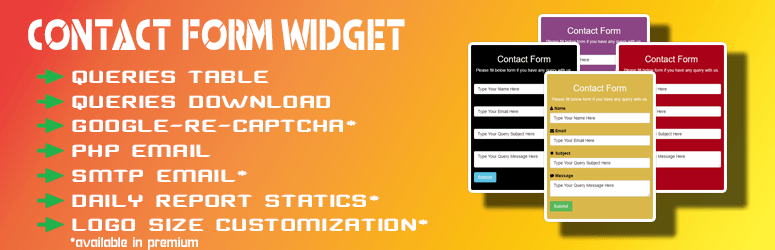
前言介紹
- 這款 WordPress 外掛「Contact Form Widget – Contact Query, Contact Page, Form Maker, Query Table」是 2016-08-10 上架。 目前已經下架不再更新,不建議安裝使用。
- 目前有 2000 個安裝啟用數。
- 上一次更新是 2024-03-06,距離現在已有 424 天。超過一年沒更新,安裝要確認版本是否可用。以及後續維護問題!
- 外掛最低要求 WordPress 3.8 以上版本才可以安裝。
- 有 11 人給過評分。
- 還沒有人在論壇上發問,可能目前使用數不多,還沒有什麼大問題。
外掛協作開發者
zishlife | hanif0991 | farazfrank | razipathhan | sharikkhan007 | awordpresslife | muhammadshahid | fkfaisalkhan007 |
外掛標籤
contact | contact us | contact page | contact form widget | Support Query builder |
內容簡介
Contact Form Widget – Form Builder
現在您的使用者可以透過此聯絡表單與您聯繫,因為這個提供您儲存聯繫/支援查詢的功能,您可以在所有查詢頁面的後端檢查這些查詢。
聯絡表單外掛是一個擁有優秀特色且設計用於輕鬆並免費地創建簡單強大聯絡表單的最終 WordPress 外掛。
您可以使用 SMTP 從您的網站發送電子郵件至您的 Gmail。
此外掛是 WordPress 網誌或網站的表單建立者外掛,使用小工具和捷徑來在網站上顯示聯絡表單,而且基於不可抗拒的 CSS 和 JS,所以非常驚人、響應式且易於使用。
透過此聯絡表單小工具外掛,您可以輕鬆與您的使用者保持聯繫。它也易於使用,並帶有優秀且使用者友善的後端(選項面板)。只需要使用捷徑就可以創建聯絡表單。
此表單建立者外掛提供您多個自訂化選項,您可以更改欄位標籤並在響應式表格上查詢,您也可以在行動裝置上查看它,因為它是完全響應式的。
聯絡表單有一個所有查詢頁面,其中有一個設計良好的表格,因此您可以輕鬆檢查每個查詢。
相較於 Contact Form 7,此外掛優於它,因為 Contact Form 7 會將查詢發送至您的電子郵件信箱,但在此外掛中,所有查詢都儲存在表格中,因此您可以稍後跟進。
使用優質且優秀設計的表單外掛非常重要。
需要一個經過簡單設定且功能最佳的表單嗎?那麼不要猶豫,選擇此表單外掛。
表單是您正在尋找的,因為它很容易安裝,並可以透過簡單的配置頁面進行配置。
免費外掛展示 – 點擊此處
優化為進階外掛 – 點擊此處
進階外掛展示 – 點擊此處
嘗試進階外掛 – 點擊此處
查詢表功能
此外掛具有查詢表功能,可以存儲所有的回饋查詢。
免費版和進階版展示
進階聯絡表單
包含標誌
不含標誌
標誌大小
聯絡表單標題大小
標題顏色
標籤圖示顏色
占位符顏色
原文外掛簡介
Contact Form Widget – Form Builder, Support Query
Engage and manage user interactions seamlessly with our revolutionary contact form widget. Designed to provide efficient functionality, this plugin not only lets you create robust contact forms but also offers a comprehensive Query Table feature, keeping track of all user queries.
Distinguish your site with our Contact Form Widget—more than just a form builder. This WordPress plugin, designed with impressive CSS & JS, boasts of a responsive and intuitive interface. The integrated widget and shortcode feature ensure easy placement of the contact form across your site.
Easy communication awaits! Stay connected with your visitors without any hassle. This plugin doesn’t merely send the queries to your email, like Contact Form 7. Instead, it innovatively stores all queries in a well-designed table, allowing for efficient management and future follow-ups.
Features:
SMTP support: Send emails directly to your Gmail.
Responsive design: Access queries on-the-go from any device.
Customizable: Modify field labels, access queries in a handy table format, and much more.
Easy setup: No tedious configurations. Install, activate, use the shortcode, and you’re set.
For a deeper dive:
How to Use Contact form Widget, Watch Video Here
Check Free Plugin Demo – Click Here
Check Premium Plugin Demo – Click Here
Upgrade To Premium Plugin – Click Here
Try Premium Plugin – Click Here
QUERY TABLE FUNCTION
Benefit from the plugin’s unique Query Table feature, an innovative approach to manage feedback queries.
Demo for Lite and Pro Version
Contact Form Premium
Form With Logo
Form Without Logo
Logo Size
Form Tittle Size
Title Color
Label Icon Color
Place Holder Color
Background Color
Contact Form Widget
Admin Demo
WHAT CAN YOU DO WITH FORMS PLUGIN
Create diverse forms.
Embed forms easily using shortcodes or widgets.
No profile registration required.
Manage form submissions efficiently with the dynamic web form feature.
The dynamic web form allows you to view and manage all form submissions. The form plugin stores submissions in your database for future reference.
There are two methods into the plugin to add the contact form on WordPress blog site. You can add it as a widget or in a page.
PROVIDES WITH FULLY RESPONSIVE DESIGN
Ensure optimal user experience with the plugin’s responsive design that fits perfectly across devices of all sizes.
WIDGETS AND SHORTCODES
Easily integrate your forms into pages/posts or widgets with our straightforward widgets and shortcode features.
各版本下載點
- 方法一:點下方版本號的連結下載 ZIP 檔案後,登入網站後台左側選單「外掛」的「安裝外掛」,然後選擇上方的「上傳外掛」,把下載回去的 ZIP 外掛打包檔案上傳上去安裝與啟用。
- 方法二:透過「安裝外掛」的畫面右方搜尋功能,搜尋外掛名稱「Contact Form Widget – Contact Query, Contact Page, Form Maker, Query Table」來進行安裝。
(建議使用方法二,確保安裝的版本符合當前運作的 WordPress 環境。
0.0.1 | 0.0.2 | 0.0.3 | 0.0.4 | 0.0.5 | 0.0.6 | 0.0.7 | 0.0.8 | 0.0.9 | 0.1.0 | 0.1.1 | 0.1.2 | 0.1.3 | 0.1.4 | 0.1.5 | 0.1.6 | 0.1.7 | 0.1.8 | 0.1.9 | 0.2.0 | 0.2.1 | 0.2.2 | 0.2.3 | 0.2.4 | 0.2.5 | 0.2.6 | 0.2.7 | 0.2.8 | 0.2.9 | 0.3.0 | 0.3.1 | 0.3.2 | 0.3.3 | 0.3.4 | 0.3.5 | 0.3.6 | 0.3.7 | 0.3.8 | 0.3.9 | 0.4.0 | 0.4.1 | 0.4.2 | 0.4.3 | 0.4.4 | 0.4.5 | 0.4.6 | 0.4.7 | 0.4.8 | 0.4.9 | 1.0.0 | 1.0.1 | 1.0.2 | 1.0.3 | 1.0.4 | 1.0.5 | 1.0.6 | 1.0.7 | 1.0.8 | 1.0.9 | 1.1.0 | 1.1.1 | 1.1.2 | 1.1.3 | 1.1.4 | 1.1.5 | 1.1.6 | 1.1.7 | 1.1.8 | 1.1.9 | 1.2.0 | 1.2.1 | 1.2.2 | 1.2.3 | 1.2.4 | 1.2.5 | 1.2.6 | 1.2.7 | 1.2.8 | 1.2.9 | 1.3.0 | 1.3.1 | 1.3.2 | 1.3.3 | 1.3.4 | 1.3.5 | 1.3.6 | 1.3.7 | trunk | 0.0.10 | 0.2.10 | 0.2.11 | 0.2.12 | 0.3.10 | 1.0.10 |
延伸相關外掛(你可能也想知道)
 Contact Form by BestWebSoft – Advanced WP Contact Form Builder for WordPress 》這是一個用於 WordPress 網站的聯絡表單外掛程式,是收到來自客戶的訊息並直接發送至您的電子郵件地址的最佳解決方案。下載、啟用後只需在任何頁面、文章或小...。
Contact Form by BestWebSoft – Advanced WP Contact Form Builder for WordPress 》這是一個用於 WordPress 網站的聯絡表單外掛程式,是收到來自客戶的訊息並直接發送至您的電子郵件地址的最佳解決方案。下載、啟用後只需在任何頁面、文章或小...。HelpDesk contact form plugin 》總結文案:, 提升網站用戶體驗並增加親和力,使用由HelpDesk提供技術支援的最佳WordPress聯絡表單。, , 問題與答案:, 1. HelpDesk聯絡表單外掛的主要特點有...。
UDVD-Contactpage-Generator 》UDVD-Contactpage-Generator 簡介:, ★一鍵創建漂亮的響應式聯繫頁面, ★採用 HTML5+CSS3 技術, ★郵件和必填字段驗證, ★簡易配置, ★支持短碼, , 聯繫頁面, 啟...。
 Contact Page With Google Map 》此外掛建立一個自定義文章類型,用於建立聯繫頁面。這使得使用者能夠快速輕鬆地建立多個聯繫頁面。, 除了 WordPress 可編輯的內容外,這些聯繫頁面還可以顯示...。
Contact Page With Google Map 》此外掛建立一個自定義文章類型,用於建立聯繫頁面。這使得使用者能夠快速輕鬆地建立多個聯繫頁面。, 除了 WordPress 可編輯的內容外,這些聯繫頁面還可以顯示...。 Contact Form Made Easy 》Contact Form Made Easy 是 WordPress 外掛,讓您更輕鬆地在頁面上整合聯絡表單。此外,此聯絡表單可以讓您將郵件列表歸類,並在網站的不同頁面上分發。, Con...。
Contact Form Made Easy 》Contact Form Made Easy 是 WordPress 外掛,讓您更輕鬆地在頁面上整合聯絡表單。此外,此聯絡表單可以讓您將郵件列表歸類,並在網站的不同頁面上分發。, Con...。
