
前言介紹
- 這款 WordPress 外掛「NEW! WordPress Status Monitor」是 2021-02-21 上架。 目前已經下架不再更新,不建議安裝使用。
- 目前有 100 個安裝啟用數。
- 上一次更新是 2021-10-18,距離現在已有 1293 天。超過一年沒更新,安裝要確認版本是否可用。以及後續維護問題!
- 外掛最低要求 WordPress 4.3.0 以上版本才可以安裝。
- 外掛要求網站主機運作至少需要 PHP 版本 5.2 以上。
- 有 2 人給過評分。
- 還沒有人在論壇上發問,可能目前使用數不多,還沒有什麼大問題。
外掛協作開發者
netping |
外掛標籤
check | expire | status | uptime | monitor |
內容簡介
WordPress Status Monitor 是一個易於安裝的管理外掛,用於檢查您的網站的狀態、資源和正常運作的時間。
特點
狀態監控:測試您的網站是否運作正常以及其反應時間。
域名:檢查您的域名是否即將到期。
SSL 憑證:檢查您的憑證到期日期以及是否設置正確。
磁碟儲存:在您的網站伺服器的可用空間低於 X%,您將收到通知。
RAM:監視伺服器可用記憶體量。
CPU:檢查每天的 CPU 使用量。
SLA 檢查:測量您的正常運作百分比(例如 99.93%),並與您的託管 SLA(服務水平協議)保證進行比較。
警報:在您的網站狀態發生更改時通知管理員,並最大限度地減少停機時間。
自定義觸發器:定義自定義狀態或停機觸發器(例如“CPU > 90% 達到 10 分鐘以上,警報管理員”)
圖表:在可縮放的圖表上獲取洞察並分析您收集的伺服器統計數據和測量數據
進階功能(付費)
WordPress 狀態監控是一個完全功能的免費插件。但也有一些可選的進階付費功能。
支援:讓我們為您設置和配置狀態監控。
SMS 警報:如果您的網站狀態更改,通過簡訊(而非電子郵件)通知管理員。
更短的檢查間隔:更快地收到網站故障通知!每分鐘檢查您的站點狀態(而不是每三分鐘)
更長的歷史記錄:將已收集的狀態監控數據保存 180 天,而不是 7 天。
報告問題
如果我們的插件出現任何問題,請不要猶豫聯繫我們,可以使用我們的支援頁面,我們會盡快回答您的問題。
貢獻
如果您有任何功能請求或想法,可以使用支援頁面讓我們了解。
條款
WordPress 狀態監控插件依賴於(免費)第三方服務Netping進行網站狀態檢查。您可以在以下鏈接上閱讀 netping 的服務條款:條款
API
要了解更多有關 netping API 的信息,請查看API文檔。
關鍵詞:正常運行時間、故障警報、中斷監視、反應時間、分析、工具、儀器、記憶體測量、記憶體統計、記憶體指標、記憶體已滿、磁碟測量、磁碟統計、磁碟指標、磁盤已滿、管理、管理工具、CPU測量、CPU 統計、CPU指標、CPU 100%、反應時間
原文外掛簡介
WordPress Status Monitor is the easy-install admin plugin to check your website’s Status, Resources & Uptime.
FEATURES
Status Monitor: Test if your site is up and running and its responsetime.
Domain Name: Check if your domain name is about to expire
SSL certificate: Check the SSL Expiry date of your certificate + if its setup correctly
Disk Storage: Get notified if your web server’s free storage drops below X percent
RAM: Monitor how much memory the server has available
CPU: Inspect what the CPU usage is during the day
SLA Check: Measure your Uptime Percentage (I.e. 99.93%) and compare to whats guaranteed in your hosting SLA (Service Level Agreement).
Alarms: Notify the admin if your site status changes and minimize downtime.
Custom Triggers: Define custom Status or Downtime triggers (e.g. “Alert admin if CPU > 90% for longer than 10 minutes”)
Charts: Get insights & analyze your collected server statistics & measurements on zoomable charts
PREMIUM PAID FEATURES
WordPress Status Monitor is a fully functional plugin as free. But there are some optional premium paid features.
Support: Let us set up & configure the Status Monitoring for you
SMS-alerts: Notify your admin via SMS instead of Email if your site’s status changes
Faster Check Interval: Get notified about downtime faster! Check your sites status every minute (instead of every 3rd)
Longer history: Save your collected Status Monitoring data for 180 days instead of 7 days.
REPORT BUGS
Please don’t hesitate to contact us regarding any problems with our plugin, using our Support Page, and we will answer your questions as soon as possible.
CONTRIBUTING
Do you have any feature requests or ideas how to further develop the status monitoring plugin, please let us know using the Support Page.
TERMS
The WordPress Status Monitor plugin is relying on the (free) third party service Netping for the status check of your site. You can read netping’s terms of service on the following link: terms
API
To find out more about the netping API have a look at the API docs.
keywords: uptime, crash alarm, outage alarm, outage monitoring, response time, analytics, tools, instrumentation, memory measurement, memory statistics, memory metrics, memory full, disk measurement, disk statistics, disk metrics, disk full, admin, admin tool, cpu measurement, cpu statistics, cpu metrics, cpu 100%, “response time”
各版本下載點
- 方法一:點下方版本號的連結下載 ZIP 檔案後,登入網站後台左側選單「外掛」的「安裝外掛」,然後選擇上方的「上傳外掛」,把下載回去的 ZIP 外掛打包檔案上傳上去安裝與啟用。
- 方法二:透過「安裝外掛」的畫面右方搜尋功能,搜尋外掛名稱「NEW! WordPress Status Monitor」來進行安裝。
(建議使用方法二,確保安裝的版本符合當前運作的 WordPress 環境。
延伸相關外掛(你可能也想知道)
 Woo Custom Stock Status 》此外掛可用於為每個 WooCommerce 產品或全域編寫自定義庫存狀態,並為每種狀態文字設置不同的顏色以便讓使用者在產品詳細頁面中確切知道庫存狀態名稱。, 您可...。
Woo Custom Stock Status 》此外掛可用於為每個 WooCommerce 產品或全域編寫自定義庫存狀態,並為每種狀態文字設置不同的顏色以便讓使用者在產品詳細頁面中確切知道庫存狀態名稱。, 您可...。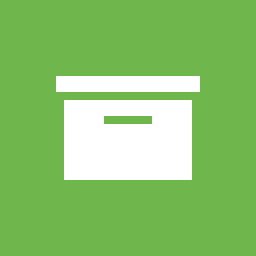 Archive Content with Archived Post Status 》你覺得這個外掛有幫助嗎?請考慮在這裡給予五顆星評價。, 這個外掛讓你可以將 WordPress 內容歸檔,就像你歸檔電子郵件一樣。, , 在下拉式選單中新增了一個名...。
Archive Content with Archived Post Status 》你覺得這個外掛有幫助嗎?請考慮在這裡給予五顆星評價。, 這個外掛讓你可以將 WordPress 內容歸檔,就像你歸檔電子郵件一樣。, , 在下拉式選單中新增了一個名...。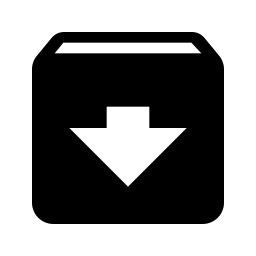 LH Archived Post Status 》請注意,最新版本有一些後端重大更改,它整合了 Imaths Wp 狀態庫。它在我的設置中運作良好,並且似乎也在其他地方運行良好,但如果它在您的網站上出現任何問...。
LH Archived Post Status 》請注意,最新版本有一些後端重大更改,它整合了 Imaths Wp 狀態庫。它在我的設置中運作良好,並且似乎也在其他地方運行良好,但如果它在您的網站上出現任何問...。Tweeple 》對於所有推客,這是適合您的外掛程式。當然,已經有數量繁多的 Twitter WordPress 外掛程式,但 Tweeple 可以給您更 ThemeBlvd 風格的解決方案。, 注意:此外...。
Scheduled & Automatic Order Status Controller for WooCommerce 》Order Status Rules for WooCommerce 外掛讓您可以排程自動的 WooCommerce 訂單狀態變更。, 例如:當訂單狀態設為待處理後過了 24 小時,自動變更訂單狀態為...。
Ni WooCommerce Custom Order Status 》這個 Ni WooCommerce Custom Order Status 外掛能增強您的訂單系統。在 WooCommerce 最新版本的整合下,您可以輕鬆創建、編輯、更新和刪除其他訂單狀態。, 訂...。
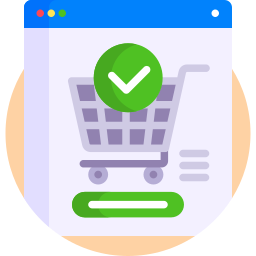 Autocomplete Order Status for WooCommerce 》, 自動完成 WooCommerce 訂單狀態表示該訂單已完成,並且客戶已收到其商品。。
Autocomplete Order Status for WooCommerce 》, 自動完成 WooCommerce 訂單狀態表示該訂單已完成,並且客戶已收到其商品。。 Post Status Notifications 》99 Robots 的「文章狀態通知」WordPress外掛提供了一種簡單的方法,讓管理員在其貢獻者提交文章進行審查時,可輕鬆接收通知。, 此外,當管理員發佈文章時,原...。
Post Status Notifications 》99 Robots 的「文章狀態通知」WordPress外掛提供了一種簡單的方法,讓管理員在其貢獻者提交文章進行審查時,可輕鬆接收通知。, 此外,當管理員發佈文章時,原...。 Show Stock Status for WooCommerce 》這個外掛的目的是在商店、分類和存檔頁面(無論何處有循環)下方顯示每個產品的「庫存量」。該代碼基於此教程: https://businessbloomer.com/woocommerce-ad...。
Show Stock Status for WooCommerce 》這個外掛的目的是在商店、分類和存檔頁面(無論何處有循環)下方顯示每個產品的「庫存量」。該代碼基於此教程: https://businessbloomer.com/woocommerce-ad...。 Post Status Notifier Lite 》告知每個 WordPress 文章變更的外掛!, 當你的投稿者提交新文章供檢閱或者編輯者發表文章時,你想得到通知嗎?反之,你希望通知你的投稿者在他們的文章發表時...。
Post Status Notifier Lite 》告知每個 WordPress 文章變更的外掛!, 當你的投稿者提交新文章供檢閱或者編輯者發表文章時,你想得到通知嗎?反之,你希望通知你的投稿者在他們的文章發表時...。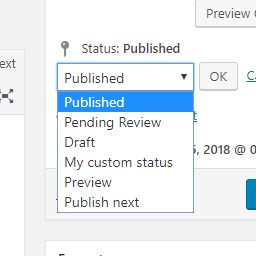 Extended Post Status 》這個外掛提供了在後臺添加新狀態和定義相關系統設置的選項。您可以像添加分類或標籤一樣添加/編輯狀態,這些狀態對所有文章類型都是可用的。, 您會在設置管理...。
Extended Post Status 》這個外掛提供了在後臺添加新狀態和定義相關系統設置的選項。您可以像添加分類或標籤一樣添加/編輯狀態,這些狀態對所有文章類型都是可用的。, 您會在設置管理...。Include Mastodon Feed 》這款外掛提供了一個 [include-mastodon-feed] 短代碼,讓您輕鬆地將 Mastodon 資訊流整合到 WordPress 頁面中。此外掛是以 PHP 編寫,並生成本地 JavaScript ...。
Additional Custom Order Status for WooCommerce 》Order Status for WooCommerce 外掛讓您在 WooCommerce 中新增和管理自訂訂單狀態。, ✅ 主要特色, 您可以新增任意數量的狀態,而且可以針對每個狀態設...。
Xhanch – My Twitter 》Xhanch – My Twitter(由Xhanch Studio開發)是最好的WordPress Twitter外掛,可顯示/隱藏或包含/排除來自您的Twitter帳戶的最新推文、其他成員回復您的推文...。
 LH Private Content Login 》您是否發佈私人內容?您會將那些擁有私人內容訪問權限的連結寄給您的使用者嗎?, 當未登入的使用者嘗試存取帖子、頁面或自定義文章類型時,WordPress 本身會...。
LH Private Content Login 》您是否發佈私人內容?您會將那些擁有私人內容訪問權限的連結寄給您的使用者嗎?, 當未登入的使用者嘗試存取帖子、頁面或自定義文章類型時,WordPress 本身會...。
