前言介紹
- 這款 WordPress 外掛「Nested Ordered Lists for Block Editor」是 2022-10-26 上架。
- 目前有 100 個安裝啟用數。
- 上一次更新是 2025-04-05,距離現在已有 29 天。
- 外掛最低要求 WordPress 6.6 以上版本才可以安裝。
- 外掛要求網站主機運作至少需要 PHP 版本 8.1 以上。
- 有 3 人給過評分。
- 還沒有人在論壇上發問,可能目前使用數不多,還沒有什麼大問題。
外掛協作開發者
threadi |
外掛標籤
list | ordered list | numbered list |
內容簡介
您現在可以在區塊編輯器中建立編號有序列表,例如1.1、1.2、1.3、2.1等等!此外,本外掛程式在列表區塊中新增了這個遺漏的功能。它支援個別編號達到四個層級,也支援反向列表(2.2、2.1、1.3、1.2、1.1等等)以及其他風格的清單(例如大寫和小寫的羅馬字母和字母表)。
用法
打開您想要使用嵌套有序列表的頁面。
使用區塊編輯器編輯此頁面。
新增一個普通列表區塊。
選擇有序列表以便使用其列表風格。
在右側勾選「使用嵌套有序列表」以啟用它們。
此外掛程式的開發庫存放在GitHub。
原文外掛簡介
Extends the list block in Block Editor with options for numbered ordered lists such as 1.1, 1.2, 1.3, 2.1 etc.! Use individual numbers up to the 4th level. Also reversed lists (2.2, 2.1, 1.3, 1.2, 1.1 etc.), additional list-styles (like upper- and lowercase roman and alphabet) and custom icons (with Bootstrap, Dashicons or Fontawesome) are supported.
Usage
Open a page where you want to use nested ordered lists.
Add a normal list block.
Choose ordered list to be able to use its list-style.
Check “Use nested ordered lists” on the right to enable them.
Repository and documentation
You find some documentations here.
The development repository is on GitHub.
各版本下載點
- 方法一:點下方版本號的連結下載 ZIP 檔案後,登入網站後台左側選單「外掛」的「安裝外掛」,然後選擇上方的「上傳外掛」,把下載回去的 ZIP 外掛打包檔案上傳上去安裝與啟用。
- 方法二:透過「安裝外掛」的畫面右方搜尋功能,搜尋外掛名稱「Nested Ordered Lists for Block Editor」來進行安裝。
(建議使用方法二,確保安裝的版本符合當前運作的 WordPress 環境。
1.0.0 | 1.0.1 | 1.0.2 | 1.0.3 | 1.1.0 | 1.1.1 | 1.1.2 | 1.1.3 | 2.0.0 | 2.1.0 | 2.1.1 | trunk |
延伸相關外掛(你可能也想知道)
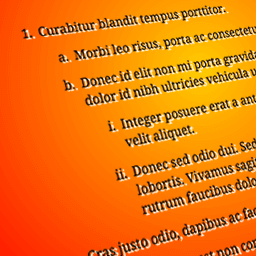 Nested Ordered Lists 》當排序列表被嵌套時,預設每個層級的編號風格都會相同,但這個外掛可以讓嵌套達到三個層級的列表擁有不同風格的編號識別符號。, 這些列表風格也反映在視覺編...。
Nested Ordered Lists 》當排序列表被嵌套時,預設每個層級的編號風格都會相同,但這個外掛可以讓嵌套達到三個層級的列表擁有不同風格的編號識別符號。, 這些列表風格也反映在視覺編...。Lists Shortcode and Widget 》輕鬆建立各種有序和無序列表,讓您的 WordPress 網站更加豐富多彩。您可以在網站的任何位置插入列表,包括頁面/文章編輯器、側邊欄、模板文件中。不需要編程...。
