
前言介紹
- 這款 WordPress 外掛「NDLA's H5P Caretaker」是 2025-04-02 上架。
- 目前尚無安裝啟用數,是個很新的外掛。如有要安裝使用,建議多測試確保功能沒問題!
- 上一次更新是 2025-04-30,距離現在已有 3 天。
- 外掛最低要求 WordPress 4.0 以上版本才可以安裝。
- 外掛要求網站主機運作至少需要 PHP 版本 8.0 以上。
- 尚未有人給過這款外掛評分。
- 還沒有人在論壇上發問,可能目前使用數不多,還沒有什麼大問題。
外掛協作開發者
otacke | explorendla |
外掛標籤
h5p | licensing | accessibility |
內容簡介
總結:H5P Caretaker 外掛讓你可以使用 NDLA 相同名稱的圖書館來檢查 H5P 內容檔案,找出可改善的選項,例如無障礙問題、衝突授權許可證以及佔用過多儲存空間的圖片。
1. 安裝:
- 使用 WordPress Plugin 目錄。
- 透過 WordPress Plugin 目錄安裝 NDLA 的 H5P Caretaker 外掛(目前尚未提供)。
- 上傳 ZIP 檔案。
2. 設定:
- 設定 use-h5p-caretaker 功能為必要。只有具有此功能的使用者/角色才能使用 H5P Caretaker,除非已配置為公開。
- 進入設定>H5P Caretaker,選擇工具要提供的 URL,選擇工具是否可公開使用或僅供具備相應功能的使用者使用(預設為非公開),增加介紹文字和頁面底部的頁腳文字。
3. 使用:
- 外掛設置 /h5p-caretaker 或您在設置中配置的 URL。前往該處,上傳 H5P 檔案並檢查潛在的內容改進報告。
- 外掛還將在工具選單中添加一個 「H5P Caretaker」選項。
- 在編輯器內的 H5P 內容視圖上方,您也會找到 「H5P Caretaker」按鈕。點擊它以打開 H5P Caretaker 頁面,並直接檢查相應檔案。
4. 隱私:
- 請注意,上傳的 H5P 檔案將立即在分析後刪除。不會永久儲存或用於其他用途。
- 另請注意,外掛將從 https://studio.libretexts.org/help/h5p-accessibility-guide 獲取 H5P 可及性報告,如果適當,將這些報告顯示在內。在此過程中不會分享個人資訊。
- 安裝:
- 使用 WordPress Plugin 目錄。
- 透過 WordPress Plugin 目錄安裝 NDLA 的 H5P Caretaker 外掛(目前尚未提供)。
- 上傳 ZIP 檔案。
- 使用 WordPress Plugin 目錄。
- 設定:
- 設定 use-h5p-caretaker 功能為必要。只有具有此功能的使用者/角色才能使用 H5P Caretaker,除非已配置為公開。
- 進入設定>H5P Caretaker,選擇工具要提供的 URL,選擇工具是否可公開使用或僅供具備相應功能的使用者使用(預設為非公開),增加介紹文字和頁面底部的頁腳文字。
- 設定 use-h5p-caretaker 功能為必要。只有具有此功能的使用者/角色才能使用 H5P Caretaker,除非已配置為公開。
- 使用:
- 外掛設置 /h5p-caretaker 或您在設置中配置的 URL。前往該處,上傳 H5P 檔案並檢查潛在的內容改進報告。
- 外掛還將在工具選單中添加一個 「H5P Caretaker」選項。
- 在編輯器內的 H5P 內容視圖上方,您也會找到 「H5P Caretaker」按鈕。點擊它以打開 H5P Caretaker 頁面,並直接檢查相應檔案。
- 外掛設置 /h5p-caretaker 或您在設置中配置的 URL。前往該處,上傳 H5P 檔案並檢查潛在的內容改進報告。
- 隱私:
- 請注意,上傳的 H5P 檔案將立即在分析後刪除。不會永久儲存或用於其他用途。
- 另請注意,外掛將從 https://studio.libretexts.org/help/h5p-accessibility-guide 獲取 H5P 可及性報告,如果適當,將這些報告顯示在內。在此過程中不會分享個人資訊。
- 請注意,上傳的 H5P 檔案將立即在分析後刪除。不會永久儲存或用於其他用途。
原文外掛簡介
The “H5P Caretaker” plugin for WordPress allows you to use NDLA’s library of the same name to check H5P content files for improvement options, e.g. accessibility issues, conflicting licenses across subcontents or images that take too much storage space for their respective purpose.
Configure
Set the capability use-h5p-caretaker as required. Only users/roles with this capability will be able to use the H5P Caretaker unless it is configured to be public. Please note that while WordPress has a fully fledged role management features, you still require separate plugins to assing capabilities to user roles (e. g. User Role Editor)
Go to the settings Settings > H5P Caretaker and
choose the URL where the tool should be made available,
choose whether the tool should be usable publicly or only by users with the respective
capability (not public by default),
add introductory text that should be displayed on the page on top of the upload button, and
add footer text that should be displayed at the bottom of the page.
Use
The plugin will set up the URL /h5p-caretaker or the URL that you configured in the settings. Go there, upload an H5P file and check the report for potential improvements of the content.
The plugin will also add an “H5P Caretaker” menu item to the tools menu. You will also find an “H5P Caretaker” button above the H5P content view inside the editor. Click on that to open the H5P Caretaker page and the respective file will be checked directly.
Privacy
Please note that the uploaded H5P file will be removed immediately after analyzing it. It will not be stored permanently or used for anything else.
Please also note that the plugin will fetch the H5P accessibility reports and displaythose inside the report if appropriate. No personal information is shared in that process.
各版本下載點
- 方法一:點下方版本號的連結下載 ZIP 檔案後,登入網站後台左側選單「外掛」的「安裝外掛」,然後選擇上方的「上傳外掛」,把下載回去的 ZIP 外掛打包檔案上傳上去安裝與啟用。
- 方法二:透過「安裝外掛」的畫面右方搜尋功能,搜尋外掛名稱「NDLA's H5P Caretaker」來進行安裝。
(建議使用方法二,確保安裝的版本符合當前運作的 WordPress 環境。
trunk | 1.0.11 | 1.0.12 | 1.0.13 | 1.0.14 | 1.0.15 | 1.0.16 | 1.0.17 | 1.0.18 | 1.0.19 | 1.0.20 | 1.0.21 | 1.0.22 |
延伸相關外掛(你可能也想知道)
 Ally – Web Accessibility & Usability 》One Click Accessibility 工具列是最快速的 WordPress 外掛,可幫助您使網站更具無障礙性。, 儘管大部分的無障礙性問題需要直接更改內容才能解決,One Click ...。
Ally – Web Accessibility & Usability 》One Click Accessibility 工具列是最快速的 WordPress 外掛,可幫助您使網站更具無障礙性。, 儘管大部分的無障礙性問題需要直接更改內容才能解決,One Click ...。 Auto Image Attributes From Filename With Bulk Updater (Add Alt Text, Image Title For Image SEO) 》這個外掛可以自動從圖片檔案名稱中添加圖片標題、圖片標語、描述及替代文字等圖片屬性。, 不論是新圖片還是在媒體庫裡的現有圖片,這個外掛都可以更新圖片屬...。
Auto Image Attributes From Filename With Bulk Updater (Add Alt Text, Image Title For Image SEO) 》這個外掛可以自動從圖片檔案名稱中添加圖片標題、圖片標語、描述及替代文字等圖片屬性。, 不論是新圖片還是在媒體庫裡的現有圖片,這個外掛都可以更新圖片屬...。Accessibility by UserWay 》如果你不知道從何開始,網站的無障礙性可能會顯得非常複雜和令人不知所措。, 讓我們讓它變得更簡單且更易於使用,使用 UserWay 的 Accessibility Widget 可為...。
 WP Accessibility 》這個外掛可以幫助解決 WordPress 主題中各種常見的無障礙問題。儘管大多數無障礙問題無法在不直接更改主題的情況下解決,但 WP Accessibility 添加了許多有用...。
WP Accessibility 》這個外掛可以幫助解決 WordPress 主題中各種常見的無障礙問題。儘管大多數無障礙問題無法在不直接更改主題的情況下解決,但 WP Accessibility 添加了許多有用...。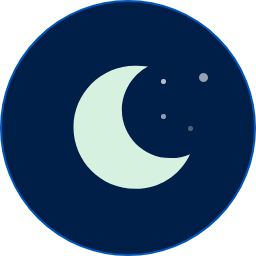 WP Dark Mode – WordPress Dark Mode Plugin for Improved Accessibility, Dark Theme, Night Mode, and Social Sharing 》使用 WP Dark Mode 外掛程式,為您的 WordPress 網站創造一個令人驚豔的暗黑模式版本。WP Dark Mode 可以自動運行,無需進入任何複雜的設置。, 只需啟用該外...。
WP Dark Mode – WordPress Dark Mode Plugin for Improved Accessibility, Dark Theme, Night Mode, and Social Sharing 》使用 WP Dark Mode 外掛程式,為您的 WordPress 網站創造一個令人驚豔的暗黑模式版本。WP Dark Mode 可以自動運行,無需進入任何複雜的設置。, 只需啟用該外...。 My Calendar – Accessible Event Manager 》My Calendar 是一款 WordPress 活動管理外掛,提供豐富的自定義事件顯示方式。本外掛支援在 WordPress Multisite 中建立個別的事件日曆,按類別、地點或作者...。
My Calendar – Accessible Event Manager 》My Calendar 是一款 WordPress 活動管理外掛,提供豐富的自定義事件顯示方式。本外掛支援在 WordPress Multisite 中建立個別的事件日曆,按類別、地點或作者...。 WP Accessibility Helper (WAH) 》WordPress可讀性易於設置!, 網頁可讀性是指消除阻礙殘障人士互動與訪問網站的實踐。當網站正確設計、開發和編輯時,所有用戶都可以平等地訪問信息和功能。, ...。
WP Accessibility Helper (WAH) 》WordPress可讀性易於設置!, 網頁可讀性是指消除阻礙殘障人士互動與訪問網站的實踐。當網站正確設計、開發和編輯時,所有用戶都可以平等地訪問信息和功能。, ...。SimpleTOC – Table of Contents Block 》在您的文章和頁面中加入目錄區塊。該 TOC 是包含文章或頁面中所有標題的嵌套連結列表。只需添加一個區塊並搜索“SimpleTOC”或“TOC”即可使用它。, toc 的最大深...。
 Alt Text AI – Automatically generate image alt text for SEO and accessibility 》AltText.ai 是一個 WordPress 外掛,利用最新的 AI 計算機視覺和深度學習技術為您的圖像自動生成替代文字。, 使用我們的深度學習 AI,改善您的 SEO,並提高網...。
Alt Text AI – Automatically generate image alt text for SEO and accessibility 》AltText.ai 是一個 WordPress 外掛,利用最新的 AI 計算機視覺和深度學習技術為您的圖像自動生成替代文字。, 使用我們的深度學習 AI,改善您的 SEO,並提高網...。AccessibleWP – Accessibility Toolbar 》在您的 WordPress 網站上添加專業級無障礙工具欄,讓殘障使用者能更輕鬆地使用您的網站。, 工具欄選項, , 鍵盤導航 - 允許鍵盤導航, 停用動畫 - 允許停用 CSS...。
Web Accessibility By accessiBe 》無障礙、自動化且負擔得起:讓你的網站無障礙化, accessiBe 是網頁無障礙解決方案和服務的市場領導者。, 我們基於人工智能的解決方案 - accessWidget,保持 A...。
 SOGO Accessibility 》已使用 Gutenberg 進行測試, 版本 2.0.0 修正了一些未完全符合 WCAG 2.0 AA 等級要求的問題, 插件僅使用 JavaScript 和 CSS,為前端網站啟用了一些無障礙功能...。
SOGO Accessibility 》已使用 Gutenberg 進行測試, 版本 2.0.0 修正了一些未完全符合 WCAG 2.0 AA 等級要求的問題, 插件僅使用 JavaScript 和 CSS,為前端網站啟用了一些無障礙功能...。 WCAG 2.0 form fields for Gravity Forms 》, 此外掛是 Gravity Forms 的附加元件。如果您還沒有擁有 Gravity Forms 授權,請 現在購買!(聯盟網路連結), , 此外掛的功能是什麼?, , 將單選、勾選框和...。
WCAG 2.0 form fields for Gravity Forms 》, 此外掛是 Gravity Forms 的附加元件。如果您還沒有擁有 Gravity Forms 授權,請 現在購買!(聯盟網路連結), , 此外掛的功能是什麼?, , 將單選、勾選框和...。Contact Form 7: Accessible Defaults 》使用此外掛的方式:, 如果您在安裝 Contact Form 7 前先安裝且啟用此外掛,您將能夠使用由 Contact Form 7 建立的預設表單。如果您已經安裝了 Contact Form 7...。
 Accessibility Lite – SEO Friendly Super Lightweight WordPress Plugin 》Accessibility Lite 是由專業、注重 SEO 的程式設計師所開發的外掛。這個外掛特別為高度注重網站速度與對其在 SERP 排名影響之網站擁有者而開發。, 此外掛將...。
Accessibility Lite – SEO Friendly Super Lightweight WordPress Plugin 》Accessibility Lite 是由專業、注重 SEO 的程式設計師所開發的外掛。這個外掛特別為高度注重網站速度與對其在 SERP 排名影響之網站擁有者而開發。, 此外掛將...。
