
前言介紹
- 這款 WordPress 外掛「NanoSupport — Support Ticketing & Knowledgebase for WordPress」是 2016-06-16 上架。
- 目前有 100 個安裝啟用數。
- 上一次更新是 2021-04-02,距離現在已有 1492 天。超過一年沒更新,安裝要確認版本是否可用。以及後續維護問題!
- 外掛最低要求 WordPress 4.4.0 以上版本才可以安裝。
- 外掛要求網站主機運作至少需要 PHP 版本 5.4.0 以上。
- 有 16 人給過評分。
- 還沒有人在論壇上發問,可能目前使用數不多,還沒有什麼大問題。
外掛協作開發者
wzislam | nanodesigns |
外掛標籤
helpdesk | support desk | ticket plugin | ticket system | Support Ticket |
內容簡介
在 WordPress 環境中不依賴任何第三方系統,完全免費創建全功能的支援中心。
不需要第三方支援票系统,不依賴外部站點/API,只需在 WordPress 環境中創建自己的完整支援中心,並將您的支援提升到下一個級別。
它已內建知識庫,可整合並提供一般性的資訊供公眾認知。
什麼是它?
這個外掛程式是為了支援使用您產品或服務的使用者而設計。因此,它提供了一種可管理的通訊,僅在您和特定使用者之間私下進行。請瀏覽「安裝」選項卡以獲取更多有關如何使用外掛程式的詳細資訊。
NanoSupport 的擴充功能
知識庫搜尋 -單獨搜尋知識庫文件,並在提交新票證時向使用者提供知識庫文件建議。
功能
啟用設定
智能模板,支援美觀的主題和第三方外掛程式
智能設計的支援中心
完全私密的支援票證
註冊時提交票證
登入時提交票證(測試功能)
新票證使用豐富文字編輯器
在提交票證時自動生成使用者帳戶的用戶名(如果選擇)
在提交票證時自動生成使用者帳戶的密碼(如果選擇)
知識庫(可選)
知識庫內容類別
將票證內容複製到知識庫文件中
支援部門
電子商務支援-支援 Easy Digital Downloads(EDD)和 WooCommerce(WC)產品
從註冊使用者中選擇代理
為代理指派票證
更改票證狀態(待處理、已開啟、待檢查、已解決)
設定支援優先順序(低、中、高、危急)
從管理員面板回覆票證
從前端回覆票證
重新開啟已關閉的票證
支援團隊之間的內部備忘錄
可使用短碼啟用的頁面(在程式啟用時安裝,但可修改)
設定頁面(WP 設定 API)
支援尋求者使用者角色和權限
儀表板小工具顯示目前的狀態和圖表
儀表板小工具顯示最近的活動
儀表板小工具顯示代理人員的個人狀態和圖表
儀表板小工具提供支援尋求者所需的指示和連結
代表其他使用者添加票證(管理員端)
可自訂的 HTML 電子郵件範本
在新票證提交時向管理員發送電子郵件通知
在提交票證時向支援尋求者發送帳戶建立的電子郵件通知
在回復票證時向支援尋求者發送電子郵件通知
在回復票證時向支援代理發送電子郵件通知
NanoSupport 的網頁導覽和按頁狀態設定(根據需求提供)
完全刪除數據(如果選擇)
100% 可翻譯並自動翻譯
完全響應式且適用於移動設備
清晰並深入註釋和文件化的程式碼
符合無障礙規範(Web Accessibility)
電子商務支援
要獲得電子商務支援,您需要取得以下其中之一:
WooCommerce(WC)v2.5+ - 已測試至 v3.5.5,或
Easy Digital Downloads(EDD)v2.2+ - 已測試至 v2.9.31(本地化處理有限,請注意)
原文外掛簡介
Create a fully featured Support Center within your WordPress environment without any third party system dependency, for completely FREE of cost.
No 3rd party support ticketing system required, no external site/API dependency, simply create your own fully featured Support Center within your WordPress environment, and take your support into the next level.
It has built-in Knowledgebase that is integrated to put generalized information for public acknowledgement.
What is it?
The plugin is to provide support to your users – the users those are taking product or services from you. So the plugin provides a manageable communication privately in between you and your that specific user only. Visit the ‘Installation’ tab for more details on how to use the plugin.
Extend NanoSupport
Knowledgebase Search — Search the Knowledgebase documents separately and suggest users from the Knowledgebase documents while submitting a new ticket.
Features
OnActivation setup
Smart templating for nice theme and third party plugins support
Smartly designed Support Center
Completely Private ticketing
Ticket submission with registration
Ticket submission with login (Beta Feature)
Rich Text editor for new ticket
Auto generate user account’s username on ticket submission (if chosen)
Auto generate user account’s password on ticket submission (if chosen)
Knowledgebase (optional)
Knowledgebase content categories
Copy ticket content into Knowledgebase document
Ticket departments
E-Commerce Support – Support to products of Easy Digital Downloads (EDD) and WooCommerce (WC)
Make agent from registered users
Assign ticket to an agent
Change ticket status (Pending, Open, Under Inspection, Solved)
Set support priority (Low, Medium, High, Critical)
Reply ticket from admin panel
Reply ticket from front end
ReOpen closed ticket
Internal Notes in-between support teams
Shortcode-enabled pages (installed on plugin activation, but modifiable)
Settings page (WP Settings API)
Support Seeker user role and privileges
Dashboard widget with current status in charts
Dashboard widget with recent activity
Dashboard widget with personal status for Agents in charts
Dashboard widget with necessary instruction and links for Support Seekers
Add ticket on behalf of other user (admin end)
Customizable HTML Email template
Email notification to admins on new ticket submission
Email notification to Support Seeker on account creation on ticket submission
Email notification to Support Seeker on ticket reply
Email notification to Support Agent on ticket reply
NanoSupport page-to-page navigation and page-wise notices (on demand)
Complete data deletion on uninstallation (if chosen)
100% Translation-ready and automatic translation enabled
Fully responsive and Mobile devices friendly
Clean and well commented and well documented code
A11y (web accessibility) compatible
E-Commerce Support
To get E-Commerce Support, you will need either:
WooCommerce (WC) v2.5+ – Tested up to v3.5.5, or
Easy Digital Downloads (EDD) v2.2+ – Tested up to v2.9.11
Contribute
NanoSupport is an Open Source and GPL licensed Free plugin. Feel free to contribute.
Fork on Github
Report Bug
Get Support
Translation
The plugin is completely translation-ready. You can find the .pot file under i18n/languages/ if you want to translate in your own way. But you can translate it easily from here in Translate NanoSupport.
Or, you can use software like POEdit (‘cross-platform) or EasyPO, and using the plugins’ .pot file you can easily translate the plugin locally.
Connect with NanoSupport team
Website
Twitter
Facebook
LinkedIn
各版本下載點
- 方法一:點下方版本號的連結下載 ZIP 檔案後,登入網站後台左側選單「外掛」的「安裝外掛」,然後選擇上方的「上傳外掛」,把下載回去的 ZIP 外掛打包檔案上傳上去安裝與啟用。
- 方法二:透過「安裝外掛」的畫面右方搜尋功能,搜尋外掛名稱「NanoSupport — Support Ticketing & Knowledgebase for WordPress」來進行安裝。
(建議使用方法二,確保安裝的版本符合當前運作的 WordPress 環境。
0.1.0 | 0.2.0 | 0.2.1 | 0.2.2 | 0.3.0 | 0.3.1 | 0.3.2 | 0.3.3 | 0.3.4 | 0.4.0 | 0.4.1 | 0.5.0 | 0.5.1 | 0.6.0 | trunk |
延伸相關外掛(你可能也想知道)
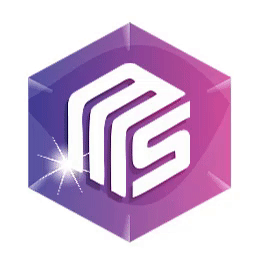 Majestic Support – The Leading-Edge Help Desk & Customer Support Plugin 》Majestic Support for WordPress 是一個頂尖的票務系統,可以顯著提升客戶的支援體驗。此外掛程式可在線生成和管理支援票務,並提供創新的功能,如郵件管道、...。
Majestic Support – The Leading-Edge Help Desk & Customer Support Plugin 》Majestic Support for WordPress 是一個頂尖的票務系統,可以顯著提升客戶的支援體驗。此外掛程式可在線生成和管理支援票務,並提供創新的功能,如郵件管道、...。Rhino Support for WordPress 》透過 Rhino Support for WordPress,您可以將 RhinoSupport.com 的幫助台直接引入任何由 WordPress 支援的網站中。, 訪客可以建立新的支援票證,並查看現有的...。
