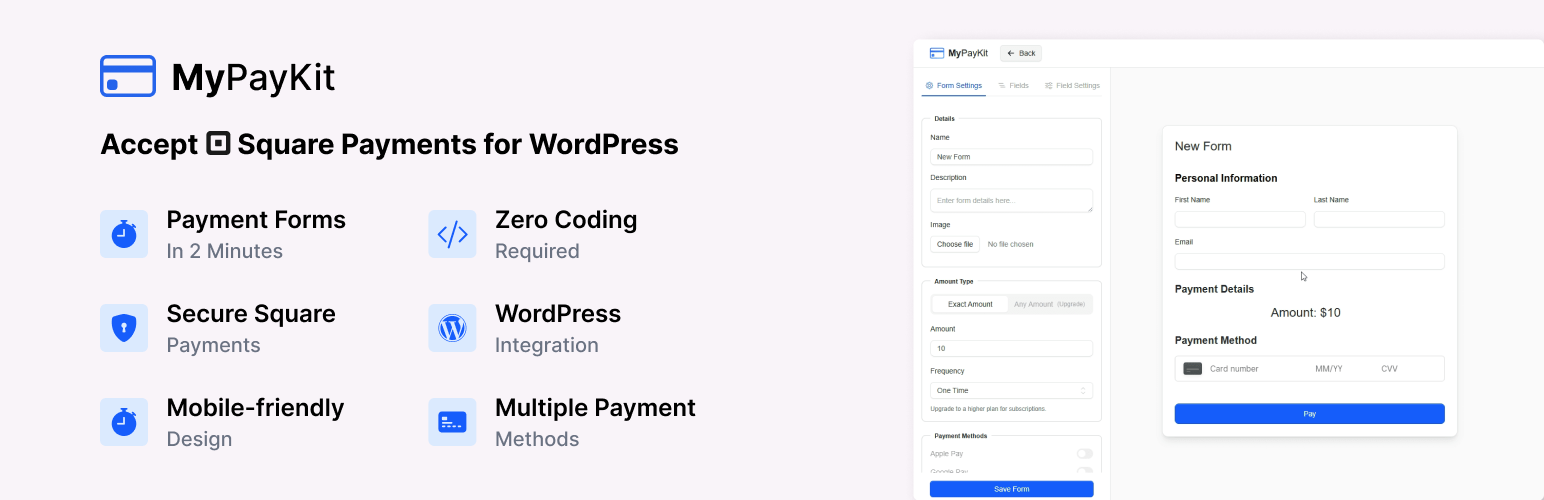
前言介紹
- 這款 WordPress 外掛「Payment Forms for Square – MyPayKit」是 2025-04-28 上架。
- 目前尚無安裝啟用數,是個很新的外掛。如有要安裝使用,建議多測試確保功能沒問題!
- 上一次更新是 2025-04-30,距離現在已有 2 天。
- 外掛最低要求 WordPress 5.0 以上版本才可以安裝。
- 外掛要求網站主機運作至少需要 PHP 版本 7.4 以上。
- 尚未有人給過這款外掛評分。
- 還沒有人在論壇上發問,可能目前使用數不多,還沒有什麼大問題。
外掛協作開發者
seedprod |
外掛標籤
ecommerce | payment forms | square payments | square payment form | credit card payments |
內容簡介
總結:MyPayKit Payment Forms for Square是一個簡單的WordPress外掛,可幫助您順利收款,避免複雜的支付系統帶來的困擾。通過專業的Square支付處理,友好的表單生成器和簡單的設置,讓您有效管理和處理付款,不需要擔心技術問題。
問題與答案:
1. 為什麼支付表單如此重要?
- 答案:當顧客有無縫的付款體驗時,他們更有可能完成購買。專業的表單建立信任,讓整個過程變得簡單。
2. MyPayKit Payment Forms for Square提供了哪些功能?
- 答案:專業的Square支付處理、友好的表單生成器、能在各種設備上運作良好的表單、保護顧客付款信息安全的嚴格安全性、快速的設置以及能在網站上添加支付表單的簡單區塊集成。
3. MyPayKit API是什麼?
- 答案:MyPayKit API是一個管理Square支付表單並促進支付處理的服務。當與MyPayKit帳戶通過OAuth連接、在WordPress管理員中獲取可用的付款表單、創建、編輯或刪除付款表單以及在您的網站上呈現支付表單時,將發送數據。数据通過嵌入的iframe直接傳送到MyPayKit,當訪客查看或提交付款表單時。
4. 如何使用Square支付處理?
- 答案:當網站訪客通過嵌入的MyPayKit表單提交付款信息時,將使用Square支付處理服務。付款數據直接從訪客的瀏覽器通過MyPayKit表單iframe發送到Square,您的WordPress網站永遠不會接收或處理付款信息。 此外,Square支付處理服務遵守Square服務條款和Square隱私政策。
原文外掛簡介
Hey there! 👋
Running a business is hard enough without wrestling with complicated payment systems. That’s why we built MyPayKit Payment Forms for Square – a simple WordPress plugin that helps you collect payments smoothly.
We’ve seen firsthand how many small businesses struggle with clunky payment forms that frustrate customers and lead to abandoned carts. Good news: it doesn’t have to be that way!
🚨 Why payment forms matter:
When customers have a seamless payment experience, they’re much more likely to complete their purchase. A professional form builds trust and makes the whole process feel easy.
With MyPayKit Payment Forms for Square, you get:
* Professional Square payment processing that customers recognize and trust
* A user-friendly form builder that helps you create great-looking forms quickly
* Simple setup that connects to Square without technical headaches
💎 What makes MyPayKit different:
🔄 Simple Square Integration – Connect your Square account easily and start taking payments right away
📝 Customer-Friendly Forms – Templates designed to guide customers smoothly through checkout
📱 Works on All Devices – Forms look great and function perfectly on phones, tablets, and desktops
🔒 Serious Security – Keep your customers’ payment information safe with secure processing
⚡ Quick Setup – Get up and running in just a few minutes, even if you’re not tech-savvy
🧩 Easy Block Integration – Add payment forms anywhere on your site with no coding required
Start accepting payments today with MyPayKit Payment Forms for Square!
Requirements
WordPress 5.0 or higher
PHP 7.2 or higher
MyPayKit account
Square account
External services
This plugin connects to the MyPayKit API (https://mypaykit.com/api/v1) to manage payment forms and process Square payments. Here is a detailed breakdown of the external service usage:
MyPayKit API
What it is: A service that manages Square payment forms and facilitates payment processing.
When data is sent:
When connecting your WordPress site to your MyPayKit account via OAuth
When fetching your available payment forms for display in the WordPress admin
When creating, editing, or deleting payment forms
When rendering payment forms on your website (through embedded iframes)
What data is sent:
Site authentication tokens (site_token and mypaykit_token) for secure API communication
Form IDs when requesting specific form data
Admin email address during initial account connection (only with user consent)
Website visitor data is sent directly to MyPayKit via the embedded iframe when they view or submit a payment form
Who provides this service: SeedProd, LLC (“MyPayKit”)
Legal information: Terms of Use, Privacy Policy
Square Payment Processing
What it is: Payment processing services accessed through MyPayKit.
When/how it’s used: When website visitors submit payment information through the embedded MyPayKit form. Payment data is sent directly from the visitor’s browser to Square via the MyPayKit form iframe – your WordPress site never receives or processes the payment information.
Legal information: Square Terms of Service, Square Privacy Policy
Support
For support, please visit mypaykit.com/support or email [email protected].
各版本下載點
- 方法一:點下方版本號的連結下載 ZIP 檔案後,登入網站後台左側選單「外掛」的「安裝外掛」,然後選擇上方的「上傳外掛」,把下載回去的 ZIP 外掛打包檔案上傳上去安裝與啟用。
- 方法二:透過「安裝外掛」的畫面右方搜尋功能,搜尋外掛名稱「Payment Forms for Square – MyPayKit」來進行安裝。
(建議使用方法二,確保安裝的版本符合當前運作的 WordPress 環境。
延伸相關外掛(你可能也想知道)
 Gravity Forms ACH Field Type 》在 WP Gateways,我們為了透過我們的 ACH Field Type 外掛程式在 Gravity Forms 中提供極需的簡單整合 ACH (eCheck) 付款方式。這個擴充套件新增了一種名為「...。
Gravity Forms ACH Field Type 》在 WP Gateways,我們為了透過我們的 ACH Field Type 外掛程式在 Gravity Forms 中提供極需的簡單整合 ACH (eCheck) 付款方式。這個擴充套件新增了一種名為「...。 Chronoforms 》在您的 WordPress 網站上最快速地建立表單,使用拖放式嚮導或您喜好的 HTML 編輯器設計您的表單,使用類似 LEGO 的操作和事件系統來控制您的表單執行,建立表...。
Chronoforms 》在您的 WordPress 網站上最快速地建立表單,使用拖放式嚮導或您喜好的 HTML 編輯器設計您的表單,使用類似 LEGO 的操作和事件系統來控制您的表單執行,建立表...。 FPX Payment for WPSmartPay (Billplz) 》這是一個擴充功能,可讓 WPSmartPay 外掛使用 Billplz 付款通道。, 付款在 Billplz 進行處理,客戶完成付款後會被重新導回你的網站。, ⚡ 此免費外掛的外掛程...。
FPX Payment for WPSmartPay (Billplz) 》這是一個擴充功能,可讓 WPSmartPay 外掛使用 Billplz 付款通道。, 付款在 Billplz 進行處理,客戶完成付款後會被重新導回你的網站。, ⚡ 此免費外掛的外掛程...。 Billplz Addon for Contact Form 7 》這是一個擴充功能,專門為 Contact Form 7 (聯絡表單 7)外掛程式,以用於 Billplz 付款門戶。透過這個外掛程式,您可以在網站上嵌入 Billplz 付款網關。, ...。
Billplz Addon for Contact Form 7 》這是一個擴充功能,專門為 Contact Form 7 (聯絡表單 7)外掛程式,以用於 Billplz 付款門戶。透過這個外掛程式,您可以在網站上嵌入 Billplz 付款網關。, ...。
