
前言介紹
- 這款 WordPress 外掛「MYFUNDBOX – Recurring payments for Donation Form」是 2020-10-12 上架。
- 目前有 10 個安裝啟用數。
- 上一次更新是 2020-11-13,距離現在已有 1633 天。超過一年沒更新,安裝要確認版本是否可用。以及後續維護問題!
- 尚未有人給過這款外掛評分。
- 還沒有人在論壇上發問,可能目前使用數不多,還沒有什麼大問題。
外掛協作開發者
外掛標籤
one time | recurring | DonationForm | Fundraising CRM | Multiple Payment providers |
內容簡介
nt to embed the donation form on.
Paste the following shortcode on the page:
[myfundbox]
Save the page and preview it to see the MYFUNDBOX donation form embedded into your website!
此為一款可靠且安全的捐款管理外掛程式,使用 MYFUNDBOX,您可以改變您接受線上捐款的方式。
為什麼要使用 MYFUNDBOX
MYFUNDBOX 的 WordPress 外掛程式將為您提供在網站中嵌入 MYFUNDBOX 捐款表單所需的所有東西。我們將為您產生所有的嵌入程式碼。
以下是您應該使用 MYFUNDBOX 的原因。
完全可自訂的捐款表單
MYFUNDBOX 的表單可在 15 分鐘內準備就緒,並且填寫表單的速度更快。
您可以將您的募款頁面品牌化,以查看每個目標的項目狀態並輕鬆安全地管理和收集您的捐款。
易於籌款
MYFUNDBOX 支援多種付款方式,包括 Stripe、Mollie、GoCardless、PayPal、Apple Pay 和 Google Pay。
我們的表單已經在英語、西班牙語、法語、德語、義大利語和葡萄牙語中本地化。您可以手動設置它,也可以讓它自動檢測。
分享您的理念
將我們的捐款表單嵌入您的網站。或者在您的網頁和電子郵件中設置捐贈按鈕,將它們部署為彈窗。我們的捐贈外掛程式將生成所有必要的程式碼。您只需要複製並粘貼。
MYFUNDBOX 的表單已經優化了桌面、手機和平板電腦。
自動化的操作
可以輕鬆地設置每月重複捐款。
每次捐款都會觸發一封自動個性化的收據電子郵件,您只需要設置一次。
我們的付款網關 Stripe 會按照您選擇的時間表將您的捐款轉移到您的帳戶上。不需要手動將 Stripe 資金轉移到您的帳戶。
重複捐贈者會獲得捐贈者登錄詳細資料以管理自己的詳細資料。
捐款管理
從儀表板中管理所有捐款。重新發送收據、更新捐款,甚至在它們被製作後退款捐款。
可以按任意時間段將捐款詳細資訊匯出為 CSV 檔案,以供報稅季節或財政年度報告使用。
在您的活動中添加手動捐款,例如現金或支票,以使您的記錄準確無誤。手動捐款沒有處理費用。這純粹供您的記錄使用。
安全性
MYFUNDBOX 完全符合 PCI 標準,我們的數據受到 SSL/TLS 技術的保護。
我們不會與任何第三方共享客戶或捐款信息。
如何在您的 WordPress 網站中嵌入 MYFUNDBOX 捐款表單
首先,進入您的 WordPress 儀表板,找到左側側邊欄中的「外掛」選項卡,然後點擊「新增」。
在 WordPress 外掛程式搜尋欄中,輸入「MYFUNDBOX」,然後按 Enter 鍵。
找到 MYFUNDBOX 的 WordPress 捐款外掛程式後,點擊「現在安裝」。
安裝完程式後,點擊啟用。
現在,轉到 https://myfundbox.com,按照簡單的說明註冊一個 comanisation 帳戶。
在您的 MYFUNDBOX 儀表板中,找到您希望的活動並從您的項目清單中複製項目 ID。
將您的項目 ID 與此連結一起複製
**https://fcrm.myfundbox.com/webhook?listByProjectId=XXXX**
返回 WordPress 儀表板,在左側側邊欄中,點擊「設定」,然後再點擊「MYFUNDBOX 項目」。
將您的活動 URL 粘貼到適當的文本框中,然後點擊「儲存變更」。
在您要嵌入捐款表單的捐款頁面的 WordPress 頁面文字編輯器(非視覺編輯器)中,貼上以下短代碼:
[myfundbox]
儲存頁面,然後預覽,您就可以看到 MYFUNDBOX 捐款表單嵌入到您的網站中了!
原文外掛簡介
Reliable and secure donation Management plugin.With MYFUNDBOX you can transform the way you accept online donations.
WHY USE MYFUNDBOX
The MYFUNDBOX plugin for WordPress will provide you everything you need to embed a MYFUNDBOX donation form into your website. We will generate all the embedding code for you.
Here’s why you should be using MYFUNDBOX.
Fully Customizable Donation Forms
MYFUNDBOX forms can be ready to deploy in 15 minutes and are even faster to fill in.
Brand your Fundraising page to view the project status of each cause and manage and collect your Donations easily and securely.
Easy Fundraising
MYFUNDBOX supports multiple payment methods which includes Stripe, Mollie, GoCardless,PayPal, Apple Pay and Google Pay.
Our forms are localized in English, Spanish, French, German, Italian, and Portuguese. You can set this manually or let it auto-detect.
Share the Cause
Embed our donation forms into your website. Or set a Donate button in your web pages and emails to deploy them as pop ups. Our donation plugin generates All necessary code. You only have to copy and paste.
MYFUNDBOX forms are optimized for desktops, mobile phones, and tablets.
Automated Actions
Monthly repeat donations are easily set up with 1 click.
Every donation triggers an automatic personalised receipt email that you only need to set up once.
Our payment gateway, Stripe, will transfer your donations to your account on your selected schedule. No need to transfer Stripe funds to your account manually.
Recurring donors get Donor login details to manage their own details.
Donation Management
Manage all donations right from the dashboard. Resend receipts, update donations even after they’ve been made and refund donations, if needed.
Export donation details as a CSV file, for any time period you want. Think tax season or financial year-end reporting.
Add manual donations, like cash or checks, to your campaign so your records are accurate. There are no processing fees for manual donations. It’s purely for your records.
Security
MYFUNDBOX is fully PCI compliant and our data is protected by SSL/TLS technology.
We do not share client or donation information with any third party.
How To Embed MYFUNDBOX Donation Forms in your WordPress website
To begin, go to your WordPress dashboard, find the “Plugins” tab on the left-hand sidebar and click “Add New”.
In the WordPress plugin search bar, type “MYFUNDBOX” and press enter.
Once you have found the MYFUNDBOX WordPress donation plugin, click “Install Now”.
Once the plugin has been installed, click to activate it.
Now, go to https://myfundbox.com and follow the easy instructions to register an comanisation account.
In your MYFUNDBOX dashboard, find the campaign you wish and copy the projectid from your project List
Paste your porject id alone with this link
**https://fcrm.myfundbox.com/webhook?listByProjectId=XXXX **
Head back to your WordPress dashboard and, in the left-hand sidebar, click on “Settings” and then “MYFUNDBOX Projects”.
Paste your campaign URL into the appropriate textbox and click “Save Changes”.
Go back to your WordPress page text editor (not the visual editor) of the donation page that you want edit. Type the following shortcodes to embed the donation form using the WordPress donate plugin:
[MYFUNDBOX_cause_status post_id=’6401′]
Publish your post and wait for your WordPress donations to come in!
If you still need help getting your form embedded, please contact us on [email protected]. We would love to help get you going.
Sponsorship management Software
WHO USES MYFUNDBOX
Our forms are are not restricted to any industry or genre. That means anyone can create a MYFUNDBOX form. Whether you’re a individual hoping to make a difference or a multinational comanization looking to raise funds, MYFUNDBOX is the solution for you.
MYFUNDBOX FEES AND COMMISSION
MYFUNDBOX fees are the lowest of other funding platforms around.
MYFUNDBOX is free to start and charges a small platform fee of 1.5% for the month’s donations.
Our fees are the lowest in the market, and we charge no setup fee.
Check out our pricing guide for details of what your payment processing and MYFUNDBOX fees may look like.
Additionally, Stripe and PayPal merchant accounts charge 2.9% + $0.30 for credit card processing.
These rates can be reduced for registered nonprofits by simply letting them know.
To get the nonprofit discount, please email [email protected] and apply at PayPal’s Nonprofit Center.
The other products are priced as follows:
Fundraising CRM: 39.99 €/ month
Sponsorship management: 29.99 €/ month
Water management: 29.99 €/ month
Membership management 19.99 €/Month
School Management 29.99 €/month
CONNECT WITH MYFUNDBOX
Stay in touch with us for important plugin news and updates:
Facebook,
Twitter and
LinkedIn
各版本下載點
- 方法一:點下方版本號的連結下載 ZIP 檔案後,登入網站後台左側選單「外掛」的「安裝外掛」,然後選擇上方的「上傳外掛」,把下載回去的 ZIP 外掛打包檔案上傳上去安裝與啟用。
- 方法二:透過「安裝外掛」的畫面右方搜尋功能,搜尋外掛名稱「MYFUNDBOX – Recurring payments for Donation Form」來進行安裝。
(建議使用方法二,確保安裝的版本符合當前運作的 WordPress 環境。
延伸相關外掛(你可能也想知道)
 Doneren met Mollie 》您正在尋找一個簡單的捐款外掛,用於慈善機構或例如當地足球俱樂部嗎?此外掛適用於一次性捐款和定期付款。外掛整合了 Mollie 的所有付款方式。該外掛也提供...。
Doneren met Mollie 》您正在尋找一個簡單的捐款外掛,用於慈善機構或例如當地足球俱樂部嗎?此外掛適用於一次性捐款和定期付款。外掛整合了 Mollie 的所有付款方式。該外掛也提供...。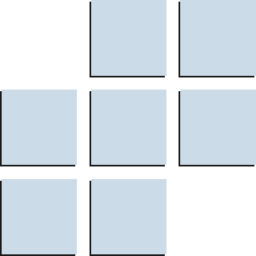 Spiffy Calendar 》使用此外掛可管理和顯示活動,並帶有多種檢視、小工具和簡碼的響應式月曆。支援顏色編碼類別和循環。額外的付費「Bonus Add-Ons」提供額外的佈景主題、自訂器...。
Spiffy Calendar 》使用此外掛可管理和顯示活動,並帶有多種檢視、小工具和簡碼的響應式月曆。支援顏色編碼類別和循環。額外的付費「Bonus Add-Ons」提供額外的佈景主題、自訂器...。 Mollie Forms 》使用 Mollie 的付款方式建立註冊表單,支援一次性付款及定期付款。, 功能:, , 創建自己的表單, 設置每個付款方式的額外費用, 支援一次性付款及定期付款, 可...。
Mollie Forms 》使用 Mollie 的付款方式建立註冊表單,支援一次性付款及定期付款。, 功能:, , 創建自己的表單, 設置每個付款方式的額外費用, 支援一次性付款及定期付款, 可...。 Recurring PayPal Donations 》Recurring Donations外掛程式可以讓你透過網站接受PayPal的定期捐款。, 此外掛程式有一個使用簡單的捐贈短碼,讓你可以在WordPress網站的任何地方放置捐款按...。
Recurring PayPal Donations 》Recurring Donations外掛程式可以讓你透過網站接受PayPal的定期捐款。, 此外掛程式有一個使用簡單的捐贈短碼,讓你可以在WordPress網站的任何地方放置捐款按...。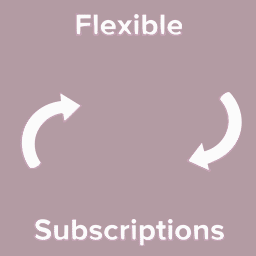 Flexible Subscriptions 》總結:, 這款「彈性訂閱」WordPress外掛是WooCommerce訂閱外掛的最佳免費替代方案。它讓你可以將商品轉換成訂閱形式,在網店中銷售線上課程和訂閱產品,處理...。
Flexible Subscriptions 》總結:, 這款「彈性訂閱」WordPress外掛是WooCommerce訂閱外掛的最佳免費替代方案。它讓你可以將商品轉換成訂閱形式,在網店中銷售線上課程和訂閱產品,處理...。 Payment Page | Best Payment Form Plugin for Stripe & PayPal 》Payment Page 是接受網路付款最簡單的方法。透過連接您的付款網關、選擇一個完全可自訂的範本,只要幾分鐘內您就能開始接受付款。, 💳 簡單的網路付款, , 連...。
Payment Page | Best Payment Form Plugin for Stripe & PayPal 》Payment Page 是接受網路付款最簡單的方法。透過連接您的付款網關、選擇一個完全可自訂的範本,只要幾分鐘內您就能開始接受付款。, 💳 簡單的網路付款, , 連...。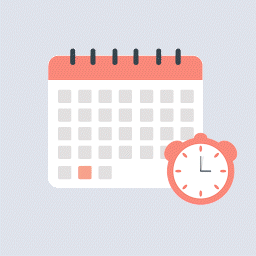 SUBRE – Product Subscription for WooCommerce – Recurring Payments 》tion-related emails will be automatically sent to customers, including subscription confirmation, expiration notice, and renewal reminder., Manage ...。
SUBRE – Product Subscription for WooCommerce – Recurring Payments 》tion-related emails will be automatically sent to customers, including subscription confirmation, expiration notice, and renewal reminder., Manage ...。 SmallPay 》Smallpay 是一家專門提供信用卡自動付款的公司;Smallpay 是一個雲端平臺,為賣家提供以分期自動收款的商品和服務的銷售可能。, Smallpay 為 Merchants 提供...。
SmallPay 》Smallpay 是一家專門提供信用卡自動付款的公司;Smallpay 是一個雲端平臺,為賣家提供以分期自動收款的商品和服務的銷售可能。, Smallpay 為 Merchants 提供...。 Roskassa Payment Gateway eCommerce 》此外掛可讓您在線商店上連接 Roskassa 付款小工具並接受來自任何國家任何貨幣的信用卡 (Visa、MasterCard、Mir)、Apple Pay 和 Google Pay 付款。, 此外掛的...。
Roskassa Payment Gateway eCommerce 》此外掛可讓您在線商店上連接 Roskassa 付款小工具並接受來自任何國家任何貨幣的信用卡 (Visa、MasterCard、Mir)、Apple Pay 和 Google Pay 付款。, 此外掛的...。 Galax Pay WooCommerce 》O Galax Pay WooCommerce é um plugin que oferece uma solução completa para pagamentos com cartão de crédito e boleto bancário no WordPress, utilizan...。
Galax Pay WooCommerce 》O Galax Pay WooCommerce é um plugin que oferece uma solução completa para pagamentos com cartão de crédito e boleto bancário no WordPress, utilizan...。 Paypal Subscriptions 》Paypal Subscriptions 外掛可以輕鬆地將 PayPal 訂閱功能整合到 WordPress 中。, 您只需使用兩個簡碼 (shortcode) 即可基於循環付款 (recurring payments) 提...。
Paypal Subscriptions 》Paypal Subscriptions 外掛可以輕鬆地將 PayPal 訂閱功能整合到 WordPress 中。, 您只需使用兩個簡碼 (shortcode) 即可基於循環付款 (recurring payments) 提...。 Subscription DNA® 》使用 Subscription DNA® 訂閱計費、會員和付費牆軟件自動化您的循環計費業務。, Subscription DNA 強大的 SaaS 平台創意地整合了訂閱計費、訂閱管理、付...。
Subscription DNA® 》使用 Subscription DNA® 訂閱計費、會員和付費牆軟件自動化您的循環計費業務。, Subscription DNA 強大的 SaaS 平台創意地整合了訂閱計費、訂閱管理、付...。Simple PayPal Recurring Donations 》這個外掛讓您能簡單優雅地通過您的網站使用 PayPal 接受定期或隨意捐款。, , 它有一個易於使用的簡單捐款表格短碼,讓您可以在 WordPress 網站的任何地方放置...。
Recurring Timer Widget 》顯示倒數計時直到活動開始的外掛。指定一個活動期間,當活動進行時它會顯示不同的訊息。在活動結束後,倒數計時會重新開始。, 它使用字符串轉時間(strtotime...。
Recurpay Subscription 》Recurpay 可以讓您在幾分鐘內啟動訂閱和定期付款。透過可定制且多語言的客戶門戶網站,讓您的客戶自行管理訂閱。, , 透過幾個點擊在您的商店上實現無縫集成。...。
