
前言介紹
- 這款 WordPress 外掛「myCred Retro」是 2020-03-02 上架。
- 目前有 10 個安裝啟用數。
- 上一次更新是 2025-04-17,距離現在已有 16 天。
- 外掛最低要求 WordPress 4.8 以上版本才可以安裝。
- 外掛要求網站主機運作至少需要 PHP 版本 7.0 以上。
- 有 1 人給過評分。
- 還沒有人在論壇上發問,可能目前使用數不多,還沒有什麼大問題。
外掛協作開發者
mycred | wpexpertsio |
外掛標籤
mycred | points | reward | Loyalty | retroactive |
內容簡介
給予過去事件的積分獎勵!
有時候,當您在網站上安裝 myCred 外掛時,您可能已經有現有內容需要獎勵 / 扣除積分。這就是這個外掛會派上用場的地方。它支援過去的付款,包括:
* 用戶註冊
* 發布內容
* 發布評論
1.1 版本支援 myCred 1.7 的內置支援和海量數據處理。
使用結束後,請務必停用和刪除此外掛。
調整會話閾值
預設情況下,外掛會每個會話運行 150 條目,以避免您的服務器超時。您可以使用 MYCRED_RETRO_MAX 常數更改此值。您設置的值應該是服務器在最大執行時間限制內處理的數字。增加此值將在一個執行階段中運行更多的任務並加快進程,但也會對您的服務器造成更大的負擔。強烈建議您在您的網站離線或交通較少的時候運行此工具,因為在工具運行時站點響應時間會變慢。這當然只適用於工具運行時。
要調整此閾值,請在運行任何工具之前將以下內容添加到 wp-config.php 文件中:
define( ‘MYCRED_RETRO_MAX’, 1000 );
使用此外掛結束後,請務必將其移除。
日誌條目
如果您喜歡,您可以選擇在沒有日誌條目的情況下為用戶提供積分。這將是一個快速的任務,也可以為每個付款添加一個日誌條目。但是,如果沒有該事件的日誌條目,您也無法為這些過去事件提供徽章!在某些情況下,還存在用戶重複獲得評論/內容積分的風險,因此這些日誌條目將是相應鉤子產生的相同條目,以防您未來繼續為用戶發布內容或評論提供獎勵。
過去事件的評論
1 首先,您必須選擇您要獎勵的評論狀態。如果您沒有特定類型的評論,該選項將在下拉菜單中被禁用。
2 如果您使用多種積分類型,請選擇您要獎勵的積分類型。
3 提供給定積分的正值,或為作者扣除積分的負值。
4 設置日誌條目模板。
5 點擊開始。
過去事件的內容
1 首先,請選擇您要獎勵的文章類型。如果您沒有特定類型的文章,該類型選項將在下拉菜單中被禁用。
2 如果您使用多種積分類型,請選擇您要獎勵的積分類型。
3 提供給定積分的正值,或為作者扣除積分的負值。
4 設置日誌條目模板。
5 點擊開始。
過去事件的註冊
1 首先,請選擇您要獎勵的角色。如果您沒有特定角色的用戶,該角色選項將在下拉菜單中被禁用。
2 如果您使用多種積分類型,請選擇您要獎勵的積分類型。
3 提供給定積分的正值,或為作者扣除積分的負值。
4 設置日誌條目模板。
5 點擊開始。
外掛要求
myCred 1.8+
WordPress 5.0+
PHP 5.3+
更多的 myCred 免費集成
myCred H5P
myCred Credly
原文外掛簡介
📢🚨 Important Notice: myCred Retro is now part of the myCred Toolkit and will no longer receive updates here. Only security fixes will be provided.
Give points retroactively for past events!
Sometimes, when you install myCred on a website, you might already have existing content that you would like to reward / deduct points for. That’s where this plugin can come in handy. It supports retroactive payouts for:
* User registrations
* Published content
* Published comments
Version 1.1 has built-in support for myCred 1.7 and can handle large volume of data.
Remember to disable and delete this plugin once you have finished using it.
Adjusting the session threshold
By default, the plugin will run 150 entries per session to prevent your server from timing out. You can change this value using the MYCRED_RETRO_MAX constant. The value you set should be a number that your server can handle within the max execution time limit set. Increasing this value will run more tasks in one session and speed up the process, however it will also put more strain on your server. It’s highly recommended that you run this tool when your website is either offline or have low traffic as the site response time will slow down. This of course will only apply when the tool is running.
To adjust this threshold, add the following to your wp-config.php file before running any tool:
define( ‘MYCRED_RETRO_MAX’, 1000 );
Remember to remove it once you are done using this plugin.
Log Entries
You can choose to give your users points without a log entry if you prefer. This will be a fast task to run then also adding in a log entry for each payout. However if there is no log entry of the event, you can not give badges for these past events either! There is also a risk of users getting points for comments/content, multiple times in certain situations. These log entries will be the same entries the corresponding hook leaves, in case you want to continue rewarding users for publishing content or comments in the future.
Retroactive Comments
1 First, you must select the comment status you want to reward. If you do not have comments of a particular type, the type option will be disabled in the dropdown menu.
2 If you are using multiple point types, select the point type you want to award.
3 Provide a positive value for giving points or a negative value for taking points from the author.
4 Set the log entry template.
5 Click Start
Retroactive Content
1 First, you must select the post type you want to reward. If you do not have posts of a particular type, the type option will be disabled in the dropdown menu.
2 If you are using multiple point types, select the point type you want to award.
3 Provide a positive value for giving points or a negative value for taking points from the author.
4 Set the log entry template.
5 Click Start
Retroactive Signups
1 First, you must select the role you want to reward. If you do not have users of a particular role, the role option will be disabled in the dropdown menu.
2 If you are using multiple point types, select the point type you want to award.
3 Provide a positive value for giving points or a negative value for taking points from the author.
4 Set the log entry template.
5 Click Start
Plugin Requirements
myCred 1.8+
WordPress 5.0+
PHP 5.3+
More myCred Freebies Integrations
myCred H5P
myCred Credly
myCred – Learndash
LifterLMS Plugin Integration with myCred
myCred BP Group Leaderboards
myCred for Event Espresso 4.6+
myCred for Wp-Pro-Quiz
myCred for Rating Form
myCred Birthdays
myCred for WP-PostViews
myCred for TotalPoll
myCred Gutenberg
myCred for Events Manager Pro
myCred for BuddyPress Compliments
myCred for Courseware
myCred for GD Star Rating
myCred for BuddyPress Links
myCred for BP Album and BP Gallery
myCred Elementor
DOCUMENTATION AND SUPPORT
For more information visit our Documentation Page.
各版本下載點
- 方法一:點下方版本號的連結下載 ZIP 檔案後,登入網站後台左側選單「外掛」的「安裝外掛」,然後選擇上方的「上傳外掛」,把下載回去的 ZIP 外掛打包檔案上傳上去安裝與啟用。
- 方法二:透過「安裝外掛」的畫面右方搜尋功能,搜尋外掛名稱「myCred Retro」來進行安裝。
(建議使用方法二,確保安裝的版本符合當前運作的 WordPress 環境。
1.2.1 | 1.2.2 | 1.2.3 | 1.2.4 | 1.2.5 | 1.2.6 | 1.2.7 | 1.2.8 | 1.2.9 | trunk |
延伸相關外掛(你可能也想知道)
 Image Hotspot by DevVN 》Image Hotspot by DevVN 可以幫助您在圖片上添加熱點。, 使用方法, 複製您的短代碼以查看,例如:[devvn_ihotspot id=”YOUR_ID”], , jQuery 插件...。
Image Hotspot by DevVN 》Image Hotspot by DevVN 可以幫助您在圖片上添加熱點。, 使用方法, 複製您的短代碼以查看,例如:[devvn_ihotspot id=”YOUR_ID”], , jQuery 插件...。 myCred – Points Management System For Gamification, Ranks, Badges, and Loyalty Rewards Program. 》myCred 是一個智能且適應性強的點數管理系統,允許您在 WordPress/WooCommerce 電商網站上建立和管理廣泛的數位獎勵,包括點數、排名和徽章。, , 透過商店獎...。
myCred – Points Management System For Gamification, Ranks, Badges, and Loyalty Rewards Program. 》myCred 是一個智能且適應性強的點數管理系統,允許您在 WordPress/WooCommerce 電商網站上建立和管理廣泛的數位獎勵,包括點數、排名和徽章。, , 透過商店獎...。 GamiPress – Gamification plugin to reward points, achievements, badges & ranks in WordPress 》vements, and ranks., 現場演示 | 附加元件 | 資產 | 說明文件 | 程式碼段落, GamiPress是讓您在幾分鐘內為WordPress網站套用遊戲化的最簡單方法,讓您可以為...。
GamiPress – Gamification plugin to reward points, achievements, badges & ranks in WordPress 》vements, and ranks., 現場演示 | 附加元件 | 資產 | 說明文件 | 程式碼段落, GamiPress是讓您在幾分鐘內為WordPress網站套用遊戲化的最簡單方法,讓您可以為...。 MyRewards – Loyalty Points and Rewards for WooCommerce – Reward orders, referrals, product reviews and more 》不需要翻譯,因為此段為HTML標籤及WordPress外掛功能介紹,不需進行翻譯。。
MyRewards – Loyalty Points and Rewards for WooCommerce – Reward orders, referrals, product reviews and more 》不需要翻譯,因為此段為HTML標籤及WordPress外掛功能介紹,不需進行翻譯。。 Points and Rewards for WooCommerce by WPLoyalty – Create WooCommerce Loyalty Programs, Referral Programs and Customer Rewards System 》WPLoyalty是一個簡單易用的外掛程式,讓您在WooCommerce中建立一個忠誠度計畫,讓顧客購買可以獲取積分,並且兌換積分為可用於下次購買的優惠券。以下是WPLoy...。
Points and Rewards for WooCommerce by WPLoyalty – Create WooCommerce Loyalty Programs, Referral Programs and Customer Rewards System 》WPLoyalty是一個簡單易用的外掛程式,讓您在WooCommerce中建立一個忠誠度計畫,讓顧客購買可以獲取積分,並且兌換積分為可用於下次購買的優惠券。以下是WPLoy...。 GamiPress – Vimeo integration 》GamiPress – Vimeo 整合讓您加入基於 Vimeo 影片互動的活動觸發器,可在 GamiPress 上添加新的活動事件!, 查看演示, , 新的事件, , 觀看任何影片:當...。
GamiPress – Vimeo integration 》GamiPress – Vimeo 整合讓您加入基於 Vimeo 影片互動的活動觸發器,可在 GamiPress 上添加新的活動事件!, 查看演示, , 新的事件, , 觀看任何影片:當...。Travel Map 》TravelMap 外掛讓您可以從 WordPress 管理員介面中創建、追蹤和管理您的旅遊行程。不需要建立帳戶即可免費使用。, 在此您可以查看 示範,並在部落格文章中使...。
 Gratisfaction- Loyalty, Rewards , Referral, Birthday and Giveaway Program 》, 這個外掛只適用於 WooCommerce。如果您沒有安裝 WooCommerce 外掛,請安裝Gratisfaction for WordPress以避免技術問題。, , 想達成營銷目標嗎?, 此 WooCom...。
Gratisfaction- Loyalty, Rewards , Referral, Birthday and Giveaway Program 》, 這個外掛只適用於 WooCommerce。如果您沒有安裝 WooCommerce 外掛,請安裝Gratisfaction for WordPress以避免技術問題。, , 想達成營銷目標嗎?, 此 WooCom...。 GamiPress – Youtube integration 》GamiPress- Youtube 整合讓您可以根據使用者在 Youtube 影片上的互動,新增 GamiPress 的活動觸發,提供更多活動事件選項!, 觀看演示, , 新增活動事件, , 觀...。
GamiPress – Youtube integration 》GamiPress- Youtube 整合讓您可以根據使用者在 Youtube 影片上的互動,新增 GamiPress 的活動觸發,提供更多活動事件選項!, 觀看演示, , 新增活動事件, , 觀...。 GamiPress – WooCommerce integration 》透過強大的遊戲化外掛程式 GamiPress,讓您的 WooCommerce 商店成為遊戲化的體驗!, 此外掛程式會自動連接 GamiPress 與 WooCommerce,新增多項活動事件和功...。
GamiPress – WooCommerce integration 》透過強大的遊戲化外掛程式 GamiPress,讓您的 WooCommerce 商店成為遊戲化的體驗!, 此外掛程式會自動連接 GamiPress 與 WooCommerce,新增多項活動事件和功...。 GamiPress – bbPress integration 》透過強大的遊戲化外掛程式 GamiPress,讓你的 bbPress 論壇輕鬆遊戲化!, 此外掛程式會自動將 GamiPress 與 bbPress 連結,新增活動事件及功能。, 新增的事件...。
GamiPress – bbPress integration 》透過強大的遊戲化外掛程式 GamiPress,讓你的 bbPress 論壇輕鬆遊戲化!, 此外掛程式會自動將 GamiPress 與 bbPress 連結,新增活動事件及功能。, 新增的事件...。 GamiPress – Forminator integration 》透過功能強大的遊戲化外掛程式 GamiPress, 讓你的 Forminator 提交資料遊戲化!, 此外掛可以自動將 GamiPress 連接至 Forminator 以建立新的活動事件。, 新...。
GamiPress – Forminator integration 》透過功能強大的遊戲化外掛程式 GamiPress, 讓你的 Forminator 提交資料遊戲化!, 此外掛可以自動將 GamiPress 連接至 Forminator 以建立新的活動事件。, 新...。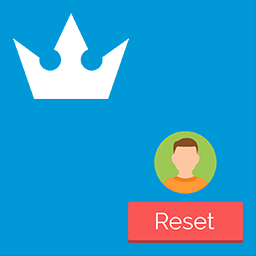 GamiPress – Reset User 》 GamiPress – 重置使用者 (Reset User) 外掛可透過一個按鈕完全重置由 GamiPress 儲存的所有使用者資訊!, 此外掛非常適合重置單個使用者帳戶收益和記...。
GamiPress – Reset User 》 GamiPress – 重置使用者 (Reset User) 外掛可透過一個按鈕完全重置由 GamiPress 儲存的所有使用者資訊!, 此外掛非常適合重置單個使用者帳戶收益和記...。 Easy Loyalty Points and Rewards for WooCommerce 》Easy Loyalty Points and Rewards for WooCommerce 是一個輕量級、易於使用的 WooCommerce 客戶忠誠度系統,可通過為購買和行動獎勵客戶的方式來增加客戶忠誠...。
Easy Loyalty Points and Rewards for WooCommerce 》Easy Loyalty Points and Rewards for WooCommerce 是一個輕量級、易於使用的 WooCommerce 客戶忠誠度系統,可通過為購買和行動獎勵客戶的方式來增加客戶忠誠...。 GamiPress – Gravity Forms integration 》利用功能強大的遊戲化管理外掛程式 GamiPress,讓你的 Gravity Forms 提交更具互動性!, 此外掛程式會自動將 GamiPress 與 Gravity Forms 連接以新增活動事件...。
GamiPress – Gravity Forms integration 》利用功能強大的遊戲化管理外掛程式 GamiPress,讓你的 Gravity Forms 提交更具互動性!, 此外掛程式會自動將 GamiPress 與 Gravity Forms 連接以新增活動事件...。
