
前言介紹
- 這款 WordPress 外掛「MyBrain Utilities」是 2025-04-04 上架。
- 目前有 20 個安裝啟用數。
- 上一次更新是 2025-04-07,距離現在已有 27 天。
- 外掛最低要求 WordPress 5.2 以上版本才可以安裝。
- 外掛要求網站主機運作至少需要 PHP 版本 7.0 以上。
- 尚未有人給過這款外掛評分。
- 還沒有人在論壇上發問,可能目前使用數不多,還沒有什麼大問題。
外掛協作開發者
外掛標籤
map | htaccess | utilities | openstreetmap |
內容簡介
總結:這個外掛是由My Brain設計用於不同網站的各種工具的集合,我們將其發布到WordPress Plugin存儲庫中,認為這也對他人有用。
1. HTAccess_Keeper
- 檢查、備份和恢復.htaccess和wp-config.php文件。
- 當文件被修改時進行備份,當檢測到0字節文件時進行恢復。當一個損壞的文件被還原時,將向管理員電子郵件地址發送電子郵件。
- 最初開發是因為一些外掛持續(重新)寫入這兩個文件,有時將它們損壞為空文件。這會導致整個網站崩潰,但/index.php仍然被執行,從而允許這個外掛程序修復損壞的文件。
2. Keep_me_logged_in
- 讓你保持登錄更長時間。WordPress將保持你登錄48小時。如果在登錄時選中了“記住我” 复選框,則會記住你14天。
- 這個選項使你的登錄活動時間比標準的WordPress登錄Cookie超時時間更長。當您更改超時值後,可能需要再次登錄。
3. Openstreetmap/Leaflet Shortcode
- 在你的內容/聯絡頁面中增加一個簡單的OpenStreetMap/Leaflet Shortcode。
- 包括一個標準標記和可選信息彈出窗口。
4. 版權
- 版權 (C) 1999-2025 My Brain
- 這個程序是自由軟體: 你可以根據GNU通用公共許可證的條款重新分發或修改它,其中由自由軟體基金會發布,任何妳選擇的版本,無論是版本3或 (如果您選擇) 以後的版本。
- 儘管沒有任何保證,希望這個程序是有用的,沒有甚至是暗示的保證可靠性或特定目的的適用性。請查看GNU通用公共許可證了解更多細節。
- 你應該收到GNU通用公共許可證的副本與這個程序。如果沒有,請查看http://www.gnu.org/licenses/。
對於這個外掛程式的常見問題與答案:
問題1:這個外掛程式的主要功能是什麼?
答案1:這個外掛程式是由My Brain設計用於不同網站的各種工具的集合。
問題2:HTAccess_Keeper有什麼功能?
答案2:HTAccess_Keeper檢查、備份和恢復.htaccess和wp-config.php文件,並在文件損壞時進行自動恢復。
問題3:Keep_me_logged_in的作用是什麼?
答案3:Keep_me_logged_in讓你保持登錄更長時間,而不用經常重新登錄。
問題4:Openstreetmap/Leaflet Shortcode在哪裡可以使用?
答案4:Openstreetmap/Leaflet Shortcode可用於你的內容/聯絡頁面,以添加簡單的OpenStreetMap/Leaflet Shortcode。
原文外掛簡介
This plugin is a collection of various utilities, used by My Brain for different websites.
We released this to the WordPress Plugin repository as we think it is also useful to others.
HTAccess_Keeper
Checks, backs up and restores your .htaccess and wp-config.php files.
Makes a backup when files are modified and restores when a 0 bytes file has been detected. An e-mail will be sent to the Administration Email Address, whenever a damaged file has been restored.
Originally developed because some plugins keep (re)writing to these two files and sometimes leave them damaged as empty file. That broke the complete website, but /index.php was still being executed, allowing this plugin to restore the damaged file.
Keep_me_logged_in
Stay logged in longer. WordPress will keep you logged in for 48 hours. If you’ve clicked the “Remember Me” checkbox at login, you get remembered for 14 days.
This option keeps your login active longer than the standard WordPress Login Cookie time-out. You may need to login again after you change the time-out value.
Console_Warning
This plugin adds a warning in the browser console log to any visitor, to only continue if they understand the code and trust the source.
Disable this option at your own risk.
Openstreetmap/Leaflet Shortcode
Adds a simple OpenStreetMap/Leaflet Shortcode to be used in your content/contact-page.
Inludes a standard marker and optional information popup.
Copyright
Copyright (C) 1999-2025 My Brain
This program is free software: you can redistribute it and/or modify
it under the terms of the GNU General Public License as published by
the Free Software Foundation, either version 3 of the License, or
(at your option) any later version.
This program is distributed in the hope that it will be useful,
but WITHOUT ANY WARRANTY; without even the implied warranty of
MERCHANTABILITY or FITNESS FOR A PARTICULAR PURPOSE. See the
GNU General Public License for more details.
You should have received a copy of the GNU General Public License
along with this program. If not, see http://www.gnu.org/licenses/.
MyBrain Utilities uses the following third-party resources:
WordPress plugin boilerplate generator, WPPB by Enrique Chavez
License: GPLv2
Source: https://wppb.me/
OpenStreetMap, by the OpenStreetMap Foundation (OSMF)
License: Open Data Commons Open Database License (ODbL)
Source: https://www.openstreetmap.org
Leaflet, created by Volodymyr Agafonkin
License: MIT, BSD 2 clause
Source: https://leafletjs.com/
各版本下載點
- 方法一:點下方版本號的連結下載 ZIP 檔案後,登入網站後台左側選單「外掛」的「安裝外掛」,然後選擇上方的「上傳外掛」,把下載回去的 ZIP 外掛打包檔案上傳上去安裝與啟用。
- 方法二:透過「安裝外掛」的畫面右方搜尋功能,搜尋外掛名稱「MyBrain Utilities」來進行安裝。
(建議使用方法二,確保安裝的版本符合當前運作的 WordPress 環境。
延伸相關外掛(你可能也想知道)
 WP Go Maps (formerly WP Google Maps) 》這是一款易於使用的 Google 地圖和 Open Layers 地圖外掛程式(包括地圖區塊)!, 使用提供的短代碼,快速輕鬆地向 WordPress 文章和/或頁面添加自定義 Googl...。
WP Go Maps (formerly WP Google Maps) 》這是一款易於使用的 Google 地圖和 Open Layers 地圖外掛程式(包括地圖區塊)!, 使用提供的短代碼,快速輕鬆地向 WordPress 文章和/或頁面添加自定義 Googl...。 WP Maps – Display Google Maps Perfectly with Ease 》這是一款專為WordPress設計的最先進但簡單易用的Google地圖外掛程式。使用它可以輕鬆創建多個美觀、現代化且可響應式的Google地圖,支持多個位置、自定義標記...。
WP Maps – Display Google Maps Perfectly with Ease 》這是一款專為WordPress設計的最先進但簡單易用的Google地圖外掛程式。使用它可以輕鬆創建多個美觀、現代化且可響應式的Google地圖,支持多個位置、自定義標記...。 Leaflet Map 》透過LeafletJS新增一個地圖:一個開源的JavaScript函式庫,提供適合行動裝置的互動地圖。預設的地圖圖磚是透過OpenStreetMap或MapQuest(需使用應用鍵)提供...。
Leaflet Map 》透過LeafletJS新增一個地圖:一個開源的JavaScript函式庫,提供適合行動裝置的互動地圖。預設的地圖圖磚是透過OpenStreetMap或MapQuest(需使用應用鍵)提供...。 MapGeo – Interactive Geo Maps 》使用此WordPress外掛,您可以創建具有區域和彩色標記的互動式地圖。您可以顯示全球地圖、洲地圖和單一國家地圖。 , 演示 | 管理演示 | 地圖,| 文檔 | Pro, ...。
MapGeo – Interactive Geo Maps 》使用此WordPress外掛,您可以創建具有區域和彩色標記的互動式地圖。您可以顯示全球地圖、洲地圖和單一國家地圖。 , 演示 | 管理演示 | 地圖,| 文檔 | Pro, ...。Maps Widget for Google Maps 》厭倦了有漏洞和速度緩慢的 Google 地圖外掛需要花費數小時才能設置完成嗎?使用 Maps Widget for Google Maps,您只需幾分鐘即可擁有完美的地圖縮略圖和燈箱...。
 Map Block for Google Maps 》你正在使用 Gutenberg 編輯器,需要一個地圖嗎?這款地圖區塊插件就是為你而設!安裝、啟用、加入內容,這些就是全部步驟!沒有繁瑣的設置,功能清晰易用 - ...。
Map Block for Google Maps 》你正在使用 Gutenberg 編輯器,需要一個地圖嗎?這款地圖區塊插件就是為你而設!安裝、啟用、加入內容,這些就是全部步驟!沒有繁瑣的設置,功能清晰易用 - ...。 Easy Google Maps 》WordPress Easy Google Maps, , WordPress 簡易 Google 地圖, 如何使用簡易 Google 地圖, 簡易 Google 地圖演示, , 使用 WordPress 繪製易於 Google 地圖,只...。
Easy Google Maps 》WordPress Easy Google Maps, , WordPress 簡易 Google 地圖, 如何使用簡易 Google 地圖, 簡易 Google 地圖演示, , 使用 WordPress 繪製易於 Google 地圖,只...。WP Realtime Sitemap 》這是一個網站地圖的 WordPress 外掛,可以讓您輕鬆地顯示所有頁面、文章、存檔、分類和標籤,而無需進行樣板修改或在網頁上懂 HTML/PHP 知識。, 此外掛不會建...。
Simple Map 》使用gmaps.js輕鬆嵌入 Google 地圖的外掛程式。, 這個外掛程式允許您將地址轉換成類似下面的 Google 地圖:, [map]加州舊金山[/map], , 另一種方法是只用 URL...。
 OSM – OpenStreetMap 》在少於 100 秒內添加帶有標記的地圖:, , 如果您想獲得有關 OSM-plugin 的詳細信息,請訪問以下頁面:, , 首頁:WP-OSM-Plugin, 論壇:EN|DE, Twitter:@WP_O...。
OSM – OpenStreetMap 》在少於 100 秒內添加帶有標記的地圖:, , 如果您想獲得有關 OSM-plugin 的詳細信息,請訪問以下頁面:, , 首頁:WP-OSM-Plugin, 論壇:EN|DE, Twitter:@WP_O...。Leaflet Maps Marker (Google Maps, OpenStreetMap, Bing Maps) 》到 2020 年 1 月,Maps Marker 外掛的免費版本已經退役。雖然仍然可用,但只會加入偶爾的安全更新,不再增加新功能和修正錯誤。我們建議升級到 Maps Marker P...。
 Maps Plugin using Google Maps for WordPress – WP Google Map 》WordPress 的谷歌地圖外掛, , WordPress 的谷歌地圖使用手冊, 如何在 WordPress 網站中使用谷歌地圖, , WP Google Map 是一個很棒的外掛,可以在你的網站新增...。
Maps Plugin using Google Maps for WordPress – WP Google Map 》WordPress 的谷歌地圖外掛, , WordPress 的谷歌地圖使用手冊, 如何在 WordPress 網站中使用谷歌地圖, , WP Google Map 是一個很棒的外掛,可以在你的網站新增...。 Flexible Map 》Flexible Map 允許您通過簡單的短代碼將 Google 地圖添加到 WordPress 網站中。, 功能, , 三種加載地圖的方式:, , 通過中心座標, 通過街道地址, 通過指向 Go...。
Flexible Map 》Flexible Map 允許您通過簡單的短代碼將 Google 地圖添加到 WordPress 網站中。, 功能, , 三種加載地圖的方式:, , 通過中心座標, 通過街道地址, 通過指向 Go...。 10Web Map Builder for Google Maps 》10Web Google Maps 建立者, 示範, 使用者指南, 10Web Google Maps 建立者為你提供了質量和簡單性的結合,輕鬆地為你的網站添加無限的地圖。它是一個開箱即用...。
10Web Map Builder for Google Maps 》10Web Google Maps 建立者, 示範, 使用者指南, 10Web Google Maps 建立者為你提供了質量和簡單性的結合,輕鬆地為你的網站添加無限的地圖。它是一個開箱即用...。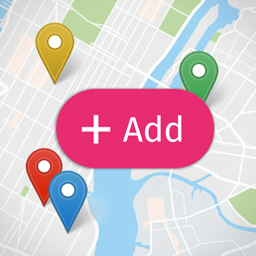 Open User Map 》讓您的訪客在互動式地圖上新增標記(無需註冊)。新位置將等待您的批准後再公布。地圖基於Leaflet Map JS,提供多種免費地圖和標記樣式。您無需 API 金鑰、存...。
Open User Map 》讓您的訪客在互動式地圖上新增標記(無需註冊)。新位置將等待您的批准後再公布。地圖基於Leaflet Map JS,提供多種免費地圖和標記樣式。您無需 API 金鑰、存...。
