
前言介紹
- 這款 WordPress 外掛「My Post Order」是 2011-11-07 上架。
- 目前有 500 個安裝啟用數。
- 上一次更新是 2013-01-11,距離現在已有 4496 天。超過一年沒更新,安裝要確認版本是否可用。以及後續維護問題!
- 外掛最低要求 WordPress 3.0 以上版本才可以安裝。
- 有 7 人給過評分。
- 還沒有人在論壇上發問,可能目前使用數不多,還沒有什麼大問題。
外掛協作開發者
外掛標籤
sort post | page order | custom post type | custom post order | arrange post order |
內容簡介
雖然 WordPress 讓您可以將帖子設為置頂,甚至按升序或降序排序帖子,但有時這仍然不夠。如果您想按任何順序顯示帖子,該怎麼辦?不幸的是,WordPress 中沒有這樣的功能,這就是這個外掛的用途。
此外掛程序適用於文章節,您可以基於以下三點標準定義這些設施:
逐個選擇帖子:您可以使用拖放功能以任何順序重新排列帖子。
選擇類別:您還可以從任何類別中選擇帖子並更改它們的順序。
顯示 XML/RSS 資訊:只需提供 XML 資料源或 RSS 資料源的網址,它即會提取最新文章。
您可以使用 query_posts、get_posts 或 WP_Query 以以下方式顯示帶有順序的帖子:
query_posts(‘section_name=NAME_OF_SECTION’);
這裡,NAME_OF_SECTION 必須替換為您實際部分的名稱。 如果找不到所述名稱的部分,則不會更改任何內容。
或者
創建部分後,您可以使用小工具顯示這些帖子。
如果您在小工具中使用自訂模板選項,則模板文件應放置在插件的custom-templates文件夾中(/wp-content/plugins/my-posts-order/includes/custom-templates/loop.php和/wp-content/plugins/my-posts-order/includes/custom-templates/loop_rss.php)。
是不是很簡單!
原文外掛簡介
While WordPress allows you to make your posts sticky, or even sort them in ascending or descending order, sometimes this is just not enough. What if you want to display the posts in ANY order you need? Unfortunately there is no such functionality in WordPress, which is where this plugin saves the day.
This plugin works on sections of posts, which you can define based on the following three criteria:
Select posts individually : You can use the drag-and-drop feature to rearrange posts in ANY order.
Select a category : You can also select posts from any category and change the posts order.
Show XML/RSS Feed : Here you just need to give the URL of XML Feed and it will fetch latest feed/posts.
You can display ordered posts in theme with query_posts or get_posts or WP_Query like this :
query_posts(‘section_name=NAME_OF_SECTION’);
Here NAME_OF_SECTION must be replaced with your actual section name. If no section found with mentioned name then nothing will change.
OR
Once the sections are created, you can display these posts using widgets.
If you are using custom template option in widget then template file should be placed in custom-templates folder of your plugin (/wp-content/plugins/my-posts-order/includes/custom-templates/loop.php) and (/wp-content/plugins/my-posts-order/includes/custom-templates/loop_rss.php).
Now wasn’t that easy!
各版本下載點
- 方法一:點下方版本號的連結下載 ZIP 檔案後,登入網站後台左側選單「外掛」的「安裝外掛」,然後選擇上方的「上傳外掛」,把下載回去的 ZIP 外掛打包檔案上傳上去安裝與啟用。
- 方法二:透過「安裝外掛」的畫面右方搜尋功能,搜尋外掛名稱「My Post Order」來進行安裝。
(建議使用方法二,確保安裝的版本符合當前運作的 WordPress 環境。
1.1 | 1.2 | 1.0.1 | 1.0.2 | 1.0.3 | 1.1.1 | 1.2.1 | trunk | 1.2.1.1 |
延伸相關外掛(你可能也想知道)
 Simple Custom Post Order 》使用拖放排序 JavaScript 呈現文章(文章、任何自訂文章類型)排序。不需要進行配置。您可以直接在 WordPress 管理員介面上進行操作。不包括使用 order 或 or...。
Simple Custom Post Order 》使用拖放排序 JavaScript 呈現文章(文章、任何自訂文章類型)排序。不需要進行配置。您可以直接在 WordPress 管理員介面上進行操作。不包括使用 order 或 or...。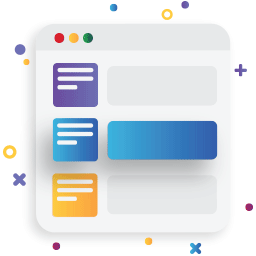 Real Custom Post Order: Create a custom order for your content 》透過拖放功能,您可以製作以下內容類型的自訂文章順序:, , 文章, 頁面, WooCommerce 產品, 所有其他自訂文章類型, , 使用簡單且直觀的排序方式打造您的內容...。
Real Custom Post Order: Create a custom order for your content 》透過拖放功能,您可以製作以下內容類型的自訂文章順序:, , 文章, 頁面, WooCommerce 產品, 所有其他自訂文章類型, , 使用簡單且直觀的排序方式打造您的內容...。Posts Order 》此外掛提供您對每個分類法的文章進行排序的功能。, 您可以按照日期、修改日期、標題、ID、作者、自定義 slug、文章元數據或自訂方式對文章進行排序。。
Custom Category/Post Type Post order 》, Custom Post Order 外掛程式可透過拖曳介面將文章按照自訂的順序排列。它可運用在特定分類或自訂文章類型內,每個分類或文章類型皆可擁有不同的同一文章排...。
 Sortable Posts 》Sortable Posts使用易於使用的拖放UI,允許使用者更新文章和分類詞的排序。Sortable Posts會自動在前端排列您的文章和分類詞,以與後端的順序相同。, 在您的...。
Sortable Posts 》Sortable Posts使用易於使用的拖放UI,允許使用者更新文章和分類詞的排序。Sortable Posts會自動在前端排列您的文章和分類詞,以與後端的順序相同。, 在您的...。Integration of Simple Custom Post Order and WP Rocket 》當文章順序被更改時,此外掛自動清理 WP Rocket 快取。, 此外掛現在由Fivestudio提供支援和維護。, 使用方法, 此外掛不需要任何設定或使用方式。它僅會在文章...。
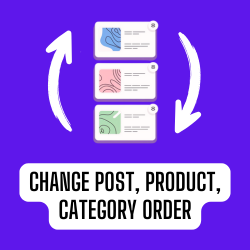 Reshuffle – Change Post Order, Product Order, Taxonomy Order 》總結:Reshuffle 外掛允許使用者使用簡單的拖放介面重新排序文章、頁面、產品和分類,提供所有文章類型和分類的自訂排序功能,包括 WooCommerce 產品和分類。...。
Reshuffle – Change Post Order, Product Order, Taxonomy Order 》總結:Reshuffle 外掛允許使用者使用簡單的拖放介面重新排序文章、頁面、產品和分類,提供所有文章類型和分類的自訂排序功能,包括 WooCommerce 產品和分類。...。
