
前言介紹
- 這款 WordPress 外掛「Easy Social Photos Gallery – MIF」是 2018-07-13 上架。
- 目前有 30 個安裝啟用數。
- 上一次更新是 2023-07-18,距離現在已有 654 天。超過一年沒更新,安裝要確認版本是否可用。以及後續維護問題!
- 外掛最低要求 WordPress 4.9.6 以上版本才可以安裝。
- 有 1 人給過評分。
- 還沒有人在論壇上發問,可能目前使用數不多,還沒有什麼大問題。
外掛協作開發者
外掛標籤
Instagram | instagram feed | instagram photos | Instagram widget |
內容簡介
這個外掛曾經叫做「My Instagram Feed - Instagram 照片庫」,可以在你的網站上以響應式、適合手機設備且可自訂的配置顯示非私人 Instagram 帳戶中的照片和影片。
My Instagram Feed 和照片庫是一個現代化的外掛,具有初學者友好的工作流程,可以在網站上列出你在 Instagram 上令人驚嘆的照片,只需一分鐘 (或更少)!
功能:
一分鐘設置。
完全可自訂。使用 WP Customizer 即時自訂版面配置和外觀和外觀。是的,不再需要猜測了!
更改列數、顏色和邊界。
創建多種設計。當需要在頁面、頁腳或側邊欄中顯示不同內容時,非常方便。
完全響應式和手機友好。
強大的短碼產生器,您不需要鬧短碼屬性。
載入更多按鈕以顯示無限照片。
Instagram 追蹤按鈕。
在餵料頂部顯示標題。
還有更多令人驚嘆的功能即將推出...
一分鐘設置
想看看它的實際效果嗎?
在這裡檢查 Insntagram Feed 和 Instagram 照片庫演示 ->演示
如何使用這個外掛
安裝和啟用後,點擊“我的 Instagram 傳送”設置頁面,使用流程將你的 Instagram 帳戶與你的網站連接起來。
My Instagram Feed 短碼:
複製 [my-instagram-feed] 短碼(或根據你的要求從 My Instagram Feed 頁面生成),並將其添加到任何頁面、文章或其他短碼可見的區域,它就會自動處理其它事情。
My Instagram Widget:
是的,你可以通過在文本小工具中添加短碼來在側邊欄/底部顯示你的 Instagram 照片。複製短碼,然後進入佈景主題- > 自訂 -> 小工具 -> 側邊欄 (或任何其他位置) -> 添加小工具 -> 搜尋文本 -> 粘貼短碼到文本區域,保存更改,完成!(當然,您還可以直接從佈景主題->部件中添加短碼)。
模板標記:
最後但同樣重要的是,你可以使用這段代碼來直接在 PHP 模板中呼叫短碼 ,並將其放在你想要的地方。
想自訂嗎?
當然可以。前往 WP 管理員 -> MIF -> Skin -> 編輯,即時進行更改。
需要幫助?
是的,我們堅定地支持我們的外掛。創建一個支援票:
支援
注意
My Instagram Feed 絕對是最簡單、最適合初學者的,但同時具有強大的功能,是唯一一個歷時一分鐘 (甚至更短時間) 設置的外掛。
此外,我是 Easy Facebook Likebox 的作者 (最易使用的外掛,擁有五星級評價和超過 100,000 + 的活躍安裝),還有 Floating Links (最簡單的外掛,也擁有五星級評價)。
謝謝
Danish Ali Malik
原文外掛簡介
Formerly “My Instagram Feed – Instagram Photos Gallery” display photos and videos from a non-private Instagram account in a responsive, mobile friendly and customizable layout on your website.
My Instagram Feed and Photos Gallery is a modern plugin with a beginner’s friendly workflow to list your stunning Instagram photos from Instagram on your site in a minute. Yes, one minute (or less)!
FEATURES:
One minute setup.
Fully customizable. Customize the layout and look & feel using the WP Customizer in real time. Yes, no more guessing!
Change number of columns, colors and borders.
Create multiple skins. Really handy when you need to display feed in the page as well as in the footer or sidebar, differently.
Completely responsive and mobile friendly.
Powerful shortcode generator, you don’t need to mess up with shortcode attributes.
Load more button to display unlimited photos.
Follow on Instagram button.
Display header at the top of the feed.
Much More Awesome Stuff To Come…
Want to see it in action?
Check out the Insntagram Feed and Instagram Photos Gallery demo here ->Demo
How to use the plugin
You can use My Instagram Feed plugin to display Instagram photos in a page, post or any custom post type, in the sidebar/footer, and even call it directly in a PHP file.
After installing and activation, click on the ‘My Instagram Feed’ settings page to connect your Instagram account with your site by using the workflow.
My Instagram Feed Shortcode:
Copy [my-instagram-feed] shortcode (or Generate it from My Instagram Feed page according to your requirements) and add into any page, post or any other shortcode aware area and let it handle the rest.
My Instagram Widget:
Yes, you can display your stunning Instagram photos in the sidebar/footer by adding the shortcode in a text widget. Copy the shortcode and go to Appearance -> Customize -> Widgets -> Sidebar (or any other location) -> Add a widget -> search for text -> Paste the shortcode in text area, save the changes and voila! (Yes, you can add directly in any widget from Appearance -> Widgets too 😉 )
Template tag:
Last but not least, you can call in the shortcode directly in a PHP template by using this piece of code and let it be in the place you want.
WANT TO CUSTOMIZE?
Sure you can. Go to WP Admin -> MIF -> Skin -> Edit and make the changes in real time.
NEED HELP?
Yes, we stand firmly behind our plugins. Create a support ticket:
Support
NOTE
My Instagram feed is absolutely the simplest, most beginner friendly yet powerful and the only plugin with one-minute setup (or even less).
Also, I’m the author of Easy Facebook Likebox (the easiest to use plugin with 5-star rating and over 100,000+ active installs) and Floating Links (simplest plugin ever with 5-star rating).
Thank you
Danish Ali Malik
各版本下載點
- 方法一:點下方版本號的連結下載 ZIP 檔案後,登入網站後台左側選單「外掛」的「安裝外掛」,然後選擇上方的「上傳外掛」,把下載回去的 ZIP 外掛打包檔案上傳上去安裝與啟用。
- 方法二:透過「安裝外掛」的畫面右方搜尋功能,搜尋外掛名稱「Easy Social Photos Gallery – MIF」來進行安裝。
(建議使用方法二,確保安裝的版本符合當前運作的 WordPress 環境。
1.0.0 | 1.1.0 | 1.2.0 | 2.0.0 | 3.1.0 | 3.1.1 | 3.1.2 | trunk |
延伸相關外掛(你可能也想知道)
 Smash Balloon Social Photo Feed – Easy Social Feeds Plugin 》這款 WordPress 外掛可以顯示你的 Instagram 帳號的貼文,不論是在同一個單一的 Feed 中,或是在多個不同的 Feed 中。, , 功能, , 新增:現在自動啟用 Instag...。
Smash Balloon Social Photo Feed – Easy Social Feeds Plugin 》這款 WordPress 外掛可以顯示你的 Instagram 帳號的貼文,不論是在同一個單一的 Feed 中,或是在多個不同的 Feed 中。, , 功能, , 新增:現在自動啟用 Instag...。 Social Feed Gallery 》.com/documentation/instagram-feed-gallery/" rel="nofollow ugc">Plugin Documentation., , Instagram Feed Gallery 是 WordPress 中最易用的 Instagram 外...。
Social Feed Gallery 》.com/documentation/instagram-feed-gallery/" rel="nofollow ugc">Plugin Documentation., , Instagram Feed Gallery 是 WordPress 中最易用的 Instagram 外...。 WPZOOM Social Feed Widget & Block 》⭐️ 現在可以使用 Instagram Widget & Block PRO !⭐️, 在幾秒鐘內在您的 WordPress 網站上展示您的 Instagram Feeds!, WPZOOM Social Feed Widget是一...。
WPZOOM Social Feed Widget & Block 》⭐️ 現在可以使用 Instagram Widget & Block PRO !⭐️, 在幾秒鐘內在您的 WordPress 網站上展示您的 Instagram Feeds!, WPZOOM Social Feed Widget是一...。 Easy Social Feed – Social Photos Gallery – Post Feed – Like Box 》最簡單易用且使用者友善的自訂Instagram頁面外掛程式(展示照片、相簿和影片)、自訂Facebook頁面外掛程式(貼文、連結、狀態、照片、影片、活動)和Facebook...。
Easy Social Feed – Social Photos Gallery – Post Feed – Like Box 》最簡單易用且使用者友善的自訂Instagram頁面外掛程式(展示照片、相簿和影片)、自訂Facebook頁面外掛程式(貼文、連結、狀態、照片、影片、活動)和Facebook...。 Social Slider Feed 》最新更新包括更新過的介面。現在不需安裝多個社交媒體的附加元件,透過這款外掛即可輕鬆存取 Instagram、Facebook、YouTube 和 TikTok 等媒體平台的資訊。, ...。
Social Slider Feed 》最新更新包括更新過的介面。現在不需安裝多個社交媒體的附加元件,透過這款外掛即可輕鬆存取 Instagram、Facebook、YouTube 和 TikTok 等媒體平台的資訊。, ...。 Intagrate Lite 》自動將你的Instagram圖片發布到你的WordPress網站。當你在Instagram上發布新照片時,外掛會建立一篇文章,Instagram圖片的標題為文章標題,Instagram圖片為文...。
Intagrate Lite 》自動將你的Instagram圖片發布到你的WordPress網站。當你在Instagram上發布新照片時,外掛會建立一篇文章,Instagram圖片的標題為文章標題,Instagram圖片為文...。 Photo Feed 》Instagram 媒體展示外掛程式, 以不同的佈局在網站內顯示您的 Instagram 帳戶,易於配置且只需幾秒鐘即可使用。只需安裝並檢查其功能就可以了。此外掛程式與所...。
Photo Feed 》Instagram 媒體展示外掛程式, 以不同的佈局在網站內顯示您的 Instagram 帳戶,易於配置且只需幾秒鐘即可使用。只需安裝並檢查其功能就可以了。此外掛程式與所...。 Image Social Feed Plugin 》想在你的網站上展示 Instagram 帳戶的最新狀況?那你來對地方了!Instagram Feed 是一款外掛,它提供了多種自定義選項,讓你可以在網站上顯示 Instagram 照片...。
Image Social Feed Plugin 》想在你的網站上展示 Instagram 帳戶的最新狀況?那你來對地方了!Instagram Feed 是一款外掛,它提供了多種自定義選項,讓你可以在網站上顯示 Instagram 照片...。 Combine Social Photos | Still BE 》p>此外掛提供嵌入 Instagram 動態功能的區塊,並最佳化區塊編輯器的嵌入方式。, 可以在同一網站管理多個帳號,並可嵌入自己的動態、其他專業帳號的動態以及與...。
Combine Social Photos | Still BE 》p>此外掛提供嵌入 Instagram 動態功能的區塊,並最佳化區塊編輯器的嵌入方式。, 可以在同一網站管理多個帳號,並可嵌入自己的動態、其他專業帳號的動態以及與...。 Gutena PhotoFeed 》Gutena PhotoFeed 是一個免費且簡單的 WordPress 外掛,允許您在畫廊中顯示 Instagram 相片。您可以設定列數和圖片之間的間距,還可以選擇一個懸停效果。, 功...。
Gutena PhotoFeed 》Gutena PhotoFeed 是一個免費且簡單的 WordPress 外掛,允許您在畫廊中顯示 Instagram 相片。您可以設定列數和圖片之間的間距,還可以選擇一個懸停效果。, 功...。 The Awesome Photo Feed for Social Media Network 》Instagram Feed Display能夠從Instagram帳戶中美麗、可自定義和響應式地顯示銜接。Instagram feed外掛可以幫助您在同樣的方式下從任何私人或非私人(公共)In...。
The Awesome Photo Feed for Social Media Network 》Instagram Feed Display能夠從Instagram帳戶中美麗、可自定義和響應式地顯示銜接。Instagram feed外掛可以幫助您在同樣的方式下從任何私人或非私人(公共)In...。 Juicer.io: The Best Social Photo Feed – Posts, Reels, Stories and more 》### 摘要:, 在您的網站上以豐富、可自定義和響應式的方式展示 Instagram 資訊。Juicer.io Instagram Feed 能讓您輕鬆將 Instagram 內容嵌入、篩選和匯總至您...。
Juicer.io: The Best Social Photo Feed – Posts, Reels, Stories and more 》### 摘要:, 在您的網站上以豐富、可自定義和響應式的方式展示 Instagram 資訊。Juicer.io Instagram Feed 能讓您輕鬆將 Instagram 內容嵌入、篩選和匯總至您...。Feed by Fhoke 》簡碼, 使用簡碼 [instagram_feed] 嵌入您最新的 Instagram 文章於文章與頁面內容中。, 開發人員, 佈景主題開發人員可以使用 fbf_user_media() 函式於模板中顯...。
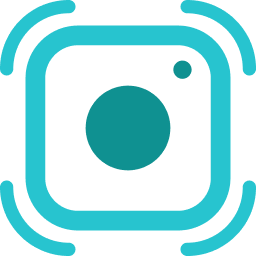 Social Media Feed Widget 》總結文案:這款 WordPress 外掛可以將 Instagram 媒體動態嵌入您的網站,提升用戶互動性和社交媒體存在感。, , 問題與答案:,
Social Media Feed Widget 》總結文案:這款 WordPress 外掛可以將 Instagram 媒體動態嵌入您的網站,提升用戶互動性和社交媒體存在感。, , 問題與答案:, - ,
- 問題:...。
Sim Social Feed 》Sim Social Feed 是一款免費的 Instagram Feed 外掛,讓您能在 WordPress 網站中的文章頁面或其他地方包含 Instagram 相片。, 透過此外掛,您能完全掌控自己...。
