
前言介紹
- 這款 WordPress 外掛「My Calendar – Accessible Event Manager」是 2010-04-04 上架。
- 目前有 20000 個安裝啟用數。
- 上一次更新是 2025-04-24,距離現在已有 9 天。
- 外掛最低要求 WordPress 6.4 以上版本才可以安裝。
- 外掛要求網站主機運作至少需要 PHP 版本 7.4 以上。
- 有 149 人給過評分。
- 論壇上目前有 20 個提問,問題解答率 25%
外掛協作開發者
外掛標籤
venue | location | accessibility | event manager | event calendar |
內容簡介
My Calendar 是一款 WordPress 活動管理外掛,提供豐富的自定義事件顯示方式。本外掛支援在 WordPress Multisite 中建立個別的事件日曆,按類別、地點或作者顯示多個日曆,或簡單列出即將舉行的活動列表。
對於任何人而言,My Calendar 都很容易使用,同時為需要自訂日曆的設計師和開發者提供了非常靈活的選擇。本外掛考慮到無障礙性,以便所有使用者都可以在您的日曆中獲得平等的訪問和體驗。
高級活動管理
您想要更多功能嗎?購買 My Calendar Pro,這是 My Calendar 的高級擴充套件,提供用戶提交活動、發布及活動創建之間的整合,以及從外部來源匯入活動。
售票活動?
您是否在賣活動票?使用 My Tickets,為 My Calendar 活動售賣門票。設定價格、票務可用性並同時銷售多個活動,My Tickets 輕鬆幫您搞定售票。
功能:
活動日曆的網格和列表視圖
提供月、週或日視圖
小型日曆,以緊湊方式顯示 (可用小工具或短代碼顯示)
小工具:今天的活動、即將舉行的活動、小型日曆、活動搜索
自訂事件輸出模板
按類別、地點、作者或主辦方限制檢視
可編輯的 CSS 樣式。
對重複事件提供全面的支援。
編輯或添加重複事件中的單個日期
完善的權限處理,以限制對 My Calendar 的訪問
排程或草擬活動時的電子郵件通知
使用 WP to Twitter,可以在創建活動時發布 Twitter
管理位置
從遠程數據庫中提取活動 (在網站網絡中共享活動)
支援 Multisite
集成幫助頁面
短代碼生成器,可自定義 My Calendar 的視圖
無障礙
My Calendar 設計時考慮到無障礙性,所有界面–前端和後端–都經過各種輔助技術的測試。本外掛還包括用於指示事件和實體場地的無障礙性服務可用性的功能,以及為殘障用戶提供訪問內容的設置。
My Calendar Pro 有什麼?
讓您的訪問者向您的網站提交活動 (等價于有偿或免费发布)。
讓已注册用户從前端編輯其活動。
在發佈博客文章時創建事件
在創建事件時發布博客文章
高級搜尋功能
响应式模式
通過文件或 URL 從 .ics 或 .csv 格式导入活动。
REST API 支持,用於在多個站點之間共享事件。
翻譯
請前往 WordPress 翻譯站點,檢查進度或貢獻您的語言,以便翻譯 My Calendar。
您貢獻翻譯是非常感激的,請前往 WordPress 翻譯站點,幫助您的語言達到 100%!
原文外掛簡介
My Calendar offers easy-to-use WordPress event management with rich options for custom displays. Display individual event calendars in WordPress Multisite, offer multiple views of calendars limited by event categories, locations or author, or show simple text-based lists of your upcoming events.
Rich Event Calendar Features
You’ll find enormous design flexibility fo your custom calendar. With recurring event support, design customization tools, custom templating, and category and venue support out of the box, My Calendar gives you a great feature set to get your calendar set up.
Built with Accessibility in Mind
My Calendar is an events calendar focused on holistic accessibility: providing a positive experience for site visitors and administrators who use assistive technology. It includes built-in settings where you can describe the ADA compliance features of your events and venues. Accessibility is a critical part of your website, so your audience can get equal access and experience to the events you list.
Learn about accessible events or visit the My Calendar demo
Premium Event Management
Looking for more? Buy My Calendar Pro, the premium extension for My Calendar.
My Calendar Pro adds tons of great additional features:
Support for user-submitted events,
Custom field creation and management,
integration between posting and event creation,
Import events from outside sources, and
support for sharing events between multiple sites.
Sell Event Tickets
Do you sell tickets for your events? Use My Tickets and sell tickets for My Calendar events. Set prices, ticket availability, and sell multiple events at the same time using My Tickets.
Features:
Calendar grid, card, and list views of events
Month, multi-month, week, or daily view.
Mini-calendar for compact displays (as widget or shortcode)
Widgets: today’s events, upcoming events, mini calendar, event search
Customize templates for event output
Limit views by categories, location, author, or host
Extensive support for recurring events.
Edit or add single dates in recurring events
Rich permissions handling to restrict access to parts of My Calendar
Email notifications when events are scheduled or drafted
Post to X when events are created (using XPoster)
Event location management
Fetch events from a remote database. (Sharing events in a network of sites.)
Multisite-friendly
Integrated help page
Shortcode Generator to create customized views of My Calendar
SEO with JSON-LD structured data for events and venues.
Export or subscribe via iCal or Google Calendar.
Completely responsive events views
Extensive public documentation.
Hundreds of actions and filters for custom development
Accessibility
My Calendar is designed with accessibility in mind. All interfaces – both front and back end – are tested with various assistive technology.
The plugin includes features for indicating the accessibility services available for events and at physical venues, as well as providing access to the content for users with disabilities.
What’s in My Calendar Pro?
Let your site visitors submit events to your site (pay to post or free!).
Let logged-in users edit their events from the front-end.
Create events when you publish a blog post
Publish a blog post when you create an event
Advanced search features
Responsive mode
Import events from .ics or .csv formats via file or URL.
REST API support for sharing events between multiple sites.
Translations
Visit WordPress Translations to check progress or contribute to your language.
Translating my plugins is always appreciated. Visit WordPress translations to help get your language to 100%!
各版本下載點
- 方法一:點下方版本號的連結下載 ZIP 檔案後,登入網站後台左側選單「外掛」的「安裝外掛」,然後選擇上方的「上傳外掛」,把下載回去的 ZIP 外掛打包檔案上傳上去安裝與啟用。
- 方法二:透過「安裝外掛」的畫面右方搜尋功能,搜尋外掛名稱「My Calendar – Accessible Event Manager」來進行安裝。
(建議使用方法二,確保安裝的版本符合當前運作的 WordPress 環境。
1.0.0 | 1.0.2 | 1.1.0 | 1.2.1 | 1.3.8 | 1.4.0 | 1.4.3 | 1.4.6 | 1.5.4 | 1.6.3 | 1.7.2 | 1.7.8 | 1.8.9 | 1.9.0 | 1.9.8 | 2.1.5 | 2.2.9 | 2.3.0 | 2.4.0 | 2.5.0 | 3.0.0 | 3.1.0 | 3.2.0 | 3.3.0 | 3.4.0 | 3.5.0 | 3.6.0 | 3.6.1 | trunk | 1.10.6 | 1.11.2 | 1.11.3 | 2.0.12 | 2.2.13 | 2.3.32 | 2.4.21 | 2.5.18 | 3.0.18 | 3.1.18 | 3.2.19 | 3.3.25 | 3.4.24 | 3.5.20 | 3.5.21 | 1.10.12 |
延伸相關外掛(你可能也想知道)
 Ally – Web Accessibility & Usability 》One Click Accessibility 工具列是最快速的 WordPress 外掛,可幫助您使網站更具無障礙性。, 儘管大部分的無障礙性問題需要直接更改內容才能解決,One Click ...。
Ally – Web Accessibility & Usability 》One Click Accessibility 工具列是最快速的 WordPress 外掛,可幫助您使網站更具無障礙性。, 儘管大部分的無障礙性問題需要直接更改內容才能解決,One Click ...。 Auto Image Attributes From Filename With Bulk Updater (Add Alt Text, Image Title For Image SEO) 》這個外掛可以自動從圖片檔案名稱中添加圖片標題、圖片標語、描述及替代文字等圖片屬性。, 不論是新圖片還是在媒體庫裡的現有圖片,這個外掛都可以更新圖片屬...。
Auto Image Attributes From Filename With Bulk Updater (Add Alt Text, Image Title For Image SEO) 》這個外掛可以自動從圖片檔案名稱中添加圖片標題、圖片標語、描述及替代文字等圖片屬性。, 不論是新圖片還是在媒體庫裡的現有圖片,這個外掛都可以更新圖片屬...。Accessibility by UserWay 》如果你不知道從何開始,網站的無障礙性可能會顯得非常複雜和令人不知所措。, 讓我們讓它變得更簡單且更易於使用,使用 UserWay 的 Accessibility Widget 可為...。
 WP Accessibility 》這個外掛可以幫助解決 WordPress 主題中各種常見的無障礙問題。儘管大多數無障礙問題無法在不直接更改主題的情況下解決,但 WP Accessibility 添加了許多有用...。
WP Accessibility 》這個外掛可以幫助解決 WordPress 主題中各種常見的無障礙問題。儘管大多數無障礙問題無法在不直接更改主題的情況下解決,但 WP Accessibility 添加了許多有用...。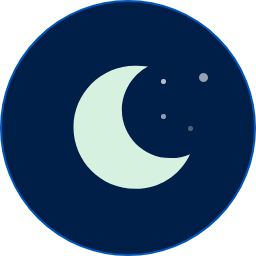 WP Dark Mode – WordPress Dark Mode Plugin for Improved Accessibility, Dark Theme, Night Mode, and Social Sharing 》使用 WP Dark Mode 外掛程式,為您的 WordPress 網站創造一個令人驚豔的暗黑模式版本。WP Dark Mode 可以自動運行,無需進入任何複雜的設置。, 只需啟用該外...。
WP Dark Mode – WordPress Dark Mode Plugin for Improved Accessibility, Dark Theme, Night Mode, and Social Sharing 》使用 WP Dark Mode 外掛程式,為您的 WordPress 網站創造一個令人驚豔的暗黑模式版本。WP Dark Mode 可以自動運行,無需進入任何複雜的設置。, 只需啟用該外...。 WP Accessibility Helper (WAH) 》WordPress可讀性易於設置!, 網頁可讀性是指消除阻礙殘障人士互動與訪問網站的實踐。當網站正確設計、開發和編輯時,所有用戶都可以平等地訪問信息和功能。, ...。
WP Accessibility Helper (WAH) 》WordPress可讀性易於設置!, 網頁可讀性是指消除阻礙殘障人士互動與訪問網站的實踐。當網站正確設計、開發和編輯時,所有用戶都可以平等地訪問信息和功能。, ...。SimpleTOC – Table of Contents Block 》在您的文章和頁面中加入目錄區塊。該 TOC 是包含文章或頁面中所有標題的嵌套連結列表。只需添加一個區塊並搜索“SimpleTOC”或“TOC”即可使用它。, toc 的最大深...。
 Alt Text AI – Automatically generate image alt text for SEO and accessibility 》AltText.ai 是一個 WordPress 外掛,利用最新的 AI 計算機視覺和深度學習技術為您的圖像自動生成替代文字。, 使用我們的深度學習 AI,改善您的 SEO,並提高網...。
Alt Text AI – Automatically generate image alt text for SEO and accessibility 》AltText.ai 是一個 WordPress 外掛,利用最新的 AI 計算機視覺和深度學習技術為您的圖像自動生成替代文字。, 使用我們的深度學習 AI,改善您的 SEO,並提高網...。AccessibleWP – Accessibility Toolbar 》在您的 WordPress 網站上添加專業級無障礙工具欄,讓殘障使用者能更輕鬆地使用您的網站。, 工具欄選項, , 鍵盤導航 - 允許鍵盤導航, 停用動畫 - 允許停用 CSS...。
Web Accessibility By accessiBe 》無障礙、自動化且負擔得起:讓你的網站無障礙化, accessiBe 是網頁無障礙解決方案和服務的市場領導者。, 我們基於人工智能的解決方案 - accessWidget,保持 A...。
 SOGO Accessibility 》已使用 Gutenberg 進行測試, 版本 2.0.0 修正了一些未完全符合 WCAG 2.0 AA 等級要求的問題, 插件僅使用 JavaScript 和 CSS,為前端網站啟用了一些無障礙功能...。
SOGO Accessibility 》已使用 Gutenberg 進行測試, 版本 2.0.0 修正了一些未完全符合 WCAG 2.0 AA 等級要求的問題, 插件僅使用 JavaScript 和 CSS,為前端網站啟用了一些無障礙功能...。 WCAG 2.0 form fields for Gravity Forms 》, 此外掛是 Gravity Forms 的附加元件。如果您還沒有擁有 Gravity Forms 授權,請 現在購買!(聯盟網路連結), , 此外掛的功能是什麼?, , 將單選、勾選框和...。
WCAG 2.0 form fields for Gravity Forms 》, 此外掛是 Gravity Forms 的附加元件。如果您還沒有擁有 Gravity Forms 授權,請 現在購買!(聯盟網路連結), , 此外掛的功能是什麼?, , 將單選、勾選框和...。Contact Form 7: Accessible Defaults 》使用此外掛的方式:, 如果您在安裝 Contact Form 7 前先安裝且啟用此外掛,您將能夠使用由 Contact Form 7 建立的預設表單。如果您已經安裝了 Contact Form 7...。
 Accessibility Lite – SEO Friendly Super Lightweight WordPress Plugin 》Accessibility Lite 是由專業、注重 SEO 的程式設計師所開發的外掛。這個外掛特別為高度注重網站速度與對其在 SERP 排名影響之網站擁有者而開發。, 此外掛將...。
Accessibility Lite – SEO Friendly Super Lightweight WordPress Plugin 》Accessibility Lite 是由專業、注重 SEO 的程式設計師所開發的外掛。這個外掛特別為高度注重網站速度與對其在 SERP 排名影響之網站擁有者而開發。, 此外掛將...。Plugin Check (PCP) 》總結:, 「Plugin Check」是一種方便測試外掛程式是否符合Plugin Review團隊的基本需求標準的方式。透過這個外掛程式,您能夠執行團隊所使用的大部分檢查,並...。
