前言介紹
- 這款 WordPress 外掛「MVTS」是 2016-08-24 上架。
- 目前尚無安裝啟用數,是個很新的外掛。如有要安裝使用,建議多測試確保功能沒問題!
- 上一次更新是 2017-02-12,距離現在已有 3003 天。超過一年沒更新,安裝要確認版本是否可用。以及後續維護問題!
- 外掛最低要求 WordPress 3.2 以上版本才可以安裝。
- 尚未有人給過這款外掛評分。
- 還沒有人在論壇上發問,可能目前使用數不多,還沒有什麼大問題。
外掛協作開發者
外掛標籤
內容簡介
讓您可以快速簡便地在您的網站上設置分割測試(split tests),或進行樣式更改測試,並測試哪種方式最為適合。
WordPress 分割測試外掛 – MVTS
本外掛提供易於配置 WordPress 網站上分割測試的介面。
定義測試群組、處理訪問之間的一致性以及將結果發送到分析平台都由本外掛負責。
安裝、啟用及基本使用方法
下載此外掛,解壓縮並上傳該資料夾至您的 wp-content/plugins 目錄。
造訪您 WordPress 儀表板中的外掛頁面,啟用此外掛。
進入側邊欄的新 ‘MVTS’ 標籤並填寫您的測試詳情。
使用外掛
此外掛需要填寫一些細節才能正常運作。
測試名稱 – 此名稱會報告給 GA (Google Analytics),讓您可以隔離測試結果。
您要測試的元素目標選擇器 – 這是 CSS class 或 id。
要執行的測試類型 – 此外掛提供樣式測試或內容測試。
進階使用者歡迎鏈接其目標選擇器。例如: #main_box .content.post > p
樣式測試
樣式測試是通過更改元素的 CSS 樣式進行的。本外掛提供了一些預定義的 CSS 選項,例如顏色、邊距和字體大小。
選擇您希望變更的項目,然後輸入要變更的值 (這些值是您通過 CSS 指定的相同值)。
TODO: 增加添加自己的樣式規則的功能。
TODO: 增加添加/移除 CSS 類的能力。
內容測試
內容測試會改變您想要測試的元素中的所有內容。當您想要測試不同的呼籲用語或按鈕文字時,這非常有用。
只需輸入您要將內容更改為的內容。
版本記錄
版本 0.2.2:
提高客戶端偵測 Google Analytics 追蹤器對象的效能
版本 0.2:
新增運行基於內容的更改的能力 – 更改按鈕中的文字、網站 slogen 或整個標記塊
提高資料驗證的效能
略有改進的介面
2 個修補不安全的 html 錯誤
如果有輸入單引號,不安全的 html 會造成管理頁面破壞佈局
** excaped html 將導致 JavaScript 測試代碼在內容測試期間失敗
版本 0.1:
第一個可用版本
測試的能力
版本 0.0.1
外掛創建
原文外掛簡介
Allows you to quickly and easily set up split tests on your sites content or make style changes and test which works best.
WordPress Split Testing Plugin – MVTS
This plugin provides an interface to easily configure split tests on your WordPress site.
Defining the test group, handling consistency between visits and sending the results to an analytics platform is taken care of.
Instalation, Activation, Basic Usage
Download the plugin, unzip it and upload the folder to your wp-content/plugins directory.
Visit the plugins page in your WordPress Dashboard and activate the plugin.
Go to the new ‘MVTS’ tab in the sidebar and fill in your test details.
Using the Plugin
The plugin needs a few details filled in to work correctly.
A Name for the test – this gets reported to GA so you can isolate test results.
The target selector of the element your testing – this is the CSS class or id.
The type of test to run – the plugin offers style tests or content tests.
More advanced users are welcome to chain their target selector. For example: #main_box .content.post > p
Style Tests
Style tests are performed by making changes to the CSS styles of the element. The plugin offers some pre-defined css options such as colors, margins and font-sizes.
Select your desired change and enter the value to change it to (the values are the same values you would specify via CSS).
TODO: ADD ABILITY TO ADD OWN STYLE RULES.
TODO: ADD ABILITY TO ADD/REMOVE CSS CLASSES
Content Tests
A content test essentially changes EVERYTHING within the element that you are wanting to test. This is extremely useful when you want to test different Call To Action phrases or Button Text.
Simply enter what you want to change the content to.
Version Log
Version 0.2.2:
Improved client side detection of the Google Analytics Tracker object
Version 0.2:
Added ability to run content based changes – change text in buttons, taglines or whole chunks of markup
Improved validation on the data
Slightly improved interface
2 bugfixes with unescaped (and escaped) html
unescaped html would cause admin page to break layout if single quotes were entered
** excaped html would cause the JavaScript test code to fail during content tests
Version 0.1:
First functional version
Ability to test
Version 0.0.1
Plugin Creation
各版本下載點
- 方法一:點下方版本號的連結下載 ZIP 檔案後,登入網站後台左側選單「外掛」的「安裝外掛」,然後選擇上方的「上傳外掛」,把下載回去的 ZIP 外掛打包檔案上傳上去安裝與啟用。
- 方法二:透過「安裝外掛」的畫面右方搜尋功能,搜尋外掛名稱「MVTS」來進行安裝。
(建議使用方法二,確保安裝的版本符合當前運作的 WordPress 環境。
延伸相關外掛(你可能也想知道)
Unbounce Landing Pages 》使用 Unbounce 的 WordPress 落地頁外掛程式,行銷人員可以為其活動創建完全自定義的落地頁,, 並將其發佈到現有的 WordPress 網站上。, 要在您的 WordPress ...。
Visual Website Optimizer 》此外掛可讓你自動插入 VWO 追蹤碼。只需輸入你的 VWO 帳戶 ID,此 ID 可於 https://app.vwo.com/#/settings 取得。, 設定, 在欄位中輸入你的 ID,欄位名稱為...。
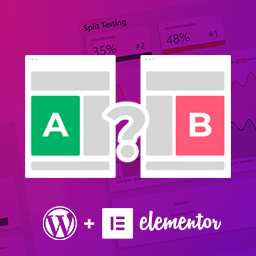 Split Test For Elementor 》您是否曾夢想過可以在Elementor網站中進行分割測試?, 您是否想要進行頁面元素或整個頁面之間的分割測試?, 您是否認為您的網站還可以表現得更好?, 您想提高...。
Split Test For Elementor 》您是否曾夢想過可以在Elementor網站中進行分割測試?, 您是否想要進行頁面元素或整個頁面之間的分割測試?, 您是否認為您的網站還可以表現得更好?, 您想提高...。 Nelio AB Testing 》針對 WordPress 的最強大、多功能轉換優化服務——Nelio A/B Testing,可以協助您定義、管理和追蹤 A/B 測試,加上強大且美觀的熱區圖。Nelio A/B Testing 亦與...。
Nelio AB Testing 》針對 WordPress 的最強大、多功能轉換優化服務——Nelio A/B Testing,可以協助您定義、管理和追蹤 A/B 測試,加上強大且美觀的熱區圖。Nelio A/B Testing 亦與...。 Title Experiments Free 》使用 WordPress 外掛進行 A/B 測試,嘗試使用多個標題,並發現哪個可以獲得更多的頁面瀏覽量。這是增加點擊率的好方法。, WordPress 5.0+ 不支援 TITLE EXPER...。
Title Experiments Free 》使用 WordPress 外掛進行 A/B 測試,嘗試使用多個標題,並發現哪個可以獲得更多的頁面瀏覽量。這是增加點擊率的好方法。, WordPress 5.0+ 不支援 TITLE EXPER...。A/B Testing, Popups, Website Personalization, Email Popup, Exit Intent Pop Up, Upsell Pop Up – Personizely 》什麼是 Personizely?, , Personizely 是一款轉換行銷工具箱,可幫助轉換更多的訪客並增加平均訂單價值。您可以免費註冊一個 Personizely 帳戶,並使用這個轉...。
Shortcode Generator 》有沒有過需要複製一段文字或一組連結的情況?, 也許你正在進行廣告或落地頁面的分割測試,並想要輕鬆地保持頁面同步。現在你可以使用 Shortcode Generator 外...。
Convert Experiences 》現在,WordPress 的 A/B 測試變得更為簡單。, 此外掛可讓您的 WordPress 安裝與 Convert Experiences 轉換優化套件相容。, 此外掛會自動傳送多項細節至 Conve...。
 Optimizely X 》這個外掛可以幫助你設定你的 WordPress 網站使用 Optimizely X。如果你是 Optimizely 新手或使用的是 Optimizely Classic(而非 X),請使用 Optimizely Clas...。
Optimizely X 》這個外掛可以幫助你設定你的 WordPress 網站使用 Optimizely X。如果你是 Optimizely 新手或使用的是 Optimizely Classic(而非 X),請使用 Optimizely Clas...。WP Content Experiments & Event Tracking 》on on my page with a class name of “cta_button”, I would enter “.cta_button” (with the period at the beginning) in the Elem...。
 Marketizator: A/B Testing, Surveys & Popup Banners 》使用 Marketizator 可以透過創建 A/B 測試實驗、在線調查以了解您的訪客的想法和傳達為觀眾適合的相關信息的個性化橫幅,提高您的網站表現。, 您不需要任何技...。
Marketizator: A/B Testing, Surveys & Popup Banners 》使用 Marketizator 可以透過創建 A/B 測試實驗、在線調查以了解您的訪客的想法和傳達為觀眾適合的相關信息的個性化橫幅,提高您的網站表現。, 您不需要任何技...。WP Test Monkey 》這是 WP Test Monkey 的免費版本-WordPress 中第一個提供多變量測試解決方案的外掛。它易於使用,只需幾分鐘即可在 WordPress 文章或頁面上建立測試。提供了...。
SES Theme Split Test 》這個外掛讓你建立兩個不同的範本,並在使用者訪問時提供這兩個範本。你可以思考並加入可能提高轉換率的差異之處。同時,此外掛還會透過 Google Analytics 中...。
WB Ads Rotator with Split Test 》描述:, • 這個外掛程式是專門為分割測試而設計的,您可以查看廣告版面的表現,並基於這些數據選擇一個版面供平常使用。, • 這是唯一一個允許進行分割測試的...。
Optimizer Pro 》這個外掛可以讓你自動插入 Optimizer Pro 追蹤程式碼,只需要從 http://optimizerpro.com/get_tracking_code.php 獲取你的 OptimizerPro 帳戶 ID 即可。, 設...。
