
前言介紹
- 這款 WordPress 外掛「Muvi Media Connect」是 2019-12-22 上架。
- 目前有 10 個安裝啟用數。
- 上一次更新是 2024-08-30,距離現在已有 247 天。
- 外掛最低要求 WordPress 3.5 以上版本才可以安裝。
- 外掛要求網站主機運作至少需要 PHP 版本 5.6 以上。
- 尚未有人給過這款外掛評分。
- 還沒有人在論壇上發問,可能目前使用數不多,還沒有什麼大問題。
外掛協作開發者
外掛標籤
ott | audio player | video player | streaming video | HTML5 video player |
內容簡介
現在,使用 Muvi 的一體化 WordPress 外掛程式 - Muvi Media Connect,為您的 WordPress 網站添加引人入勝的音頻和視頻內容變得更加容易。該程式使您的作者可以從您的 Muvi 全媒體庫中僅需點擊幾下即可將視頻和音頻軌道添加到您的 WordPress 帖子中。您只需添加我們的外掛,選擇要添加的媒體,然後將其添加到適當的位置,就完成了!Muvi 會處理其餘事宜。
Muvi Media Connect 帶給您的幫助:
上傳的視頻的自動轉碼。
適應性流媒體。
通過領先的 CDN 傳送。
為訂戶和訪客提供在任何設備上隨時隨地的優質觀看體驗。
現在是時候使用直接從 Muvi 的 CDN 流式傳輸的無緩衝和無延遲的視頻,使您的 WordPress 帖子更加有趣和引人入勝。
將視頻嵌入 WordPress
使用 Muvi Media Connect WordPress 外掛程式,您可以非常輕鬆地將視頻嵌入到您的 WordPress 網站中,從而使您的觀眾更感興趣。您只需要按照以下步驟進行操作
下載 Muvi Media Connect WordPress 外掛程式。
下載後,單擊側邊欄中的圖標進入設置頁面。
在該頁面上放置 MUVI 帳戶的授權密鑰。
調整視頻框的尺寸,然後單擊保存。
下次您要在 WordPress 上上傳任何媒體內容時,您將看到 Muvi Media Connect 插件的選項。使用它在您的帖子中嵌入驚人的視頻!閱讀我們的嵌入 WordPress 中的視頻博客,以了解此過程的詳細信息。
功能
通過 Muvi 的多 DRM 保護,嵌入的視頻內容保持安全。
動態水印功能可保護您的內容免受盜版企圖。
通過地理區塊功能,您可以決定來自全球哪些地區的人可以訪問您的內容。
您甚至可以將 IP 地址列入黑名單,HTML5 視頻播放器將不再在這些 IP 地址上播放您的內容。
您可以分析您的內容接收的觀看次數,熱門的地理位置以及觀看您的內容使用的設備類型。
您不再需要在兩個平台之間切換,因為您可以通過 Muvi Media Connect 直接在 WordPress 平台上訪問所有按需視頻和音頻內容!
使用 Muvi Media Connect 插件
注:僅當您安裝了 WordPress 經典編輯器或使用 WordPress 版本低於 4.5 時,此 Muvi Media 按鈕才會出現。
內容播放器發布可讓用戶輕鬆將其 Muvi 商店中的內容插入其 WordPress 網站中。
要在帖子或頁面中發佈內容,請在 WordPress 編輯器中導航到帖子/頁面 ->新增/編輯。
以下載 Muvi Media Connect 插件,您可以通過點擊 Muvi Media 在帖子或頁面中插入您的 Muvi Store 中的按需視頻內容。
在 Muvi Media 庫下選擇特定的內容類別以插入內容。
從列表中選擇內容並單擊插入。內容的短代碼將插入到您的帖子或頁面中。
原文外掛簡介
Now add engaging audio and video content to your WordPress websites, with Muvi’s all-in-one WordPress plugin – Muvi Media Connect. It enables your authors to add videos and audio tracks to your WordPress posts in just a few clicks, directly from your Muvi One media library. You just need to add our plugin, choose the media you want to add and add it to a suitable place, that’s it! Muvi will take care of everything else.
Muvi Media Connect helps you in
Auto-transcoding of uploaded videos.
Adaptive streaming.
Delivery via leading CDNs.
Providing subscribers and guests a superior viewing experience anywhere, anytime, on any device.
It’s time to make your WordPress posts more interesting and engaging, with buffer-free and latency-free videos streaming directly from Muvi’s CDN.
Embed Videos In WordPress
Using the Muvi Media Connect WordPress plugin, you can very easily embed videos to your WordPress websites, and make them more interesting for your viewers. You just need to follow the steps given below
Download the Muvi Media Connect WordPress plugin.
Once downloaded, click on its icon appearing on the sidebar to enter the settings page.
Put the authorization key of your MUVI account on that page.
Adjust the size of the video frame and click on save.
The next time you will go to upload any media content on WordPress, you will see the option of the Muvi Media Connect Plugin. Use it to embed amazing videos in your posts! Read our embed videos in WordPress blog to know about this process in detail.
Features
The embedded video content remains secured through Muvi’s multi-DRM protection.
Dynamic Watermarking safeguards your content from piracy attempts.
With Geo-Blocking you can decide which people from which part of the globe can access your content.
You can even blacklist IP addresses, the html5 video player will no longer play your content on those IP addresses.
You can analyze the number of views your content received, geographies where it is popular and the type of devices used to view it.
You don’t need to juggle between two platforms anymore, because you can access all on-demand video and audio content directly on the WordPress platform, through Muvi Media Connect!
USING MUVI MEDIA CONNECT PLUGIN
Note: This Muvi Media button appears only if you have WordPress Classic Editor installed or using WordPress version less than 4.5.
Content player publishing allows the user to easily insert contents from their Muvi store onto their WordPress site.
To post a content in a post or page, navigate to Posts/Pages –> Add New/Edit in the WordPress editor.
You can insert video-on-demand content to your post or page from your Muvi Store by clicking on Muvi Media.
You will see the different content categories in the Muvi Media Library. Click on a specific Content Category under the Muvi Media Library to insert content.
Select content(s) from the list and click on Insert. The the shortcode of content will be inserted to your post or page editor.
After publishing the post/page you can view respective content(s) inside the post/page.
In the post, when you click on the embedded video content, Muvi’s video player opens, and the video gets streamed effortlessly.
How to add and edit a shortcode for content?
You can edit the shortcode by yourself by following the below process.
When we add Single/Multipart content(AOD/VOD) from Muvi media, it generates a shortcode automatically.
For VOD/AOD Single Part Content: Shortcode: [muvimedia permalink=’cat’ height=’315′ width=’560′] where muvimedia is the name of the shortcode which will be constant.
Permalink is a mandatory parameter that we will get from Muvi CMS. You need to go to manage content > content library > edit any content > permalink.
The height is the content height which is visible in the video and audio player when the content is played. The height is by default 315, but you can edit it as per your requirement.
Similarly, width is the content width which is by default 650, but you can edit it as per your requirement.
各版本下載點
- 方法一:點下方版本號的連結下載 ZIP 檔案後,登入網站後台左側選單「外掛」的「安裝外掛」,然後選擇上方的「上傳外掛」,把下載回去的 ZIP 外掛打包檔案上傳上去安裝與啟用。
- 方法二:透過「安裝外掛」的畫面右方搜尋功能,搜尋外掛名稱「Muvi Media Connect」來進行安裝。
(建議使用方法二,確保安裝的版本符合當前運作的 WordPress 環境。
2.0 | 3.0 | 4.0 | 1.1.0 | 2.1.0 | trunk |
延伸相關外掛(你可能也想知道)
 Compact WP Audio Player 》Compact WordPress Audio Player 插件是一個基於 HTML5 + Flash 混合的 WordPress 外掛,可以透過使用 shortcode 在 WordPress 文章或頁面中嵌入 mp3 音頻文...。
Compact WP Audio Player 》Compact WordPress Audio Player 插件是一個基於 HTML5 + Flash 混合的 WordPress 外掛,可以透過使用 shortcode 在 WordPress 文章或頁面中嵌入 mp3 音頻文...。MP3 Audio Player – Music Player, Podcast Player & Radio by Sonaar 》MP3音訊播放器是為音樂製作者和播客製作的WordPress非常易於使用的音訊播放器。使用我們的Elementor音樂播放器、區塊編輯器或原生短代碼,加入無限播放列表、...。
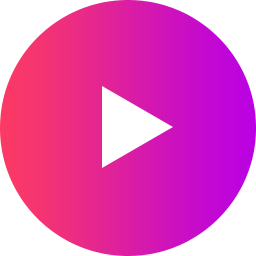 Music Player for Elementor – Audio Player & Podcast Player 》lumn, to make the playlist full width, , Download Music Player for Elementor now to take your music website to the next level.。
Music Player for Elementor – Audio Player & Podcast Player 》lumn, to make the playlist full width, , Download Music Player for Elementor now to take your music website to the next level.。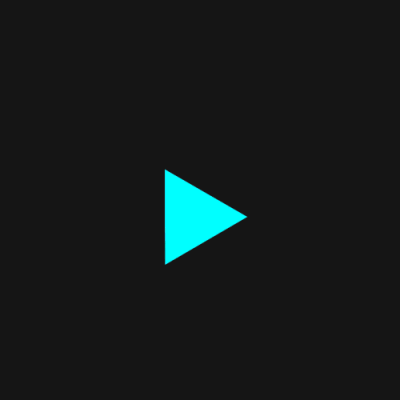 HTML5 Audio Player- Best WordPress Audio Player Plugin 》在 WordPress 中播放 MP3、WAV、OGG 音頻檔案。一款簡單、可訪問、易於使用和可完全自定義的音頻播放器,可在所有設備上運行。您可以在文章、頁面、小工具區...。
HTML5 Audio Player- Best WordPress Audio Player Plugin 》在 WordPress 中播放 MP3、WAV、OGG 音頻檔案。一款簡單、可訪問、易於使用和可完全自定義的音頻播放器,可在所有設備上運行。您可以在文章、頁面、小工具區...。 AudioIgniter Music Player 》正在尋找 MP3 音樂播放器嗎?AudioIgniter 可讓您創建音樂播放列表並將其嵌入 WordPress 文章、頁面或自定義文章類型中。通過使用標准的 WordPress 媒體上傳...。
AudioIgniter Music Player 》正在尋找 MP3 音樂播放器嗎?AudioIgniter 可讓您創建音樂播放列表並將其嵌入 WordPress 文章、頁面或自定義文章類型中。通過使用標准的 WordPress 媒體上傳...。mb.miniAudioPlayer – an HTML5 audio player for your mp3 files 》這個外掛可以將文章中上傳的任何 MP3 檔案,轉換成一個必備的小型 HTML5 音樂播放器,具有以下功能:, , , 音量控制, 快進控制, 標題欄, 倒回按鈕, 靜音按鈕,...。
Buzzsprout Podcasting 》Buzzsprout 是在線發布播客的最佳方式。從安全可靠的主機到完整的 iTunes 支持、HTML5 播放器、節目統計信息,當然還有這個 WordPress 外掛程序,Buzzsprout ...。
 CP Media Player – Audio Player and Video Player 》CP Media Player – 音頻和視頻播放器功能:, ♪ 在任何地方發布音頻和視頻播放器, ♪ 支持音頻和視頻文件:MP4、OGG、WebM、MP3、M4A、WAV, ♪ 支持 WebSRT 字幕...。
CP Media Player – Audio Player and Video Player 》CP Media Player – 音頻和視頻播放器功能:, ♪ 在任何地方發布音頻和視頻播放器, ♪ 支持音頻和視頻文件:MP4、OGG、WebM、MP3、M4A、WAV, ♪ 支持 WebSRT 字幕...。 AZ Video and Audio Player Addon for Elementor 》更新:高級功能現在在此外掛中免費使用,版本為「2.0.1」, 「AZ Video and Audio Player Addon for Elementor」是一個簡單、輕量級和可自定義的 HTML5、YouTu...。
AZ Video and Audio Player Addon for Elementor 》更新:高級功能現在在此外掛中免費使用,版本為「2.0.1」, 「AZ Video and Audio Player Addon for Elementor」是一個簡單、輕量級和可自定義的 HTML5、YouTu...。 Trinity Audio – Text to Speech AI audio player to convert content into audio 》音頻播放器將在幾個點擊內將您的內容轉換為音頻,只需一次無縫集成(無需支持或特殊技術知識),讓您的聽眾能夠隨時隨地收聽您的內容。, , 此外,本外掛的免...。
Trinity Audio – Text to Speech AI audio player to convert content into audio 》音頻播放器將在幾個點擊內將您的內容轉換為音頻,只需一次無縫集成(無需支持或特殊技術知識),讓您的聽眾能夠隨時隨地收聽您的內容。, , 此外,本外掛的免...。Themify Audio Dock 》使用 Audio Dock 外掛在任何 WordPress 網站播放音樂!這個外掛可以展示無限制的音樂曲目,你可以為每個曲目加入自己的標題,並自由選擇進度條和曲目的配色。...。
 StreamCast – Radio Player for WordPress 》一個簡單、易於使用且完全可自訂的 WordPress 收音機播放器。您可以使用捷徑在 WordPress 網站中播放 iceCast、Shoutcast、Radionomy、Radiojar、RadioCo 的...。
StreamCast – Radio Player for WordPress 》一個簡單、易於使用且完全可自訂的 WordPress 收音機播放器。您可以使用捷徑在 WordPress 網站中播放 iceCast、Shoutcast、Radionomy、Radiojar、RadioCo 的...。HTML5 jQuery Audio Player 》這款時尚的音樂播放器讓您可以使用 shortcode 在 WordPress 網站上添加單一音軌或完整播放清單。您可以自訂播放器的顏色,並顯示評價、專輯封面藝術以及購買/...。
 Karma Music Player by Kadar 》Karma是一個能夠在WordPress中插入多個播放器的響應式音樂播放器外掛程式。, 演示, 文件, Karma的一些特點包括:, , 如果你播放另一個Karma播放器,活躍播放...。
Karma Music Player by Kadar 》Karma是一個能夠在WordPress中插入多個播放器的響應式音樂播放器外掛程式。, 演示, 文件, Karma的一些特點包括:, , 如果你播放另一個Karma播放器,活躍播放...。 PlayerJS 》使用PlayerJS.com免費建立自定義的視訊/音訊播放器,並將其放置在您的網站上。。
PlayerJS 》使用PlayerJS.com免費建立自定義的視訊/音訊播放器,並將其放置在您的網站上。。
