
前言介紹
- 這款 WordPress 外掛「Muut – Commenting and Forums Re-Imagined」是 2014-04-10 上架。
- 目前有 70 個安裝啟用數。
- 上一次更新是 2015-11-02,距離現在已有 3471 天。超過一年沒更新,安裝要確認版本是否可用。以及後續維護問題!
- 外掛最低要求 WordPress 3.7 以上版本才可以安裝。
- 有 19 人給過評分。
- 還沒有人在論壇上發問,可能目前使用數不多,還沒有什麼大問題。
外掛協作開發者
tipiirai | monikamuut | paulhughes01 | courtneycouch | jannelehtinen |
外掛標籤
forum | social | comments | realtime | commenting |
內容簡介
Muut代表對互聯網討論論壇和評論的重新想像。這是一個現代化、快速和高度可擴展的討論平台,可嵌入您的WordPress網站,並個性化定制以符合您的網站設計。
從每月僅16美元開始,您可以獲得一個討論平台,提供無限的帖子、評論、用戶、主題。我們不會根據使用情況向您收費。這意味著您永遠不會因為擁有成功的社區而被處罰,需要支付更多。
無論您是初次設置還是剛剛更新插件的新版本,都會喜歡我們的做法,使在WordPress網站中實現Muut易於操作和靈活。
Muut的優勢?
統一的系統,適用於論壇和評論。同一個用戶和設計
完整的論壇使您的WordPress網站充滿對話
用於小或大主題的平面或縱向評論
實時。不需要頁面重新加載 - 帖子、回覆、喜歡和用戶實時出現
垃圾郵件過濾、電子郵件通知和20多種不同的語言版本
為WordPress建立
直接從WordPress CSS編輯器中生成討論樣式。
聚焦於內容。文本集中、整潔和線性的用戶界面
帶有五個小工具,全部以實時更新
單一登錄。使用WordPress登錄、用戶和頭像
為SEO優化
微格式優化靜態內容
從您的域名提供靜態內容
開發人員帳戶提供自定義S3存儲桶支持
支持Google的轉義片段
新增!小工具詳情
線上用戶 - 現在,線上用戶列表不僅限於您的主論壇頁面和頻道嵌入式。您可以在任何頁面上使用線上用戶小工具,顯示當前已登錄的用戶(以及有多少其他人正在訪問網站)。當用戶登錄加入討論時,觀看他們的肖像即時出現。
最新評論 - 由於Muut在您的帖子和頁面上被用作評論系統,因此最新評論小工具跟踪哪些帖子已經收到最新的評論以及是誰發表的。您網站上的所有用戶都可以看到,當他們參與所有帖子的討論時,該小工具會實時更新。
熱門話題 - 如果您想在討論區中幫助用戶了解哪些帖子正在得到最多活動,則Trending Posts小工具可以做到這一點,實時更新評論和喜歡,更不用說商標Muut的綠色“當前打字”的圓圈了。
討論頻道 - 您現在可以在網站的側邊欄中嵌入單個特定頻道。用戶可以在不停止瀏覽您網站其餘部分的情況下觀看和參與討論。
我的提要 - 通過使用我的提要小工具,用戶可以在您網站的側邊欄中跟踪他們加入的所有討論和發布的所有帖子的所有活動。
您可以在我們的網站上找到更多關於Muut的信息,並閱讀完整的插件文檔。有關我們為什麼這樣做的更多信息,請查看我們的宣言,並查看我們的價格頁以獲得有關您的Muut訂閱所提供功能的詳細信息。
原文外掛簡介
Muut represents a complete re-imagination of what internet discussion forums and commenting should be. It’s a modern, fast, highly scalable discussion platform that you can embed onto your WordPress website, and personalize with css to match the design of your site.
Starting at just $16 a month, you have a discussion platform that offers unlimited posts, comments, users, threads — and we never charge you based on usage. That means you’ll never be punished by having to pay more for a successful community.
Whether you’re setting up for the first time or have just updated to the new version of the plugin, you’re going to love what we’ve done to make implementing Muut in your WordPress website easy and flexible.
Why Muut?
Unified system for both forums and commenting. Same users and design
Full featured forums makes your WordPress site conversational
Flat or threaded commenting for small or big topics
Real-time. No page reloads – posts, replies, likes and users appear in real-time
Spam filtering, email notifications and 20+ different language versions
Built For WordPress
Skinnable style the discussion directly from the WordPress CSS editor
Focus on content. Text focused, uncluttered and linear user interface
Comes with five widgets, all of which update in real-time
Single Sign-On. Use the WordPress login, users and avatars
Optimized for SEO
Micro format optimized static content
Static content served from your domain
Custom S3 bucket support for Developer accounts
Escaped fragment support for Google
New! Widget Details
Online Users – Now the Online Users list isn’t limited to just your main forum page and channel embeds. You can use the Online Users widget on any of your pages to show who is currently logged in (and how many other people are viewing the site). Watch users’ portraits appear on the fly as they sign in to join the discussion.
Latest Comments – Since Muut is so great to use as the commenting system on your posts and pages, the Latest Comments widget keeps track of which posts have received the latest comments and who made them, and all the users on your website can see it update in real-time as they participate in the discussions on all your posts.
Trending Topics – If you want to help users stay on top of which posts are getting the most activity on your forum, the Trending Posts widget does just that, with real-time updates to comments and likes—not to mention the trademark Muut green “currently typing” circle.
Discussion Channel – You can now embed a single specific channel in your website’s sidebar. Users can watch and join the discussion without having to stop browsing the rest of your website.
My Feed – By using the My Feed widget, users can keep track of all the activity on all the discussions they’ve joined and postes they’ve made right in your website’s sidebars.
You can find more information about Muut at our website and read the full plugin documentation. For more information about why we do what we do, check out our Manifesto and see our pricing page for details on the features available on your Muut subscription.
各版本下載點
- 方法一:點下方版本號的連結下載 ZIP 檔案後,登入網站後台左側選單「外掛」的「安裝外掛」,然後選擇上方的「上傳外掛」,把下載回去的 ZIP 外掛打包檔案上傳上去安裝與啟用。
- 方法二:透過「安裝外掛」的畫面右方搜尋功能,搜尋外掛名稱「Muut – Commenting and Forums Re-Imagined」來進行安裝。
(建議使用方法二,確保安裝的版本符合當前運作的 WordPress 環境。
3.0 | 3.0.1 | 3.0.2 | 3.0.3 | 3.0.4 | 3.0.5 | 3.0.6 | trunk | 2.0.13 | 2.0.14 | 2.0.15 | 2.0.16 | 3.0.2.1 | 3.0.2.2 | 3.0.2.3 | 3.0.3.1 |
延伸相關外掛(你可能也想知道)
 Akismet Anti-spam: Spam Protection 》Akismet會檢查您的評論和聯繫表單提交,將它們與全球垃圾郵件數據庫進行比對,以防止站點發佈惡意內容。您可以在部落格的“評論”管理畫面中檢查評論垃圾郵件的...。
Akismet Anti-spam: Spam Protection 》Akismet會檢查您的評論和聯繫表單提交,將它們與全球垃圾郵件數據庫進行比對,以防止站點發佈惡意內容。您可以在部落格的“評論”管理畫面中檢查評論垃圾郵件的...。 Antispam Bee 》用 Antispam Bee 保障你的 WordPress 博客或網站免受評論垃圾郵件的困擾。這個外掛可以有效地阻止垃圾評論和引用,不需要驗證碼,也不會將個人信息發送給第三...。
Antispam Bee 》用 Antispam Bee 保障你的 WordPress 博客或網站免受評論垃圾郵件的困擾。這個外掛可以有效地阻止垃圾評論和引用,不需要驗證碼,也不會將個人信息發送給第三...。 Spam protection, Anti-Spam, FireWall by CleanTalk 》Forms spam filter, Plugin extends spam protection for Gravity Forms. It filters spam submissions for each form created with Gravity Forms., MemberP...。
Spam protection, Anti-Spam, FireWall by CleanTalk 》Forms spam filter, Plugin extends spam protection for Gravity Forms. It filters spam submissions for each form created with Gravity Forms., MemberP...。 Disable Comments 》Disable Comments Plugin 是一個供管理員完全關閉網站評論功能的工具。我們的外掛程式可以全域性地關閉所有文章、頁面和附件的評論功能,移除所有相關的功能...。
Disable Comments 》Disable Comments Plugin 是一個供管理員完全關閉網站評論功能的工具。我們的外掛程式可以全域性地關閉所有文章、頁面和附件的評論功能,移除所有相關的功能...。 Comments – wpDiscuz 》wpDiscuz是一個具有自訂評論表單和欄位的AJAX即時評論系統,旨在加強WordPress原生評論功能。速度超快且具有數十種功能,是Disqus和Jetpack Comments的最佳替...。
Comments – wpDiscuz 》wpDiscuz是一個具有自訂評論表單和欄位的AJAX即時評論系統,旨在加強WordPress原生評論功能。速度超快且具有數十種功能,是Disqus和Jetpack Comments的最佳替...。Disqus Comment System 》Disqus 是網路上最受歡迎的評論系統,被數百萬的出版商信任,以增加讀者參與度、成長觀眾及流量、以及賺取內容。Disqus 協助各種尺寸的出版商直接與其觀眾互...。
Cookies for Comments 》這個外掛將會在你的部落格 HTML 的原始碼中新增一個樣式表或圖片。當瀏覽器讀取該樣式表或圖片時,會放置一個 Cookie。如果有使用者在這之後留下評論,該 Coo...。
Throws SPAM Away 》這個外掛的開發旨在打擊海外的評論垃圾郵件,目前以下的篩選器被用來判定垃圾郵件。, ・日語篩選(是否包含日語), 只有留言中包含日語字符才能被發布,沒...。
Subscribe to Comments 》Subscribe to Comments是一個強大的 WordPress 外掛,讓留言者可以訂閱文章回覆的電子郵件通知。此外掛還包括一個完整的訂閱管理工具,使留言者可以取消訂閱...。
 Disable Comments 》此外掛完全禁用網站前端和後端的評論功能:, * 隱藏現有評論, * 在前端關閉評論, * 禁用評論、引用通告和Ping的支援, * 重新導向任何試圖訪問評論頁面的使用...。
Disable Comments 》此外掛完全禁用網站前端和後端的評論功能:, * 隱藏現有評論, * 在前端關閉評論, * 禁用評論、引用通告和Ping的支援, * 重新導向任何試圖訪問評論頁面的使用...。 WordPress Native PHP Sessions 》 , WordPress 核心不使用 PHP sessions,但有時您的使用案例、外掛或佈景主題可能需要使用它們。, 此外掛實現了 PHP 的原生 session handlers,後台由 WordPr...。
WordPress Native PHP Sessions 》 , WordPress 核心不使用 PHP sessions,但有時您的使用案例、外掛或佈景主題可能需要使用它們。, 此外掛實現了 PHP 的原生 session handlers,後台由 WordPr...。 Subscribe To Comments Reloaded 》Subscribe to Comments Reloaded 是一個功能強大的外掛,讓留言者可以訂閱後續評論的電子郵件通知。此外掛還包括一個完整的訂閱管理器,讓留言者可以取消訂閱...。
Subscribe To Comments Reloaded 》Subscribe to Comments Reloaded 是一個功能強大的外掛,讓留言者可以訂閱後續評論的電子郵件通知。此外掛還包括一個完整的訂閱管理器,讓留言者可以取消訂閱...。Post-Plugin Library 》Post-Plugin Library 是一個共享代碼庫,並沒有獨立的功能,必須安裝它才能為 Similar Posts、Recent Posts、Random Posts、Popular Posts 和 Recent Comment...。
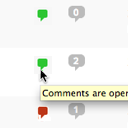 One Click Close Comments 》使用者可以從文章管理頁面(‘編輯文章’)及頁面管理頁面(‘編輯頁面’)中,對於他們有足夠權限進行更改的文章關閉或開啟評論(基本上是管...。
One Click Close Comments 》使用者可以從文章管理頁面(‘編輯文章’)及頁面管理頁面(‘編輯頁面’)中,對於他們有足夠權限進行更改的文章關閉或開啟評論(基本上是管...。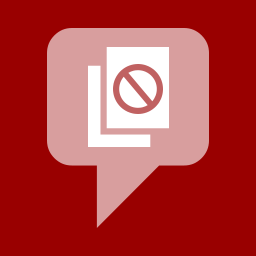 No Page Comment 》直到最近,WordPress 提供兩種選擇:你可以默認禁用所有頁面和文章的評論和引用追蹤,或者你可以啟用它們。在WordPress 4.3 版本中,這種情況終於改變,所以...。
No Page Comment 》直到最近,WordPress 提供兩種選擇:你可以默認禁用所有頁面和文章的評論和引用追蹤,或者你可以啟用它們。在WordPress 4.3 版本中,這種情況終於改變,所以...。
