
前言介紹
- 這款 WordPress 外掛「Music Store – WordPress eCommerce」是 2013-01-25 上架。
- 目前有 300 個安裝啟用數。
- 上一次更新是 2025-03-26,距離現在已有 38 天。
- 外掛最低要求 WordPress 3.5.0 以上版本才可以安裝。
- 有 48 人給過評分。
- 還沒有人在論壇上發問,可能目前使用數不多,還沒有什麼大問題。
外掛協作開發者
外掛標籤
shop | audio | music | music store | music player |
內容簡介
音樂商店 - WordPress 電子商務插件的功能:
♪ 透過 PayPal、Square Up、iDeal 和 Mollie 銷售音頻文件。付款支援 SCA 驗證 (Strong Customer Authentication),並相容於新的支付服務 PSD 2 指令 (歐盟)
♪ 透過 WooCommerce 購物車販售音樂商店的產品(實驗性功能)
♪ 允許自訂在線商店的設定
♪ 包括支援 OGA、MP3、WAV 和 WMA 格式的音訊播放器
♪ 包含多種音樂商店佈局
♪ 允許分享歌曲在社交網路上(例如:Facebook 和 Twitter)
♪ 支援所有主流瀏覽器和行動裝置
♪ 包括追蹤銷售統計的模組
音樂商店 - WordPress 電子商務插件是一個線上商店,用於販售音頻文件:音樂、演說、述評,任何音訊。透過 PayPal、Square Up 和 iDeal 和Mollie 提供的所有安全功能,您的銷售將非常安全。音樂商店也允許透過 WooCommerce 購物車販售其產品。
音樂商店 - WordPress 電子商務插件保護您的音頻文件,防止未經許可下載。
音樂商店 - WordPress 電子商務插件包含一個音訊播放器,支援所有主流瀏覽器:Internet Explorer、Firefox、Opera、Safari、Chrome、行動裝置:iPhone、iPad、Android。音樂商店的音訊播放器是經過 HTML5 標準開發的。音樂商店的音訊播放器支援以下檔案格式:MP3、WAV、WMA 和 OGA。
更多主要功能:
允許建立 WordPress 在線商店,透過 PayPal、Square Up 和 iDeal 和 Mollie 銷售音頻文件。
允許自訂在線商店的設定,能夠透過熱門程度或價格進行分頁和排序。
在文章、頁面或模板中插入產品。
允許在文章、頁面或模板中插入產品列表。該列表可以列出最高評分產品、最新產品或銷售排行榜。
允許向產品中加入附加資訊。
包括支援 OGA、MP3、WAV 和 WMA 格式的音訊播放器。
允許分享產品在社交網路上(例如:Facebook 和 Twitter)。
允許顯示或隱藏非註冊用戶的「現在購買」按鈕和下載連結。
允許在網站側邊欄中插入登入表單。
允許在網站中插入售出產品的計數器。
允許定義授權。
支援所有主流瀏覽器:Internet Explorer、Firefox、Chrome、Safari、Opera,以及如 iPhone、iPad 和 Android 等行動裝置。
包括追蹤銷售統計並且具有動畫圖表的模組。
「音樂商店」插件允許特定的編輯器整合,包括以下內容:
經典 WordPress 編輯器。
Gutenberg 編輯器。
Elementor。
Page Builder by SiteOrigin。
BeaverBuilder 編輯器。
對於其他編輯器,應使用其他通用目的的控制項插入短碼,例如 HTML 或短碼插入控制項。
從 WordPress 插件目錄中免費提供的基本插件,具備建立 WordPress 電子商務所需要的所有功能。
進階版功能
允許販售集合。音訊文件可以分組成集合或專輯(插件的高級版本)。
包括購物車
提供安全的音訊播放,防止未經授權的下載音訊文件。
允許按檔案類型篩選產品:單曲或集錦。
原文外掛簡介
Music Store – WordPress ecommerce features:
♪ Allows selling audio files via PayPal, Square Up, iDeal – Mollie. Payments are SCA ready (Strong Customer Authentication), compatible with the new Payment services (PSD 2) – Directive (EU)
♪ Allows selling the Music Store products via WooCommerce cart (Experimental feature)
♪ Allows a custom setup of the online store
♪ Includes an audio player that supports formats: OGA, MP3, WAV, WMA
♪ Includes multiple layouts for the Music Store
♪ Allows sharing songs in social networks (ex: Facebook and X)
♪ Supports all most popular web browsers and mobile devices
♪ Includes a module to track sales statistics
Music Store – WordPress ecommerce is an online store for selling audio files (music, speeches, narratives, everything audio), that alternatively allows selling its products via WooCommerce.
Music Store – WordPress ecommerce protects your audio files, preventing them from being downloaded without permission.
The audio player in the Music Store supports all major browsers in desktop and mobiles devices, and the MP3, WAV, WMA and OGA audio formats.
More about the Main Features:
Integrates PayPal, Stripe, Square Up, and iDeal – Mollie payment gateways.
Enables embedding shop, product, product lists, or sales counters on preferred website pages with customizable display options.
Audio player supports OGA, MP3, WAV, WMA formats.
Facilitates product sharing on social networks like Facebook and X.
Enables license definition.
Compatible with all modern desktop and mobile browsers.
Features a sales reports module for comprehensive analytics.
The “Music Store” plugin integrates with:
Classic WordPress Editor
Gutenberg Editor
Elementor
Page Builder by SiteOrigin
BeaverBuilder Editor
For other editors, use general-purpose controls like HTML or shortcode inserters for shortcodes.
The base plugin, available for free from the WordPress Plugin Directory has all the features you need to create a WordPress ecommerce on your website.
Premium Features
Sell collections & albums
Includes a shopping cart for selling multiple products at once
Secure Audio Playback
Filter products by file types
Sell products exclusively with licenses
Create & apply discounts, coupons
Import multiple audio files with ID3 tag extraction
Integrate with WebHooks, Salesforce
Generate & send dynamic coupons for promotions
Demo of Premium Version of Plugin
http://demos.dwbooster.com/music-store/wp-login.php
http://demos.dwbooster.com/music-store/
Are the download links secure?
Access to song files in the WordPress store is safeguarded:
Files are stored in a protected directory, accessible only through server-side validation.
The Music Store plugin validates download links based on purchase date, download limit, and email verification.
Settings allow defining link validity period, download limits, and email verification for secure access to purchased songs.
If you want more information about this plugin or another one, don’t doubt to visit the website:
http://musicstore.dwbooster.com
Installing and using the free version of the Music Store – WordPress ecommerce
Installing and using the premium version of the Music Store – WordPress ecommerce
Inserting a product, and product list, on a web page and sidebars. Premium version of plugin.
Buying in the Music Store – WordPress ecommerce.
Interface
Setting up Music Store
Music Store – WordPress ecommerce can be set up via the menu: “Settings / Music Store” or the new submenu “Music Store / Store Settings”. The setup screen offers general settings for the Music Store, allows to enter PayPal data to process sales (The plugin includes the integration with other payment gateways like Square Up, iDeal – Mollie, and Stripe), and texts necessary for email notifications.
Settings Interface
The setup interface offers:
Integration with WooCommerce: Sell products via WooCommerce cart.
Music Store URL: Define the store’s webpage URL for seamless navigation.
Filter options: Filter products by type, genre, artist, or album.
Pagination: Enable multiple pages for music store products.
Friendly URLs: Use user-friendly URLs for product pages.
Layout selection: Choose from various store layouts.
Items per page: Set the number of products displayed per page.
Player customization: Select audio player style.
Secure playback settings: Control protected playback percentage and explanatory text.
Social sharing: Include social sharing buttons for songs and collections.
Payment Gateway Settings
Enable PayPal Payments to facilitate product sales through PayPal. You can enter PayPal email, currency, and PayPal interface language by default.
Payment Button: Choose the design for payment buttons.
Use Shopping Cart: Activate a shopping cart for consolidated purchases.
Hide Download Link for Blank Prices: Conceal download links for songs with blank prices.
Enhance Download Page Security: Verify the email used for product purchase on the download page.
Bundle Purchased Files: Download all files as a single ZIP file for convenience.
Restrict Access to Registered Users: Display “Buy Now” buttons and download links for registered users only.
Licenses: Enter URLs for licenses related to free, regular, and exclusive purchases.
Discount Settings (Advanced Version)
Display Promotions: Showcase discount offers on the music store page.
Discount Percentage: Set the percentage discount on the selling price.
Minimum Sales Requirement: Specify the condition for discount application.
Validity Period: Define the start and end dates for the discount rules.
Promotional Text: Add promotional text to promote the discounts effectively.
Coupon Settings (Advanced Version)
Discount Percentage: Set the discount percentage for the selling price.
Coupon Code: Enter a valid coupon code for discounts.
Validity Period: Specify the start and end dates for coupon validity.
From the version v5.0.74, was included an add-on to allow generate coupons dynamically with every purchase, and send them to the buyers to promote new purchases.
Coupons Generator Add-On (Advanced Version)
Activate the Coupons Generator: Enable the coupon generator feature.
Discount Percentage: Set the discount percentage for generated coupons.
Coupon Code Length: Define the number of characters in the coupon codes.
Validity Period: Specify the number of days the coupons are valid.
Promotional Message: Add a promotional message to notification emails with coupon details.
Notification Settings for Buyers and Store Managers
Sender Email Address: Email displayed as the sender of notifications.
Notification Email Address: Email where notifications are sent after each sale.
User Confirmation Email Subject: Subject line for customer purchase confirmation email.
User Confirmation Email Body: Message sent to the client upon purchase, with %INFORMATION% tag replaced by purchase data.
Admin Notification Email Subject: Subject line for administrator notification on purchase.
Admin Notification Email Body: Message sent to the administrator on purchase, with %INFORMATION% tag replaced by purchase data.
Affiliate Royale Integration, if the Affiliate Royale plugin is installed on the website, and you want integrate it with the Music Store.
Square add-on
Allows integrating the store with Square Up payment gateway. More details: https://musicstore.dwbooster.com/add-ons/square
iDeal – Mollie add-on
Allows integrating the store with iDeal – Mollie. More details: https://musicstore.dwbooster.com/add-ons/ideal-mollie
Stripe add-on
Allows integrating the store with Stripe. Requires the installation of the free plugin: Music Store – Stripe Add On
WebHook Connector add-on (Available in the Professional version of the plugin)
The WebHook Connector add-on allows the integration with WebHooks for using services like: Zapier, IFTTT, Microsoft Flow, all of them are connectors for hundred of other services.
The add-on is accessible from the store’s settings. Simply, enter the URL to the WebHook, and create the connection between the names of fields in the WebHook, and the information that the website should send.
Salesforce Connector add-on (Available in the Professional version of the plugin)
The Salesforce Connector add-on allows to create new leads in Salesforce with the buyers data.
The add-on is accessible from the store’s settings. Simply, create the relationship between the Salesforce attributes and the information in the website.
Note: Salesforce requires at least the users emails to create the leads.
Creating content
Two types of products can be sold through the Music Store – WordPress ecommerce: songs or collections.
Creating songs
Click on “Music Store Song” in the menu to add a new song.
Fill in the following details for the song:
Title: Enter the song title.
Description: Optional information about the song.
Sales Price: Price of the song.
Exclusive Price: Price for exclusive sales.
Single Sale: Check to sell the song individually.
Audio File for Sale: URL of the audio file.
Audio File for Demo: URL of the demo audio file.
Protect File: Secure playback to prevent downloading (Professional plugin version).
Artist: Choose the artist(s) or add a new one.
Album: Select the album(s) where the song is included or add a new one.
Cover: URL of the cover image.
Duration: Song length.
Publication Year: Year of release.
Additional Information: URL for more details about the song.
To set discounts:
New Price: Discounted price.
Valid from: Start date of the discount.
Valid to: End date of the discount.
Promotional Text: Text to promote the discount.
On the right side, you can specify the song’s genre.
Creating collections
Click on “Music Store Collection” in the menu to access the collection section.
Click “Add New” to create a new collection.
Collection setup interface:
Title: Enter the collection title.
Description: Optional description of the collection.
Sales Price: Price of the collection.
Exclusive Price: Price for exclusive sales (removes collection from store).
Songs in Collection: Choose songs to include in the collection. Songs must be public and defined in the songs section.
Artist: Select the artist(s) for the collection or add a new one.
Cover: URL of the cover image.
Publication Year: Year of release for the collection.
Additional Information: URL for more details about the collection.
To set discounts:
New Price: Discounted price.
Valid from: Start date of the discount.
Valid to: End date of the discount.
Promotional Text: Text to promote the discount.
On the right side, you can specify the genre of the collection.
Publishing the Music Store – WordPress ecommerce
To add the Music Store to a page or post on your WordPress site, follow these steps:
Navigate to the page or post where you want to display the Music Store, or create a new page/post.
Insert the Music Store block
Interface for inserting the Music Store in WordPress ecommerce:
Filter results by product type: By default, shows products of a specific type.
Columns: Set the number of columns for displaying store products.
Filter results by genre: Filter products by genre.
Filter results by artist: Filter products by artist.
Filter results by album: Filter products by album.
The insertion process will generate a shortcode that will be replaced by the Music Store when it is viewed on the website.
To add the Music Store to a post or page, use the shortcode [music_store column="3"]. If you prefer to insert the Music Store directly into the template, use the following PHP code:
Interface for insertion dialog of product list in a page or post (the interface is available as a widget for inserting the products list in the website’s sidebars)
Select the type of products list (top rated products, the newest products, or the top selling).
Enter the number of products to display on list.
Enter the number of columns(if the products list is inserted in a website’s sidebar, it is recommended to use only one column).
The insertion process generates a shortcode which will be replaced by the products list when page is displayed on the website.
The shortcode in a post or page has the structure:
[music_store_product_list columns="1" number="3" type="top_rated"]
If prefer to insert the product directly in template:
Interface for insertion dialog of sales counter in a page or post (the interface is available as a widget for inserting the counter in the website’s sidebars)
Select the numbers design.
Enter the minimum length of counter number.
The insertion process generates a shortcode which will be replaced by the counter when page is displayed on the website.
The shortcode in a post or page has the structure:
[music_store_sales_counter min_length="3" style="alt_digits"]
If prefer to insert the product directly in template:
Purchased Products List
The [music_store_purchased_list] shortcode is replaced by the list of products purchased by the logged user.
Sale Statistics
When a sale occurs, the Music Store administrator receives a notification email. Additionally, sales can be managed and reviewed in the Sales Reports section. To access this feature, follow these steps:
Navigate to the store’s setup page by going to “Music Store / Sales Report” menu option (refer to screenshot-9).
In the Reports section, you can:
Filter sales reports for a specific period (defaults to the current day).
View total sales for the selected period and the currency used for the sales (refer to screenshot-10).
Generate charts with graphical data on sales, such as sales by country, currency, and products.
You can also:
Delete a sales report from the list, useful for refunds to buyers and keeping sales statistics accurate.
Replace all purchases associated with an email address with another email address.
Additionally, you have the option to manually enter sales entries, enabling website owners to update sales reports even for products sold through other channels.
Translations
The Music Store – WordPress ecommerce uses the English language by default, but includes the following language packages:
Spanish
French
German
Dutch
Note: The languages packages are generated dynamically. If detects an error in the translation, please, contact us to correct it.
各版本下載點
- 方法一:點下方版本號的連結下載 ZIP 檔案後,登入網站後台左側選單「外掛」的「安裝外掛」,然後選擇上方的「上傳外掛」,把下載回去的 ZIP 外掛打包檔案上傳上去安裝與啟用。
- 方法二:透過「安裝外掛」的畫面右方搜尋功能,搜尋外掛名稱「Music Store – WordPress eCommerce」來進行安裝。
(建議使用方法二,確保安裝的版本符合當前運作的 WordPress 環境。
1.1.0 | 1.1.1 | 1.1.2 | 1.1.3 | 1.1.4 | 1.1.5 | 1.1.6 | 1.1.7 | 1.1.8 | 1.1.9 | 1.2.0 | 1.2.1 | 1.2.2 | 1.2.3 | 1.2.4 | trunk | 1.1.10 | 1.1.11 | 1.1.12 | 1.1.13 | 1.1.14 | 1.1.15 | 1.1.16 | 1.1.17 | 1.1.18 | 1.1.19 | 1.0.240 | 1.0.241 | 1.0.242 | 1.0.243 | 1.0.244 | 1.0.245 | 1.0.246 | 1.0.247 | 1.0.248 | 1.0.249 | 1.0.250 | 1.0.251 | 1.0.252 | 1.0.253 | 1.0.254 |
延伸相關外掛(你可能也想知道)
 The Ultimate Video Player For WordPress – by Presto Player 》提升您的視頻水平,讓您的觀眾享受一種現代化的視頻體驗,讓他們愛上您。, 最佳 WordPress 影片播放器 ★★★★★, 視頻是與您的網站訪客建立聯繫的最佳方式。我們...。
The Ultimate Video Player For WordPress – by Presto Player 》提升您的視頻水平,讓您的觀眾享受一種現代化的視頻體驗,讓他們愛上您。, 最佳 WordPress 影片播放器 ★★★★★, 視頻是與您的網站訪客建立聯繫的最佳方式。我們...。 Compact WP Audio Player 》Compact WordPress Audio Player 插件是一個基於 HTML5 + Flash 混合的 WordPress 外掛,可以透過使用 shortcode 在 WordPress 文章或頁面中嵌入 mp3 音頻文...。
Compact WP Audio Player 》Compact WordPress Audio Player 插件是一個基於 HTML5 + Flash 混合的 WordPress 外掛,可以透過使用 shortcode 在 WordPress 文章或頁面中嵌入 mp3 音頻文...。 Seriously Simple Podcasting 》.com/article/142-how-to-use-the-seriously-simple-podcasting-wordpress-plugin-with-castos" rel="nofollow ugc">Castos-SSP Sync to automatically updat...。
Seriously Simple Podcasting 》.com/article/142-how-to-use-the-seriously-simple-podcasting-wordpress-plugin-with-castos" rel="nofollow ugc">Castos-SSP Sync to automatically updat...。WP Photo Album Plus 》此外掛不僅僅是一個相簿外掛,更是一個完整且高度自訂的多媒體內容管理和展示系統。, 特色包括:, , 任意數量的相簿,包含任意類型的多媒體檔案,以及子相簿,...。
 MediaElement.js – HTML5 Video & Audio Player 》此外掛為 WordPress 設計的影音控制元件,是建立在 MediaElement.js HTML5 播放器程式庫之上,並為不支援 HTML5 的瀏覽器提供 Flash 或 Silverlight 候補播放...。
MediaElement.js – HTML5 Video & Audio Player 》此外掛為 WordPress 設計的影音控制元件,是建立在 MediaElement.js HTML5 播放器程式庫之上,並為不支援 HTML5 的瀏覽器提供 Flash 或 Silverlight 候補播放...。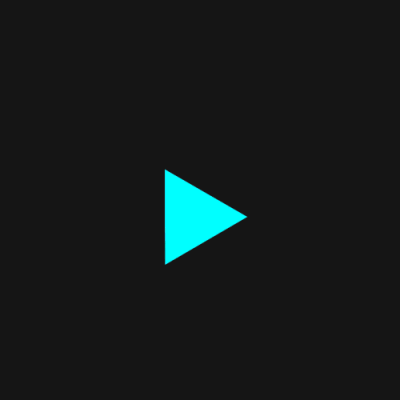 HTML5 Audio Player- Best WordPress Audio Player Plugin 》在 WordPress 中播放 MP3、WAV、OGG 音頻檔案。一款簡單、可訪問、易於使用和可完全自定義的音頻播放器,可在所有設備上運行。您可以在文章、頁面、小工具區...。
HTML5 Audio Player- Best WordPress Audio Player Plugin 》在 WordPress 中播放 MP3、WAV、OGG 音頻檔案。一款簡單、可訪問、易於使用和可完全自定義的音頻播放器,可在所有設備上運行。您可以在文章、頁面、小工具區...。 rtMedia for WordPress, BuddyPress and bbPress 》rtMedia 是唯一完整適用於 WordPress、BuddyPress 和 bbPress 的媒體解決方案,並且符合 WordPress.com VIP 標準。, 該外掛採用了以行動裝置為主的設計,可以...。
rtMedia for WordPress, BuddyPress and bbPress 》rtMedia 是唯一完整適用於 WordPress、BuddyPress 和 bbPress 的媒體解決方案,並且符合 WordPress.com VIP 標準。, 該外掛採用了以行動裝置為主的設計,可以...。 AudioIgniter Music Player 》正在尋找 MP3 音樂播放器嗎?AudioIgniter 可讓您創建音樂播放列表並將其嵌入 WordPress 文章、頁面或自定義文章類型中。通過使用標准的 WordPress 媒體上傳...。
AudioIgniter Music Player 》正在尋找 MP3 音樂播放器嗎?AudioIgniter 可讓您創建音樂播放列表並將其嵌入 WordPress 文章、頁面或自定義文章類型中。通過使用標准的 WordPress 媒體上傳...。ResponsiveVoice Text To Speech 》ponsiveVoice 是一個基於 HTML5 的文字轉語音庫,旨在為 WordPress 添加跨所有智慧手機、平板電腦和桌面設備的語音功能。它支援168種聲音的51種語言,並且沒...。
 Radio Player – Live Shoutcast, Icecast and Any Audio Stream Player for WordPress 》一個簡單、易於使用且完全可自訂的網路收音機播放器 WordPress 外掛。, 這個收音機播放器有特別設定,可以在您的 WordPress 網站播放任何 MP3、Shoutcast、Ic...。
Radio Player – Live Shoutcast, Icecast and Any Audio Stream Player for WordPress 》一個簡單、易於使用且完全可自訂的網路收音機播放器 WordPress 外掛。, 這個收音機播放器有特別設定,可以在您的 WordPress 網站播放任何 MP3、Shoutcast、Ic...。Cue by AudioTheme.com 》Cue 讓製作和管理美麗、完全響應式的音訊播放清單變得簡單。Cue 主要用於音樂,也可以用於播客、説教或展示配音樣本。, 不需要糾結 XML、JSON 或 FTP。只需通...。
mb.miniAudioPlayer – an HTML5 audio player for your mp3 files 》這個外掛可以將文章中上傳的任何 MP3 檔案,轉換成一個必備的小型 HTML5 音樂播放器,具有以下功能:, , , 音量控制, 快進控制, 標題欄, 倒回按鈕, 靜音按鈕,...。
 Spreaker Shortcode 》The Spreaker shortcode外掛是將Spreaker音訊播放器嵌入WordPress博客的簡單方法,適用於任何Spreaker的集數、節目或使用者。安裝此外掛後,它將適用於您的所...。
Spreaker Shortcode 》The Spreaker shortcode外掛是將Spreaker音訊播放器嵌入WordPress博客的簡單方法,適用於任何Spreaker的集數、節目或使用者。安裝此外掛後,它將適用於您的所...。Podlove Web Player 》Podlove Web Player 是一個基於 HTML5 的網頁播放器,針對播客製作人的特定需求進行了優化和擴展,可以用於播放音頻和視頻媒體文件。, 它與 Podlove Publishe...。
Podlove Podcast Publisher 》我們開發了 Podlove Podcast Publisher 外掛,因為現有的解決方案過時、複雜且難以操作。此外掛可以幫您節省時間,減少煩惱,並為您的聽眾提供尖端的聆聽體驗...。
