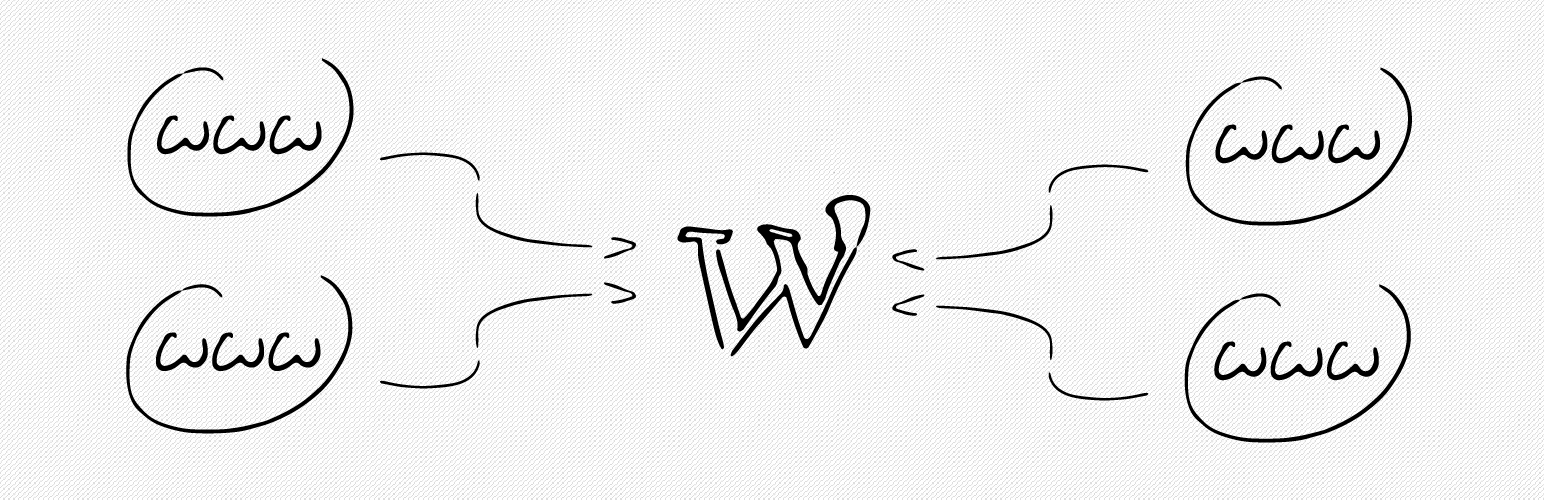
前言介紹
- 這款 WordPress 外掛「Multiple Domain Mapping on Single Site」是 2016-06-26 上架。
- 目前有 7000 個安裝啟用數。
- 上一次更新是 2025-04-16,距離現在已有 16 天。
- 外掛最低要求 WordPress 4.5 以上版本才可以安裝。
- 有 46 人給過評分。
- 論壇上目前有 1 個提問,問題解答率 0%
外掛協作開發者
外掛標籤
mapping | redirect | landingpage | multidomain | domainmapping |
內容簡介
這個外掛的功能是什麼?
這個輕量級的外掛可以將網域映射到您的網誌或網站的特定 URI 。它允許您添加許多映射,例如網站登陸頁面,並且沒有上限。
只需要讓網域指向您的 WordPress 安裝(請參閱安裝選項卡以獲取詳細信息),然後決定外掛應將其映射到的 URI。
這個外掛的用途是什麼?
這個外掛的主要用途是使特定的網域顯示來自更大網站的特定頁面內容。這對於營銷和 SEO 目的(網站登陸頁面)尤其需要。想像一個網站結構,如下所示:
www.mainsite.com
www.mainsite.com/productA
www.mainsite.com/productB
使用本插件,您可以使用額外的網域,例如 www.productA.com,將其指向您網站的 www.mainsite.com/productA。
這不是轉向,而是額外的網域將顯示來自指定頁面的內容(在瀏覽器地址欄中,可見額外的網域)。
這個外掛不適用於什麼?
我們的目標不是將完整的網站鏡像到其他網域。您可以嘗試這樣做,但請注意重複內容的方面。在已安裝本插件的幫助部分中,我們提供了指向其他更適合此任務的外掛的鏈接。
這個外掛支援哪些頁面,文章類型,等等?
此外掛讓您可定義要映射的 URI,因此它可以適用於頁面、文章、自訂文章類型、存檔等等。本外掛還更改您網站內鏈接的超連結目標。例如:導覽、分頁、存檔連接等等。 (注意:只有當您的主題和其他生成鏈接的外掛使用標准 WordPress 函数(例如 get_permalink)時,適用此功能。)
因此,您不必選擇文章來映射到您的網域,而是輸入 URI。請參閱屏幕截圖作為範例。
設定是否困難?
此外掛需要在設定您的網域和主機環境方面進行額外步驟(請參閱安裝選項卡以獲取詳細信息)。如果您對這些設置不熟悉,可能會造成不能到達您的網站的問題。因此,在不確定自己是否能處理這些外部設置的情況下,建議您只在測試環境中設置外掛。
我們會盡力支持您。但如果您在正確的 DNS 記錄和主機環境設置方面遇到問題,您應首先與您的網站主機提供商或網站開發人員進行諮詢。
有問題嗎?
如果您在設置外掛時遇到任何問題,請參閱安裝選項卡、常見問題和已經回答的支援討論串以獲取更多信息。
高級版
我們已經與插件「Domain Mapping System」合作,以提供不同用途的插件。因為他們提供了付費版本,所以他們也能為您提供專業支援。您想要從其他插件中獲得特別優惠和優惠券嗎?在此處了解更多信息。
原文外掛簡介
What does this plugin do?
This lightweight plugin maps domains to specific URIs in your blog or website. It allows you to add as many mappings, e.g. for landingpages, as you want.
Just let the domains point to your WordPress installation (see the installation tab for details) and decide which URI the plugin should map them to.
What is this plugin for?
The main purpose of the plugin is to have specific domains show the content of specific pages from a bigger website. This is especially needed for marketing and SEO purposes (landingpages). Think of a site-structure like
www.mainsite.com
www.mainsite.com/productA
www.mainsite.com/productB
With the plugin you can use an additional domain like www.productA.com to point to your site’s www.mainsite.com/productA.
It is not a redirection, instead the additional domain will display the content from the specified page (the additional domain will be visible in the browsers address bar).
What is this plugin not for?
It is not our goal to mirror complete websites to additional domains. You can try to do this, but keep the aspects of duplicate content in mind. In the help section of the installed plugin we provide links to other plugins who may be better at this task.
Which Pages, Post Types, … does the plugin support?
The plugin lets you define URIs to map to, so it works for pages, posts, custom post types, archives and so on. The plugin also changes hyperlink destination of the links inside your website. For example: navigation, pagination, archive links and so on. (Note: This only works if your theme and other link-generating plugins use standard WordPress functions like get_permalink).
So you will not have to select posts to map to your domains, but instead enter URIs. See the screenshots for examples.
Is it hard to set up?
The plugin requires additional steps in setting up your domains and hosting environment (see the installation-tab for details). If you are not familiar with these settings, it can happen that you have troubles with reaching your website. Therefore you should only set up the plugin in a testing environment if you are not sure if you can deal with these external settings.
We give our best to support you, but if you have troubles with correct DNS records and hosting environment settings, you should talk to your hosting provider or your web developer first.
Troubles?
Please see installation-tab, FAQ and the already answered support threads for more information or if you have troubles setting up the plugin.
PREMIUM
We have partnered with the plugin “Domain Mapping System” to be able to provide plugins for different use cases. Since they offer a paid version, they will also be able to provide you professional support. You want to benefit from special deals and coupons for the other plugin? Find more information here.
各版本下載點
- 方法一:點下方版本號的連結下載 ZIP 檔案後,登入網站後台左側選單「外掛」的「安裝外掛」,然後選擇上方的「上傳外掛」,把下載回去的 ZIP 外掛打包檔案上傳上去安裝與啟用。
- 方法二:透過「安裝外掛」的畫面右方搜尋功能,搜尋外掛名稱「Multiple Domain Mapping on Single Site」來進行安裝。
(建議使用方法二,確保安裝的版本符合當前運作的 WordPress 環境。
0.1 | 0.2 | 1.0 | 1.1 | 0.1.1 | 0.1.2 | 0.1.3 | 0.2.1 | 0.2.2 | 1.0.1 | 1.0.2 | 1.0.3 | 1.0.4 | 1.0.5 | 1.1.1 | trunk | 0.1.3.1 |
延伸相關外掛(你可能也想知道)
 Pronamic Domain Mapping 》使用 Pronamic Domain Mapping 外掛,您可以輕鬆地在您的主機解決方案使用的域名別名或指針上發布頁面,這樣您就可以在您擁有的額外域名上輕鬆地發布登陸頁面...。
Pronamic Domain Mapping 》使用 Pronamic Domain Mapping 外掛,您可以輕鬆地在您的主機解決方案使用的域名別名或指針上發布頁面,這樣您就可以在您擁有的額外域名上輕鬆地發布登陸頁面...。 Grid 》這款外掛已不再開發。您可以參考BlockX,能提供類似的編輯和開發體驗。, 什麼是Grid?, , Grid可讓編輯輕易地創建和維護落地頁面, Grid由包含容器和方塊的網...。
Grid 》這款外掛已不再開發。您可以參考BlockX,能提供類似的編輯和開發體驗。, 什麼是Grid?, , Grid可讓編輯輕易地創建和維護落地頁面, Grid由包含容器和方塊的網...。 SimplePage – Sync Landing Page For Web 》SimplePage – 網頁同步專用登陸頁面。將您在免費登陸頁面平台SimplePage.vn上設計的登陸頁面專案與WordPress網站同步。。
SimplePage – Sync Landing Page For Web 》SimplePage – 網頁同步專用登陸頁面。將您在免費登陸頁面平台SimplePage.vn上設計的登陸頁面專案與WordPress網站同步。。 Punnel – Landing Page Builder 》落地頁建構器 WordPress 外掛。, 連接器可存取 Punnel 服務的內容。, 強大的落地頁建構器,適用於營銷活動。, https://Punnel.com。
Punnel – Landing Page Builder 》落地頁建構器 WordPress 外掛。, 連接器可存取 Punnel 服務的內容。, 強大的落地頁建構器,適用於營銷活動。, https://Punnel.com。 The Prospect Farmer 》Prospect Farmer 外掛程式的開發是為了在您的頁面和文章中,輕鬆地加入捕捉潛在客戶的表單。, 特色, , 輕鬆創建「表單快捷鍵」,並在 WordPress 文章和頁面中...。
The Prospect Farmer 》Prospect Farmer 外掛程式的開發是為了在您的頁面和文章中,輕鬆地加入捕捉潛在客戶的表單。, 特色, , 輕鬆創建「表單快捷鍵」,並在 WordPress 文章和頁面中...。 NovaonX Landing Page – Landing Page Builder 》Landingpage NovaonX Builder Plugin – 由NovaonX開發。使用拖放功能和5分鐘內優化轉換,建立擊中網頁從未如此簡單。, 廣告主的登陸頁平台, 網站:http...。
NovaonX Landing Page – Landing Page Builder 》Landingpage NovaonX Builder Plugin – 由NovaonX開發。使用拖放功能和5分鐘內優化轉換,建立擊中網頁從未如此簡單。, 廣告主的登陸頁平台, 網站:http...。 Grid Social Boxes 》此外掛擴充了 Grid Plugin 的功能,新增了 Facebook、Instagram、Youtube 和 Twitter 方塊。。
Grid Social Boxes 》此外掛擴充了 Grid Plugin 的功能,新增了 Facebook、Instagram、Youtube 和 Twitter 方塊。。 Grid GoogleMaps Box 》提供一個使用 GoogleMaps V3 的格子框。需要至少 Grid v1.3 版本。, 任意部分。
Grid GoogleMaps Box 》提供一個使用 GoogleMaps V3 的格子框。需要至少 Grid v1.3 版本。, 任意部分。 Grid Avoid Doublets 》在渲染格子(grid)時避免重複 API。
Grid Avoid Doublets 》在渲染格子(grid)時避免重複 API。
