
前言介紹
- 這款 WordPress 外掛「Multiple Cropped Images」是 2017-10-26 上架。
- 目前有 10 個安裝啟用數。
- 上一次更新是 2018-06-14,距離現在已有 2515 天。超過一年沒更新,安裝要確認版本是否可用。以及後續維護問題!
- 尚未有人給過這款外掛評分。
- 還沒有人在論壇上發問,可能目前使用數不多,還沒有什麼大問題。
外掛協作開發者
webtimal |
外掛標籤
sizes | images | upload | cropping |
內容簡介
設置圖片尺寸,上傳和剪裁圖片
多裁剪圖片(MCI)允許您在編輯頁面上上傳無限數量的圖片,並使用易於使用的圖片剪裁工具分別對它們進行縮放,並使您能夠選擇任何圖片部分。這些圖片僅以先前在配置頁面中定義的圖片尺寸保存。這可以確保圖片被保存在正確的尺寸中。原始圖像和裁剪后的圖像始終在後台可用。這使得可以隨時重新剪裁而無需再次上傳原始圖像。
舒適的圖片管理
使用拖放功能,可以按所需順序排序圖像。這非常適合快速調整幻燈片以符合您的需求。每個圖片的標題和文本功能有助於追蹤。如有需要,這些選項可以在前端顯示。
多圖像使用的短碼
使用短碼,圖像可以插入到任何類型的文章中。
包含搜索引擎友好性
額外的輸入選項,如標題,文本,SEO標題和SEO-alt,使MCI外掛程序更具搜索引擎友好性。
同樣適用於用戶,開發人員和機構。
MCI外掛程序易於使用,用戶會喜歡其易用性。開發人員得到了用於項目的複雜解決方案。Web機構可以在知道客戶稍後可以輕鬆管理圖像的情況下,專業實施網站上的圖像管理。不正確的圖片大小,扭曲和模糊的圖像成為過去。
原文外掛簡介
Set image sizes, upload and crop images
Multiple Cropped Images (MCI) allows you to upload an unlimited number of images to an editing page and to scale each them individually using a an easy-to-use image cropping tool and enables you to select any image section. The images are only saved in image sizes that were previously defined in a configuration page. This ensures that the images are saved in the correct image sizes. The original image and the cropped image are always available in the backend. This makes it possible to recut them at any time without having to upload the original again.
Comfortable image management
Using drag & drop, images can be sorted in the preferred order. This is ideal for quickly adapting a slideshow to your needs. Title and text features for each picture help to keep track. If required, these options can be displayed on the frontend.
Shortcodes for multiple image usage
Using shortcodes, images can be inserted into any type of post.
Search engine friendliness included
Additional input options such as title, text, SEO-title and SEO-alt make the MCI plugin search engine friendly.
Equally suitable for users, developers and agencies.
The MCI plugin is intuitive to use, and users will love its ease of use. Developers get a sophisticated solution for use in projects. Web agencies can professionally implement image management on websites while knowing that the customer can easily manage the images later. Incorrect image sizes, distorted and blurred images are a thing of the past.
各版本下載點
- 方法一:點下方版本號的連結下載 ZIP 檔案後,登入網站後台左側選單「外掛」的「安裝外掛」,然後選擇上方的「上傳外掛」,把下載回去的 ZIP 外掛打包檔案上傳上去安裝與啟用。
- 方法二:透過「安裝外掛」的畫面右方搜尋功能,搜尋外掛名稱「Multiple Cropped Images」來進行安裝。
(建議使用方法二,確保安裝的版本符合當前運作的 WordPress 環境。
延伸相關外掛(你可能也想知道)
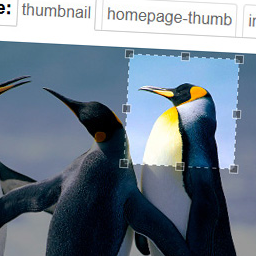 Manual Image Crop 》此外掛允許您手動裁剪 WordPress 佈景主題中註冊的所有圖片尺寸(特別是特色圖片)。, 只需點擊您媒體庫中任何圖片旁邊的“裁剪”連結。, 將顯示...。
Manual Image Crop 》此外掛允許您手動裁剪 WordPress 佈景主題中註冊的所有圖片尺寸(特別是特色圖片)。, 只需點擊您媒體庫中任何圖片旁邊的“裁剪”連結。, 將顯示...。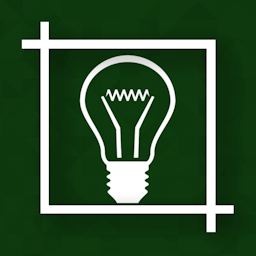 WP SmartCrop 》WP SmartCrop 可讓你設定任何圖片的「焦點」,直接從媒體庫進行設置,然後根據你的 CSS 規則裁剪圖片(不再有扁形長寬比例),保持焦點不僅在視野中,而且盡...。
WP SmartCrop 》WP SmartCrop 可讓你設定任何圖片的「焦點」,直接從媒體庫進行設置,然後根據你的 CSS 規則裁剪圖片(不再有扁形長寬比例),保持焦點不僅在視野中,而且盡...。Background Image Cropper 》這個外掛是 WordPress 的一個核心功能外掛,用於增加背景圖片的裁剪功能,以使其與標題圖片的功能相同。對於這個特定功能,實現相當簡單,但現在它作為一個外...。
 Crop Express – For Featured Images, Media Library + Image Cropper Block 》讓 WordPress 特色圖片裁剪更簡單的外掛, 你找到了完美貼文圖片.....但是讓它與你的網站設計和佈景相符是一個麻煩的工作。, Crop.Express 可以加速您的內容工...。
Crop Express – For Featured Images, Media Library + Image Cropper Block 》讓 WordPress 特色圖片裁剪更簡單的外掛, 你找到了完美貼文圖片.....但是讓它與你的網站設計和佈景相符是一個麻煩的工作。, Crop.Express 可以加速您的內容工...。 Responsive cropped Yummy images, pictures and thumbnails 》使用Responsive cropped Yummy images外掛,使您的圖片真正適應各種裝置,包括圖片、照片和縮略圖。, 為每種裝置(手機,平板電腦,筆記本電腦,桌面電腦)選...。
Responsive cropped Yummy images, pictures and thumbnails 》使用Responsive cropped Yummy images外掛,使您的圖片真正適應各種裝置,包括圖片、照片和縮略圖。, 為每種裝置(手機,平板電腦,筆記本電腦,桌面電腦)選...。 Image Display Control 》圖像檔案(例如 JPEG、PNG)包含元數據,即有關圖像的信息,例如使用了哪種相機模型、照片拍攝時間或各種圖像區域。圖像區域有助於描述圖像的特定區域(例如...。
Image Display Control 》圖像檔案(例如 JPEG、PNG)包含元數據,即有關圖像的信息,例如使用了哪種相機模型、照片拍攝時間或各種圖像區域。圖像區域有助於描述圖像的特定區域(例如...。
