
前言介紹
- 這款 WordPress 外掛「MultilingualPress」是 2011-09-21 上架。
- 目前有 300 個安裝啟用數。
- 上一次更新是 2025-01-24,距離現在已有 100 天。
- 外掛最低要求 WordPress 4.7 以上版本才可以安裝。
- 有 49 人給過評分。
- 還沒有人在論壇上發問,可能目前使用數不多,還沒有什麼大問題。
外掛協作開發者
inpsyde |
外掛標籤
multisite | translate | woocommerce | multilingual | language switcher |
內容簡介
警告:MultilingualPress 2不與Gutenberg相容。在你更新你的WordPress至5.0版本之前,請閱讀我們的MultilingualPress和WordPress 5.0指南。
令人興奮的消息!MultilingualPress 3.0已經釋出,並可供Pro用戶使用!完全重構,基於PHP 7,支援Gutenberg,改進的UI和針對WooCommerce進行了優化。在此購買!
請注意,你無法像通常那樣將MLP2升級到MLP3,這是一項完全的重構。我們目前正在開發遷移工具,並可在github上作為alpha版本提供。遷移工具的教程可以在此處找到。
在WordPress多網站中的每個語言單獨運行並通過輕量級的用戶界面將內容連接起來。要允許用戶在不同語言之間切換,請在自定義菜單中創建語言切換器或使用可自定義的小工具。
此外插件還允許您連接無限量的網站。
為每個網站設置主要語言,創建關係(連接)並開始撰寫。現在你可以為他們創建一個鏈接文章的新字段,自動在全部連接網站上生成文章。
這些文章可以通過帖子/頁面編輯器屏幕進行進行訪問-你可以來回切換進行翻譯。
與大多數其他翻譯插件不同,它沒有鎖定效果:當你禁用我們的插件時,所有網站都會作為單獨的站點而繼續運作,而不會有任何數據損失或垃圾輸出。
我們的語言管理器提供了174種語言,并且你可以對它們進行編輯。
特點
在站點管理員中設置無限量的站點關係。
帶有174種可編輯語言的語言管理器。
在原始文章編輯器中編輯所有翻譯的帖子或頁面,無需切換站點。
在靈活的語言切換器小工具中顯示每個頁面的所有翻譯的鏈接列表。
翻譯帖子,頁面和分類詞如分類或標籤。
菜單語言切換器:在任何導航菜單中添加翻譯鏈接。
無锁效应:在禁用后,所有站点仍将正常工作。
SEO友好的URL和固定鏈接。
對每種語言支持頂級域名(通過多站點域映射)。
自動的hreflang支持。
支持自定義帖子類型。
自動重定向到用戶首選語言版本的帖子。
重複站點。使用一個站點作為新站點的模板,並複製所有內容:帖子,附件,插件和主題的設置、導航菜單、分類、標籤和自定義分類。
同步垃圾箱:用一個點擊移動所有關聯帖子到垃圾箱。
更改翻譯之間的關係或連接現有帖子。
快速鏈接。自動將語言替代方案的鏈接添加到帖子的內容中。當你不使用小工具或側邊欄時,這尤其有用。
后端的特定用戶語言設置。每個用戶都可以選擇首選用戶界面的語言,而不影響前端的輸出。
在儀表板小工具中顯示未完成翻譯的帖子。
我們不能保證提供免費的即時支援。請耐心等待,我們是一個小團隊。
你可以在我們的這裡獲取我們的進展和開發通知。
原文外掛簡介
Important Update: A New Chapter for MultilingualPress Users!
We want to let you know that MultilingualPress version 2 will be retired at the beginning of 2025. After this date, the plugin will no longer be available for download on this platform, and support for it will come to an end.
This change reflects the natural evolution of technology. As WordPress continues to advance, version 2 of MultilingualPress has struggled to keep up with these developments. To ensure you benefit from the highest standards of reliability, performance, and functionality, we’ve made the decision to focus our energy on creating modern solutions that better meet today’s professional needs.
For those seeking a robust and efficient multilingual solution, we’re excited to highlight the latest version of MultilingualPress. This updated version is fully compatible with WordPress, packed with cutting-edge features, and powered by optimized code. In 2025, it will also introduce automatic content translation capabilities, making your multilingual management easier than ever!
To ensure your multilingual site stays future-ready, we warmly recommend upgrading to MultilingualPress version 4 today. By making the switch, you’ll unlock all the benefits of the latest version and enjoy a seamless transition well ahead of version 2’s deactivation.
Thank you for being part of the MultilingualPress journey – we’re happy to keep supporting your multilingual needs with the best tools WordPress has to offer!
Features
Set up unlimited site relationships in the site manager.
Language Manager with 174 editable languages.
Edit all translations for a post or page from the original post editor without switching sites.
Show a list of links for all translations on each page in a flexible language switcher widget.
Translate posts, pages, and taxonomy terms like categories or tags.
Menu language switcher: Add translation links to any nav menu.
No lock-in: After deactivation, all sites will still work.
SEO-friendly URLs and permalinks.
Support for top-level domains per language (via multisite domain mapping).
Automatic hreflang support.
Support for custom post types.
Automatically redirect to the user’s preferred language version of a post.
Duplicate sites. Use one site as a template for a new site and copy everything: posts, attachments, settings for plugins and themes, navigation menus, categories, tags, and custom taxonomies.
Synchronized trash: move all connected posts to the trash with one click.
Change relationships between translations or connect existing posts.
Quicklinks. Add links to language alternatives to a post automatically to the post content. This is especially useful
when you don’t use widgets or a sidebar.
User-specific language settings for the backend. Every user can choose a preferred language for the user interface without affecting the output of the front end.
Show posts with incomplete translations in a dashboard widget.
MultilingualPress 2 does ot benefit from free or ad hoc support.
Premium Support
We also offer premium support for the Pro version (MultilingualPress version 3 and higher) to save you time.
You get direct help from the developers of the plugin and support from the development. This also includes support for MultilingualPress 2, but no maintenance is provided for this older plugin version.
Crafted by Syde
The team at Syde has been engineering the Web since 2006.
各版本下載點
- 方法一:點下方版本號的連結下載 ZIP 檔案後,登入網站後台左側選單「外掛」的「安裝外掛」,然後選擇上方的「上傳外掛」,把下載回去的 ZIP 外掛打包檔案上傳上去安裝與啟用。
- 方法二:透過「安裝外掛」的畫面右方搜尋功能,搜尋外掛名稱「MultilingualPress」來進行安裝。
(建議使用方法二,確保安裝的版本符合當前運作的 WordPress 環境。
1.1 | 0.8.1 | 0.8.2 | 1.0.2 | 1.0.3 | 1.1.1 | 2.0.0 | 2.0.1 | 2.0.3 | 2.1.0 | 2.1.1 | 2.1.2 | 2.2.0 | 2.2.1 | 2.2.2 | 2.2.3 | 2.3.0 | 2.3.1 | 2.3.2 | 2.4.0 | 2.4.1 | 2.4.2 | 2.4.3 | 2.4.4 | 2.4.5 | 2.4.6 | 2.4.7 | 2.4.8 | 2.5.0 | 2.5.1 | 2.5.2 | 2.5.3 | 2.5.4 | 2.5.5 | 2.6.0 | 2.7.0 | 2.7.1 | 2.8.0 | 2.8.1 | 2.9.0 | 2.9.1 | 2.9.2 | alpha | trunk | 0.7.5a | 2.10.0 | 2.10.1 | 2.10.2 | 2.11.0 | 2.11.1 | 2.11.2 | 2.11.3 |
延伸相關外掛(你可能也想知道)
 Loco Translate 》Loco Translate 提供在瀏覽器中編輯 WordPress 翻譯文件和與自動翻譯服務集成的功能。, 它還為開發人員提供 Gettext/本地化工具,例如提取字符串和生成模板。...。
Loco Translate 》Loco Translate 提供在瀏覽器中編輯 WordPress 翻譯文件和與自動翻譯服務集成的功能。, 它還為開發人員提供 Gettext/本地化工具,例如提取字符串和生成模板。...。 Polylang 》ts, Polylang is developed by the Polylang team with the help of numerous contributors., If you want to contribute or report an issue, please visit ...。
Polylang 》ts, Polylang is developed by the Polylang team with the help of numerous contributors., If you want to contribute or report an issue, please visit ...。 Translate WordPress with GTranslate 》Translate WordPress with GTranslate外掛使用 Google Translate 自動翻譯服務,讓您的 WordPress 網站多語言化,並發揮 Google 的力量。有103種語言可供選擇...。
Translate WordPress with GTranslate 》Translate WordPress with GTranslate外掛使用 Google Translate 自動翻譯服務,讓您的 WordPress 網站多語言化,並發揮 Google 的力量。有103種語言可供選擇...。Translate Multilingual sites – TranslatePress 》透過可視化的翻譯介面,直接從前端翻譯您的WordPress網站並製作多語言網站,體驗更好的翻譯方式。, TranslatePress是一個任何人都可以使用的WordPress翻譯外...。
 WooCommerce Multilingual & Multicurrency with WPML 》這個外掛包含您需要開始跨國銷售所需的一切。輕鬆地設定和管理多種貨幣下的產品,不論您的商店大小和負責團隊的規模。或者,您可以升級購買 WPML,將您的整個...。
WooCommerce Multilingual & Multicurrency with WPML 》這個外掛包含您需要開始跨國銷售所需的一切。輕鬆地設定和管理多種貨幣下的產品,不論您的商店大小和負責團隊的規模。或者,您可以升級購買 WPML,將您的整個...。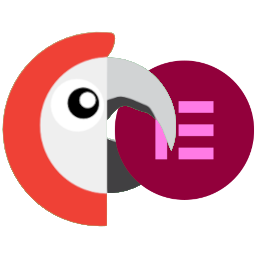 Connect Polylang for Elementor 》將 Polylang 多語言外掛連結至 Elementor 頁面建構器:翻譯您的 Elementor 模板並以正確語言顯示,並提供原生可自訂的 Language Switcher Elementor widget,...。
Connect Polylang for Elementor 》將 Polylang 多語言外掛連結至 Elementor 頁面建構器:翻譯您的 Elementor 模板並以正確語言顯示,並提供原生可自訂的 Language Switcher Elementor widget,...。 Automatic Translate Addon For Loco Translate 》🐦 Loco的自動機器翻譯外掛, Loco Translate的自動翻譯外掛是網站擁有者和開發人員迅速翻譯其WordPress外掛和主題的強大工具。該外掛與Loco Translate外掛集...。
Automatic Translate Addon For Loco Translate 》🐦 Loco的自動機器翻譯外掛, Loco Translate的自動翻譯外掛是網站擁有者和開發人員迅速翻譯其WordPress外掛和主題的強大工具。該外掛與Loco Translate外掛集...。 Translate WordPress and go Multilingual – Weglot 》Weglot Translate是領先的WordPress翻譯外掛,全球有超過60,000個使用者信任。您可以在幾分鐘內將WordPress網站翻譯成110多種語言,無需編碼即可實現多語言。...。
Translate WordPress and go Multilingual – Weglot 》Weglot Translate是領先的WordPress翻譯外掛,全球有超過60,000個使用者信任。您可以在幾分鐘內將WordPress網站翻譯成110多種語言,無需編碼即可實現多語言。...。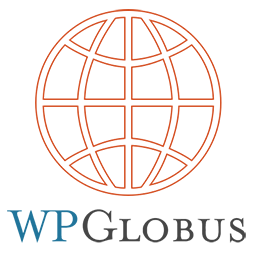 WPGlobus – Multilingual WordPress 》WPGlobus 是一系列 WordPress 外掛,協助您翻譯和維護雙語/多語言 WordPress 博客和網站。, 快速入門視頻, , 請同時閱讀快速入門指南。, 重要注意事項:請在...。
WPGlobus – Multilingual WordPress 》WPGlobus 是一系列 WordPress 外掛,協助您翻譯和維護雙語/多語言 WordPress 博客和網站。, 快速入門視頻, , 請同時閱讀快速入門指南。, 重要注意事項:請在...。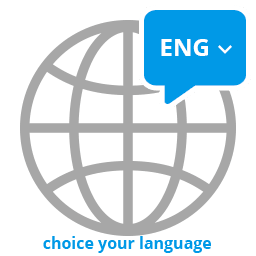 WP Multilang – Translation and Multilingual Plugin 》WP Multilang 是 WordPress 的多語言外掛。, 翻譯文章類型、分類法、元字段、選項、多媒體檔案中的文本字段、選單、標題和小工具中的文本字段。, WP Multilan...。
WP Multilang – Translation and Multilingual Plugin 》WP Multilang 是 WordPress 的多語言外掛。, 翻譯文章類型、分類法、元字段、選項、多媒體檔案中的文本字段、選單、標題和小工具中的文本字段。, WP Multilan...。 Hyyan WooCommerce Polylang Integration 》由於最近我沒有在使用 WordPress,也沒有使用 WooPoly 了一段時間,因此我正在尋找維護者接手這個項目。, 如果您有興趣,請回覆這個問題或透過電子郵件與我聯...。
Hyyan WooCommerce Polylang Integration 》由於最近我沒有在使用 WordPress,也沒有使用 WooPoly 了一段時間,因此我正在尋找維護者接手這個項目。, 如果您有興趣,請回覆這個問題或透過電子郵件與我聯...。WPBakery Visual Composer & qTranslate-X 》這個外掛可以讓 qTranslate-X 多語言工具運作於 WPBakery Visual Composer 外掛程式中。, 需要 qTranslate-X 版本 3.3 或者 alpha 預發行版 以上版本。, 這個...。
 Prisna GWT – Google Website Translator 》這個外掛讓 Google 自動翻譯服務的強大功能可翻譯您的網站成 100 多種語言,是 WordPress 的一個簡單而完整的多語言解決方案。, 功能:, , 易於安裝,包括內聯...。
Prisna GWT – Google Website Translator 》這個外掛讓 Google 自動翻譯服務的強大功能可翻譯您的網站成 100 多種語言,是 WordPress 的一個簡單而完整的多語言解決方案。, 功能:, , 易於安裝,包括內聯...。 Bogo 》https://ideasilo.wordpress.com/bogo/, Bogo 是一個簡單易用的 WordPress 多語言插件。, WordPress 自身就具備本地化功能,可以讓您在除英語外的另一種語言...。
Bogo 》https://ideasilo.wordpress.com/bogo/, Bogo 是一個簡單易用的 WordPress 多語言插件。, WordPress 自身就具備本地化功能,可以讓您在除英語外的另一種語言...。 AI Translation for TranslatePress 》TranslatePress 自動機器翻譯外掛, , 與 TranslatePress 外掛一同安裝此插件,輕鬆節省你的時間。, , , 免費版本支援 Yandex 翻譯小部件。, 專業版 💎 支援 G...。
AI Translation for TranslatePress 》TranslatePress 自動機器翻譯外掛, , 與 TranslatePress 外掛一同安裝此插件,輕鬆節省你的時間。, , , 免費版本支援 Yandex 翻譯小部件。, 專業版 💎 支援 G...。
