
前言介紹
- 這款 WordPress 外掛「Multi Vendor Marketplace B2B for WholesaleX Dokan」是 2023-11-12 上架。
- 目前有 60 個安裝啟用數。
- 上一次更新是 2025-04-27,距離現在已有 6 天。
- 外掛最低要求 WordPress 5.0 以上版本才可以安裝。
- 外掛要求網站主機運作至少需要 PHP 版本 7.3 以上。
- 尚未有人給過這款外掛評分。
- 還沒有人在論壇上發問,可能目前使用數不多,還沒有什麼大問題。
外掛協作開發者
wpxpo | anik4e | jakirhasan |
外掛標籤
b2b | dokan | wholesale | multi vendor marketplace | B2B multi vendor marketplace |
內容簡介
總結:
WholesaleX for Dokan 是一個整合外掛,可以輕鬆地使用 WholesaleX 和 Dokan 外掛來創建 WooCommerce B2B 多供應商市場。這個外掛允許供應商添加批發價格和折扣,以開始銷售批量商品。
問題與答案:
1. 使用 WholesaleX for Dokan 可以做什麼?
- 使用這個外掛,可以實現所有 WholesaleX 的功能,創建一個成功的 B2B 多供應商市場。同時,也可以讓供應商使用一些引人入勝的功能,包括:為產品添加基於用戶角色的批發價格、使用動態規則功能全局應用特定定價和折扣、通過 WholesaleX 的內置對話系統與客戶保持聯繫。
2. 安裝 WholesaleX for Dokan 需要哪些前提?
- 安裝此外掛之前,必須先安裝以下插件:WooCommerce、WholesaleX(1.2.4 版本或更高版本)、Dokan。具有 Dokan 插件,可以創建所需的多供應商市場;而有了 WholesaleX,可以將其轉換為 WooCommerce B2B 多供應商市場。
3. 如何開始使用 WholesaleX 的功能?
- 安裝 WholesaleX for Dokan 後,可以開始使用它和 Dokan 的功能。首先,可以創建多個 B2B 用戶角色,以便一次管理多個批發客戶。在創建用戶角色時,可以提供各種優惠並限制多個條件。
4. 如何讓供應商銷售批量商品?
- 可以使用 WholesaleX 的 Dokan 插件附加元件讓供應商銷售批量商品。需要從 WholesaleX 的全部附加元件部分啟用此附加元件。一旦啟用了該附加元件,市場供應商就可以在編輯產品時根據用戶角色添加批發價格。
5. 如何讓供應商使用 WholesaleX 的動態規則?
- 需要從 WholesaleX 的設定部分啟用此功能,讓供應商使用 WholesaleX 的動態規則。這將允許他們基於多個標準全局地設置批發價格和折扣。然而,作為管理員,可以輕鬆覆蓋供應商的任何動態規則。
6. 如何讓客戶與供應商進行溝通?
- WholesaleX 也有一個內置的對話附加元件。啟用它後,市場客戶將在他們的帳戶頁面上看到一個對話框,他們可以使用它向任何所需的供應商發送消息。供應商可以從他們的儀表板上發送回复。
7. 這個外掛的作者是誰?
- 這個外掛是由 WPXPO 開發的。可以在 Bitbucket 上為 WholesaleX 做出貢獻。
8. 是否有翻譯版本可供選擇?
- WholesaleX for Dokan 外掛與 WPML 插件兼容,並且與 loco translate 插件完美配合。可以在 translate.wordpress.org 上翻譯 WholesaleX for Dokan。
原文外掛簡介
WholesaleX for Dokan is an integration plugin. It allows you to easily use the WholesaleX and Dokan plugins to create WooCommerce B2B Multivendor Marketplace.
Transform your multi seller store to a wholesale B2B multivendor marketplace. And allow your vendors to add wholesale prices and discounts to start selling bulk products.
What You Can Do with this Plugin?
The WholesaleX for Dokan plugin syncs the leading wholesale and multi seller store solutions. So you can start implementing all WholesaleX features to create a successful B2B multi vendor marketplace. You can also empower your vendors to use some compelling features, including:
* Add user role-based wholesale prices for their products
* Use the Dynamic Rule features to apply specific pricing & discounts globally
* Stay connected with customers using the built-in conversation system of WholesaleX
Prerequisite
WholesaleX for Dokan is not an independent plugin. Once you install it, you must have the following plugins.
* WooCommerce
* WholesaleX (version 1.2.4 and up)
* Dokan
With the Dokan plugin, you will be able to create your desired multi vendor marketplace. And with WholesaleX, you will be able to convert that into a WooCommerce B2B multi vendor marketplace.
Instructions
Start Using Wholesaling Functionalities with Dokan
WholesaleX is an all-in-one WooCommerce B2B solution. Once you install this integration plugin, you will be able to start using its features with Dokan.
First of all, you can create multiple B2B user roles so that you can manage numerous wholesale customers at once. While creating user roles, you can facilitate them with various offerings and restrict them with multiple conditions.
B2B Customer Acquisition with Custom Registration Form
WholesaleX comes with a custom registration form builder. So that you can create a separate registration page to make the B2B customer acquisition users, the registered customer can be approved automatically or manually with the permission of the site Admin.
Empower Vendors Use Start Selling Bulk Products
You can allow your vendors to sell bulk products using the Dokan addon of WholesaleX. For that, you need to enable the addon from the all addons section of WholesaleX. Once the addon is enabled, the marketplace vendors will be able to add Wholesale prices based on user roles while editing their products.
Let the Vendors Use the WholesaleX Dynamic Rules
It would be best if you let the vendors use the WholesaleX Dynamic Rules. For that, you need to enable it from the settings section of WholesaleX. It will allow them to set wholesale prices and discounts globally based on multiple criteria. However, you, as the Admin, can effortlessly override any of the dynamic rules of the vendors.
Let the Customers Communicate with Vendors
WholesaleX also has a built-in conversation addon. Once you enable it, your marketplace customers will see a conversation on their my account page. So they can use it to send messages to any of their desired vendors. And the vendors will be able to send replies from their dashboards.
Author
Developed by WPXPO. Contribute to WholesaleX on Bitbucket and join the party.
📗 Translations
WholesaleX for Dokan plugin is compatible with WPML Plugin and also it works perfectly with loco translate plugin.
You can Translate WholesaleX for Dokan on translate.wordpress.org.
各版本下載點
- 方法一:點下方版本號的連結下載 ZIP 檔案後,登入網站後台左側選單「外掛」的「安裝外掛」,然後選擇上方的「上傳外掛」,把下載回去的 ZIP 外掛打包檔案上傳上去安裝與啟用。
- 方法二:透過「安裝外掛」的畫面右方搜尋功能,搜尋外掛名稱「Multi Vendor Marketplace B2B for WholesaleX Dokan」來進行安裝。
(建議使用方法二,確保安裝的版本符合當前運作的 WordPress 環境。
1.0.0 | 1.0.1 | 2.0.0 | 2.0.1 | trunk |
延伸相關外掛(你可能也想知道)
 Wholesale Suite – WooCommerce Wholesale Prices, B2B, Catalog Mode, Order Form, Wholesale User Roles, Dynamic Pricing & More 》🏆 #1 擴充 WooCommerce 的批發外掛,可添加批發價格和管理 B2B 顧客。被超過 25K 家店主信賴,擁有 400+ 的評價。, 添加 WooCommerce 批發價格插件可為 WooC...。
Wholesale Suite – WooCommerce Wholesale Prices, B2B, Catalog Mode, Order Form, Wholesale User Roles, Dynamic Pricing & More 》🏆 #1 擴充 WooCommerce 的批發外掛,可添加批發價格和管理 B2B 顧客。被超過 25K 家店主信賴,擁有 400+ 的評價。, 添加 WooCommerce 批發價格插件可為 WooC...。 Lead Forensics 》Lead Forensics 可讓您將匿名的網站訪客轉換為銷售潛在客戶,比競爭對手更早將新業務機會轉換為業務,並提高您的線上回報率。此外掛讓您輕鬆地在 WordPress ...。
Lead Forensics 》Lead Forensics 可讓您將匿名的網站訪客轉換為銷售潛在客戶,比競爭對手更早將新業務機會轉換為業務,並提高您的線上回報率。此外掛讓您輕鬆地在 WordPress ...。 CatalogX – Product Catalog Mode & Enquiry Based Quotation Module for WooCommerce, Wholesale Prices, B2B, Wholesale User Roles, Dynamic Pricing, Tired Pricing & More 》介紹, 您是否有興趣為您的市場銷售增加翅膀?那麼,為什麼不在Product Catalog Enquiry的幫助下雇用您的個人化電子銷售員呢?這款免費的WordPress目錄外掛可...。
CatalogX – Product Catalog Mode & Enquiry Based Quotation Module for WooCommerce, Wholesale Prices, B2B, Wholesale User Roles, Dynamic Pricing, Tired Pricing & More 》介紹, 您是否有興趣為您的市場銷售增加翅膀?那麼,為什麼不在Product Catalog Enquiry的幫助下雇用您的個人化電子銷售員呢?這款免費的WordPress目錄外掛可...。Leadinfo 》辨識 B2B 網站訪客。簡單又即時。, Leadinfo 讓您即時查看有哪些公司正在訪問您的網站,以及他們正在查看哪些網頁,以增加您的銷售。。
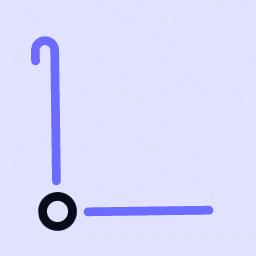 WholesaleX – WooCommerce Wholesale Plugin (B2B Wholesale Prices, Order Form, Catalog Mode, Tiered Pricing) 》rel="nofollow ugc">根據用戶角色設定價格 [PRO], 使用者角色功能讓您能夠根據角色設定價格,並且管理客戶享有的特殊價格或折扣。, , 為不同的用戶角色設定價...。
WholesaleX – WooCommerce Wholesale Plugin (B2B Wholesale Prices, Order Form, Catalog Mode, Tiered Pricing) 》rel="nofollow ugc">根據用戶角色設定價格 [PRO], 使用者角色功能讓您能夠根據角色設定價格,並且管理客戶享有的特殊價格或折扣。, , 為不同的用戶角色設定價...。 Claim GST for Input Tax Credit 》這是一個 WooCommerce 的外掛程式。透過此外掛,買家能夠輸入他們的商品與服務稅(GST)資訊,並且申請 GST 抵免,非常適合銷售給 B2B 的商店使用。, 相容性,...。
Claim GST for Input Tax Credit 》這是一個 WooCommerce 的外掛程式。透過此外掛,買家能夠輸入他們的商品與服務稅(GST)資訊,並且申請 GST 抵免,非常適合銷售給 B2B 的商店使用。, 相容性,...。 Clickback 》Clickback是一款網站訪客識別軟件,可為您提供訪問您的網站但未轉換的公司名稱。這使您能夠將匿名訪問者轉化為銷售機會。此外掛可讓您輕鬆地將獨特的Clickbac...。
Clickback 》Clickback是一款網站訪客識別軟件,可為您提供訪問您的網站但未轉換的公司名稱。這使您能夠將匿名訪問者轉化為銷售機會。此外掛可讓您輕鬆地將獨特的Clickbac...。 Wholesale Order Table for WooCommerce 》「Wholesale Order Table for WooCommerce」是一款完美的批發訂購解決方案,因為它具備快速的訂單過程和產品資料的可視化特性。, 大量訂購多種產品的循環訂單...。
Wholesale Order Table for WooCommerce 》「Wholesale Order Table for WooCommerce」是一款完美的批發訂購解決方案,因為它具備快速的訂單過程和產品資料的可視化特性。, 大量訂購多種產品的循環訂單...。 ABMsense – Visitor Identification for B2B Pipeline Growth 》總結:ABMsense利用AI技術識別訪客身份,將詳細洞察力直接送到您的收件箱。這個外掛採用獨特的noDash方法,省去了複雜儀表板的需要,輕鬆識別訪問您網站的重...。
ABMsense – Visitor Identification for B2B Pipeline Growth 》總結:ABMsense利用AI技術識別訪客身份,將詳細洞察力直接送到您的收件箱。這個外掛採用獨特的noDash方法,省去了複雜儀表板的需要,輕鬆識別訪問您網站的重...。 WholeSale Products Dynamic Pricing Management WooCommerce 》使用 WholeSale Products Dynamic Pricing 管理外掛來管理您的 WooCommerce B2B 商店多種用戶角色的動態定價, 您是否有不同的批發客戶,需要根據不同情況動態...。
WholeSale Products Dynamic Pricing Management WooCommerce 》使用 WholeSale Products Dynamic Pricing 管理外掛來管理您的 WooCommerce B2B 商店多種用戶角色的動態定價, 您是否有不同的批發客戶,需要根據不同情況動態...。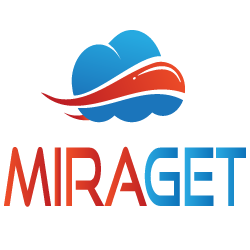 Miraget B2B Leads generation 》MiragetLeads 是一款強大的免費開源插件,適用於 B2B 網站,可對匿名訪問您的網站的用戶進行數據捕獲。, 此插件幫助您在 WordPress 中實時顯示公司和公開聯繫...。
Miraget B2B Leads generation 》MiragetLeads 是一款強大的免費開源插件,適用於 B2B 網站,可對匿名訪問您的網站的用戶進行數據捕獲。, 此插件幫助您在 WordPress 中實時顯示公司和公開聯繫...。IP Tracking by Gambit Nash 》IP Tracking 外掛由 Gambit Nash 開發,可以輕鬆地將現有的 Gambit Nash IP Tracking 訂閱整合到你的 WordPress 網站中。, 請注意:此外掛僅為 IP Tracking ...。
 Credit Key Payment Gateway 》即時B2B信用額度顯著增加了訂單金額和訂單量。Credit Key的專有B2B核貸流程使我們能夠獨特地識別企業並立即評分,從而在購買時向您的客戶提供更深入的信用擔...。
Credit Key Payment Gateway 》即時B2B信用額度顯著增加了訂單金額和訂單量。Credit Key的專有B2B核貸流程使我們能夠獨特地識別企業並立即評分,從而在購買時向您的客戶提供更深入的信用擔...。 CausalFunnel – Conversion Rate Optimization Tool (Heatmap, User Journey, A/B Test) 》CausalFunnel - 一個專門為電商設計的數據科學平台。, , 使用 Persona 預測模型和意圖映射,提高轉換率。, , 將 Personas 與廣告花費相結合,獲取新的付費客...。
CausalFunnel – Conversion Rate Optimization Tool (Heatmap, User Journey, A/B Test) 》CausalFunnel - 一個專門為電商設計的數據科學平台。, , 使用 Persona 預測模型和意圖映射,提高轉換率。, , 將 Personas 與廣告花費相結合,獲取新的付費客...。 Briqpay Checkout Addon 》這是一個外掛程式,可改進 Briqpay B2B 結帳外掛程式。。
Briqpay Checkout Addon 》這是一個外掛程式,可改進 Briqpay B2B 結帳外掛程式。。
