前言介紹
- 這款 WordPress 外掛「MyRecipeMagic Plugin」是 2017-10-16 上架。
- 目前有 10 個安裝啟用數。
- 上一次更新是 2018-01-03,距離現在已有 2678 天。超過一年沒更新,安裝要確認版本是否可用。以及後續維護問題!
- 外掛最低要求 WordPress 3.0 以上版本才可以安裝。
- 尚未有人給過這款外掛評分。
- 還沒有人在論壇上發問,可能目前使用數不多,還沒有什麼大問題。
外掛協作開發者
外掛標籤
內容簡介
現在你可以使用更新的 WordPress 外掛自動將你的菜譜添加到 MyRecipeMagic.com 上。無需再複製粘貼、打開兩個窗口確保正確性、將所有菜譜載入新發佈的文章中。我們為您完成所有操作!!只需一個點擊即可“魔法”般地自動將您的菜譜添加到 MyRecipeMagic 上,包括您所有的食材。魔法按鈕也可供您的粉絲更輕鬆地使用。
更多流量 - 較少努力
這個外掛旨在通過向各種菜譜愛好者提供更多機會來增加您的網站流量。它不會在菜譜中提供食譜的詳細說明,需要訪客前往您的網站以查看完整的食譜。每個月有數百萬的瀏覽量,您將開始看到隨著您在 MyRecipeMagic 上添加更多的菜譜而增加的流量。
外掛要求
必須是 MyRecipeMagic 的活躍用戶。
必須使用食譜格式外掛,現在是 Meal Planner Pro 或 Easy Recipe。
每次發佈文章時必須勾選一個框。
必須願意接受更多的網站流量。
使用 MyRecipeMagic 外掛
1) 激活 MRM 外掛後,您需要從設置頁面輸入 MRM 用戶名和魔法按鈕位置。
您可以在 WordPress 管理員中選擇左側菜單中的 MRM 設置來訪問外掛設置頁面。
注意:使用 MRM 外掛需要輸入 MRM 用戶名。如果未輸入 MRM 用戶名,則外掛將無法使用。
2) 在 MRM 設置中輸入用戶名後,您可以開始為任何新文章將菜譜發送到 MRM。
3) 在 Meal Planner Pro 或 Easy Recipe 外掛中輸入您的菜譜及詳細內容,然後勾選“將此菜譜添加到 MRM”框,該框通常位於文章輸入頁面底部。然後發佈您的菜譜。
4) 您的菜譜隨後被發送到 MRM 進行審批。一旦菜譜被批准(通常在 24 小時內),您就可以將其添加到收藏夾中、添加標籤並在 MRM 上分享。
原文外掛簡介
Now you can automatically add your recipes to MyRecipeMagic.com with the updated Word Press plugin. No more copying and pasting, opening two windows to make sure you get it right, finding time to get all the recipes loaded when you load your new posts. We do it all for you!! JUST ONE CLICK and your recipes are added auto”magically” to MyRecipeMagic with all your ingredients. The magic button is also added to make it easier for your followers.
More Traffic – Less Effort
The plugin is designed to add traffic to your site by giving your recipes more exposure to recipe lovers everywhere. It leaves the directions off of the recipe and requires visitors to go to your site to get the full recipe. With millions of viewers each month, you will start to see an increase in your traffic as you add more recipes to MyRecipeMagic.
Plugin Requirements
Must be an active MyRecipeMagic User.
Must use a recipe formatting plugin – for now Meal Planner Pro or Easy Recipe.
Must click ONE box for every recipe when you post it.
Must be willing to accept more traffic to your site.
MyRecipeMagic Plugin Usage
1) Once you have activated the MRM plugin, you will need to enter the MRM username and magic button position from the settings page.
You can access the Plugin settings page in WordPress admin by selecting MRM Settings from the left hand menu.
Note: MRM username is required to use the MRM Plugin. The Plugin will not work without entering the MRM Username.
2) After entering the username in the MRM settings, you can begin sending recipes to MRM for any new post.
3) Enter your recipe, including the recipe detail in the Meal Planner Pro or Easy Recipe plugins. Then click the box to “Add this recipe to MRM”, which is usually at the bottom of the post entry page. Then publish your recipe on your site.
4) Your recipe is then sent to MRM for approval. Once it is approved (usually within 24 hours) you can add it to a collection, add tags and share it from MRM.
各版本下載點
- 方法一:點下方版本號的連結下載 ZIP 檔案後,登入網站後台左側選單「外掛」的「安裝外掛」,然後選擇上方的「上傳外掛」,把下載回去的 ZIP 外掛打包檔案上傳上去安裝與啟用。
- 方法二:透過「安裝外掛」的畫面右方搜尋功能,搜尋外掛名稱「MyRecipeMagic Plugin」來進行安裝。
(建議使用方法二,確保安裝的版本符合當前運作的 WordPress 環境。
0.1 | 1.1 | 1.2 | 1.3 | 1.4.1 | 1.4.2 | 1.4.3 | 1.4.4 | 1.4.5 | 1.4.6 |
延伸相關外掛(你可能也想知道)
 WP Recipe Maker 》WP Recipe Maker 是一個簡單易用的食譜外掛。它提供了簡便的流程,讓你可以在任何文章或頁面上添加食譜,並使用自動的 JSON-LD 元數據來優化你的食譜 SEO,讓...。
WP Recipe Maker 》WP Recipe Maker 是一個簡單易用的食譜外掛。它提供了簡便的流程,讓你可以在任何文章或頁面上添加食譜,並使用自動的 JSON-LD 元數據來優化你的食譜 SEO,讓...。 Cooked – Recipe Plugin 》Cooked 是在 WordPress 中創建和顯示食譜的絕佳方法,並且已經進行了 SEO 優化(豐富片段)、圖庫、烹飪計時器、可打印食譜等等。請查看下面的完整列表。, 請...。
Cooked – Recipe Plugin 》Cooked 是在 WordPress 中創建和顯示食譜的絕佳方法,並且已經進行了 SEO 優化(豐富片段)、圖庫、烹飪計時器、可打印食譜等等。請查看下面的完整列表。, 請...。 WP Delicious – Recipe Plugin for Food Bloggers (formerly Delicious Recipes) 》p>👉 Delicious Recipes Pro現已上架。, 👉 查看演示, 👉 逐步影片教程, Delicious Recipes 是最好用的免費 WordPress 食譜外掛,極其靈活易用。這個功能豐富...。
WP Delicious – Recipe Plugin for Food Bloggers (formerly Delicious Recipes) 》p>👉 Delicious Recipes Pro現已上架。, 👉 查看演示, 👉 逐步影片教程, Delicious Recipes 是最好用的免費 WordPress 食譜外掛,極其靈活易用。這個功能豐富...。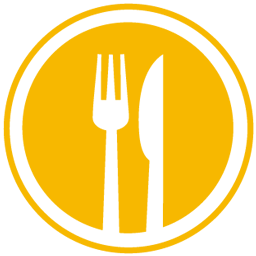 Restaurant & Cafe Addon for Elementor 》餐廳和咖啡廳 Elementor 外掛涵蓋了創建完美餐廳網站的所有必要元素,提供了 50 多種獨特和基本的 Elementor 小工具,可涵蓋所有餐廳元素。, , 了解更多, , ...。
Restaurant & Cafe Addon for Elementor 》餐廳和咖啡廳 Elementor 外掛涵蓋了創建完美餐廳網站的所有必要元素,提供了 50 多種獨特和基本的 Elementor 小工具,可涵蓋所有餐廳元素。, , 了解更多, , ...。 Zenchef widget integration 》**總結:**, 這個外掛可以讓餐廳整合 Zenchef 預訂小工具到網站的所有頁面上,讓客人可以直接進行預訂,而無需切換頁面。同時也可以根據需求自定義整合。, , ...。
Zenchef widget integration 》**總結:**, 這個外掛可以讓餐廳整合 Zenchef 預訂小工具到網站的所有頁面上,讓客人可以直接進行預訂,而無需切換頁面。同時也可以根據需求自定義整合。, , ...。 Delisho – Recipe Widgets and Blocks 》內建的 Elementor 和 Gutenberg 元素並不足以打造出一個優秀的食譜部落格,您需要一組專為食譜設計的額外區塊和小工具,這就是 Delicious Recipes Widgets an...。
Delisho – Recipe Widgets and Blocks 》內建的 Elementor 和 Gutenberg 元素並不足以打造出一個優秀的食譜部落格,您需要一組專為食譜設計的額外區塊和小工具,這就是 Delicious Recipes Widgets an...。 RestaurantPress 》此外掛可讓您輕鬆地為餐廳、酒吧、咖啡館等創建美觀的菜單。此掛件提供現代響應式的菜單範本,適應任何設備。可選擇單列、兩列或網格佈局範本。支持無限的菜...。
RestaurantPress 》此外掛可讓您輕鬆地為餐廳、酒吧、咖啡館等創建美觀的菜單。此掛件提供現代響應式的菜單範本,適應任何設備。可選擇單列、兩列或網格佈局範本。支持無限的菜...。 Raptive Affiliate 》總結:這個外掛可以插入或更新由 WordPress Recipe Maker 外掛創建的食材的聯盟鏈接。, , 問題與答案:, , 問題:這個外掛能做什麼事情?, 答案:它可以插入...。
Raptive Affiliate 》總結:這個外掛可以插入或更新由 WordPress Recipe Maker 外掛創建的食材的聯盟鏈接。, , 問題與答案:, , 問題:這個外掛能做什麼事情?, 答案:它可以插入...。 Food Online for WooCommerce 》這是一款為 WooCommerce 打造的餐廳點菜系統插件,簡潔易用,不論在桌面端和行動裝置上都呈現優美的外觀。, 您可以透過短代碼 [foodonline] 或 [foodonline2]...。
Food Online for WooCommerce 》這是一款為 WooCommerce 打造的餐廳點菜系統插件,簡潔易用,不論在桌面端和行動裝置上都呈現優美的外觀。, 您可以透過短代碼 [foodonline] 或 [foodonline2]...。 WP Food ordering and Restaurant Menu 》WP-Food, 如果你經營餐廳、咖啡店或其他美食業務,WP Food 外掛是不可或缺的工具。WP Food 設計來使得點餐流程更加無縫和無壓力,對你的企業而言,這是最簡單...。
WP Food ordering and Restaurant Menu 》WP-Food, 如果你經營餐廳、咖啡店或其他美食業務,WP Food 外掛是不可或缺的工具。WP Food 設計來使得點餐流程更加無縫和無壓力,對你的企業而言,這是最簡單...。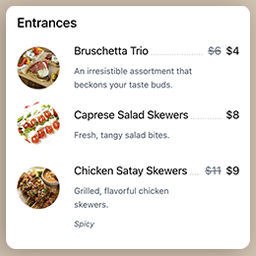 Restaurant Food Menu by WP Darko – Drag & Drop Restaurant Menu Builder for WordPress 》簡介:, - 使用這個強大的WordPress外掛,可以輕鬆快速地在餐廳或飲食業的網站上創建和展示餐廳食品菜單。, - 可以建立食品項目,將其添加到菜單中,並將短碼...。
Restaurant Food Menu by WP Darko – Drag & Drop Restaurant Menu Builder for WordPress 》簡介:, - 使用這個強大的WordPress外掛,可以輕鬆快速地在餐廳或飲食業的網站上創建和展示餐廳食品菜單。, - 可以建立食品項目,將其添加到菜單中,並將短碼...。 Recipes by Simmer 》Simmer 是一個每個人都能使用的食譜外掛程式。它具有優雅、直觀的使用者介面,使得食譜輸入變得簡單。你會很快發現,為什麼那麼多食譜作者喜歡每天使用 Simme...。
Recipes by Simmer 》Simmer 是一個每個人都能使用的食譜外掛程式。它具有優雅、直觀的使用者介面,使得食譜輸入變得簡單。你會很快發現,為什麼那麼多食譜作者喜歡每天使用 Simme...。 Restaurant Menu Cart 》這個外掛是為 WordPress 餐廳菜單外掛設計的,它可以在導覽列中安裝一個購物車按鈕。, 外掛選項:, , 顯示購物車圖示或僅顯示商品/價格。, 僅顯示商品、價格或...。
Restaurant Menu Cart 》這個外掛是為 WordPress 餐廳菜單外掛設計的,它可以在導覽列中安裝一個購物車按鈕。, 外掛選項:, , 顯示購物車圖示或僅顯示商品/價格。, 僅顯示商品、價格或...。 RecipePress Reloaded 》RecipePress Reloaded是一個強大而非常靈活的工具,可用於管理您的網誌食譜集合。它是為編輯器而設計,並為易於快速使用而創建的。, 該外掛會為您的網站添加...。
RecipePress Reloaded 》RecipePress Reloaded是一個強大而非常靈活的工具,可用於管理您的網誌食譜集合。它是為編輯器而設計,並為易於快速使用而創建的。, 該外掛會為您的網站添加...。 iikoCloud (and Syrve) integration for WooCommerce 》這款外掛提供將 iikoCloud API 的基本功能整合到 WooCommerce 中:, , 導入組織、終端、命名(菜品類別、商品和菜品)、付款類型、城市和街道。, 導出訂單(...。
iikoCloud (and Syrve) integration for WooCommerce 》這款外掛提供將 iikoCloud API 的基本功能整合到 WooCommerce 中:, , 導入組織、終端、命名(菜品類別、商品和菜品)、付款類型、城市和街道。, 導出訂單(...。
