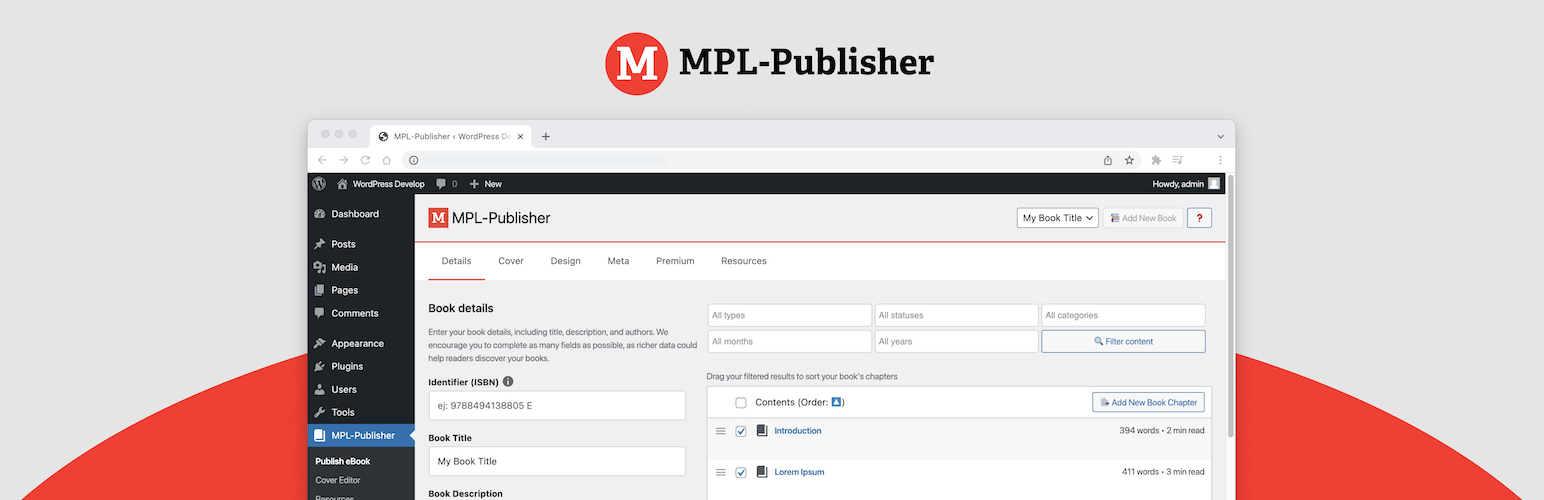
前言介紹
- 這款 WordPress 外掛「MPL-Publisher — Ebook & Audiobook Creator」是 2015-05-11 上架。
- 目前有 800 個安裝啟用數。
- 上一次更新是 2025-04-17,距離現在已有 16 天。
- 外掛最低要求 WordPress 5.0 以上版本才可以安裝。
- 外掛要求網站主機運作至少需要 PHP 版本 7.4 以上。
- 有 35 人給過評分。
- 論壇上目前有 2 個提問,問題解答率 100% ,不低,算是個很有心解決問題的開發者團隊了!
外掛協作開發者
ferranfg |
外掛標籤
docx | epub | ebook | Kindle | audiobook |
內容簡介
MPL-Publisher 📚 是一個 WordPress 外掛,可將你的 WordPress 文章轉換成電子書、印刷準備 PDF 書、適用於 KDP 的 EPUB,或音頻書籍 MP3。如果你正在尋找 WordPress 電子書生成器或是自我出版的作者 ✍️,它可以解決「如何發布我的數位書籍」的問題,並以最簡單的方式進行。你可以將文章轉換為書籍、電子書(與 Amazon Kindle Direct Publishing KDP 兼容的 EPUB)、印刷準備的 PDF、MS Word(Docx)、音頻書籍(MP3)等。撰寫成功的書籍本身就是一個挑戰,如果沒有合適的工具自我出版電子書可能會非常痛苦。但是有了 Kindle Direct Publishing(Amazon 的自我出版平台)以及其他自我出版平台,自我出版書籍、電子書或音頻書籍甚至也可以變得簡單。在最受歡迎的書籍和電子書平台(如 Amazon Kindle Direct Publishing(KDP)、NOOK Press 或 KOBO)上進行自我出版是免費的,你只需要一個格式化的電子書文件即可載入自我出版平台。這是特定格式的已完成、編輯好的手稿:.epub 適用於 Amazon Kindle Direct Publishing(KDP)和其他商店,或者 PDF 以供印刷。
使用我們的插件,你可以在幾秒鐘內從 WordPress 文章創建電子書。如果你已經有了 WordPress 網站,你隨時可以開始在線銷售自我出版書籍。
插件充滿了功能(請查看功能部分和未來版本的路線圖),並且對你可能遇到的任何意見、錯誤或問題都是開放的。請使用 MPL-Publisher 支援論壇。
功能
目前,以下是當前的功能:
將你的 WordPress 博客轉換為每個站點無限的電子書,每個電子書無限的導出。
包含高級封面編輯器(僅限付費版)。
選擇包括在你的電子書中的單獨章節(文章、頁面和「秘密章節」)。
設置有關你的電子書的基本信息:標題、描述、作者、ISBN、出版商和書籍封面。
創建你的電子書作為 EPUB 2.0 或 EPUB 3.0、Markdown、MS Word(Docx)、印刷準備的 PDF、HTML 適用於 Kindle Direct Publishing 和音頻書籍(mp3)。
將小部件添加到你的側邊欄以向讀者宣傳你的電子書。
使用簡短代碼 [mpl] 和可用的選項推廣你的電子書。
基本篩選和單獨對你的章節進行排序。
添加其他電子書章節並編輯當前的內容。
在你的電子書中包含自定義 CSS 樣式。
路線圖
未來版本將至少包括以下功能:
提供多種專業設計。
直接向你的受眾出售你的電子書。
其他插件兼容性
我們相信 WordPress 是創建網站的工具,因此,MPL-Publisher 兼容其他插件的自定義文章類型。這將允許你創建書籍、電子書和音頻書籍而不更改你當前的工具。
我們已經通過自己的測試,保證與某些插件的兼容性。此列表包括:
weDocs - 為產品創建外觀優美的文檔。在你的網站上組織產品文檔,讓它更加美觀!
Echo Knowledge Base - 立即為你的用戶、客戶和員工創建在線自助知識庫。
此外,如果 MPL-Publisher 不能滿足你的要求,還有許多優秀的插件社區可供選擇。
原文外掛簡介
MPL-Publisher 📚 creates an ebook, print-ready PDF book, EPUB for KDP, Flipbook, or Audiobook MP3 converting your WordPress posts.
If you are looking for a WordPress ebook generator or you are a self-publishing author ✍️, it will solve the “how to publish my digital book” problem, doing it in the simplest possible way 👌. Convert your posts to book, posts to ebook (EPUB compatible with Amazon Kindle Direct Publishing KDP), posts to PDF print-ready, posts to MS Word (Docx), posts to Flipbook, posts to Audiobook (MP3)… etc.
It is free to self-publish on the most popular book and ebook platforms, like Amazon Kindle Direct Publishing (KDP), NOOK Press, or KOBO. You just need a formatted ebook file to load to the self-publishing platforms. This is your completed, edited manuscript in specific formats: .epub for Amazon Kindle Direct Publishing (KDP) and other stores, or PDF for print-ready books.
With our plugin, you can create an ebook from your WordPress posts in a matter of seconds. If you already have a WordPress site, you are ready to start selling online your self-published books.
The plugin is full of features (check the features section and roadmap to future releases) and open to any comments, bugs, or issues you may have. Use the MPL-Publisher Support Forum.
Use cases
Lead Magnets:
Convert your WordPress content into a powerful lead magnet. Easily compile blog posts into an engaging ebook, offering it as a free download to capture valuable visitor information and grow your email list.
For example: “Más que Padel: Domina Cómo Jugar al Padel” by Fantasy Padel Tour.
Self-Published Books:
Turn your WordPress site into a self-publishing platform. Effortlessly curate and format your posts into a professional ebook. Whether you’re a blogger or an author, showcase your expertise and sell or distribute your self-published book directly from your site.
For example: “Ciclismo de Calculadora: 7 simples fórmulas que explican tu rendimiento ciclista” by EC(PRO)⁴.
Features
For now, these are the current features:
Convert your WordPress blog to unlimited ebooks per site with unlimited exports per ebook.
Select individual chapters (posts, pages, and “secret chapters”) to include in your ebook.
Set meta-information about your ebook: Title, Description, Authors, ISBN, Publisher, and Book Cover.
Create your ebook as EPUB 2.0 or EPUB 3.0, Markdown, MS Word (Docx), print-ready PDF, Flipbook, and Audiobook (mp3).
Add a widget to your sidebar to promote your ebook to your readers.
Promote your ebook using the shortcode [mpl] and their available options.
Extended filter to search and sort your chapters individually.
Add additional ebook chapters and edit current content to customize your book.
Include the post date and post author on every chapter (optional).
Include the featured image related to every chapter (optional).
Include your custom CSS styles in your ebooks or choose our designs.
Premium Features
Multiple professional designs are available.
Customize your audiobook voice (more than 100+ available).
Export all your posts as individual PDF files.
Advanced cover editor included.
Other Plugins Compatibility
We believe in WordPress as the tool for creating the web and, for this reason, MPL-Publisher is compatible with other plugin’s custom post types. This will allow you to create books, ebooks, flipbooks, and audiobooks without changing your current tools.
Some of these plugins have been tested by ourselves and guarantee proper compatibility. This list includes:
weDocs – Create great-looking documentation for your products. Organize your product documentation on your site, beautifully!
Echo Knowledge Base – Instantly create an online self-service Knowledge Base for your users, customers, and employees.
Also, there is a fantastic community of plugins available if MPL-Publisher doesn’t meet your criteria:
Print My Blog – Make printing your blog easy and impressive. For you & your visitors. One post or thousands.
DK PDF – DK PDF allows site visitors to convert posts and pages to PDF using a button.
Anthologize – Use the power of WordPress to transform your content into an ebook.
Requirements
PHP 7.4 or higher
WordPress 5.0 or higher
For further information, visit the MPL-Publisher plugin’s homepage.
各版本下載點
- 方法一:點下方版本號的連結下載 ZIP 檔案後,登入網站後台左側選單「外掛」的「安裝外掛」,然後選擇上方的「上傳外掛」,把下載回去的 ZIP 外掛打包檔案上傳上去安裝與啟用。
- 方法二:透過「安裝外掛」的畫面右方搜尋功能,搜尋外掛名稱「MPL-Publisher — Ebook & Audiobook Creator」來進行安裝。
(建議使用方法二,確保安裝的版本符合當前運作的 WordPress 環境。
1.6.0 | 1.7.0 | 1.8.0 | 1.9.0 | 2.0.0 | 2.1.0 | 2.2.0 | 2.3.0 | 2.3.1 | 2.3.2 | 2.4.0 | 2.4.1 | 2.5.0 | 2.5.1 | 2.5.2 | 2.5.3 | 2.6.0 | 2.6.1 | 2.7.0 | 2.8.0 | 2.8.1 | 2.8.2 | 2.9.0 | 2.9.1 | trunk | 1.10.0 | 1.11.0 | 1.12.0 | 1.23.0 | 1.24.0 | 1.25.0 | 1.26.0 | 1.27.0 | 1.28.0 | 1.29.1 | 1.30.0 | 1.30.4 | 1.31.0 | 1.32.0 | 1.32.1 | 1.33.0 | 1.34.0 | 1.34.1 | 2.10.0 | 2.10.1 | 2.11.0 | 2.12.0 | 2.13.0 | 2.14.0 | 2.14.1 | 2.14.2 | 2.14.3 | 2.15.0 | 2.16.0 | 2.17.0 | 2.18.0 | 2.18.1 |
延伸相關外掛(你可能也想知道)
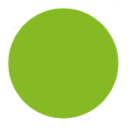 dotEPUB, a push-button cloud-based e-book maker 》dotEPUB 是一個雲端軟體,可以將任何網頁轉換成電子書。dotEPUB 外掛可以幫助你的使用者以電子書形式獲得你部落格的內容。, 當啟用這個外掛時,所有文章(在...。
dotEPUB, a push-button cloud-based e-book maker 》dotEPUB 是一個雲端軟體,可以將任何網頁轉換成電子書。dotEPUB 外掛可以幫助你的使用者以電子書形式獲得你部落格的內容。, 當啟用這個外掛時,所有文章(在...。Read Later Buttons 》Read Later Buttons 提供 widget 與 shortcode,用於顯示 Instapaper、Pocket 以及 Readability 等熱門 App 的「稍後閱讀」按鈕。若已安裝 Send to Kindle 外...。
Post 2 epub 》Post 2 epub 這個外掛可以生成包含已發佈文章內容的 epub 格式檔案, 安裝這個外掛非常簡單,只需要設置生成的檔案要儲存到的資料夾名稱,, 接著通過直覺式的...。
 Kindle Best Seller Calculator 》亞馬遜 KDP 的操作有點隱晦。你只能從電子書最暢銷排名中得知他人的 Kindle 書籍銷售狀況。, 但那又代表什麼意思呢?, 有了 Kindle 暢銷榜計算機外掛,你和你...。
Kindle Best Seller Calculator 》亞馬遜 KDP 的操作有點隱晦。你只能從電子書最暢銷排名中得知他人的 Kindle 書籍銷售狀況。, 但那又代表什麼意思呢?, 有了 Kindle 暢銷榜計算機外掛,你和你...。Daily Free Kindle Books 》你的讀者/訪客喜歡高品質的免費書籍,但是每天搜尋在亞馬遜上免費的書籍對你來說很麻煩。, 這個外掛可以替你完成所有這方面的工作。, 此外,當訪客透過你的連...。
Kindle-DX-Widget 》使用此外掛可輕鬆地在側邊欄中放置包含閱讀中書籍封面的 Kindle DX 圖片。您也可以指定當按下書籍封面圖片時要鏈接的 URL。支援多個實例,因此您可以在多個側...。
Kindle-DX-3-Graphite-Widget 》使用此外掛,您可以輕鬆地將 Kindle DX 3 Graphite 含有您正在閱讀的書籍封面圖像的小工具放置在側邊欄中。您也可以指定單擊書籍封面圖像時要連結的 URL。支...。
Kindle-3-White-Widget 》使用這個小工具,您可以輕鬆地將 Kindle 3 White 包含正在閱讀的書籍封面圖像的部件放置在側欄中。您還可以在點擊書籍封面圖像時指定要鏈接到的 URL。支持多...。
Kindle-2-Widget 》使用此外掛,您可以輕鬆地在側邊欄中放置 Kindle 2,其中包含您所閱讀的書籍封面的圖像。您還可以指定點擊書籍封面圖像時鏈接到的 URL。該外掛支持多個實例,...。
