
前言介紹
- 這款 WordPress 外掛「Mos FAQs」是 2018-12-25 上架。
- 目前有 10 個安裝啟用數。
- 上一次更新是 2024-11-13,距離現在已有 171 天。
- 外掛最低要求 WordPress 5.0 以上版本才可以安裝。
- 外掛要求網站主機運作至少需要 PHP 版本 8.0 以上。
- 有 1 人給過評分。
- 還沒有人在論壇上發問,可能目前使用數不多,還沒有什麼大問題。
外掛協作開發者
外掛標籤
faq | faqs | easy faq | simple faq | frequently asked questions |
內容簡介
一個簡單的常見問題(FAQ) WordPress 外掛,可讓您創建、排序、公開常見問題等。它使用自定義文章類型和分類方式來管理您網站的常見問題。您可以以三種不同方式顯示您的所有常見問題,包括手風琴、可折疊和塊狀視圖。包括縮短代碼選項以進行不同的顯示配置。
FAQ 主要特點
多個常見問題,支持無限的標籤和分類
創建常見問題分類和標籤
創建常見問題文章並將分類和標籤分配給它們
易於設計佈局,以美化您的常見問題文章
響應式常見問題設計,適用於所有屏幕大小
針對高級用戶的額外 CSS 和 JavaScript 輸入面板以添加自定義腳本
最重要的是,它不會增加您的網頁加載時間
[mos_faq]
只需將上述縮短代碼插入任何頁面以顯示您的常見問題。
除了常見問題,Mos FAQs 還能做其他事情。如果您有幫助台或知識庫,需要向您的訪問者和/或用戶傳遞信息,問題/回答格式非常完美。通過與切換相關的各種選項以及自定義字段功能,您可以輕鬆創建深入的知識庫和幫助台。
Mos FAQs 具有響應式設計,使您的常見問題在所有屏幕大小和所有設備上都能看起來很好。不必再擔心您的移動常見問題可能會出現什麼問題。所有選項和樣式都將應用於所有設備,因此您可以專注於內容。
幾秒鐘的額外時間可能會對您吸引訪問者並增加銷售額產生巨大影響。這意味着擁有快速的網站至關重要,不僅可以在 Google 排名上表現良好,還可保持您的經濟利潤。因此,為外掛失去頁面速度是非常痛苦的體驗,Mos FAQs 外掛預設完全優化,不會增加您的網站負重。
縮短代碼
[mos_faq]
此縮短代碼接受許多屬性,這些屬性控制要顯示和如何顯示您的常見問題。以下是簡要介紹屬性的描述
limit (int) - 要顯示的帖子數。使用 'limit' => -1 顯示所有常見問題(使用-1值忽略 'offset' 參數)。
offset (int) - 要重新配置或跨越的帖子數。使用 'limit' => -1(顯示所有常見問題)時,'offset' 參數將被忽略。
category (string) - 由逗號分隔的類別 ID。
tag (string) - 由逗號分隔的標籤 ID。
order (string) - 指定 'orderby' 參數的升冪或降冪順序。默認為 'DESC'。可以使用數組進行多個訂單/ orderby 集合。
'ASC' - 由最低到最高值(1、2、3;a、b、c)的上升順序。
'DESC' - 由最高到最低值(3、2、1;c、b、a)的下降順序。
orderby (string) - 按參數排序檢索帖子。默認為 'date (post_date)'。可以傳遞 ID、author、title、name、type、date、modified、parent、rand、comment_count 這些選項之一。
author (int | string) - 使用作者 ID 或由逗號分隔的 ID 列表。
container (string) - 是否包裝 FAQ 部分,以及如何包裝它。預設為 'div'。
container_class (string) - 應用於容器的類別。
class (string) - 用於常見問題容器的 CSS 類別。
view (string) - 可傳遞手風琴、可折疊和塊等選項中的一個。
grid (int) - 1
原文外掛簡介
A simple FAQ plugin that lets you create FAQs, order FAQs, publicize FAQs, etc. It uses custom post types and taxonomies to manage an FAQ section for your site. You can display your every FAQ section in 3 different ways accordion, collapsible, and block view. Includes shortcode options for different display configurations.
FAQ KEY FEATURES
Mos FAQs, with unlimited tag and category support
Create FAQ categories and tags
Create FAQ posts and assign categories and tags to them
Easy design layout to style your FAQ posts
Responsive FAQ design that looks great on all screen sizes
For advanced user additional CSS and JS input panel for adding custom scripts
And the most important thing it will not add any additional time on your page load time
[mos_faq]
Simply insert the above short-code into any page to display your FAQs.
Mos FAQs can do more than just FAQs. If you have a help desk or knowledge base and need to pass on information to your visitors and/or users, the question/answer formatting is perfect. With the various options related to toggling, as well as the custom fields functionality, you can easily create an in-depth knowledge base and help desk.
Mos FAQs has a responsive design that makes your FAQs look good on all screen sizes and all devices. No more worrying about what your mobile FAQs might look like. All options and styling will be applied across all devices, so you can focus on your content.
A few extra seconds could have a huge impact on your ability to engage visitors and make sales. This means that having a fast site is essential — not just for ranking well with Google, but for keeping your bottom-line profits high. So losing page speed for a plugin is a very pain full experience, by default Mos FAQs plugin fully optimized and it will not add any additional load into your website.
SHORTCODE
[mos_faq]
This short-code accepts a lot attributes, the attributes controls what to display and how to display your FAQs. Description of attributes in short is given below
limit: (int) – number of post to show. Use ‘limit’=>-1 to show all FAQs (the ‘offset’ parameter is ignored with a -1 value).
offset: (int) – number of post to displace or pass over. The ‘offset’ parameter is ignored when ‘limit’=>-1 (show all FAQs) is used.
category (string) – category ids separate by ,
tag (string) – tag ids separate by ,
order (string) – Designates the ascending or descending order of the ‘orderby’ parameter. Defaults to ‘DESC’. An array can be used for multiple order/orderby sets.
‘ASC’ – ascending order from lowest to highest values (1, 2, 3; a, b, c).
‘DESC’ – descending order from highest to lowest values (3, 2, 1; c, b, a).
orderby (string) – Sort retrieved posts by parameter. Defaults to ‘date (post_date)’. One of ID, author, title, name, type, date, modified, parent, rand, comment_count these options can be passed.
author (int | string) – use author id or comma-separated list of IDs.
container (string) – Whether to wrap the FAQs section, and what to wrap it with. Default ‘div’.
container_class (string) – Class that is applied to the container.
class (string) – CSS class to use for the container of FAQs.
view (string) – One of accordion, collapsible, and block these options can be passed.
grid (int) – One of 1, 2, 3, 4, and 5 these options can be passed.
pagination (int) – If necessary then use 1 if not then leave this attribute or use 0.
singular (int) – If necessary then use 1 if not then leave this attribute or use 0.
各版本下載點
- 方法一:點下方版本號的連結下載 ZIP 檔案後,登入網站後台左側選單「外掛」的「安裝外掛」,然後選擇上方的「上傳外掛」,把下載回去的 ZIP 外掛打包檔案上傳上去安裝與啟用。
- 方法二:透過「安裝外掛」的畫面右方搜尋功能,搜尋外掛名稱「Mos FAQs」來進行安裝。
(建議使用方法二,確保安裝的版本符合當前運作的 WordPress 環境。
延伸相關外掛(你可能也想知道)
VK Blocks 》這是一個擴充 Gutenberg 模塊的外掛。, [ 模塊 ], , 成員, 外框, 警示, 常問問題, 氣球, 流, 按鈕, 公關模塊, 公關內容, 邊框盒, 標題(帶副標題), 響應間距...。
 Easy Accordion – Responsive Accordion FAQ Builder and Product FAQ 》Easy Accordion 是 WordPress 最好的回應式拖放式手風琴常見問題解答建立外掛,並具有許多自訂選項。它可幫助您在沒有寫任何程式碼的情況下快速在您的網站或...。
Easy Accordion – Responsive Accordion FAQ Builder and Product FAQ 》Easy Accordion 是 WordPress 最好的回應式拖放式手風琴常見問題解答建立外掛,並具有許多自訂選項。它可幫助您在沒有寫任何程式碼的情況下快速在您的網站或...。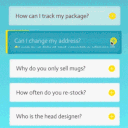 Accordion FAQ – Compatible With All Page Builder (Elementor, Gutenberg) 》感謝使用我們的外掛。如果需要一個很棒的手風琴常見問題解答(FAQ)外掛,那就是它了。Responsive Accordion 備有 WordPress 的優秀手風琴 FAQ 建構工具,您...。
Accordion FAQ – Compatible With All Page Builder (Elementor, Gutenberg) 》感謝使用我們的外掛。如果需要一個很棒的手風琴常見問題解答(FAQ)外掛,那就是它了。Responsive Accordion 備有 WordPress 的優秀手風琴 FAQ 建構工具,您...。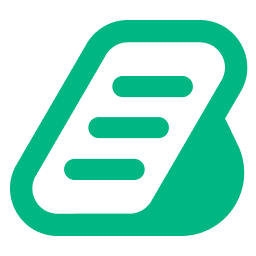 BetterDocs – Advanced AI-Driven Documentation, FAQ & Knowledge Base Tool for Elementor & Gutenberg with Encyclopedia, AI Support, Instant Answers 》u in creating a comprehensive and informative knowledge base page using BetterDocs. This WordPress plugin allows you to organize your FAQ (Frequent...。
BetterDocs – Advanced AI-Driven Documentation, FAQ & Knowledge Base Tool for Elementor & Gutenberg with Encyclopedia, AI Support, Instant Answers 》u in creating a comprehensive and informative knowledge base page using BetterDocs. This WordPress plugin allows you to organize your FAQ (Frequent...。 Ultimate FAQ Accordion Plugin 》可以輕鬆地創建常見問題集並將它們添加到您站點的任何頁面中。響應式手風琴顯示方式能夠無縫地融入任何網站,並提供任何設備上良好的常見問題使用體驗。, , ...。
Ultimate FAQ Accordion Plugin 》可以輕鬆地創建常見問題集並將它們添加到您站點的任何頁面中。響應式手風琴顯示方式能夠無縫地融入任何網站,並提供任何設備上良好的常見問題使用體驗。, , ...。 Show-Hide / Collapse-Expand 》現場演示:, 請至showhide.bunte-giraffe.de參閱我們的外掛現場演示。帳號:demo,密碼:demo。, Show-Hide / Collapse-Expand 允許您輕鬆管理進入您的網站後...。
Show-Hide / Collapse-Expand 》現場演示:, 請至showhide.bunte-giraffe.de參閱我們的外掛現場演示。帳號:demo,密碼:demo。, Show-Hide / Collapse-Expand 允許您輕鬆管理進入您的網站後...。 Quick and Easy FAQs 》本外掛提供一個快速簡易的方法,使用自訂文章類型添加常見問題並使用 Gutenberg Blocks 或 shortcodes 顯示這些問題。詳細資訊請參閱下方的文件。, 功能, , ...。
Quick and Easy FAQs 》本外掛提供一個快速簡易的方法,使用自訂文章類型添加常見問題並使用 Gutenberg Blocks 或 shortcodes 顯示這些問題。詳細資訊請參閱下方的文件。, 功能, , ...。 Chatway Live Chat – Customer Support, FAQ & Helpdesk Customer Service, Chat Buttons, and WhatsApp 》- 使用Chatway - 即時聊天應用程式,您可以通過WordPress網站與訪問者進行即時聊天以及更多互動。, - Chatway是一個輕量級、易於使用的即時聊天應用程式,以...。
Chatway Live Chat – Customer Support, FAQ & Helpdesk Customer Service, Chat Buttons, and WhatsApp 》- 使用Chatway - 即時聊天應用程式,您可以通過WordPress網站與訪問者進行即時聊天以及更多互動。, - Chatway是一個輕量級、易於使用的即時聊天應用程式,以...。 FAQ / Accordion / Docs / KB – Helpie WordPress FAQ Accordion plugin 》Helpie FAQ 是一個先進的 WordPress 常見問題解答外掛,可以輕鬆地在 WordPress 網站上創建、編輯和嵌入常見問題解答和手風琴。您可以輕鬆地創建驚人的手冊頁...。
FAQ / Accordion / Docs / KB – Helpie WordPress FAQ Accordion plugin 》Helpie FAQ 是一個先進的 WordPress 常見問題解答外掛,可以輕鬆地在 WordPress 網站上創建、編輯和嵌入常見問題解答和手風琴。您可以輕鬆地創建驚人的手冊頁...。 Advanced Knowledge Base Documentation, Articles and FAQ Tool with AI Chat Integration, Security, Support, and Import/Export 》g integration lets you integrate your WordPress Knowledge Base with the popular Help Dialog software, allowing you to provide instant support to yo...。
Advanced Knowledge Base Documentation, Articles and FAQ Tool with AI Chat Integration, Security, Support, and Import/Export 》g integration lets you integrate your WordPress Knowledge Base with the popular Help Dialog software, allowing you to provide instant support to yo...。 Arconix FAQ 》這款外掛可以讓您輕鬆創建時尚的常見問題解答區,並透過提供的簡碼([faq])顯示您的常見問題解答,使用動畫的 jQuery 切換或手風琴折疊框來顯示/隱藏它們。 ...。
Arconix FAQ 》這款外掛可以讓您輕鬆創建時尚的常見問題解答區,並透過提供的簡碼([faq])顯示您的常見問題解答,使用動畫的 jQuery 切換或手風琴折疊框來顯示/隱藏它們。 ...。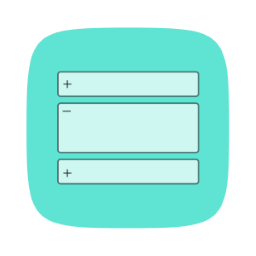 Advanced Accordion Gutenberg Block 》Advanced Accordion Gutenberg Block 是一個自定義的原生 Gutenberg 區塊,允許您在網站文章和頁面上使用 Gutenberg 編輯器輕鬆構建常見問題解答部分或手風琴...。
Advanced Accordion Gutenberg Block 》Advanced Accordion Gutenberg Block 是一個自定義的原生 Gutenberg 區塊,允許您在網站文章和頁面上使用 Gutenberg 編輯器輕鬆構建常見問題解答部分或手風琴...。Turn Rank Math FAQ Block to Accordion 》這個外掛不僅會將 Rank Math FAQ schema blocks 轉換成手風琴(accordion),同時也會讓它們符合無障礙設計。這個外掛開箱即可使用,安裝和啟用後,它會自動...。
 Gutena Accordion – Beautiful FAQ Accordion Block 》Gutena 手風琴是一款 WordPress 外掛,可在區塊編輯器內創建手風琴下拉式選單。此外,它非常輕量,不使用 jQuery,不會影響網站速度。您可以直接在區塊編輯器...。
Gutena Accordion – Beautiful FAQ Accordion Block 》Gutena 手風琴是一款 WordPress 外掛,可在區塊編輯器內創建手風琴下拉式選單。此外,它非常輕量,不使用 jQuery,不會影響網站速度。您可以直接在區塊編輯器...。Turn Yoast SEO FAQ Block to Accordion 》該外掛可將 Yoast SEO FAQ schema 區塊轉換為手風琴(accordion)風格。該外掛無需進行任何設定,只要安裝和啟用後,就會自動地將 Yoast SEO FAQ schema 區塊...。
