
前言介紹
- 這款 WordPress 外掛「Molongui Authorship – Author Boxes, Guest Authors & Co-Authors for WordPress」是 2015-08-27 上架。
- 目前有 10000 個安裝啟用數。
- 上一次更新是 2025-04-28,距離現在已有 6 天。
- 外掛最低要求 WordPress 5.2 以上版本才可以安裝。
- 外掛要求網站主機運作至少需要 PHP 版本 5.6.20 以上。
- 有 155 人給過評分。
- 論壇上目前有 2 個提問,問題解答率 50%
外掛協作開發者
molongui |
外掛標籤
author bio | author box | co-authors | guest author | multiple authors |
內容簡介
Molongui Authorship(莫龍貴作者)能夠協助您適當地表彰作者和一次性貢獻者的工作,快速、簡易且無煩惱。
作者簡介框。在 WordPress 文章中自動顯示可完全自定義和響應式的作者簡介框。
共同作者。一篇文章,多位作者。為每個參與者歸功,將多名作者添加到單篇文章中。
客座作者。在不為他們創建 WordPress 帳戶的情況下,向文章添加客座作者或一次性貢獻者。
無論您的需求是什麼,Molongui Authorship(莫龍貴作者)都可以滿足您。您是否發現自己需要…
在您的部落格上發布文章,希望讓您的名字脫穎而出?
接受需要表彰的來賓文章?
經營雜誌或報紙,需要為作者們的工作進行表彰?
發布多位作者參與的科學文章?
Molongui Authorship(莫龍貴作者)是您正在尋找的 WordPress 作者外掛!唯一能按您期望的方式運作的外掛。為什麼呢?
Molongui Authorship(莫龍貴作者)允許您使用 WordPress 客製化主題編輯器(外觀 > 自訂)的即時預覽輕鬆自訂作者簡介框的樣式,不需要編碼技能或污染 CSS。簡單明瞭。
Molongui Authorship(莫龍貴作者)是唯一在現有文章作者行上顯示客座作者和多位作者的作者外掛。其他外掛僅忽略文章作者行,讓其顯示添加文章的使用者名稱,而非文章作者的名稱。
Molongui Authorship(莫龍貴作者)為您提供高級工具和功能。但如果不需要,您可以將它們禁用。
主要功能
Molongui Authorship(莫龍貴作者)是一個作者外掛,提供您在給予內容創作者表彰方面 WordPress 遺漏的所有工具:
作者簡介框
自動在文章末尾插入作者簡介框。零配置
作者簡介框位置可以更改:在內容上方、下方或兩者都顯示
完全可自定義以符合您的設計(樣式、顏色、大小和文本選項)
額外的作者個人資料欄位(自定頭像、工作職位、公司、電話)和超過 90 個社交網路圖示
相關作者文章
不同的版面配置選項
可選擇在作者簡介框上方顯示自訂標題
響應式作者簡介框。在桌面、筆記型電腦、平板電腦和移動裝置上看起來很棒
有利於 SEO。支援微資料(microdata)
給每個人表彰:單一作者、多位作者和客座作者
多位作者
一篇文章,多位作者
輕鬆將共同作者添加到文章中
文章作者行顯示所有作者。無需使用作者簡介框
文章作者行連結每個名字至其作者頁面
客座作者
在不為他們創建 WordPress 帳戶的情況下添加作者
無限量的客座作者
選擇與註冊使用者完全相同的方式,為您的文章挑選客座作者
每位客座作者有完整的個人檔案與頭像
文章作者行顯示客座作者名稱。無需使用作者簡介框
Molongui Authorship Pro
只有Molongui Authorship Pro才有的高級功能:
作者簡介框
額外的作者簡介框配置和樣式選項
條件性作者簡介框顯示設置
額外的作者個人資料欄位
原文外掛簡介
Properly credit authors & contributors—quickly, easily, and hassle-free.
The all-in-one authorship plugin for WordPress: show bios, add co-authors, credit guests, and boost SEO.
Tired of jumping through hoops to properly attribute authors? Molongui Authorship makes it effortless to showcase contributors—whether they’re registered users, guests, or co-authors.
✅ Author Box – Beautiful, customizable bios with social links
✅ Guest Authors – Credit guest writers without creating user accounts
✅ Co-Authors – Add multiple authors to a single post with seamless byline integration
🚀 Switching from another plugin? Import data in 1 click from Co-Authors Plus, PublishPress Authors, and One User Avatar.
✔️ Add author boxes with bios and social links
✔️ Credit guest authors without user accounts
✔️ Add co-authors to any post or page
✔️ Boost author credibility and SEO
✔️ Seamless 1-click migration from other plugins
Key Features
🛠 Author Box – Your Authors, Elevated
Transform how authors are presented with the most customizable, engagement-boosting author box for WordPress.
✨ Pixel-Perfect Customization
Multiple pre-designed templates
Different layouts (boxed, minimalist, tabbed, inline)
Live preview editor with real-time styling
Mobile-optimized responsive design
Custom CSS panel for unlimited tweaks
✨ Author Profiles That Engage
90+ social icons (including emerging platforms)
“Related Posts” section to boost engagement
Guest and co-author compatibility
✨ Context-Smart Display
Automatic placement before/after content
Customizable headings (“About the Author”, “Meet the Expert”, etc.)
Schema markup for Google rich snippets and improved Google E-E-A-T
AMP/RTL support for broader compatibility
⚡ Premium Advantages
Additional premium layouts
Dynamic bios with rich text, media, HTML tags, and third party shortcodes support
30+ extra niche social icons
Advanced conditional logic (user roles, tags, etc.)
Custom post type support
Shortcode to display the author box wherever
👥 Guest Authors – Credit Contributors Without the Clutter
Give proper attribution without creating unnecessary user accounts—ideal for one-time contributors, interviewees, or guest bloggers.
✨ Native WordPress Integration
Add guest authors as easily as regular users—no technical hassle
Dropdown selection in the post editor—just pick a name and go
Full profiles with bios, avatars, and social links (no Gravatar required)
Custom fields for job titles, affiliations, or custom links
✨ Seamless Frontend Display
Auto-display in post bylines with linked names
Author box compatibility—show guest bios alongside regular authors
SEO-optimized: Updates author meta tags for accurate attribution
⚡ Premium Advantages
Guest author archive pages (boost credibility with dedicated profiles)
1-click user-to-guest conversion: Clean up unused accounts while preserving authorship
Bulk edit & clone: Save time reusing guest profiles
REST API support: Integrate guest data with third-party tools
Import/Export tool for easy migrations
👨👩👧👦 Co-Authors – Flawless Multi-Author Attribution
Credit every contributor fairly—whether it’s joint articles, team projects, or collaborative content.
✨ Effortless Collaboration
Add unlimited co-authors via simple dropdown in the post editor
Works seamlessly with both regular users and guest authors
Drag-and-drop author ordering (control name display sequence)
No taxonomy conflicts—cleaner than legacy plugins
✨ Automatic Frontend Display
Smart bylines auto-update with all author names (e.g., “By John, Lisa & Max”)
Each name links to author pages (guest authors included)
Schema.org markup for proper multi-author SEO
⚡ Premium Advantages
Byline modifiers (add prefixes like “By” or suffixes like “et al.”)
REST API support for headless WordPress setups
Shortcodes to display co-author lists anywhere
🚀 1-Click Migration Tool – Switch Without Losing Data
Switching from Co-Authors Plus, PublishPress Authors, or One User Avatar? Import your existing author data with 1 click! No manual work needed.
🔍 Additional Premium Features
Only available in Molongui Authorship Pro.
Author list. 4 different layouts, user role filter and more
List of posts by author. 5 different layouts, pagination and more
Allow visitors to search content by author name. Learn more
Disable author pages for registered WordPress users
Add a post byline anywhere via shortcode. Useful if your theme does not show a byline for your posts
Retrieve author information via shortcode. Very useful to use with page builders. Learn more here
💡 Ready to enhance your authorship experience?
Compare Free vs Pro | Try Pro | Get Support | Live Chat
This plugin uses a third-party service to enable live chat communication with our support team, exclusively for administrators in the backend. You can disable this service via the plugin settings page. For more information about the live chat service provider review their privacy policy and terms.
各版本下載點
- 方法一:點下方版本號的連結下載 ZIP 檔案後,登入網站後台左側選單「外掛」的「安裝外掛」,然後選擇上方的「上傳外掛」,把下載回去的 ZIP 外掛打包檔案上傳上去安裝與啟用。
- 方法二:透過「安裝外掛」的畫面右方搜尋功能,搜尋外掛名稱「Molongui Authorship – Author Boxes, Guest Authors & Co-Authors for WordPress」來進行安裝。
(建議使用方法二,確保安裝的版本符合當前運作的 WordPress 環境。
1.0.0 | 1.0.1 | 1.1.0 | 1.1.1 | 1.1.2 | 1.1.3 | 1.1.4 | 1.2.0 | 1.2.1 | 1.2.2 | 1.2.3 | 1.2.4 | 1.2.5 | 1.2.6 | 1.2.7 | 1.2.8 | 1.2.9 | 1.3.0 | 1.3.1 | 1.3.2 | 1.3.3 | 1.3.4 | 1.3.5 | 1.3.6 | 1.3.7 | 1.3.8 | 2.0.0 | 2.0.1 | 2.0.3 | 2.0.4 | 2.0.5 | 2.0.6 | 2.0.7 | 2.0.8 | 2.0.9 | 2.1.0 | 2.1.1 | 2.2.0 | 2.2.3 | 2.2.4 | 3.0.0 | 3.1.0 | 3.1.1 | 3.1.2 | 3.1.3 | 3.1.4 | 3.1.5 | 3.1.6 | 3.1.7 | 3.1.8 | 3.1.9 | 3.2.0 | 3.2.1 | 3.2.3 | 3.2.4 | 3.2.5 | 3.2.6 | 3.2.7 | 3.2.8 | 3.2.9 | 4.0.0 | 4.0.1 | 4.0.2 | 4.0.4 | 4.0.5 | 4.0.6 | 4.0.7 | 4.0.8 | 4.0.9 | 4.1.1 | 4.2.0 | 4.2.1 | 4.2.2 | 4.2.5 | 4.2.6 | 4.2.8 | 4.2.9 | 4.3.0 | 4.3.1 | 4.3.2 | 4.3.3 | 4.3.4 | 4.3.5 | 4.3.6 | 4.3.7 | 4.3.8 | 4.3.9 | 4.4.0 | 4.4.1 | 4.4.2 | 4.4.3 | 4.4.4 | 4.5.0 | 4.5.1 | 4.5.2 | 4.5.3 | 4.5.4 | 4.6.0 | 4.6.1 | 4.6.2 | 4.6.3 | 4.6.4 | 4.6.5 | 4.6.6 | 4.6.7 | 4.6.8 | 4.6.9 | 4.7.0 | 4.7.1 | 4.7.2 | 4.7.5 | 4.7.6 | 4.7.7 | 4.7.8 | 4.7.9 | 4.8.0 | 4.8.2 | 4.8.3 | 4.8.4 | 4.8.5 | 4.8.6 | 4.9.0 | 4.9.1 | 4.9.3 | 4.9.4 | 4.9.5 | 4.9.6 | 4.9.7 | 5.0.0 | 5.0.1 | 5.0.2 | 5.0.3 | 5.0.4 | 5.0.5 | 5.0.6 | 5.0.7 | 5.0.8 | 5.0.9 | 5.1.0 | 1.2.10 | 1.2.11 | 1.2.12 | 1.2.13 | 1.2.14 | 1.2.15 | 1.2.16 | 1.2.17 | 1.2.18 | 1.2.19 | 1.2.20 | 2.0.10 | 2.0.11 | 2.0.13 | 2.0.14 | 2.0.15 | 3.1.10 | 3.1.11 | 3.1.12 | 3.2.10 | 3.2.11 | 3.2.12 | 3.2.13 | 3.2.14 | 3.2.15 | 3.2.16 | 3.2.17 | 3.2.18 | 3.2.19 | 3.2.21 | 3.2.22 | 3.2.23 | 3.2.24 | 3.2.25 | 3.2.26 | 3.2.27 | 3.2.28 | 4.0.10 | 4.0.11 | 4.2.10 | 4.2.11 | 4.2.13 | 4.2.14 | 4.2.16 | 4.2.17 | 4.3.10 | 4.3.11 | 4.3.12 | 4.6.10 | 4.6.11 | 4.6.12 | 4.6.13 | 4.6.14 | 4.6.15 | 4.6.17 | 4.6.19 | 4.6.20 | 4.6.21 | 4.6.22 | 4.7.10 | 5.0.10 | 5.0.11 | 5.0.12 | 5.0.13 | 5.0.14 | 5.0.15 |
延伸相關外掛(你可能也想知道)
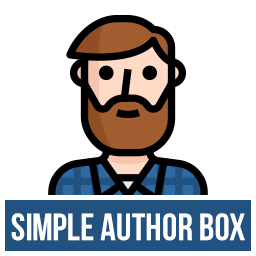 Simple Author Box 》Simple Author Box 為您的文章末端添加一個響應式的作者信息框,顯示作者名稱、作者頭像和作者描述-作者簡介。它還在 WordPress 使用者配置文件屏幕上添加了...。
Simple Author Box 》Simple Author Box 為您的文章末端添加一個響應式的作者信息框,顯示作者名稱、作者頭像和作者描述-作者簡介。它還在 WordPress 使用者配置文件屏幕上添加了...。 WP Post Author – Boost Your Blog's Engagement with Author Box, Social Links, Co-Authors, Guest Authors, Post Rating System, and Custom User Registration Form Builder 》age/post using the plugin. Users can log in to your website using this block., Widgets, The WP Post Author plugin comes with two widgets, Author Bo...。
WP Post Author – Boost Your Blog's Engagement with Author Box, Social Links, Co-Authors, Guest Authors, Post Rating System, and Custom User Registration Form Builder 》age/post using the plugin. Users can log in to your website using this block., Widgets, The WP Post Author plugin comes with two widgets, Author Bo...。 Starbox – the Author Box for Humans 》is plugin., , With Starbox, you'll have a beautiful Author Box that will help your readers connect with the humans behind your content. Plus, you'l...。
Starbox – the Author Box for Humans 》is plugin., , With Starbox, you'll have a beautiful Author Box that will help your readers connect with the humans behind your content. Plus, you'l...。Fancier Author Box by ThematoSoup 》如果您正在尋找一種方法,讓每個頁面都成為新聯繫和潛在客戶的登陸頁面,那麼您一定會發現 ThematoSoup 的 Fancier Author Box 是非常寶貴的工具。, , 讓每篇...。
 WP Author box, Bio link and Post Rating – Authorsy 》總結:, 透過我們的作者框外掛增強您的 WordPress 網站!在文章結尾展示吸引人且資訊豐富的作者個人檔案。輕鬆自訂設計和內容,展示作者簡介、社交連結等。透...。
WP Author box, Bio link and Post Rating – Authorsy 》總結:, 透過我們的作者框外掛增強您的 WordPress 網站!在文章結尾展示吸引人且資訊豐富的作者個人檔案。輕鬆自訂設計和內容,展示作者簡介、社交連結等。透...。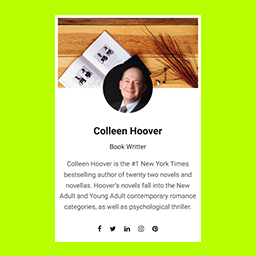 AUTHOR INFO BOX – About Me Sidebar Widget WordPress Plugin 》RS AUTHOR INFO BOX 小工具可幫助您在側邊欄顯示作者資訊。此小工具可讓您顯示作者姓名、圖像、描述和社交連結。。
AUTHOR INFO BOX – About Me Sidebar Widget WordPress Plugin 》RS AUTHOR INFO BOX 小工具可幫助您在側邊欄顯示作者資訊。此小工具可讓您顯示作者姓名、圖像、描述和社交連結。。 Free Responsive Post/Article Author Section Plugin for WordPress – Ultimate Author Box Lite 》展示 | 文件 | 支援, Ultimate Author Box Lite 是一個免費的 WordPress 外掛,允許您在文章、頁面和自訂文章類型中加入有關作者的額外資訊,可以透過預設選...。
Free Responsive Post/Article Author Section Plugin for WordPress – Ultimate Author Box Lite 》展示 | 文件 | 支援, Ultimate Author Box Lite 是一個免費的 WordPress 外掛,允許您在文章、頁面和自訂文章類型中加入有關作者的額外資訊,可以透過預設選...。WP About Author 》這款外掛程式是在文章下方新增可自訂作家簡介的最簡單方法。這個外掛程式可以直接使用 WordPress 內建的使用者個人簡介。, 自訂功能包括:, , 三種邊框樣式可...。
 Cool Author Box – For Widget and Post Content 》酷炫作者框架(Cool Author Box)是一款 WordPress 作者框架插件,可將響應式作者框架顯示在您的主題小工具區域或單篇文章中,還帶有社交媒體鏈接。您可以使...。
Cool Author Box – For Widget and Post Content 》酷炫作者框架(Cool Author Box)是一款 WordPress 作者框架插件,可將響應式作者框架顯示在您的主題小工具區域或單篇文章中,還帶有社交媒體鏈接。您可以使...。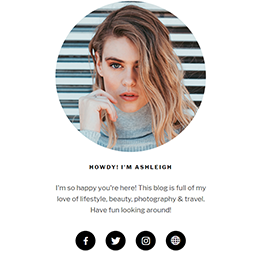 Kantbtrue about me 》這是一款優雅的側邊欄插件,可美化您在WordPress博客的側邊欄裡關於我部分。使用此插件,您可以添加標題、帶有鏈接的描述、個人簡介圖片和社交媒體鏈接。, , ...。
Kantbtrue about me 》這是一款優雅的側邊欄插件,可美化您在WordPress博客的側邊欄裡關於我部分。使用此插件,您可以添加標題、帶有鏈接的描述、個人簡介圖片和社交媒體鏈接。, , ...。 Social Pug: Author Box 》, 在文章及頁面下方加入簡單、美觀且響應式的作者介紹框, 使用 [socialpug_author_box] 在任何模板檔案中加入作者介紹框, 為每位作者新增其社交網路連結按鈕,...。
Social Pug: Author Box 》, 在文章及頁面下方加入簡單、美觀且響應式的作者介紹框, 使用 [socialpug_author_box] 在任何模板檔案中加入作者介紹框, 為每位作者新增其社交網路連結按鈕,...。Social Author Bio 》Social Author Bio 外掛在文章/頁面中加入作者簡介欄位及頭像,並內建和自訂社群媒體圖示。, 範例, , Social Author Bio 主頁, Social Author Bio 範例, , 版...。
 EEAT WP 》總結: 在Google排名上展示信譽變得越來越重要。通過精心研究的內容和清晰的作者身份證明E-E-A-T來改善你的SEO。使用EEAT WP創建以人為本的內容。, , 問題與答...。
EEAT WP 》總結: 在Google排名上展示信譽變得越來越重要。通過精心研究的內容和清晰的作者身份證明E-E-A-T來改善你的SEO。使用EEAT WP創建以人為本的內容。, , 問題與答...。Smart Author Box 》Smart Author Box 是一個 WordPress 外掛,可在文章下方顯示作者簡歷。這個設計感強烈、反應靈敏、簡潔明瞭的作者資訊方塊會在您的文章結尾,顯示作者姓名、...。
Better Author Bio 》此 WordPress 外掛會自動在每篇文章中加入作者簡介框。您可以自選要在哪裡顯示簡介框,並在簡介中加入您的部落格、Twitter、Google+、LinkedIn 及 Facebook ...。
