
前言介紹
- 這款 WordPress 外掛「MoHu Product Grid」是 2023-01-15 上架。
- 目前尚無安裝啟用數,是個很新的外掛。如有要安裝使用,建議多測試確保功能沒問題!
- 上一次更新是 2023-01-16,距離現在已有 839 天。超過一年沒更新,安裝要確認版本是否可用。以及後續維護問題!
- 外掛最低要求 WordPress 5.2 以上版本才可以安裝。
- 外掛要求網站主機運作至少需要 PHP 版本 7.2 以上。
- 尚未有人給過這款外掛評分。
- 還沒有人在論壇上發問,可能目前使用數不多,還沒有什麼大問題。
外掛協作開發者
外掛標籤
grid | grid display | Product Grid | Product type grid | custom Product grid |
內容簡介
Moo Woocommerce Product Grid 是創建完全可定制的「網格布局」的最佳外掛程式。我們提供「產品網格」,包括標題、價格、評分、加入購物車和收藏按鈕的顏色、懸停顏色、大小、邊框等等。不僅提供網格,我們的外掛還提供收藏系統和更多廣泛的靈活性。
WooCommerce
本外掛將在產品上創建徽章,當產品可用時,外掛的功能最佳效果。因此,如果您首次使用外掛,請安裝 WooCommerce 外掛程式。
產品網格短代碼
Moo Grid One Shortcdoe ~ [Moo_Grid_One]
Moo Grid Two Shortcdoe ~ [Moo_Grid_Two]
Moo Grid Three Shortcdoe ~ [Moo_Grid_Three]
Moo Grid Four Shortcdoe ~ [Moo_Grid_Four]
Moo Grid Five Shortcdoe ~ [Moo_Grid_Five]
更多產品網格即將推出
產品網格佈局
我的外掛提供 5 種不同的產品網格佈局,您可以更改每個佈局的設置和樣式。因此,對用戶來說非常舒適。
高級查詢
我的外掛提供 4 種產品查詢類型。「最近的產品」、「特色產品」、「最暢銷的產品」和「最多評論的產品」。
分頁
除了常規分頁,我們還包括了其他分頁樣式,如 Ajax 分頁、上一頁/下一頁分頁、載入更多和無限加載等等。如果您需要立即解決問題,可以聯繫我,我會無問題幫忙處理。
響應式網格
Moo Products Grid 是響應式的,可以在任何設備上運作。好處是您可以基於手機或平板電腦設置某些選項,例如在手機設置自定義欄位數。
皮膚和布局基礎
Moo Products Grid 基於皮膚和佈局,您可以自定義佈局元素和更改皮膚。如果您具備基礎的 CSS 知識,可以自定義佈局元素並應用自己的樣式。
分頁支持
帖子網格有分頁支持,這意味著如果您的帖子網格有許多帖子,用戶可以遍歷每個分頁以查看您的帖子存檔。
高級功能
即將推出 15 種美麗的網格高級功能
查看類型
產品網格
高級分頁類型
Ajax 分頁
上一頁/下一頁
可過濾的分頁
可篩選功能
按分類方式顯示產品。
導航樣式-字體大小、字體顏色、背景顏色、邊距、顯示帖子數、懸停。
第三方插件支援
*Codestar framework**
該外掛程式使用 Codestar framework 進行後端開發。
原文外掛簡介
Moo Woocommerce Product Grid is the best plugin of grid for creating a fully customizable “grid layout”. we offering a “Products grid” with Title, Price, Retting, Add to cart and Favorite button change color, Hover Color, Size, border, etc. not only grid also we are offering Favorite system on the plugins and lot more with extensive flexibility.
WooCommerce
This plugins creating bage on products. Plugins will work best when the product is available. So if you use the plugins first Install woocommerce plugins please revember.
Product grid Shortcdoe
Moo Grid One Shortcdoe ~ [Moo_Grid_One]
Moo Grid Two Shortcdoe ~ [Moo_Grid_Two]
Moo Grid Three Shortcdoe ~ [Moo_Grid_Three]
Moo Grid Four Shortcdoe ~ [Moo_Grid_Four]
Moo Grid Five Shortcdoe ~ [Moo_Grid_Five]
More Grid Coming Soon
Products Grid Layouts
My plugin provide 5 type different layouts of Product grid and you can change every layouts settings and styles. So it is very comfotable for users.
Advance Query
My plugins Provides 4 Type of products Query. “Recent Products”,”Futures Products”,”Best Selling Products”,”Most Comments Products”.
Pagination
Along with the Normal Pagination, we have included some other pagination styles like Ajax Pagination, Next-Previous Pagination, Load More, and Infinite Load. and if you want a urgent then you can Contact Me I will do it no problem.
Responsive Grid
Moo Products Grid is responsive and almost work in any device. good things is you can set some option based on mobile or tablet
device. like you can set custom column number on mobile device.
Skin & Layout Based
Moo Products Grid items based on skin and layout based, you can customize layout elements and change skin, if you have basic CSS
knowledge you can customize layout elements and apply your own style.
Pagination Support
Post Grid has pagination support, thats mean if you post grid has many post so user can go through each pagination to
see your post archive.
Premium features
15 beautifull Grids are Coming Premium features
View Type
Product grids
Advance Pagination types
Ajax Pagination
Next-Previous
Filterable pagination
Filterable Features
Display Products by taxonomies Query.
Navs style – Font size, Font color, Background color, Margin, display post count, Hover.
3rd party plugins support
*Codestar framework**
This plugins used codestar framework for backend development.
各版本下載點
- 方法一:點下方版本號的連結下載 ZIP 檔案後,登入網站後台左側選單「外掛」的「安裝外掛」,然後選擇上方的「上傳外掛」,把下載回去的 ZIP 外掛打包檔案上傳上去安裝與啟用。
- 方法二:透過「安裝外掛」的畫面右方搜尋功能,搜尋外掛名稱「MoHu Product Grid」來進行安裝。
(建議使用方法二,確保安裝的版本符合當前運作的 WordPress 環境。
延伸相關外掛(你可能也想知道)
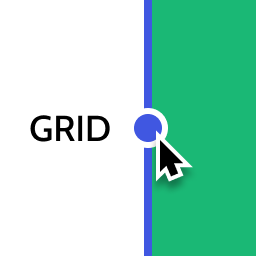 Layout Grid Block 》想要輕鬆設定自訂欄位寬度和位置的列排版嗎?也許您想要在文章中將內容對齊全局佈局網格。使用此佈局網格區塊,您可以實現以上兩個目標,或是其中一個。此外...。
Layout Grid Block 》想要輕鬆設定自訂欄位寬度和位置的列排版嗎?也許您想要在文章中將內容對齊全局佈局網格。使用此佈局網格區塊,您可以實現以上兩個目標,或是其中一個。此外...。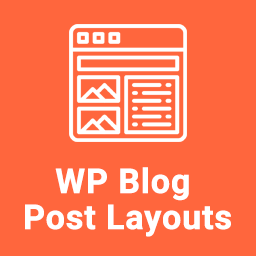 WP Blog Post Layouts 》演示 | 文件 | 完整版, WP Blog Post Layouts 是一個多功能的 WordPress 外掛,特別設計用於在不需要編碼知識的情況下創建 WordPress 博客的版面佈局。它提供...。
WP Blog Post Layouts 》演示 | 文件 | 完整版, WP Blog Post Layouts 是一個多功能的 WordPress 外掛,特別設計用於在不需要編碼知識的情況下創建 WordPress 博客的版面佈局。它提供...。 WooCommerce Grid / List toggle 》WooCommerce Grid/List Toggle是一個簡單的外掛,可以在您的產品封面圖庫中添加一個網格/列表切換按鈕,允許使用者在您的WooCommerce商店的產品中切換網格/列...。
WooCommerce Grid / List toggle 》WooCommerce Grid/List Toggle是一個簡單的外掛,可以在您的產品封面圖庫中添加一個網格/列表切換按鈕,允許使用者在您的WooCommerce商店的產品中切換網格/列...。Bootstrap Shortcodes 》這個 WordPress 外掛可添加 Twitter Bootstrap 3.3 的快速代碼。, 最新的 Bootstrap, Bootstrap Shortcodes 外掛可透過 TinyMCE 豐富編輯器快速且容易地實現 ...。
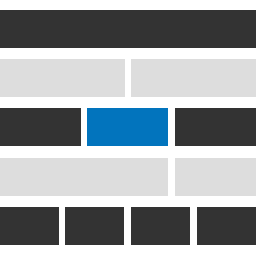 Genesis Widget Column Classes 》使用起來非常簡單。您可以透過下拉式選單為小工具新增欄位類別,並檢查小工具是否為第一個,最後儲存即可!, 我針對 Genesis Framework 建立了這個外掛程式,...。
Genesis Widget Column Classes 》使用起來非常簡單。您可以透過下拉式選單為小工具新增欄位類別,並檢查小工具是否為第一個,最後儲存即可!, 我針對 Genesis Framework 建立了這個外掛程式,...。 WP Tiles 》WP Tiles 是一個 WordPress 外掛程式,讓任何人都能建立美麗的網站圖塊配置。, 使用 WP Tiles,您可以:, , 在完全自訂和響應式的網格佈局中顯示最新的部落格...。
WP Tiles 》WP Tiles 是一個 WordPress 外掛程式,讓任何人都能建立美麗的網站圖塊配置。, 使用 WP Tiles,您可以:, , 在完全自訂和響應式的網格佈局中顯示最新的部落格...。 JetGridBuilder — Grid Builder for Elementor and Gutenberg 》認識 JetGridBuilder 外掛,這是針對 Elementor 和 Gutenberg 的免費附加外掛,帶給您驚喜的網格搭建體驗。不要再受到預製版面的限制,只要將文章拖曳至所需...。
JetGridBuilder — Grid Builder for Elementor and Gutenberg 》認識 JetGridBuilder 外掛,這是針對 Elementor 和 Gutenberg 的免費附加外掛,帶給您驚喜的網格搭建體驗。不要再受到預製版面的限制,只要將文章拖曳至所需...。 Image Hover Effects – WordPress Plugin 》, 最佳多功能WordPress插件, , , Image Hover Effects是一個驚人的純CSS3效果集,具有美麗的動畫,您可以在無限圖像上應用圖像標題和描述。對於任何不了解任...。
Image Hover Effects – WordPress Plugin 》, 最佳多功能WordPress插件, , , Image Hover Effects是一個驚人的純CSS3效果集,具有美麗的動畫,您可以在無限圖像上應用圖像標題和描述。對於任何不了解任...。Gridable – The Missing Grid Content Editor 》Gridable 是 WordPress 愛好者建立靈活可靠格線的巧妙解決方案。我們的外掛與 WordPress 編輯器介面順暢整合,因此無論您是否有技術背景,都可適用。它簡化了...。
 Authors List 》使用簡碼簡單地顯示文章作者清單或網格,並帶有到其文章彙整頁面的連結。, 簡碼為 [authors_list],並接受以下屬性。, , style(1、2、3), columns (2、3、4...。
Authors List 》使用簡碼簡單地顯示文章作者清單或網格,並帶有到其文章彙整頁面的連結。, 簡碼為 [authors_list],並接受以下屬性。, , style(1、2、3), columns (2、3、4...。 WP Ultimate Post Grid 》使用 WP Ultimate Post Grid 可以建立帖子、頁面或任何自訂文章類型的回應式網格。可以選擇性為與這些文章相關聯的任何分類,添加等離子過濾器。, , , 查看這...。
WP Ultimate Post Grid 》使用 WP Ultimate Post Grid 可以建立帖子、頁面或任何自訂文章類型的回應式網格。可以選擇性為與這些文章相關聯的任何分類,添加等離子過濾器。, , , 查看這...。 Easy Image Collage 》使用 Easy Image Collage 輕鬆地將響應式圖片拼貼網格添加到您的文章、頁面或任何自定義文章類型中。類似於 Diptic、Pic Jointer 和 Instagram Layouts 等應...。
Easy Image Collage 》使用 Easy Image Collage 輕鬆地將響應式圖片拼貼網格添加到您的文章、頁面或任何自定義文章類型中。類似於 Diptic、Pic Jointer 和 Instagram Layouts 等應...。 Filter & Grids 》使用 AJAX 篩選自定義分類 / 分類標籤來篩選文章或自定義文章類型,無需重新載入頁面,並支持不同的分頁類型。這款外掛允許解決顯示網站頁面上的文章的各種任...。
Filter & Grids 》使用 AJAX 篩選自定義分類 / 分類標籤來篩選文章或自定義文章類型,無需重新載入頁面,並支持不同的分頁類型。這款外掛允許解決顯示網站頁面上的文章的各種任...。 Easy Photography Portfolio 》這個外掛可以讓你輕鬆地建立 WordPress 攝影作品集。以下就是幫助你建立作品集的外掛!, 簡介, Easy Photography Portfolio 基於將圖片分組放在不同的相簿內...。
Easy Photography Portfolio 》這個外掛可以讓你輕鬆地建立 WordPress 攝影作品集。以下就是幫助你建立作品集的外掛!, 簡介, Easy Photography Portfolio 基於將圖片分組放在不同的相簿內...。 Responsive Column Widgets 》使用 Widget 在文章中顯示具有響應式欄位, 您想要將 Widget 水平排列嗎?如果是,這個外掛程式可能是您的解決方案。, 將想要的 Widget 加入外掛程式建立的自...。
Responsive Column Widgets 》使用 Widget 在文章中顯示具有響應式欄位, 您想要將 Widget 水平排列嗎?如果是,這個外掛程式可能是您的解決方案。, 將想要的 Widget 加入外掛程式建立的自...。
