前言介紹
- 這款 WordPress 外掛「Modern Fonts for Font Library」是 2024-04-19 上架。
- 目前有 10 個安裝啟用數。
- 上一次更新是 2024-08-27,距離現在已有 249 天。
- 外掛最低要求 WordPress 6.4 以上版本才可以安裝。
- 有 1 人給過評分。
- 還沒有人在論壇上發問,可能目前使用數不多,還沒有什麼大問題。
外掛協作開發者
外掛標籤
fonts | font-library | system fonts | modern-font-stacks |
內容簡介
**總結:** Modern Fonts for Font Library 是一個外掛程式,將字型集合添加到 WordPress 字型庫,讓您可以輕鬆地將現代字型組添加到您的網站上。
1. **支援**
- 如果有任何問題,請在 GitHub 存儲庫中填寫 bug。
2. **貢獻**
- 您可以在 GitHub 上為這個外掛程式的開發做貢獻。
3. **Credits**
- 致敬於 @danklammer 的 Modern Fonts Stacks 專案。
- 致敬於 @Ren2049 和 @LittleBigThing 提議將預設添加到字型庫中。
4. **許可證**
- 這個外掛程式的許可證是根據 GPLv2 或更新版本。
5. **聯絡**
- 您可以在 https://mebenedetto.com 聯絡我。
原文外掛簡介
Modern Fonts for Font Library is a plugin that add a font collection to the WordPress Font Library that allows you to easily add modern font stacks of sytem fonts to your website.
An user review:
The “Modern Font Stacks” are 15 handpicked font families that ensure a similar look and feel of your text across platforms, be it Windows, macOS, Linux or mobile devices, in the fastest and most robust way possible — by using the best system fonts available.
No external downloads are necessary. No “flash of unstyled text”. There are no privacy issues.
Search for “Modern Font Stacks” on your favorite search engine for the full story; you won’t regret it.
You can add these font stacks to your theme via theme.json, which is not overly technical, just a bit cumbersome — or — you can use the “Modern Fonts for Font Library” plugin, which does just that for you. Afterward, the new font stacks will be available in the typography settings of your full site editing theme and, as a result, in the block editor for your content.
Worried about long-time support? Don’t be. The system fonts aren’t going anywhere, and you can at any time replace the “Modern Font for Font Library” plugin with a few lines of custom CSS or the mentioned addition to theme.json.
I’ve built numerous sites using Modern Font Stacks. Having a good selection of beautiful and efficient fonts for body text, script, monospaced text, etc. means that I can often avoid external fonts entirely, or just use a single external font for branding or headings. This results in a super-fast user experience.
Support
Please fill a bug in the GitHub repository
Contribute
You can contribute to the development of this plugin on GitHub
Credits
Props to @danklammer for the Modern Fonts Stacks project.
Props to @Ren2049 and @LittleBigThing for proposing the addition to the font library by default.
License
This plugin is licensed under the GPLv2 or later.
Contact
You can contact me at https://mebenedetto.com
各版本下載點
- 方法一:點下方版本號的連結下載 ZIP 檔案後,登入網站後台左側選單「外掛」的「安裝外掛」,然後選擇上方的「上傳外掛」,把下載回去的 ZIP 外掛打包檔案上傳上去安裝與啟用。
- 方法二:透過「安裝外掛」的畫面右方搜尋功能,搜尋外掛名稱「Modern Fonts for Font Library」來進行安裝。
(建議使用方法二,確保安裝的版本符合當前運作的 WordPress 環境。
1.0.1 | 1.0.2 | 1.0.3 | 1.0.4 | 1.0.6 | 1.0.7 | 1.0.8 | trunk |
延伸相關外掛(你可能也想知道)
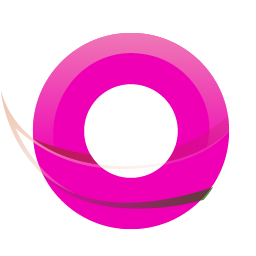 OMGF | GDPR/DSGVO Compliant, Faster Google Fonts. Easy. 》, 使用 Google 的字型服務,怎麼可能與 GDPR 不符呢?事實上,當使用者的瀏覽器要求字型時,他們的 IP 會被 Google 記錄並用於分析。, — Lifehacker, , OMG...。
OMGF | GDPR/DSGVO Compliant, Faster Google Fonts. Easy. 》, 使用 Google 的字型服務,怎麼可能與 GDPR 不符呢?事實上,當使用者的瀏覽器要求字型時,他們的 IP 會被 Google 記錄並用於分析。, — Lifehacker, , OMG...。 Custom Fonts – Host Your Fonts Locally 》此外掛能協助您輕鬆地在 WordPress 網站中嵌入自定義字型檔案 (woff2、woff、ttf、svg、eot、otf)。, 目前能與以下主題和外掛一起使用:, , Astra 主題, Beav...。
Custom Fonts – Host Your Fonts Locally 》此外掛能協助您輕鬆地在 WordPress 網站中嵌入自定義字型檔案 (woff2、woff、ttf、svg、eot、otf)。, 目前能與以下主題和外掛一起使用:, , Astra 主題, Beav...。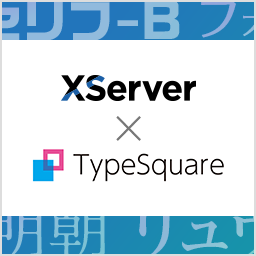 TypeSquare Webfonts for エックスサーバー 》這是一個 WordPress 外掛,可在由 XServer Co., Ltd. 提供的租用伺服器服務中使用由株式会社モリサワ提供的 TypeSquare 網頁字型服務。, 透過使用字型主題功...。
TypeSquare Webfonts for エックスサーバー 》這是一個 WordPress 外掛,可在由 XServer Co., Ltd. 提供的租用伺服器服務中使用由株式会社モリサワ提供的 TypeSquare 網頁字型服務。, 透過使用字型主題功...。 Local Google Fonts 》將使用的 Google 字體儲存在您的伺服器上,讓您的網站更符合 GDPR 條例 💯。, 約有 5,000 萬*個網站使用 Google Fonts,而在 2022 年一家德國法院裁定使...。
Local Google Fonts 》將使用的 Google 字體儲存在您的伺服器上,讓您的網站更符合 GDPR 條例 💯。, 約有 5,000 萬*個網站使用 Google Fonts,而在 2022 年一家德國法院裁定使...。 WP Google Fonts 》查看網站的最新WordPress優惠。, Google的免費字體目錄是網頁排版中最令人興奮的發展之一。這個新字體資源的驚人崛起使得這個外掛成為WordPress中最受歡迎的...。
WP Google Fonts 》查看網站的最新WordPress優惠。, Google的免費字體目錄是網頁排版中最令人興奮的發展之一。這個新字體資源的驚人崛起使得這個外掛成為WordPress中最受歡迎的...。Adobe Fonts (formerly Typekit) for WordPress 》使用這個 WordPress 外掛,您可以在不必編輯主題的情況下,嵌入並使用Typekit 字體。, Typekit 提供的服務可讓您從數百種高品質字體中為 WordPress 網站選擇...。
 TypeSquare Webfonts for お名前.com 》這是一個可以在お名前.com共用伺服器上使用株式會社モリサワ提供的Web字型服務「TypeSquare」的外掛程式。, 透過使用字型主題功能,您可以輕鬆地設定適合您網...。
TypeSquare Webfonts for お名前.com 》這是一個可以在お名前.com共用伺服器上使用株式會社モリサワ提供的Web字型服務「TypeSquare」的外掛程式。, 透過使用字型主題功能,您可以輕鬆地設定適合您網...。 TypeSquare Webfonts for ConoHa 》這是一款插件,可讓您在ConoHa WING上使用由株式會社モリサワ提供的Web字型服務「TypeSquare」。, 透過使用字型主題功能,您可以輕鬆設定符合網站氛圍的Web字...。
TypeSquare Webfonts for ConoHa 》這是一款插件,可讓您在ConoHa WING上使用由株式會社モリサワ提供的Web字型服務「TypeSquare」。, 透過使用字型主題功能,您可以輕鬆設定符合網站氛圍的Web字...。 Swap Google Fonts Display: Improve Font Rendering & Performance 》確保在網頁字型載入期間文本仍可顯示, 功能, , 插入 display=swap 至 Google 字型, , 支援, , 官方支援論壇, Facebook 群組, , 我們的高級產品, , FlyingPres...。
Swap Google Fonts Display: Improve Font Rendering & Performance 》確保在網頁字型載入期間文本仍可顯示, 功能, , 插入 display=swap 至 Google 字型, , 支援, , 官方支援論壇, Facebook 群組, , 我們的高級產品, , FlyingPres...。 Japanese font for WordPress(Previously: Japanese Font for TinyMCE) 》將日語字體新增到Gutenberg和TinyMCE Advanced外掛的字體家族選擇中。, 現在支援Gutenberg為選項。請啟用Gutenberg選項以使用它。, 將要新增的字體包括;, ふ...。
Japanese font for WordPress(Previously: Japanese Font for TinyMCE) 》將日語字體新增到Gutenberg和TinyMCE Advanced外掛的字體家族選擇中。, 現在支援Gutenberg為選項。請啟用Gutenberg選項以使用它。, 將要新增的字體包括;, ふ...。Fonts 》這個外掛會在編輯器中新增兩個下拉選單,提供額外的字型大小和字型選項:, , 樣式按鈕, 字型大小按鈕, , 新增:您也可以透過購買進階版,將您自己選擇的 Goog...。
Customify – Intuitive Website Styling 》Customify 可讓開發者輕鬆在 WordPress 客製化設定中創建進階的主題特定選項。使用這些選項,使用者可以進行呈現上的更改,而不必了解或編輯主題代碼。, 這個...。
 Arabic Webfonts 》, 使用 WordPress Customizer,在不編寫程式碼的情況下,輕鬆地將阿拉伯字型添加到任何佈景主題上的簡單方法。, , , Arabic Webfonts Site | Jozoor Plugins ...。
Arabic Webfonts 》, 使用 WordPress Customizer,在不編寫程式碼的情況下,輕鬆地將阿拉伯字型添加到任何佈景主題上的簡單方法。, , , Arabic Webfonts Site | Jozoor Plugins ...。Pojo Custom Fonts 》請注意:這個外掛只適用於Pojo Framework使用者。, 使用 Pojo Custom Fonts 可以讓您在您的 Pojo 主題中添加無限數量的自定義字體,並與您的自定義樣式內的字...。
 Google Typography 》Google Typography 外掛可以讓你在現有網站上使用任何 Google 字型,而不需要寫任何程式碼。在「外觀 > 字體排版」設定頁面中,只需添加和自定義多種字型,然...。
Google Typography 》Google Typography 外掛可以讓你在現有網站上使用任何 Google 字型,而不需要寫任何程式碼。在「外觀 > 字體排版」設定頁面中,只需添加和自定義多種字型,然...。
