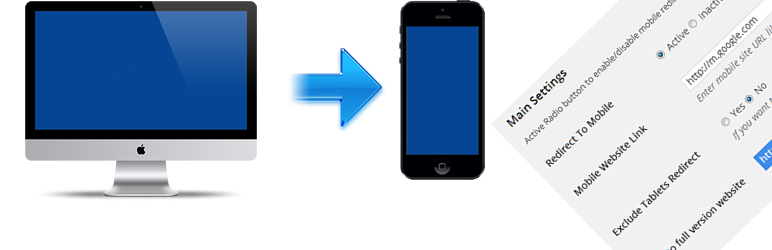
前言介紹
- 這款 WordPress 外掛「WP Mobile Redirect」是 2014-09-06 上架。
- 目前有 500 個安裝啟用數。
- 上一次更新是 2024-10-29,距離現在已有 187 天。
- 外掛最低要求 WordPress 3.0.1 以上版本才可以安裝。
- 有 2 人給過評分。
- 還沒有人在論壇上發問,可能目前使用數不多,還沒有什麼大問題。
外掛協作開發者
外掛標籤
redirect | iphone redirect | mobile redirect | tablet redirect | android redirect |
內容簡介
這個外掛可以偵測手機裝置並重新導向到適合行動裝置的網站。你也可以啟用或停用核取方塊的選項,以決定是否將平板電腦重新導向。
此外掛還提供能讓您將導向網頁返回至完整版網站的功能。在你的行動網站中新增一個連結 http://example.com/?main=true 即可。
功能
將完整網站重新導向至行動優化網站
將一個特定的網頁重新導向至行動優化網站
在同一個 WordPress 網站中進行重新導向
排除或包含平板電腦的重新導向
採用 Google 建議的 302 重新導向
為行動使用者提供查看完整網站的選項
原文外掛簡介
Detect mobile device and redirect to mobile optimize website. You can also choose whether or not to redirect tablets by enabling or disabling the check-box option.
This plugin also gives you the ability to redirect back for viewing full version website. Place a link http://example.com/?main=true in your mobile website for that.
Features
Redirect Full website to mobile optimized website
Redirect One Specific page to mobile optimzed website
Redirect within same WordPress website
Exclude or include Tablets redirection
Google recommended 302 redirects
Option to view full site for your mobile user.
各版本下載點
- 方法一:點下方版本號的連結下載 ZIP 檔案後,登入網站後台左側選單「外掛」的「安裝外掛」,然後選擇上方的「上傳外掛」,把下載回去的 ZIP 外掛打包檔案上傳上去安裝與啟用。
- 方法二:透過「安裝外掛」的畫面右方搜尋功能,搜尋外掛名稱「WP Mobile Redirect」來進行安裝。
(建議使用方法二,確保安裝的版本符合當前運作的 WordPress 環境。
延伸相關外掛(你可能也想知道)
暫無相關外掛推薦。
