
前言介紹
- 這款 WordPress 外掛「WP Mobile Bottom Menu」是 2023-03-11 上架。
- 目前有 9000 個安裝啟用數。
- 上一次更新是 2025-04-19,距離現在已有 15 天。
- 外掛最低要求 WordPress 5.0 以上版本才可以安裝。
- 外掛要求網站主機運作至少需要 PHP 版本 7.4 以上。
- 有 12 人給過評分。
- 論壇上目前有 1 個提問,問題解答率 0%
外掛協作開發者
外掛標籤
menu | bottom menu | mobile menu | sticky menu | Navigation Menu |
內容簡介
WP Mobile Bottom Menu is a WordPress plugin that creates a bottom navigation menu for mobile users, enhancing user engagement and boosting conversions. The plugin includes an enhanced mega menu, role-based menu control, and page-specific menu features, making it customizable to fit a website's needs. It also includes WooCommerce cart support, live customization, and compatibility with popular page builders. WP Mobile Bottom Menu is designed to be mobile-responsive and SEO-friendly. It is compatible with any WordPress theme, popular page builders, AMP plugins, and all types of SEO plugins. The plugin is made by BoomDevs and collects telemetry data with user confirmation to improve the product.
原文外掛簡介
Introducing WP Mobile Bottom Menu – the ultimate WordPress plugin for creating a streamlined bottom navigation menu for mobile users. Our plugin is designed to help website owners provide a user-friendly mobile experience by offering an easy mobile bottom menu. Whether you’re running an online store or a blog, WP Mobile Bottom Menu is the perfect solution for improving user engagement and boosting conversions.
Why settle for a clunky, outdated mobile menu when you can have the WP Mobile Bottom Menu? WP Mobile Bottom Menu offers a range of features that make it the ideal choice for anyone looking to optimize their mobile user experience. With our Enhanced Mega Menu, Role-Based Menu Control, and Page-Specific Menu features, you can create a customized navigation menu that’s tailored to your site’s needs. Also, because it is fully customizable, you can adjust various settings to match your website’s look and feel.
Features That Make Us the Best
Say Goodbye to Clunky Mobile Navigation. Simplify Your Mobile Browsing Experience with Our User-Friendly & Attractive Bottom Navigation Design. Our plugin offers WooCommerce Cart Support, which allows you to display cart count and total right from your mobile menu. Plus, our Live Customizer ensures that you can see your changes in real-time, without the need for constant refreshes. Your mobile bottom menu will look great and work correctly on any platform. With our plugin, you’ll enjoy seamless integration with your existing WordPress theme, as well as compatibility with popular page builders like Elementor and Beaver Builder.
WP Mobile Bottom Menu is designed to help you engage your audience, boost your conversions, and create a mobile-responsive navigation menu that your users will love. So what are you waiting for? Try WP Mobile Bottom Menu today and see the difference for yourself.
Features
Limitless Customization
Flexible Enable/Disable Option
Background Customization
Comprehensive Styling for Main Menu
Border Control
Curved Borders
Dynamic Shadow Effects
Adjustable Spacing
Padding Options
Grid-Based Menu Layout
Icon Customization
User-Friendly Icon Management
Text Customization
Typography Options for Menu Items
Typography Options for Text
Typography Options for Icons
Advanced Font Family Selection
Custom Icon Upload Support
Multiple Icon Positioning Options
Mobile Responsive Design
Cross-Browser Compatibility
Custom Link Support
Modernize Menu Item With Trendy Icons
Unlimited colors & Typographies
Unlimited number of grids for Menu
Facebook Instant Article ready
Stunning Premade Designs
SEO Friendly
Import demo with one click
RTL support
WPML Ready
Well, documentation and support
Do you want more features for your WordPress Mobile Bottom menu? Upgrade to the pro version of the “WP Mobile Bottom Menu” plugin and unlock a world of advanced features.
With the pro version, you’ll get access to:
Submenu Support: Expand the navigational capabilities of your mobile bottom menu with submenu support, enabling organized categorization of content and intuitive browsing for users.
Child Menu Support: Optimize user experience with child menu support, providing structured organization within your mobile bottom menu for easy access to nested content.
Extensive Styling for Submenu: Customize your submenus to match the design of your website with extensive styling options.
Customization for Child Menu: Enhance the user experience by customizing the child menu within your mobile bottom menu, ensuring intuitive navigation and consistent branding throughout your site.
Seamless Integration with Search Box: Enhance the functionality of your mobile bottom menu by seamlessly integrating a search box, empowering users to quickly find desired content while maintaining a sleek and streamlined design.
Real-Time Preview of Customizations: Visualize changes to your mobile bottom menu instantly and make adjustments with ease with a real-time preview.
WooCommerce Cart Support: Integrate WooCommerce cart support into your mobile bottom menu to let users access their shopping carts from anywhere and see the live count of added products from your mobile menu.
Wishlist Support: Make it easy for users to save products or content they like for later reference with wishlist support in your mobile bottom menu.
Role-Based Menu Control: Display menu items based on user roles for a personalized browsing experience by controlling your mobile bottom menu’s visibility and accessibility.
Premium Support: Get priority support from our team of experts with any issues or questions you may have.
COMPATIBILITY
Any WordPress Theme.
Page Builders like Elementor, Gutanbarg, Beaver Builder & Others Page Builder.
Optimize for Facebook Instant Article
Compatible with All types of SEO Plugin.
Make sure you don’t settle for a bottom menu plugin that does not meet your needs. We encourage you to take a look at the pro version of the WP Mobile Bottom Menu today and see how it can elevate your website to the next level.
Get the Pro
View Demo
Read Documentation
Submit Ticket
Made with ❣️ By WP Messiah
If you really like this plugin please don’t forget to give us your rating. Thanks so much! ⭐⭐⭐⭐⭐
🚀 Check out our Other Products 🚀
Here are some of our amazing plugins that you can use to boost your WordPress website:
📑 TOP Table Of Contents 📑: Confirms a well-crafted table of contents to engage readers and search engines. Easily organize your content and make it more accessible.
🤖 WP AI CoPilot 🤖: Create content like a pro with the best AI content writer plugin for WordPress. Let AI assist you in crafting engaging and high-quality articles effortlessly.
🎖️ Product Badge Manager For WooCommerce 🎖️: Boost sales by attracting customers with eye-catching promotional product badges. Encourage them to explore and make purchases with confidence.
👥 Tribute Testimonials – WordPress Testimonial Grid/Slider 👥: Build any grid or slider layout using the drag-and-drop Testimonial Builder. Showcase positive feedback from satisfied customers and build trust with your audience.
🔳 Unlimited Elementor Inner Sections 🔳: Unlock the full potential of Elementor with unlimited inner sections. Now, you can create and customize as many inner sections as you desire, giving you complete design freedom.
Support
If you have any questions, please email us at [email protected]
各版本下載點
- 方法一:點下方版本號的連結下載 ZIP 檔案後,登入網站後台左側選單「外掛」的「安裝外掛」,然後選擇上方的「上傳外掛」,把下載回去的 ZIP 外掛打包檔案上傳上去安裝與啟用。
- 方法二:透過「安裝外掛」的畫面右方搜尋功能,搜尋外掛名稱「WP Mobile Bottom Menu」來進行安裝。
(建議使用方法二,確保安裝的版本符合當前運作的 WordPress 環境。
1.0.5 | 1.0.6 | 1.0.7 | 1.0.8 | 1.0.9 | 1.1.0 | 1.2.0 | 1.2.1 | 1.2.2 | 1.2.4 | 1.2.5 | 1.2.6 | 1.2.7 | 1.2.8 | 1.2.9 | 1.3.0 | trunk |
延伸相關外掛(你可能也想知道)
 Max Mega Menu 》Max Mega Menu 可自動將您現有的菜單轉換為豪華菜單。您還可以將任何 WordPress widget 添加到菜單中,使用主題編輯器重新風格化菜單,並使用內建設置更改菜...。
Max Mega Menu 》Max Mega Menu 可自動將您現有的菜單轉換為豪華菜單。您還可以將任何 WordPress widget 添加到菜單中,使用主題編輯器重新風格化菜單,並使用內建設置更改菜...。 Admin Menu Editor 》Admin Menu Editor 可讓您手動編輯儀表板菜單。您可以重新排序菜單,顯示/隱藏特定項目,修改權限等等。, 功能, , 更改菜單標題、URL、圖標、CSS 類等。, 通...。
Admin Menu Editor 》Admin Menu Editor 可讓您手動編輯儀表板菜單。您可以重新排序菜單,顯示/隱藏特定項目,修改權限等等。, 功能, , 更改菜單標題、URL、圖標、CSS 類等。, 通...。 Menu Image, Icons made easy 》這個外掛可以輕鬆地在選單項目中加入圖像或圖示,打造更好的網站選單。, 可以控制圖像或圖示的位置以及大小。, 這個 Menu Image 外掛還有其他功能,以下是其...。
Menu Image, Icons made easy 》這個外掛可以輕鬆地在選單項目中加入圖像或圖示,打造更好的網站選單。, 可以控制圖像或圖示的位置以及大小。, 這個 Menu Image 外掛還有其他功能,以下是其...。 Menu Icons by ThemeIsle 》這個外掛提供了在選單項目中加入圖示的功能,就像最新的儀表板選單的外觀一樣。, , 使用方法, , 啟用外掛後,前往外觀 > 選單以編輯您的選單, 在「選單圖...。
Menu Icons by ThemeIsle 》這個外掛提供了在選單項目中加入圖示的功能,就像最新的儀表板選單的外觀一樣。, , 使用方法, , 啟用外掛後,前往外觀 > 選單以編輯您的選單, 在「選單圖...。Duplicate Menu 》一些 WordPress 安裝使用著核心菜單 (Menus) 驅動的複雜導航系統。它們是一個非常好的功能,常常能決定一個主題的成敗。但是,菜單在原生狀態下不太容易轉移...。
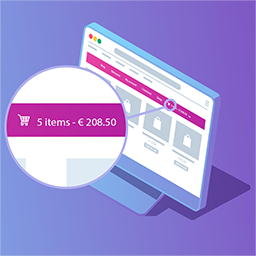 Menu Cart for WooCommerce 》** 與 WooCommerce 和 Easy Digital Downloads(EDD)兼容 ** , 此外掛將在導覽列中安裝購物車按鈕。 安裝此外掛的時間少於一分鐘,, 並且包括以下選項:, , ...。
Menu Cart for WooCommerce 》** 與 WooCommerce 和 Easy Digital Downloads(EDD)兼容 ** , 此外掛將在導覽列中安裝購物車按鈕。 安裝此外掛的時間少於一分鐘,, 並且包括以下選項:, , ...。 User Menus – Nav Menu Visibility 》User Menus 是一個適用於擁有登入使用者的網站的完美插件。, 透過此插件,您可以更精確地控制導覽菜單,包括對各菜單項目可見性的調整,例如每個菜單項目可以...。
User Menus – Nav Menu Visibility 》User Menus 是一個適用於擁有登入使用者的網站的完美插件。, 透過此插件,您可以更精確地控制導覽菜單,包括對各菜單項目可見性的調整,例如每個菜單項目可以...。 WP Mobile Menu – The Mobile-Friendly Responsive Menu 》需要一個專門的手機網站體驗嗎?需要一個能讓您的手機訪客參與的手機菜單外掛嗎?, , WP Mobile Menu是最優秀的WordPress響應式手機菜單。使用任何設備(智能...。
WP Mobile Menu – The Mobile-Friendly Responsive Menu 》需要一個專門的手機網站體驗嗎?需要一個能讓您的手機訪客參與的手機菜單外掛嗎?, , WP Mobile Menu是最優秀的WordPress響應式手機菜單。使用任何設備(智能...。 Nav Menu Roles 》這個外掛可以根據使用者角色隱藏自訂選單項目。例如,如果您只想把選單中某個連結顯示給已登入的使用者、特定類型的使用者,或者甚至只顯示給未登入的使用者...。
Nav Menu Roles 》這個外掛可以根據使用者角色隱藏自訂選單項目。例如,如果您只想把選單中某個連結顯示給已登入的使用者、特定類型的使用者,或者甚至只顯示給未登入的使用者...。Conditional Menus 》條件式選單 (Conditional Menus) 是一款由 Themify 推出的簡單而實用的 WordPress 外掛,可讓您根據特定條件更換佈景主題中的選單。簡而言之,您可以在不同的...。
 If Menu – Visibility control for Menus 》藉由可見度規則,您可以控制網站訪客看到哪些選單項目。以下是一些範例:, , 僅顯示選單項目,當 使用者已登入, 當裝置為行動裝置時,隱藏選單, 顯示選單 給...。
If Menu – Visibility control for Menus 》藉由可見度規則,您可以控制網站訪客看到哪些選單項目。以下是一些範例:, , 僅顯示選單項目,當 使用者已登入, 當裝置為行動裝置時,隱藏選單, 顯示選單 給...。 WP Responsive Menu 》WP Responsive Menu是一個簡單的外掛,可以讓您在WordPress網站上快速添加高度可定制的響應式菜單,在設置頁面上直接進行自定義,無需任何編碼技能。, 查看實...。
WP Responsive Menu 》WP Responsive Menu是一個簡單的外掛,可以讓您在WordPress網站上快速添加高度可定制的響應式菜單,在設置頁面上直接進行自定義,無需任何編碼技能。, 查看實...。WP Custom Admin Interface 》WP Custom Admin Interface 可以輕鬆地自訂 WordPress 後台功能表、工具列和管理介面。此插件不僅提供完全免費的超棒後台自訂功能,還提供了很多其他插件需要...。
 Login Logout Menu 》登入登出選單外掛可以幫助您將動態登入和登出選單添加到您WordPress網站的任何菜單中。您還可以設置登入頁面URL、登入重定向URL和登出重定向URL。菜單項目將...。
Login Logout Menu 》登入登出選單外掛可以幫助您將動態登入和登出選單添加到您WordPress網站的任何菜單中。您還可以設置登入頁面URL、登入重定向URL和登出重定向URL。菜單項目將...。Exclude Pages 》這個外掛新增了一個勾選框,「在選單中包含此頁面」,取消勾選則排除使用者在您的網站上看到的頁面導覽中的頁面。, 如有問題:聯繫我。此插件新增了一個勾選...。
