
前言介紹
- 這款 WordPress 外掛「EventON Report」是 2020-08-24 上架。
- 目前有 10 個安裝啟用數。
- 上一次更新是 2024-07-03,距離現在已有 305 天。
- 外掛最低要求 WordPress 5.4.0 以上版本才可以安裝。
- 外掛要求網站主機運作至少需要 PHP 版本 5.4 以上。
- 尚未有人給過這款外掛評分。
- 還沒有人在論壇上發問,可能目前使用數不多,還沒有什麼大問題。
外掛協作開發者
freemius | momothemes |
外掛標籤
RSVP | sales | eventon | reports | tickets |
內容簡介
EventON Report
這是 EventON 月曆外掛的附加元件。它提供了過去和未來活動的數量等資訊。使用者可以按週、月或年瀏覽資訊。
專業版功能
RSVP 報告
查看活動列表,了解每個活動在 RSVP 方面的情況 - 專業版
在周、月和年檢視之間切換並快速了解其隨時間的表現 - 專業版
以 CSV 格式下載 RSVP 數據 - 專業版
讓報告自動發送電子郵件。 - 專業版
門票報告
按天、週、月和年查看門票銷售情況 - 專業版
使用數字計數器輕鬆查看銷售情況 - 專業版
系統會自動標記表現良好的活動,即銷售情況好的活動 - 專業版
按每個活動或按天、週、月和年下載數據,格式為 CSV。 - 專業版
原文外掛簡介
EventON Report
This is an addon for the EventON calendar plugin. It provides information like the number of past and upcoming events.Users can browse information by week,month or year.
PRO Version Features
RSVP Report
See events in a list and learn how each one is doing in terms of RSVP – [PRO]
Switch between weekly, monthly, and yearly view and quickly learn the performance over time –
Download RSVP data in CSV format – [PRO]
Have the report emailed automatically. – [PRO]
Tickets Report
See ticket sales by day, week, month, and year – [PRO]
With number counter, find out about sales easily – [PRO]
System automatically marks events that are doing well in terms of sales – [PRO]
Download the data for each event or by day, week, month, and year in CSV format. – [PRO]
各版本下載點
- 方法一:點下方版本號的連結下載 ZIP 檔案後,登入網站後台左側選單「外掛」的「安裝外掛」,然後選擇上方的「上傳外掛」,把下載回去的 ZIP 外掛打包檔案上傳上去安裝與啟用。
- 方法二:透過「安裝外掛」的畫面右方搜尋功能,搜尋外掛名稱「EventON Report」來進行安裝。
(建議使用方法二,確保安裝的版本符合當前運作的 WordPress 環境。
2.0.0 | trunk | v1.0.0 | v1.1.0 | v2.0.0 |
延伸相關外掛(你可能也想知道)
Event Tickets and Registration 》使用由 WordPress 前排名第一的日曆團隊開發的免費 Event Tickets 外掛,輕鬆售賣門票並收集報名,無論是現場活動還是虛擬活動,都能輕鬆管理參加者。此外,...。
 Events Manager – Calendar, Bookings, Tickets, and more! 》Events Manager 是一個全功能的 WordPress 活動註冊外掛程式,擁有靈活、可靠和強大的功能原則!, 版本 6 是到目前為止最大的更新,完全重構了我們的日曆、列...。
Events Manager – Calendar, Bookings, Tickets, and more! 》Events Manager 是一個全功能的 WordPress 活動註冊外掛程式,擁有靈活、可靠和強大的功能原則!, 版本 6 是到目前為止最大的更新,完全重構了我們的日曆、列...。 WP Event Manager – Events Calendar, Registrations, Sell Tickets with WooCommerce 》插件,非常容易使用且不會讓你感到事件管理插件過於複雜和功能繁多。你想要一種直觀、快速的方式來快速創建活動,而且需要快速設置活動,無論是實體活動、虛...。
WP Event Manager – Events Calendar, Registrations, Sell Tickets with WooCommerce 》插件,非常容易使用且不會讓你感到事件管理插件過於複雜和功能繁多。你想要一種直觀、快速的方式來快速創建活動,而且需要快速設置活動,無論是實體活動、虛...。 Event Manager, Events Calendar, Tickets, Registrations – Eventin 》Eventin可在您的WordPress網站上創建和管理活動。Eventin是一個簡單易用的WooCommerce活動管理插件,可管理活動、日曆、會議和售賣門票,使活動註冊和管理變...。
Event Manager, Events Calendar, Tickets, Registrations – Eventin 》Eventin可在您的WordPress網站上創建和管理活動。Eventin是一個簡單易用的WooCommerce活動管理插件,可管理活動、日曆、會議和售賣門票,使活動註冊和管理變...。 Awesome Support – WordPress HelpDesk & Support Plugin 》現場演示, Awesome Support 是 WordPress 上最多功能和多用途的支援外掛。它是唯一一個能夠匹敵 SAAS 解決方案 (例如 Zendesk 或 Helpscout) 功能集的幫助台...。
Awesome Support – WordPress HelpDesk & Support Plugin 》現場演示, Awesome Support 是 WordPress 上最多功能和多用途的支援外掛。它是唯一一個能夠匹敵 SAAS 解決方案 (例如 Zendesk 或 Helpscout) 功能集的幫助台...。 JS Help Desk – The Ultimate Help Desk & Support Plugin 》JS Help Desk 是最佳的幫助台和支援外掛。JS Help Desk 是一個專業、簡單易用、完整的客戶支援系統。相較市面上大多數昂貴(且複雜)的支援票券系統,JS Help...。
JS Help Desk – The Ultimate Help Desk & Support Plugin 》JS Help Desk 是最佳的幫助台和支援外掛。JS Help Desk 是一個專業、簡單易用、完整的客戶支援系統。相較市面上大多數昂貴(且複雜)的支援票券系統,JS Help...。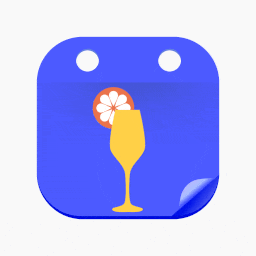 EventPrime – Events Calendar, Bookings and Tickets 》EventPrime 是一款現代、易於使用的 WordPress 活動行事曆外掛程式。透過 EventPrime 活動外掛,您可以在數個簡單的點擊中發佈新活動於您的網站上。只需在 Wo...。
EventPrime – Events Calendar, Bookings and Tickets 》EventPrime 是一款現代、易於使用的 WordPress 活動行事曆外掛程式。透過 EventPrime 活動外掛,您可以在數個簡單的點擊中發佈新活動於您的網站上。只需在 Wo...。 Events Calendar by FooEvents 》ucts/fooevents-channels/" rel="nofollow ugc">FooEvents Channels – Sync your events with other websites, social media platforms, and third-par...。
Events Calendar by FooEvents 》ucts/fooevents-channels/" rel="nofollow ugc">FooEvents Channels – Sync your events with other websites, social media platforms, and third-par...。 Members-Only Events for Paid Memberships Pro: Integrate Events Manager, The Events Calendar, & Timely 》使用 WordPress 外掛創建私人活動並限制僅會員註冊的最佳方式。, 使用此外掛與 WordPress 上最受歡迎的免費活動外掛整合 Paid Memberships Pro 來創建具有私...。
Members-Only Events for Paid Memberships Pro: Integrate Events Manager, The Events Calendar, & Timely 》使用 WordPress 外掛創建私人活動並限制僅會員註冊的最佳方式。, 使用此外掛與 WordPress 上最受歡迎的免費活動外掛整合 Paid Memberships Pro 來創建具有私...。 MembershipWorks – Membership, Events & Directory 》MembershipWorks 是一個高級的全方位會員、目錄、活動及捐贈平台,專為商會、協會、專業、網絡及其他成員組織而設。此外掛程式能夠將 MembershipWorks 帳戶整...。
MembershipWorks – Membership, Events & Directory 》MembershipWorks 是一個高級的全方位會員、目錄、活動及捐贈平台,專為商會、協會、專業、網絡及其他成員組織而設。此外掛程式能夠將 MembershipWorks 帳戶整...。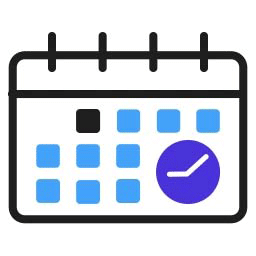 Event Tickets Manager for WooCommerce – Plan Your Events, Sell Tickets On WooCommerce 》EVENT TICKETS MANAGER 是一個集會及售票網站於一身的 WordPress 外掛。透過這個事件票券外掛,您可以在 WOOCOMMERCE 商店輕鬆地售賣票券及管理活動。, EVENT...。
Event Tickets Manager for WooCommerce – Plan Your Events, Sell Tickets On WooCommerce 》EVENT TICKETS MANAGER 是一個集會及售票網站於一身的 WordPress 外掛。透過這個事件票券外掛,您可以在 WOOCOMMERCE 商店輕鬆地售賣票券及管理活動。, EVENT...。 Easy PayPal Events 》簡介, 這個外掛允許您在您的網站上售賣電子票券,用於您的活動。, 觀看這個短片,了解外掛的操作方式:, , 安裝外掛後,在設定頁面輸入您的 PayPal 商家資訊...。
Easy PayPal Events 》簡介, 這個外掛允許您在您的網站上售賣電子票券,用於您的活動。, 觀看這個短片,了解外掛的操作方式:, , 安裝外掛後,在設定頁面輸入您的 PayPal 商家資訊...。 TicketSource Ticket Shop 》TicketSource 可讓您販售門票並將您的 WordPress 網站轉變為線上活動售票工具。, , TicketSource Ticket Shop 外掛可讓您嵌入 TicketSource 購票頁面到 WordP...。
TicketSource Ticket Shop 》TicketSource 可讓您販售門票並將您的 WordPress 網站轉變為線上活動售票工具。, , TicketSource Ticket Shop 外掛可讓您嵌入 TicketSource 購票頁面到 WordP...。Events Manager – Zoom Integration 》將 Events Manager 與 Zoom 整合,直接從 WordPress 控制台創建網絡研討會和會議,以及在日曆中顯示這些內容並處理預訂(包括付款)。, 與 Events Manager 和...。
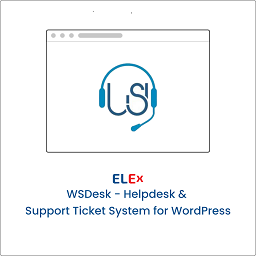 ELEX WordPress HelpDesk & Customer Ticketing System 》ELEX WordPress HelpDesk & Customer Ticketing System 提供卓越的服務支持功能,可提供最佳的客戶支持體驗。藉由此外掛,您可以以票證形式接收所有客戶...。
ELEX WordPress HelpDesk & Customer Ticketing System 》ELEX WordPress HelpDesk & Customer Ticketing System 提供卓越的服務支持功能,可提供最佳的客戶支持體驗。藉由此外掛,您可以以票證形式接收所有客戶...。
