
前言介紹
- 這款 WordPress 外掛「Slider, Gallery, and Carousel by MetaSlider – Image Slider, Video Slider」是 2013-02-14 上架。
- 目前有 600000 個安裝啟用數。
- 上一次更新是 2025-05-02,距離現在已有 1 天。
- 外掛最低要求 WordPress 5.0 以上版本才可以安裝。
- 外掛要求網站主機運作至少需要 PHP 版本 7.0 以上。
- 有 716 人給過評分。
- 論壇上目前有 14 個提問,問題解答率 93% ,不低,算是個很有心解決問題的開發者團隊了!
外掛協作開發者
htmgarcia | rochdesigns | stevejburge | publishpress | andergmartins |
外掛標籤
slider | gallery | image slider | video slider | carousel slider |
內容簡介
使用MetaSlider,您可以在數分鐘內創建強大的、優化的幻燈片、輪播、橫向滑屏或相冊,它是全球#1的響應式WordPress幻燈片外掛。MetaSlider是圖像、照片、視頻(YouTube和Vimeo)、圖層、WooCommerce和文章餵入幻燈片的最佳選擇!
總觀
藉助MetaSlider和MetaSlider Pro,最受歡迎的WordPress幻燈片外掛,增強您的博客或網站變得更加簡單!只需從WordPress媒體庫中選擇圖像、照片、視頻等,將它們拖入到指定位置,然後在同一頁面上設置幻燈片標題、鏈接和SEO欄位。
MetaSlider幻燈片、輪播、滑屏和相冊與WordPress區塊編輯器(Gutenberg)兼容。
網站所有者的幻燈片
MetaSlider為您提供在WordPress網站上創建美麗幻燈片、輪播、橫向滑屏或相冊的能力,通過任何WordPress圖像、照片和視頻外掛中最簡單、直觀的外掛界面。展示您的圖像、照片和視頻、最新作品,甚至是您在網上商店中的產品。MetaSlider內置的SEO功能確保人們可以輕鬆找到您的網站和您創建的幻燈片、幻燈片展示、相冊和輪播!
開發者的幻燈片
為您的客戶創建令人印象深刻的滑塊、幻燈片、輪播和相冊,並放心,當他們接管時,他們將輕鬆地維護它。Meta Slider通過WordPress過濾器和操作提供了很多功能,因此您可以按照自己的意願自定義MetaSlider。
主題開發人員的幻燈片
使用MetaSlider強大的過濾器和操作,將MetaSlider完美地自定義為您的WordPress主題。完美集成的幻燈片、幻燈片展示、相冊和輪播外掛會使您的主題對用戶更具吸引力和有效性。MetaSlider支持用戶可能需要的任何內容類型:圖像、照片、視頻(YouTube / Vimeo)、圖層、HTML、產品和文章餵入。
MetaSliderPro
對於希望進一步自定義幻燈片、幻燈片展示、輪播或相冊體驗的用戶,我們提供了MetaSlider Pro的其他強大功能。
YouTube和Vimeo視頻幻燈片:輕鬆在您的幻燈片中包含響應高清YouTube和Vimeo視頻。
HTML幻燈片:使用內聯編輯器創建完全自定義的HTML幻燈片。我們甚至集成了50多個超棒的CSS3過渡效果!
圖層幻燈片:使用內置的拖放WYSIWYG編輯器創建CSS3動畫HTML圖層幻燈片。
全功能文本編輯器以包含額外的CSS
動態職位餵入/特色圖像幻燈片:自動在您的幻燈片中顯示最新的博客文章、事件或WooCommerce產品。
幻燈片排程和幻燈片可見性:Pro客戶現在可以安排幻燈片僅在特定日期內出現。
自定義主題-建立自己的主題:MetaSlider現在為您提供11個令人驚嘆的、全新且免費的專業滑塊主題供您探索。
縮略圖導航:使用縮略圖導航為您的幻燈片提供畫廊感覺
高級支援
四種幻燈片類型
MetaSlider滑塊、幻燈片和輪播具有四種響應式的幻燈片類型,搭載20多種過渡效果:Flex Slider 2、Nivo Slider、Responsive Slides、Coin Slider。這些滑塊支持圖像、照片、視頻(YouTube / Vimeo)、圖層、HTML、產品和文章餵入滑塊。某些幻燈片類型需要MetaSlider Pro。
新的照片庫體驗
原文外掛簡介
With MetaSlider, you can create a powerful, SEO-optimized slider, slideshow, carousel, or gallery in minutes. MetaSlider is world’s #1 responsive WordPress slider plugin. MetaSlider is the best choice for image, photo, video (YouTube, Vimeo, TikTok, local, and external), layer, WooCommerce products, and post feed sliders!
Introducing MetaSlider
With MetaSlider and MetaSlider Pro, WordPress’s most popular slider plugin, enhancing your blog or website couldn’t be easier! Simply select images, photos, videos and more from your WordPress Media Library, and drag-and-drop them into place. You can then set the slide captions, links, and SEO fields, and more.
MetaSlider slideshows, carousels, sliders and galleries are compatible with the WordPress Block Editor (Gutenberg), plus all page-builder plugins, from Elementor and Beaver Builder to Visual Composer and Divi.
Introducing MetaSlider Pro
If you’re looking for further customization, MetaSlider Pro offers even more powerful features.
YouTube, Vimeo, and TikTok video slides: Easily include responsive high definition YouTube, Vimeo and TikTok videos in your slideshows.
Local Video slides: You can build beautiful slideshows with videos in your WordPress media library.
Layer slides: Create CSS3 animated HTML Layer slides using the built in drag-and-drop WYSIWYG editor.
Post Feed slides: Automatically show your latest blog posts, events or WooCommerce products in your slide show.
External URL slides: Display images directly from a non-WordPress sources such as CDNs or image hosts.
External Video slides: Create your slideshows with videos from almost any external service.
Stylish, premium themes: MetaSlider Pro provides stylish and exclusive themes for your slideshows.
Slide scheduling and slide visibility: Pro customers can now schedule sliders to appear only within specific dates, times, and days of the week.
Custom Themes – build your own theme: MetaSlider now has stunning free slider themes for you to explore. With MetaSlider Pro, you can also build your own themes.
Thumbnail Navigation: Give your slideshows a gallery feel with customizable Thumbnail and Filmstrip Navigation.
Premium Support: Get fast access to our professional support team.
Image Sliders
Image slides make a great impression on any website! Present your beautiful images to a stunning slider, slide show, carousel, or gallery. Image slides are a basic slide type included in MetaSlider. An image slide will display an image with a caption. You can optionally link the slide to a URL of your choice.
Add images to your slide shows directly from your WordPress media library, add the captions you want, set SEO fields and adjust the settings to display the image slideshow just how you like it. Take it further with MetaSlider Pro and use the Theme Editor to change the look of the navigation, the arrows, and the captions.
YouTube, Vimeo and TikTok Video Sliders
With MetaSlider Pro you can easily include responsive high definition YouTube, Vimeo and TikTok videos in your slider, slideshow, or carousel. A video slide will display a video in your slide show directly from Vimeo or YouTube. The video will automatically pause if the user skips to the next slide.
Simply add the URL of your video to a YouTube slide, Vimeo slide or TikTok slide and MetaSlider will add it to your slider, slideshow, or carousel. Either create a slide show full of you favorite videos or mix it in between slides of other types to get just the result that you want.
Local and External Video Sliders
External and Local Video Slides are included in MetaSlider Pro. With Local Video Slides you can build beautiful slideshows with videos in your WordPress media library. With External Video Slides you can created slideshows with videos hosted outside of your WordPress site.
Both External Video slides and Local Videos slides will display your MP4, WebM, and MOV videos with cover images, auto play, mute, lazy load, the ability to hide controls, and much more.
It is possible to add video captions to both External and Internal Video slides created with MetaSlider Pro. This feature uses VTT files to add captions. There is a “CC” button in the toolbar that viewers can use to control the captions.
Post Feed Sliders
With MetaSlider Pro you can create Post Feed slides to automatically show your latest content, blog posts, events or WooCommerce products in your slider, slide show, or carousel. MetaSlider Post Feed slides dynamically pull in slides based on your WordPress posts, using the featured image as the slide. They are also commonly known as “Content Sliders”, “Featured Sliders”, “Post Sliders” or “Dynamic Sliders”.
The Post Feed slide settings allow you to control which post types you want to display, the order to display them in and to restrict the posts to certain tags or categories. You can customise the caption template with a selection of template tags including {title}, {excerpt}, {author} and {date}. As with all our other slide types a Post Feed slide can appear in combination with any other slide type.
Post Feed slides can be used to show one post at a time but they work particularly well in carousel mode (as above) allowing you to show off a large number of your latest posts in a small amount of space.
Animated Layer Sliders
With MetaSlider Pro you can create animated Layer Slides for your slider, slideshow, or carousel. You can use the built in drag-and-drop editor to create CSS3 animated HTML Layer slides. MetaSlider Layer Slides are ideal for easily creating eye catching slider presentations and slideshows that use stunning effects with 50 animation options and a beautiful, easy to use interface. Layers can include text, html, images, photos, videos and even shortcodes! Layer Slide users also benefit from additional optimization and customization options, including using a video as the slide background and adjusting the padding and background color of each layer.
External Image Sliders
With MetaSlider Pro you can create External URL slides to load images for your slider, slideshow, or carousel directly from non-WordPress sources, for example CDN’s or image hosts.
More Great MetaSlider Features
Optimized for Speed
MetaSlider is fast. Only the minimum JavaScript/CSS is included on your page to power your slider, slideshow, carousel, or gallery. We have optimized the MetaSlider plugin so that your images, photos, videos (YouTube and Vimeo), layers, products, and post feeds, load quickly without slowing down your website visitors’ experience.
Unsplash Integration
MetaSlider is integrated with Unsplash to access free images and photos via Unsplash.com for your slider, slideshow, carousel, and gallery. Finding the right image or photo can be the hardest part of creating a compelling slider, slide show, carousel, or gallery, and MetaSlider makes this process easy for you by never leaving your WordPress plugin interface.
Accessible Slideshows
The MetaSlider team works really hard to make sure the plugin is accessible for people using screen readers and/or people with disabilities. If you see any way that we can improve our support for accessible users, please do not hesitate to get in touch with us. See all our accessible slideshow features.
Responsive and SEO-optimized
MetaSlider is a responsive, SEO-optimized WordPress plugin that lets you create a slider, slideshow, carousel, and gallery in seconds.
Your MetaSlider responsive slider, slideshow, carousel, or gallery will adapt to the width of the device they’re being displayed on, including desktop, mobile or tablet. The content will be responsive regardless of the type of content you use: image, photo, video (YouTube and Vimeo), layer, product, and post feed slides.
The MetaSlider SEO tab lets you set image title and alt text for your slides. The title text should provide additional information about the slide, whereas the alt text should be used to describe the image itself. This data allows search engines to ‘read’ your slides and helps with search engine rankings!
Powerful Editing Options
In addition to MetaSlider’s simple drag-and-drop features, our slider, slide show, gallery, and carousel plugin for WordPress offers many powerful features. Whether you are someone running a site who wants to make a great first impression with beautiful photos or someone making websites for clients, MetaSlider enables you to create the perfect customized experience.
Full width slider and gallery support MetaSlider will match your site design and is compatible with any WordPress theme that you choose to use.
Intelligent Image Cropping: Unique Smart Crop functionality ensures your slides are perfectly resized. No fuss.
Smart Pad: With cropping disabled, Smart Pad automatically adds padding to portrait images allowing you to mix portrait and landscape images and maintain a consistent slideshow height.
Drag-and-Drop editor: Includes drag-and-drop slide reordering, intelligent image cropping, set image crop position.
Slider configuration: Customize the transition effect, speed, timing, plus many more!
Live Theme Editor: With MetaSlider Pro you can create unlimited themes and preview them on-the-fly.
Thumbnail Navigation (Pro): MetaSlider Pro adds in 2 new types of slider and slideshow navigation:
“Thumbnail” will output a static row of thumbnails below the slideshow.
“Filmstrip” will output a carousel style row of thumbnails below the slideshow (with left and right navigation) – perfect if you have lots of slides!
Slider Themes
MetaSlider Pro introduces the MetaSlider Theme Editor. MetaSlider Pro include many free professional and responsive slideshow themes for sliders, slideshows, and carousels. These themes enable you to effortlessly create beautiful and effective sliders, slideshows, and carousels designed by professionals.
The MetaSlider theme editor also allows you to create your own slider, slideshow, and carousel themes to use across your sites where you install MetaSlider. With these themes you can perfectly display any content, including image, photo, video (YouTube and Vimeo), layer, product, and post feed slides.
Import and Export Your Sliders
With the MetaSlider import and export feature you can move your perfectly designed sliders between your websites or your clients’ websites. Instead of recreating your settings on every website, export your slider, slideshow, or carousel with one click and import it to another WordPress suite just as easily with MetaSlider.
Ready for the Gutenberg Block Editor
MetaSlider has been designed to work seamlessly with the new Gutenberg WordPress Block Editor by using our Gutenberg block. We give you ultimate flexibility to embed MetaSlider into your WordPress website using a Gutenberg block, shortcode, or widget.
Fully Localized with Translation Support
MetaSlider is compatible with some of the most popular WordPress translation plugins, including WPML, PolyLang & qTranslate. You can make sure that your slider, slideshow, carousel, or gallery are fully localized for your audiences around the world. MetaSlider localization supports any content you include in your slider.
Slider Lightbox Support
MetaSlider offers responsive image and photo lightbox support with the MetaSlider Lightbox add-on, allowing slides to be opened in a lightbox, using one of several supported lightbox plugins, including Easy FancyBox, Simple Lightbox, and FooBox Image Lightbox.
Slider Plugin Integrations
MetaSlider is integrated with other popular WordPress plugins, including WooCommerce, The Events Calendar, Advanced Custom Fields, and WPML. This enables you to seamlessly show the most engaging content to your audience in a slider, slideshow, carousel, or gallery.
You can use the popular events management plugin “The Events Calendar” with MetaSlider’s new Post Feed Slides. MetaSlider detects if you have The Events Calendar plugin activated and offers you the ability to order by event date, so you can show off your upcoming events in a slider, slideshow, or carousel.
WooCommerce sliders are also easy with MetaSlider. You can show the products you choose in a stylish WooCommerce slideshow.
Carousel Sliders
In addition to creating traditional sliders and slideshows, you can use MetaSlider to build carousels that allow you to show multiple images at any one time. MetaSlider carousels are compatible with all slide types, including image, photo, video (YouTube, Vimeo, and local), layer, WooCommerce product, and Post Feed slides. They’re ideal for showing a list of your latest posts or to use as a “Featured Product” slider for your homepage.
Support for Every Type of Content Slider
MetaSlider provides unrestricted support for your image and photo slider, slide show, carousel, and gallery, including captions, links, title texts and alt text. With the MetaSlider Pro add-on you can also add video (YouTube/Vimeo), layer, product, and post feed content to a slider, slide show or carousel.
You can use any combination of MetaSlider Pro slide types for sliders, slideshows, and carousels. For example you can have a slider with an image slide, a post feed slide (that can contain multiple posts), and a video slide. To create this simply add slides as you normally would, selecting the relevant slide type each time.
New Photo Gallery Experience
MetaSlider now features a new gallery experience that supports images and photos. With an easy drag-and-drop photo gallery builder, you can create a responsive and optimized photo gallery in seconds using the same WordPress Media Gallery images you are already using with MetaSlider sliders, slide shows, and carousels. You can use a simple shortcode (just like MetaSlider) to add the MetaSlider photo gallery to any page.
We are building the photo gallery following these principles:
Fast – Using modern best practices, your responsive photo gallery will be faster than ever.
SEO-focused – Search engines will love your photo gallery.
Fully WCAG accessible – All users will be able to enjoy your responsive photo gallery.
You can create a photo gallery, and then add images to your gallery from the WordPress Media Library. Simply drag-and-drop images and photos into your gallery, easily reorder them, and add an image alt attribute to your images and photos to ensure that your gallery is SEO friendly. To make sure that your responsive photo gallery looks just right on your WordPress page or post, the MetaSlider gallery allows you to change the image and photo width, max width, min width, and spacing of your gallery.
The MetaSlider photo gallery also offers a distraction free fullscreen mode for gallery editing, and we will soon add to the photo gallery a dark mode and background color selection.
To add your responsive Meta Slider photo gallery to a page, simply click the “add to page” button in your gallery editor to generate a WordPress shortcode that you can drop onto any page or post.
The MetaSlider photo gallery is in development, and we would love to hear your feedback on the gallery and ideas for photo gallery features we should work on next.
Privacy Policy
MetaSlider uses the Appsero SDK to collect non-sensitive diagnostic data upon a user’s confirmation. This data helps us to troubleshoot problems faster and make product improvements. MetaSlider only collects this diagnostic data when a user allows it via a notice in WP Admin or MetaSlider settings. View our privacy policy.
各版本下載點
- 方法一:點下方版本號的連結下載 ZIP 檔案後,登入網站後台左側選單「外掛」的「安裝外掛」,然後選擇上方的「上傳外掛」,把下載回去的 ZIP 外掛打包檔案上傳上去安裝與啟用。
- 方法二:透過「安裝外掛」的畫面右方搜尋功能,搜尋外掛名稱「Slider, Gallery, and Carousel by MetaSlider – Image Slider, Video Slider」來進行安裝。
(建議使用方法二,確保安裝的版本符合當前運作的 WordPress 環境。
1.0 | 1.1 | 1.3 | 2.3 | 3.4 | 3.5 | 1.0.1 | 1.2.1 | 2.0.2 | 2.1.6 | 2.2.2 | 2.4.2 | 2.5.1 | 2.6.3 | 2.7.2 | 2.8.1 | 2.9.1 | 3.0.1 | 3.1.1 | 3.2.1 | 3.3.1 | 3.3.2 | 3.3.3 | 3.3.4 | 3.3.5 | 3.3.6 | 3.3.7 | 3.4.1 | 3.4.2 | 3.4.3 | 3.5.1 | 3.6.0 | 3.6.1 | 3.6.2 | 3.6.3 | 3.6.5 | 3.6.6 | 3.6.7 | 3.6.8 | 3.7.0 | 3.7.1 | 3.7.2 | 3.8.0 | 3.8.1 | 3.9.0 | 3.9.1 | trunk | 3.10.0 | 3.10.1 | 3.10.2 | 3.10.3 | 3.11.0 | 3.11.1 | 3.12.1 | 3.13.0 | 3.13.1 | 3.14.0 | 3.15.0 | 3.15.1 | 3.15.2 | 3.15.3 | 3.16.0 | 3.16.1 | 3.16.2 | 3.16.4 | 3.17.0 | 3.17.1 | 3.17.2 | 3.17.3 | 3.17.4 | 3.17.5 | 3.17.6 | 3.18.0 | 3.18.1 | 3.18.2 | 3.18.3 | 3.18.4 | 3.18.5 | 3.18.6 | 3.18.7 | 3.18.8 | 3.18.9 | 3.19.0 | 3.19.1 | 3.20.0 | 3.20.1 | 3.20.2 | 3.20.3 | 3.21.0 | 3.22.0 | 3.22.1 | 3.23.0 | 3.23.1 | 3.23.2 | 3.23.3 | 3.23.4 | 3.23.5 | 3.24.0 | 3.25.0 | 3.25.1 | 3.25.2 | 3.26.0 | 3.27.0 | 3.27.1 | 3.27.2 | 3.27.3 | 3.27.4 | 3.27.5 | 3.27.6 | 3.27.7 | 3.27.8 | 3.27.9 | 3.28.0 | 3.28.1 | 3.28.2 | 3.28.3 | 3.29.0 | 3.29.1 | 3.30.0 | 3.30.1 | 3.31.0 | 3.32.0 | 3.33.0 | 3.34.0 | 3.35.0 | 3.36.0 | 3.37.0 | 3.40.0 | 3.50.0 | 3.60.0 | 3.60.1 | 3.61.0 | 3.62.0 | 3.70.0 | 3.70.1 | 3.70.2 | 3.80.0 | 3.90.0 | 3.90.1 | 3.91.0 | 3.92.0 | 3.92.1 | 3.93.0 | 3.94.0 | 3.95.0 | 3.96.0 | 3.97.0 | 3.98.0 | 3.27.10 | 3.27.11 | 3.27.12 | 3.27.13 | 3.27.14 | 3.3.4.1 | 3.27.9-beta.2 | 3.27.9-beta.3 |
延伸相關外掛(你可能也想知道)
Smart Slider 3 》al editor, Layer animation builder, Layer blending modes and filters, Google Fonts integration, Custom CSS, Smart Crop for perfect image fit, Built...。
SiteOrigin Widgets Bundle 》rdPress website since 2013. Our Widgets Bundle is actively developed and regularly updated to ensure compatibility with the latest WordPress update...。
 Slide Anything – Responsive Content / HTML Slider and Carousel 》Slide Anything 允許您創建一個輪播/滑動功能,每個滑動層的內容可以是任何您想要的東西 - 圖像,文字,HTML甚至是短代碼。此外,這個外掛使用 Owl Carousel ...。
Slide Anything – Responsive Content / HTML Slider and Carousel 》Slide Anything 允許您創建一個輪播/滑動功能,每個滑動層的內容可以是任何您想要的東西 - 圖像,文字,HTML甚至是短代碼。此外,這個外掛使用 Owl Carousel ...。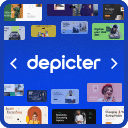 Slider & Popup Builder by Depicter – Add Image Slider, Carousel Slider, Exit Intent Popup, Popup Modal, Coupon Popup, Post Slider Carousel 》, , 範例和演示 | 影片教學 | 支援, , 簡介, Depicter 是一款免費的 SEO 友好、響應式的圖片和視訊幻燈片外掛,可以平滑地運作在所有主要設備上,提供超高品...。
Slider & Popup Builder by Depicter – Add Image Slider, Carousel Slider, Exit Intent Popup, Popup Modal, Coupon Popup, Post Slider Carousel 》, , 範例和演示 | 影片教學 | 支援, , 簡介, Depicter 是一款免費的 SEO 友好、響應式的圖片和視訊幻燈片外掛,可以平滑地運作在所有主要設備上,提供超高品...。 Prime Slider – Addons For Elementor (Revolution of a slider, Hero Slider, Post Slider and Ecommerce Slider) 》您是否在尋找一款專門為 WordPress 和 Elementor 建立滑動輪播的外掛程式?, Prime Slider 是一款快速、完全可自訂且功能豐富的外掛程式,適用於包括部落格、...。
Prime Slider – Addons For Elementor (Revolution of a slider, Hero Slider, Post Slider and Ecommerce Slider) 》您是否在尋找一款專門為 WordPress 和 Elementor 建立滑動輪播的外掛程式?, Prime Slider 是一款快速、完全可自訂且功能豐富的外掛程式,適用於包括部落格、...。 Master Slider – Responsive Touch Slider 》, 演示 | 功能 | 文件 | 所有視頻教程 | 支援, , , 概述, Master Slider 是一款免費的 SEO 友好、響應式圖片和視頻輪播插件,真正可以在所有主要設備上運行,...。
Master Slider – Responsive Touch Slider 》, 演示 | 功能 | 文件 | 所有視頻教程 | 支援, , , 概述, Master Slider 是一款免費的 SEO 友好、響應式圖片和視頻輪播插件,真正可以在所有主要設備上運行,...。 Side Cart Woocommerce | Woocommerce Cart 》現場演示, 說再見你的 WooCommerce 購物車頁面。使用預設購物車,用戶可以在網站的任何位置訪問購物車項目。, 該外掛是完全基於 Ajax 做法,無需刷新。, 功能...。
Side Cart Woocommerce | Woocommerce Cart 》現場演示, 說再見你的 WooCommerce 購物車頁面。使用預設購物車,用戶可以在網站的任何位置訪問購物車項目。, 該外掛是完全基於 Ajax 做法,無需刷新。, 功能...。 Carousel, Slider, Gallery by WP Carousel – Image Carousel with Lightbox & Photo Gallery, Video Slider, Post Carousel & Post Grid, Product Carousel & Product Grid 》, 實時演示 | 影片教程 | 使用說明 | 升級至專業版 », 概觀, WP Carousel 是最強大且使用者友好的 WordPress 公告欄外掛,可建立帶圖片、文章、WooComm...。
Carousel, Slider, Gallery by WP Carousel – Image Carousel with Lightbox & Photo Gallery, Video Slider, Post Carousel & Post Grid, Product Carousel & Product Grid 》, 實時演示 | 影片教程 | 使用說明 | 升級至專業版 », 概觀, WP Carousel 是最強大且使用者友好的 WordPress 公告欄外掛,可建立帶圖片、文章、WooComm...。Interactive Content – H5P 》使用 H5P 的好處之一是可以存取許多不同的互動式內容類型,例如演示、互動式視頻、記憶遊戲、測驗、選擇題、時間軸、拼貼畫、熱點、拖放、填充測試、個性化測...。
Carousel Slider 》, 概述, 創建符合 SEO 標準的圖像、標誌、視頻、文章、WooCommerce 產品輪播和滑塊。, Carousel Slider 是一個支援觸控的 WordPress 外掛,可以讓您創建高度...。
 WP Google Review Slider 》這款 WordPress 外掛不僅易用,還能提高客戶信心和社會證明!只要輸入一些 Google 搜尋關鍵字或位置 ID,您就能輕鬆地在 WordPress 網站上展示 Google 商家評...。
WP Google Review Slider 》這款 WordPress 外掛不僅易用,還能提高客戶信心和社會證明!只要輸入一些 Google 搜尋關鍵字或位置 ID,您就能輕鬆地在 WordPress 網站上展示 Google 商家評...。 Ultimate Slider 》終極響應式圖片滑動模組是一款專為 WordPress 博客用戶設計的圖片滑動模組。使用多圖片上傳器,您可以在單個滑動模組中添加無限圖片幻燈片。您可以在您的博客...。
Ultimate Slider 》終極響應式圖片滑動模組是一款專為 WordPress 博客用戶設計的圖片滑動模組。使用多圖片上傳器,您可以在單個滑動模組中添加無限圖片幻燈片。您可以在您的博客...。 Genesis Responsive Slider 》此外掛可讓您建立簡單的響應式幻燈片,顯示每篇文章的特色圖像、標題和摘要。, 它包含您的投影片的最大尺寸選項,可讓您選擇顯示文章或頁面,可以從哪個類別...。
Genesis Responsive Slider 》此外掛可讓您建立簡單的響應式幻燈片,顯示每篇文章的特色圖像、標題和摘要。, 它包含您的投影片的最大尺寸選項,可讓您選擇顯示文章或頁面,可以從哪個類別...。YITH WooCommerce Product Gallery & Image Zoom 》提升您的產品圖片,出色的產品頁面的關鍵特色, 當我們在網上商店購物時,我們與產品的接觸是有限的:我們無法觸摸、聞或嘗試它。我們排除了產品體驗中的某些...。
 Slider by 10Web – Responsive Image Slider 》10Web 是一個 WordPress 外掛,提供多種功能和工具,包括網站建設、SEO 優化、安全性、備份、圖片優化、網站速度優化等。此外,10Web 還包括一個建站平台,讓...。
Slider by 10Web – Responsive Image Slider 》10Web 是一個 WordPress 外掛,提供多種功能和工具,包括網站建設、SEO 優化、安全性、備份、圖片優化、網站速度優化等。此外,10Web 還包括一個建站平台,讓...。
