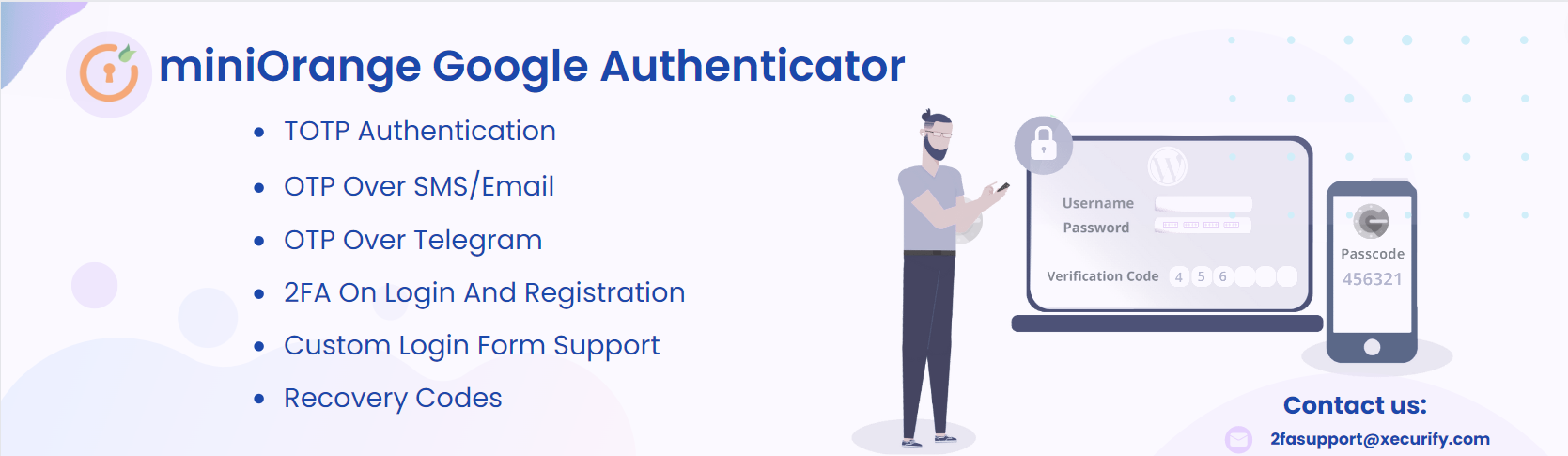
前言介紹
- 這款 WordPress 外掛「Google Authenticator – 2FA, MFA, OTP SMS and Email」是 2015-07-08 上架。
- 目前有 10000 個安裝啟用數。
- 上一次更新是 2025-04-25,距離現在已有 7 天。
- 外掛最低要求 WordPress 3.0.1 以上版本才可以安裝。
- 外掛要求網站主機運作至少需要 PHP 版本 7.2.24 以上。
- 有 375 人給過評分。
- 論壇上目前有 1 個提問,問題解答率 100% ,不低,算是個很有心解決問題的開發者團隊了!
外掛協作開發者
hsn97 | twofactor | cyberlord92 | twofactorauthentication |
外掛標籤
2FA | MFA | WordPress 2FA | google authenticator | two factor authentication |
內容簡介
Google Authenticator – 雙重因素(2FA / OTP) –
使用 TOTP 登入 2FA 方式,如 Duo/Microsoft/Google Authenticator,來保護您的 WordPress 網站登入頁面。
使用者可以在不需透過 WordPress 控制面板的情況下設置 2FA。
觀看以下影片以配置 Google Authenticator 為 2FA:
功能
[Google Authenticator – 雙重因素身份驗證/2FA]
使用 QR 碼身份驗證、推送通知、軟令牌及安全問題 (KBA)等雙重因素身份驗證(2FA)
語言翻譯支援,包括法文、西班牙文、意大利文、德文及其他多種語言
使用者設定的 2FA
如 User Pro、login with ajax、Theme my login 等 Ajax 登入表格的雙重因素身份驗證(2FA)
免密碼登入
防止共享帳號:Google Authenticator (2FA) 外掛允許管理員限制使用者共享 WordPress 登入憑證,此外,該外掛還增加了會話控制功能,根據 WordPress 使用者活動來限制使用者會話
Google Authenticator 外掛支援標準 TOTP
雙重因素身份驗證(2FA) 允許 Google Authenticator 和 miniOrange Soft Token 在登入頁面進行身份驗證
3 個使用者終身免費
多重登入選項:使用者名稱 + 密碼 + 雙重因素(或) 使用者名稱 + 雙重因素,即免密碼登入
在所有雙重因素身份驗證(2FA) 鎖定您的帳號時,恢復代碼
使用認證方法,如Google Authenticator、QR 碼身份驗證等進行手機驗證(2FA)
Google Authenticator 外掛支援的應用程式
Google Authenticator
原文外掛簡介
Features | Setup Guide | Documentation | Integrations | Contact Us
A POWERFUL & FREE TO USE 2FA PLUGIN
Secure your WordPress login by adding a security layer i.e. Two-Factor Authentication (2FA) or two-step authentication.
Install the Two-Factor Authentication (2FA) plugin to protect your website from unauthorized access. Google Authenticator – Two Factor Authentication (2FA) is the most feature-rich and reliable 2FA/MFA solution. You can also check out our Two-Factor Authentication/MFA landing page to know more. Two-Step Authentication secures your website against various threats like brute force attacks, dictionary attacks, and automated password guessing.
For further information or any inquiries, feel free to reach out to us at [email protected].
KEY FEATURES AND CAPABILITIES
Two-Fator Authentication – 2FA/MFA plugin supports all the TOTP (Time-Based One-Time Password) Authenticator Apps.
TOTP (Time-Based One-Time Password) is a type of Two-Factor Authentication (2FA) mechanism that generates a temporary, unique password based on the current time. It is widely used to enhance security by requiring not only a username and password but also a time-sensitive code that changes every 30 seconds (usually).
Below are TOTP (Time-Based One-Time Password) Authenticator apps of Two-Factor Authentication provided by our plugin:
Google Authenticator
Microsoft Authenticator
LastPass Authenticator
Duo Authenticator
Authy 2-Factor Authenticator
FreeOTP Authenticator
Okta Verify and many other Two-Factor Authenticator apps.
In TOTP (Time-Based One-Time Password) Authenticator methods of WordPress 2FA (WP 2FA) plugin, you get a 2FA code on the authenticator app to verify yourself during WordPress Login.
Two Factor Authenticator (2FA/MFA) plugin provides multiple 2FA/MFA methods to setup two-step authentication. One of the popular being Google Authenticator.
Our setup wizard guides you through the setup process. It makes the Two-Factor Authentication plugin setup so easy that a person with no technical knowledge can configure 2FA in no time and setup any two-step authentication method of your choice.
Two-Factor Authentication – 2FA for all user roles
Two-Factor Authentication (2FA) or Two-Step Authentication Methods:
Login with 2FA using Authenticator Apps
OTP Over Email/2FA code Over email/OTP login via Email
OTP Over SMS/2FA code Over SMS/OTP login via SMS
Email Verification via link
OTP over Telegram
Security Questions
Set 2FA/MFA method of any user from their profiles
Users can log in with any configured 2FA or two-step authentication methods
Grace Period for users to configure 2FA or two-step authentication
2FA/MFA – two-step authentication is supported on popular login forms
2FA/MFA – two-step authentication supported on popular checkout/registration forms
2FA/MFA for a lifetime for up to 3 users
Login using backup codes in case you are locked out
Language Translation Support for French, Spanish, Italian, German, and many other languages
If you have questions or need more details, contact us at [email protected].
PREMIUM FEATURES AVAILABLE ON UPGRADE
Two-Factor Authentication (2FA) for all users and user roles on your website
Unlimited Email transactions for email-based 2FA
Set different 2FA or two-step authentication policies for different user roles
Enable/disable Two-Factor Authentication (2FA) or Two-Step Authentication for specific Users/User Roles
Login with backup 2FA methods: – KBA (Security Questions), OTP login using Email, and Backup codes
Redirect users to a custom URL after 2FA
Customize account name shown in 2FA Authenticator apps
Set custom security questions
Force Two-Factor Authentication or two-step authentication for users
Send email notification to users asking them to set up Two-Factor Authentication (2FA) or two-step authentication
Remember device to skip 2FA or two-step authentication on trusted devices
Customize 2FA login pop-ups according to your website’s theme
2FA supported on multisite network for up to 3 subsites
Login with 2FA – two-step authentication using Hardware Token
Sync WP 2FA for multiple websites
Customize email notifications, and 2FA login pop-ups and use your own branding logo
Shortcodes available to add enable/disable 2FA/MFA checkbox and reconfigure 2FA/MFA panel on user’s account page
Restrict the number of simultaneous sessions of a user
Passwordless login – Login without password using 2FA
2FA/MFA – two-step authentication for popular login forms like User Pro, Login with Ajax, Theme My Login, etc.
User Identity Verification with the Two-Factor Authentication (2FA) or MFA plugin
2FA on Login and Registration: Verify users on login with different TOTP login methods & other 2FA/OTP login methods like OTP login using SMS, OTP login using Email, OTP over Telegram, Google Authenticator, Email Verification, Authy Authenticator, Duo Authenticator, Microsoft Authenticator and many others. Two-Factor Authentication on registration can be done via either of the OTP login methods (OTP authentication using Email or via OTP authentication using SMS).
Plugin Integrations and Support for all Two-Factor Authentication (2FA) Or MFA methods
Two Factor Authentication – WordPress 2FA/MFA plugin is compatible with popular plugins such as:-
WooCommerce
Ultimate member
Buddy Press
Elementor Pro
Login With Ajax
User Registration
Restrict Content Pro
Login Press
Registration Magic
Admin Custom Login
Theme My Login
Profile Builder and many more.
Third-Party Custom SMS Gateway for OTP Over SMS – OTP Login via SMS
The premium Two Factor Authentication – WordPress 2FA (WP 2FA) plugin support any third-party SMS Gateway for OTP login via SMS method. If you don’t have your SMS gateway you can use the miniOrange gateway and send SMS in OTP Over SMS authentication.
Famous SMS gateways supported by Two Factor Authentication – WordPress 2FA plugin.
Test your gateway
Why do you need to register with miniOrange in the Two Factor Authentication plugin or miniOrange Google Authenticator?
Two Factor Authentication or WordPress 2FA (WP 2FA) plugin uses miniOrange APIs to communicate between your WP site and miniOrange IDP. To keep this communication secure, we ask you to register and assign API keys specific to your account. This way your account and users’ calls can be accessed only by API keys assigned to you.
However, you can use most of the 2FA/MFA methods without registration. You must register yourself to use the OTP Over SMS or OTP login via SMS method.
Useful blog posts about Two-Factor Authentication/2FA/MFA plugin
Beginner’s Guide: How to Add Two-Factor Authentication to WordPress
How to Add Two-Factor Authentication i.e, WordPress 2FA using Google Authenticator
How to translate WordPress Two-Factor Authentication – WP 2FA
Simple method to add Two-Factor Authentication in WordPress
WordPress Two-Factor Authentication – How to Setup 2FA
OTP over WhatsApp
Customized solutions and active support for the miniOrange Google Authenticator or Two Factor Authentication(2FA) plugin are available. Email us at [email protected] or call us at +1 9786589387.
各版本下載點
- 方法一:點下方版本號的連結下載 ZIP 檔案後,登入網站後台左側選單「外掛」的「安裝外掛」,然後選擇上方的「上傳外掛」,把下載回去的 ZIP 外掛打包檔案上傳上去安裝與啟用。
- 方法二:透過「安裝外掛」的畫面右方搜尋功能,搜尋外掛名稱「Google Authenticator – 2FA, MFA, OTP SMS and Email」來進行安裝。
(建議使用方法二,確保安裝的版本符合當前運作的 WordPress 環境。
4.4 | 5.5 | 5.8 | 4.3.4 | 4.4.1 | 4.4.2 | 4.4.3 | 4.4.4 | 4.4.5 | 4.4.6 | 4.4.7 | 4.4.8 | 4.4.9 | 4.5.1 | 4.5.2 | 4.5.3 | 4.5.4 | 4.5.5 | 4.5.7 | 4.5.8 | 4.5.9 | 4.6.1 | 4.6.2 | 5.0.0 | 5.0.1 | 5.0.2 | 5.0.3 | 5.0.4 | 5.0.5 | 5.0.6 | 5.0.7 | 5.0.8 | 5.0.9 | 5.1.0 | 5.1.2 | 5.1.3 | 5.1.4 | 5.1.5 | 5.1.6 | 5.1.7 | 5.1.8 | 5.1.9 | 5.2.0 | 5.2.1 | 5.2.2 | 5.2.3 | 5.2.4 | 5.2.5 | 5.2.6 | 5.3.0 | 5.3.3 | 5.3.4 | 5.3.5 | 5.3.6 | 5.3.7 | 5.3.8 | 5.4.0 | 5.4.1 | 5.4.2 | 5.4.3 | 5.4.4 | 5.4.5 | 5.4.6 | 5.4.7 | 5.4.8 | 5.4.9 | 5.5.1 | 5.5.2 | 5.5.3 | 5.5.4 | 5.5.5 | 5.5.6 | 5.5.7 | 5.6.0 | 5.6.1 | 5.6.2 | 5.6.3 | 5.6.4 | 5.6.5 | 5.6.6 | 5.7.0 | 5.7.1 | 5.7.2 | 5.7.3 | 5.7.4 | 5.7.5 | 5.8.1 | 5.8.2 | 5.8.3 | 5.8.4 | 6.0.0 | 6.0.1 | 6.0.2 | 6.0.3 | 6.0.5 | 6.0.6 | 6.0.7 | 6.0.8 | trunk | 5.0.10 | 5.0.11 | 5.0.12 | 5.0.15 | 5.0.16 | 5.0.17 | 5.1.10 | 5.1.11 | 5.1.12 | 5.1.13 | 5.1.14 | 5.1.15 | 5.1.16 | 5.1.17 | 5.1.18 | 5.1.19 | 5.1.20 | 5.1.21 | 5.1.22 | 5.3.11 | 5.3.12 | 5.3.13 | 5.3.14 | 5.3.15 | 5.3.16 | 5.3.17 | 5.3.18 | 5.3.19 | 5.3.20 | 5.3.21 | 5.3.22 | 5.3.23 | 5.3.24 | 5.3.25 | 5.3.26 | 5.4.12 | 5.4.14 | 5.4.15 | 5.4.16 | 5.4.17 | 5.4.18 | 5.4.19 | 5.4.20 | 5.4.21 | 5.4.22 | 5.4.23 | 5.4.24 | 5.4.25 | 5.4.26 | 5.4.27 | 5.4.28 | 5.4.29 | 5.4.30 | 5.4.31 | 5.4.32 | 5.4.33 | 5.4.34 | 5.4.35 | 5.4.36 | 5.4.37 | 5.4.38 | 5.4.39 | 5.4.40 | 5.4.41 | 5.4.42 | 5.4.43 | 5.4.44 | 5.4.45 | 5.4.46 | 5.4.47 | 5.4.48 | 5.4.49 | 5.4.50 | 5.4.51 | 5.4.52 | 5.5.75 | 5.5.76 | 5.5.77 | 5.5.78 | 5.5.79 | 5.5.80 | 5.5.81 | 5.5.82 |
延伸相關外掛(你可能也想知道)
Two-Factor 》在「使用者」→「您的個人檔案」下的「雙因素認證選項」部分,啟用和設定一個或多個雙因素認證提供者:, , 電子郵件代碼, 時間同步一次性密碼(TOTP), FIDO通...。
 Rublon Multi-Factor Authentication (MFA) 》重新掌控您的公司!, , 所有員工的帳戶安全, 無需配置或培訓, , , 安全專家和行業專業人員推薦, “我印象深刻!” — Tony Perez,Sucuri , ...。
Rublon Multi-Factor Authentication (MFA) 》重新掌控您的公司!, , 所有員工的帳戶安全, 無需配置或培訓, , , 安全專家和行業專業人員推薦, “我印象深刻!” — Tony Perez,Sucuri , ...。 Two Factor Authentication (2FA , MFA, OTP SMS and Email) 》多因素驗證-雙重因素(2FA/OTP)-可以為任何基於 TOTP 的驗證方法(例如谷歌驗證器、Microsoft驗證器等)配置多因素驗證來保護您的WordPress網站。它還支持OTP通...。
Two Factor Authentication (2FA , MFA, OTP SMS and Email) 》多因素驗證-雙重因素(2FA/OTP)-可以為任何基於 TOTP 的驗證方法(例如谷歌驗證器、Microsoft驗證器等)配置多因素驗證來保護您的WordPress網站。它還支持OTP通...。 1-Click Login: Passwordless Authentication 》1-Click Login 是一個簡單而安全的無密碼身分驗證服務 WordPress 外掛。想像一下,您的用戶可以在您的網站的任何地方自由地進出而不需要輸入密碼。我們對於消...。
1-Click Login: Passwordless Authentication 》1-Click Login 是一個簡單而安全的無密碼身分驗證服務 WordPress 外掛。想像一下,您的用戶可以在您的網站的任何地方自由地進出而不需要輸入密碼。我們對於消...。 Ecommerce – Two Factor Authentication 》on (2FA) Premium Lite Plugin is an advanced version of the free plugin with additional features., Multiple Authentication Methods: Google Authentic...。
Ecommerce – Two Factor Authentication 》on (2FA) Premium Lite Plugin is an advanced version of the free plugin with additional features., Multiple Authentication Methods: Google Authentic...。 Customer Identity (CIAM) – miniOrange 》le to login by simply clicking on a link that is sent to their email or mobile number., , , Get the miniOrange CIAM solution for WordPress to keep ...。
Customer Identity (CIAM) – miniOrange 》le to login by simply clicking on a link that is sent to their email or mobile number., , , Get the miniOrange CIAM solution for WordPress to keep ...。 Rainbow Secure – Advanced MFA & SSO Plugin 》, 總結:, Rainbow Secure 旨在通過啟用 SAML 的單一登錄 (SSO) 功能與 Rainbow Secure 的 IDP,簡化並增強您的 WordPress 網站的登錄流程安全性...。
Rainbow Secure – Advanced MFA & SSO Plugin 》, 總結:, Rainbow Secure 旨在通過啟用 SAML 的單一登錄 (SSO) 功能與 Rainbow Secure 的 IDP,簡化並增強您的 WordPress 網站的登錄流程安全性...。 PasswordFree 》### 總結:, PasswordFree™ 消除了密碼,為客戶提供簡單和安全的無密碼體驗。您的客戶將喜歡永遠不必再輸入、記住、創建或恢復密碼。, , ### 問題與答案:, -...。
PasswordFree 》### 總結:, PasswordFree™ 消除了密碼,為客戶提供簡單和安全的無密碼體驗。您的客戶將喜歡永遠不必再輸入、記住、創建或恢復密碼。, , ### 問題與答案:, -...。 Privakey SignOn 》Privakey (www.privakey.com) 是一個安全的、多因素認證服務,可作為使用者名稱和密碼的替代方案。使用者可使用個人設備(例如手機)和 PIN 創建 Privakey 帳...。
Privakey SignOn 》Privakey (www.privakey.com) 是一個安全的、多因素認證服務,可作為使用者名稱和密碼的替代方案。使用者可使用個人設備(例如手機)和 PIN 創建 Privakey 帳...。 Teddy ID Lite 》TeddyID Lite 可以讓您的使用者在不輸入密碼的情況下更安全地登入。, 使用者只需輸入一次密碼,TeddyID 將建議加密並保存密碼。下次使用者嘗試登入時,使用者...。
Teddy ID Lite 》TeddyID Lite 可以讓您的使用者在不輸入密碼的情況下更安全地登入。, 使用者只需輸入一次密碼,TeddyID 將建議加密並保存密碼。下次使用者嘗試登入時,使用者...。 Teddy ID 》Teddy ID 是一個安全的身份驗證服務,允許您的用戶通過在用戶的手機上點擊一個按鈕而不需要輸入密碼來登錄您的網站,同時保證像現代網上銀行一樣的安全性。每...。
Teddy ID 》Teddy ID 是一個安全的身份驗證服務,允許您的用戶通過在用戶的手機上點擊一個按鈕而不需要輸入密碼來登錄您的網站,同時保證像現代網上銀行一樣的安全性。每...。
