
前言介紹
- 這款 WordPress 外掛「Minimalistic Event Manager」是 2012-11-01 上架。
- 目前有 90 個安裝啟用數。
- 上一次更新是 2017-08-21,距離現在已有 2813 天。超過一年沒更新,安裝要確認版本是否可用。以及後續維護問題!
- 外掛最低要求 WordPress 3.0 以上版本才可以安裝。
- 有 4 人給過評分。
- 還沒有人在論壇上發問,可能目前使用數不多,還沒有什麼大問題。
外掛協作開發者
外掛標籤
內容簡介
這個外掛(MEM or Minimalistic Event Manager)是為主題作者和開發人員設計的,他們希望有一個簡單、堅固和靈活的解決方案來管理活動日期。
MEM 外掛提供了一個乾淨的介面,允許在文章(以及任何自訂文章類型)中新增活動日期(開始日期、結束日期、重複日期)。
主要特點
活動日期可附加在任何文章類型上:文章、頁面、自訂文章類型…(可以選擇性限制在特定的內容類型上)。
有三種活動日期類型:開始日期、結束日期、重複日期。
沒有強制性的日期格式:時間、日期和月份都是可選的。活動日期可以是“2046年1月”,也可以是“2046年”。
外掛不能做的事情
MEM 外掛可作為輸入該日期至自訂欄位的一個簡單介面,但在您的主題的公開面上並不能做太多事情(只有一個顯示活動列表的簡單小工具)。
該外掛主要是為了讓主題開發人員在前端創建自己的活動顯示而設計的。
如果您不確定如何實現這一點,我們的 Wiki將提供一系列範例以供參考。
技術實現
從技術上講,MEM 外掛將日期以機器可讀格式(例如“2016-11-23 13:37”)存儲為普通的自訂欄位。這使您有絕對自由地在您的主題中顯示您的活動:
您可以使用 meta_key / meta_compare 參數查詢特定日期範圍。
您可以使用 PHP 的 date 函數以任何可能的方式顯示日期(或使用 date_i18n 進行適當的本地化)。
外掛選項
這個插件有兩個設置可以通過在您的 functions.php 文件中修改幾行來更改:
您可以將其限制在特定的文章類型上。
您可以使用“alpha”模式,在每個日期的空輸入欄位上提供一個空白的輸入欄。如果您需要輸入不符合預定格式的日期,這可能會很有用。
有關完整說明的線上文檔,請參見。
連結
文檔
鳴謝
概念和維護:ms-studio.net
最初的開發:Dream Production
原文外掛簡介
This plugin (MEM or Minimalistic Event Manager) is intended for theme authors and developers who want a simple, robust and flexible solution for managing event dates.
The MEM plugin offers a clean interface that allows to add event dates (start dates, end dates, repeating dates) to posts (and to any custom post type).
The main features
Event dates can be attached to any post type: Posts, Pages, Custom Post Types… (optionally, they can be restricted to specific content types).
Event dates can be of three types: start dates, end dates, repeating dates.
There is no mandatory date format: Time, Day, and Month are optional. An event date could be “January 2046”, or just “2046”.
What the plugin doesn’t do
The MEM plugin works as a simple interface for entering those dates into custom fields, but it won’t do much on the public side of your theme (there’s a simple widget for displaying a list of events).
The plugin was created primarily to enable theme developers to create their own display of events on the front-end.
If you aren’t sure how to achieve this, our wiki will provide a collection of examples to get you started.
Technical implementation
Technically, the MEM plugin stores the dates as ordinary Custom Fields, in a machine-readable format (such as “2016-11-23 13:37”). This gives you absolute freedom for displaying your events in your theme:
You can query for specific date ranges by using the meta_key / meta_compare parameters.
You can use the php date function to display the date in any possible manner (or date_i18n for proper localization).
Plugin options
The plugin has two settings that can be modified with a few lines in your functions.php file:
You can limit it to specific post types.
You can use an “alpha” mode, which gives you a blank input field for each date. This can be useful if you need to enter dates that don’t fit the predefined format.
See the online documentation for the full instructions.
Links
Documentation
Credits
Concept and maintenance ms-studio.net
Initial development: Dream Production
各版本下載點
- 方法一:點下方版本號的連結下載 ZIP 檔案後,登入網站後台左側選單「外掛」的「安裝外掛」,然後選擇上方的「上傳外掛」,把下載回去的 ZIP 外掛打包檔案上傳上去安裝與啟用。
- 方法二:透過「安裝外掛」的畫面右方搜尋功能,搜尋外掛名稱「Minimalistic Event Manager」來進行安裝。
(建議使用方法二,確保安裝的版本符合當前運作的 WordPress 環境。
1.0 | 1.0.1 | 1.0.2 | 1.0.3 | 1.0.4 | 1.0.5 | 1.0.6 | 1.0.7 | 1.0.9 | 1.1.0 | 1.1.1 | trunk |
延伸相關外掛(你可能也想知道)
 WP Maximum Execution Time Exceeded 》, 注意:請先閱讀安裝說明。WP Maximum Execution Time Exceeded外掛需要您進行網站備份程序。, , WP Maximum Execution Time Exceeded是一個非常簡單且有效...。
WP Maximum Execution Time Exceeded 》, 注意:請先閱讀安裝說明。WP Maximum Execution Time Exceeded外掛需要您進行網站備份程序。, , WP Maximum Execution Time Exceeded是一個非常簡單且有效...。 Reading Time WP 》WP Reading Time 讓你輕鬆地在 WordPress 文章中加入預估閱讀時間。啟用這個外掛會自動在你的文章內容的開始加入閱讀時間。你可以在「閱讀時間」設定中取消這...。
Reading Time WP 》WP Reading Time 讓你輕鬆地在 WordPress 文章中加入預估閱讀時間。啟用這個外掛會自動在你的文章內容的開始加入閱讀時間。你可以在「閱讀時間」設定中取消這...。WP Date and Time Shortcode 》顯示當前、過去和未來日期或時間的簡碼。在您的文章和頁面中顯示今年、上一年、下一年、月份、日期等等。, 這可能是您網站所需的最後一個日期和時間簡碼插件...。
 Show/Hide Content at Set Time 》喜歡這個外掛嗎?請考慮留下評論或寫下你在網站上使用它的經驗–如果你這樣做,請給我一個連結。, 這個外掛在 GitHub 維護,歡迎使用存儲庫報告問題,提...。
Show/Hide Content at Set Time 》喜歡這個外掛嗎?請考慮留下評論或寫下你在網站上使用它的經驗–如果你這樣做,請給我一個連結。, 這個外掛在 GitHub 維護,歡迎使用存儲庫報告問題,提...。 Meks Time Ago 》Meks Time Ago WordPress 外掛讓您可以輕鬆將文章日期顯示改為「多久以前」的格式,例如「1小時前」、「2週前」、「5個月前」、「4天前」等,同時提供多種選...。
Meks Time Ago 》Meks Time Ago WordPress 外掛讓您可以輕鬆將文章日期顯示改為「多久以前」的格式,例如「1小時前」、「2週前」、「5個月前」、「4天前」等,同時提供多種選...。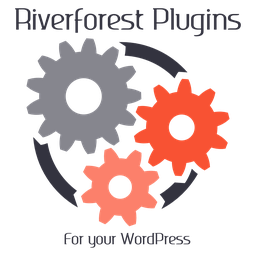 Bulk Datetime Change 》可批量變更文章的日期/時間。, 可變更的物件, , 文章。, 頁面。, 媒體檔案。, , 日期/時間選擇器, , 可使用 DateTimePicker,一款 jQuery 外掛,選擇日期/時...。
Bulk Datetime Change 》可批量變更文章的日期/時間。, 可變更的物件, , 文章。, 頁面。, 媒體檔案。, , 日期/時間選擇器, , 可使用 DateTimePicker,一款 jQuery 外掛,選擇日期/時...。 Waiting: One-click countdowns 》一鍵倒數計時。, 倒數計時到一個日期或特定持續時間(例如從頁面加載開始的 60 秒)。, 功能:, , 無限的倒數計時。, 易於使用的可視化構建器,具有實時預覽...。
Waiting: One-click countdowns 》一鍵倒數計時。, 倒數計時到一個日期或特定持續時間(例如從頁面加載開始的 60 秒)。, 功能:, , 無限的倒數計時。, 易於使用的可視化構建器,具有實時預覽...。 Seed Buddhist Year 》Seed Buddhist Year可以將輸出的年份改為佛曆或佛教紀元(BE),但不會影響使用基督教/西曆(CE)的微格式。, 只需安裝插件,即可覆蓋以下功能:, , get_the_...。
Seed Buddhist Year 》Seed Buddhist Year可以將輸出的年份改為佛曆或佛教紀元(BE),但不會影響使用基督教/西曆(CE)的微格式。, 只需安裝插件,即可覆蓋以下功能:, , get_the_...。 Limit Modified Date 》警告:此外掛已不再受支援,可能無法與古騰堡區塊編輯器兼容。, 我建議改用 Change Last Modified Date 外掛。, 概要, 當對內容進行輕微更改時,避免修改日期...。
Limit Modified Date 》警告:此外掛已不再受支援,可能無法與古騰堡區塊編輯器兼容。, 我建議改用 Change Last Modified Date 外掛。, 概要, 當對內容進行輕微更改時,避免修改日期...。The Future Is Now 》這是一個 WordPress 外掛,主要針對活動網站,您可以設定文章在未來的時間點上線,但是它會立即顯示 (預設情況下,WordPress 不會顯示未來時間戳記的文章,直...。
 WP Time Slots Booking Form 》WP Time Slots Booking Form 可以建立預約表單,讓客戶預約日曆日期中的時段。基本上,您可以創建一個表單,包含一個日曆,讓最終使用者選擇日曆日期中的時間...。
WP Time Slots Booking Form 》WP Time Slots Booking Form 可以建立預約表單,讓客戶預約日曆日期中的時段。基本上,您可以創建一個表單,包含一個日曆,讓最終使用者選擇日曆日期中的時間...。 WP-Farsi 》WordPress 外掛:公曆轉陰曆日期轉換器, , 完整的日期和數字轉換器, 當您未安裝波斯語言時,可支援安裝波斯語言介面, 將英文數字轉換為波斯語數字, 修正主機...。
WP-Farsi 》WordPress 外掛:公曆轉陰曆日期轉換器, , 完整的日期和數字轉換器, 當您未安裝波斯語言時,可支援安裝波斯語言介面, 將英文數字轉換為波斯語數字, 修正主機...。Reading Position Indicator 》創建一個垂直進度條,顯示目前單一文章的滾動進度。, 感謝Pankaj Parashar在 CSS-TRICKS 上撰寫有關閱讀位置指示器的文章(Reading Position Indicator)。
Last Updated Shortcode 》建立 [lastupdated] 短碼,以顯示文章或頁面的最後更新日期和/或時間。如果不帶任何參數使用,它將使用在「設定」>「一般」選項設定的日期格式來顯示。它支援...。
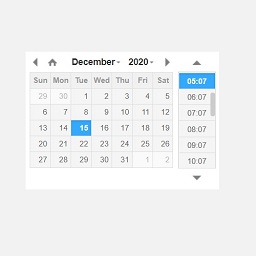 Date Time Field Add-On for Gravity Form 》Gravity Forms 的日期時間外掛,具備自訂日期時間格式功能:, , 此外掛將在「進階欄位」下新增「日期時間」欄位類型。, 只需將「日期時間」欄位拖曳至表單中...。
Date Time Field Add-On for Gravity Form 》Gravity Forms 的日期時間外掛,具備自訂日期時間格式功能:, , 此外掛將在「進階欄位」下新增「日期時間」欄位類型。, 只需將「日期時間」欄位拖曳至表單中...。
