前言介紹
- 這款 WordPress 外掛「Minimal Maintenance Mode」是 2023-10-08 上架。
- 目前有 100 個安裝啟用數。
- 上一次更新是 2025-04-16,距離現在已有 17 天。
- 外掛最低要求 WordPress 5.3 以上版本才可以安裝。
- 尚未有人給過這款外掛評分。
- 還沒有人在論壇上發問,可能目前使用數不多,還沒有什麼大問題。
外掛協作開發者
外掛標籤
simple | minimal | maintenance | maintenance mode | under construction |
內容簡介
WordPress 「Minimal Maintenance Mode」外掛是一個簡單且輕量級的解決方案,可以在您的 WordPress 網站上啟用維護模式。該外掛是免費、快速且可在幾分鐘內部署。
當維護模式啟用時,該外掛會為所有未登入的使用者顯示可自定義的訊息。
您可以設置一個自定義的密語,使用者可以將其附加到網站 URL 以獲取存取權,即使他們未登入。
主要特點:
- 啟用維護模式來限制對網站的存取。
- 自定義維護模式的訊息和標題。
- 登入的使用者和管理員可以自動繞過維護模式。
- 可選擇設定密語以通過 URL 參數繞過維護模式。
設定和使用方法:
1. 前往 WordPress 管理選單並點擊「維護模式」。
2. 自定義維護模式的標題和訊息。
3. (可選)選擇一個密語,讓未登入的使用者可以繞過維護模式。
4. 儲存設定並按下「儲存並啟用」以啟用維護模式。
繞過維護模式:
如果在維護模式時需要存取您的網站,您可以使用以下方法:
- 管理員和登入的使用者:登入的使用者可以正常訪問網站。此外,/wp-admin/ 頁面將不會被封鎖。
- 使用密語:在任何網址後面附加 ?[密語] 以便在一週內繞過維護模式。系統將在使用者的機器上放置一個功能型的 cookie 以實現此功能。如果密語被更改,使用舊的密語進行訪問立即被撤銷。密語可以在進階外掛設定中進行配置。
隱私通知:
此外掛不會:
- 追蹤使用者;
- 寫入任何使用者個人資料到資料庫;
- 傳送任何資料到外部伺服器。
支援:
請使用適當的論壇、Github 上的問題追蹤系統,或發送電子郵件取得支援。
貢獻:
該外掛程式意圖簡單。它是一種簡單、快速且尊重隱私的方式,供網站管理員啟用維護模式。該外掛程式不會擴充很多功能,例如模板和樣式選項;而有許多其他維護外掛可以提供這些選項。如果您仍然認為您可以對該外掛做出貢獻(例如提交錯誤修復),請提交一個拉取請求。
授權:
「Minimal Maintenance Mode」外掛以 GNU 通用公共授權條款版本 3.0 許可。
原文外掛簡介
The Minimal Maintenance Mode plugin is a simple and lightweight solution to enable a maintenance mode on your WordPress website. The plugin is free, fast, and can be deployed within minutes.
When the maintenance mode is active, the plugin displays a customizable message for all not-logged-in users.
It is possible to set a custom secret phrase that users can append to the website URL to get access, even if they are not logged in.
Features
Enable a maintenance mode to restrict access to your website.
Customize the maintenance mode message and heading.
Automatic bypass for logged-in users and administrators.
Option to set a secret phrase to bypass maintenance mode via URL parameter.
Configuration and usage
To enable maintenance mode and set the message displayed during maintenance, follow these steps:
Go to the WordPress admin menu and click on ‘Maintenance Mode’.
Customize the maintenance mode heading and message.
(Optional) Pick a secret phrase to let not-logged-in users bypass the maintenance mode.
Save the settings and activate the maintenance mode by pressing ‘Save and activate’.
Bypassing maintenance mode
If you need to access your website during maintenance mode, you can use the following methods:
For administrators and logged-in users: logged-in users can access the website normally. Also, the /wp-admin/ pages will not be blocked.
Using the secret phrase: Append ?[SECRET PHRASE] to any URL to bypass the maintenance mode for a week. A functional cookie is placed on the user’s machine to make this work. If the secret phrase is changed, access using the old secret phrase is revoked immediately. The secret phrase can be configured in the advanced plugin settings.
Privacy notices
This plugin does not:
track users;
write any user personal data to the database;
send any data to external servers.
Support
Please use the appropriate forums, issues on Github, or send an email.
Contributing
This plugin is deliberately simple. It is made as a foolproof, quick, and privacy-friendly way for site administrators to activate a maintenance mode. This plugin will not be extended with loads of features, such as templates and styling options; there are plenty of other maintenance plugins to pick that do offer these options. If you nevertheless think that you can contribute to the plugin (e.g. by submitting a bug fix), please open a pull request.
License
The Minimal Maintenance Mode plugin is licensed under the GNU General Public License v3.0.
各版本下載點
- 方法一:點下方版本號的連結下載 ZIP 檔案後,登入網站後台左側選單「外掛」的「安裝外掛」,然後選擇上方的「上傳外掛」,把下載回去的 ZIP 外掛打包檔案上傳上去安裝與啟用。
- 方法二:透過「安裝外掛」的畫面右方搜尋功能,搜尋外掛名稱「Minimal Maintenance Mode」來進行安裝。
(建議使用方法二,確保安裝的版本符合當前運作的 WordPress 環境。
延伸相關外掛(你可能也想知道)
Hostinger Tools 》- Hostinger Onboarding WordPress Plugin 简化和加快了WordPress网站的设置过程。, - 提供了简便和快速的方式来建立WordPress网站。。
 Maintenance 》Maintenance 外掛可讓 WordPress 網站管理員進行維護,關閉網站,啟用 “503 Service temporarily unavailable”,設定臨時頁面並進行授權,並且可...。
Maintenance 》Maintenance 外掛可讓 WordPress 網站管理員進行維護,關閉網站,啟用 “503 Service temporarily unavailable”,設定臨時頁面並進行授權,並且可...。 WP Maintenance 》WP Maintenance 外掛可讓你將網站進入等候維護或上線頁面,透過以下功能便能客製化此頁面,圖片和倒數計時:, 功能, , 選擇文字色彩和字型, 上傳 Logo 圖片, ...。
WP Maintenance 》WP Maintenance 外掛可讓你將網站進入等候維護或上線頁面,透過以下功能便能客製化此頁面,圖片和倒數計時:, 功能, , 選擇文字色彩和字型, 上傳 Logo 圖片, ...。 XO Security 》XO Security 是一個可增強登入相關安全性的外掛程式。, 此外掛程式不會寫入 .htaccess 檔案,除了 Apache 外,也支援 LiteSpeed、Nginx 和 IIS。, 功能, , 記...。
XO Security 》XO Security 是一個可增強登入相關安全性的外掛程式。, 此外掛程式不會寫入 .htaccess 檔案,除了 Apache 外,也支援 LiteSpeed、Nginx 和 IIS。, 功能, , 記...。Modular DS: Manage all your websites from a single dashboard 》Modular 是您提高網站維護流程和與客戶關係的必備工具,旨在節省時間並獲得更多的定期維護合同。, 使用 Modular 可以讓您在一個中心化的面板中掌控和訪問所有...。
 Maintenance Mode 》作為一個經常使用 WordPress 的網站開發人員,我經常遇到這樣的問題:如果我想使用簡單的維護外掛程序對自己的網站或客戶網站進行更新,我就會遇到所有這些無...。
Maintenance Mode 》作為一個經常使用 WordPress 的網站開發人員,我經常遇到這樣的問題:如果我想使用簡單的維護外掛程序對自己的網站或客戶網站進行更新,我就會遇到所有這些無...。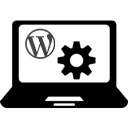 WordPress Manutenção 》這個 WordPress 外掛可以讓您簡單明瞭地進行網站維護,同時提供多項選擇:, , , 在不必停用外掛的情況下取消維護模式;, , , 選擇您的維護模式:您可以使用維...。
WordPress Manutenção 》這個 WordPress 外掛可以讓您簡單明瞭地進行網站維護,同時提供多項選擇:, , , 在不必停用外掛的情況下取消維護模式;, , , 選擇您的維護模式:您可以使用維...。 Under Construction, Coming Soon & Maintenance Mode 》「Under Construction, Coming Soon & Maintenance Mode」外掛可以讓你為即將推出的 WordPress 網站建立維護模式頁面、即將推出頁面或建設中頁面。, 這個...。
Under Construction, Coming Soon & Maintenance Mode 》「Under Construction, Coming Soon & Maintenance Mode」外掛可以讓你為即將推出的 WordPress 網站建立維護模式頁面、即將推出頁面或建設中頁面。, 這個...。 Slim Maintenance Mode 》Slim Maintenance Mode 是一款輕量的計畫性維護解決方案。啟用這個外掛後,只有管理員才能看到網站。, 功能特色, , 無需額外設定,啟用、進行維護、停用即可...。
Slim Maintenance Mode 》Slim Maintenance Mode 是一款輕量的計畫性維護解決方案。啟用這個外掛後,只有管理員才能看到網站。, 功能特色, , 無需額外設定,啟用、進行維護、停用即可...。Maintenance Redirect 》注意:最新版的 PHP 8.1 似乎存在問題。如果您遇到問題,請發布支援文章。, 此外掛主要是為設計師 / 開發人員設計的,他們需要讓客戶在對外公開之前預覽網站...。
 Coming soon and Maintenance mode 》「即將推出功能」和「維護模式」外掛的描述如下:, , , 即將推出功能和維護模式外掛是一個很棒的工具,可以向您的網站訪問者展示您正在為改善網站而努力工作...。
Coming soon and Maintenance mode 》「即將推出功能」和「維護模式」外掛的描述如下:, , , 即將推出功能和維護模式外掛是一個很棒的工具,可以向您的網站訪問者展示您正在為改善網站而努力工作...。 EZP Maintenance Mode 》需要讓您的訪客知道您的網站正在進行維護嗎?EZP Maintenance Mode 讓這變得容易!, 基本功能, , 非常簡單。沒有混亂的選項或複雜的設置。, Mini 主題。在維...。
EZP Maintenance Mode 》需要讓您的訪客知道您的網站正在進行維護嗎?EZP Maintenance Mode 讓這變得容易!, 基本功能, , 非常簡單。沒有混亂的選項或複雜的設置。, Mini 主題。在維...。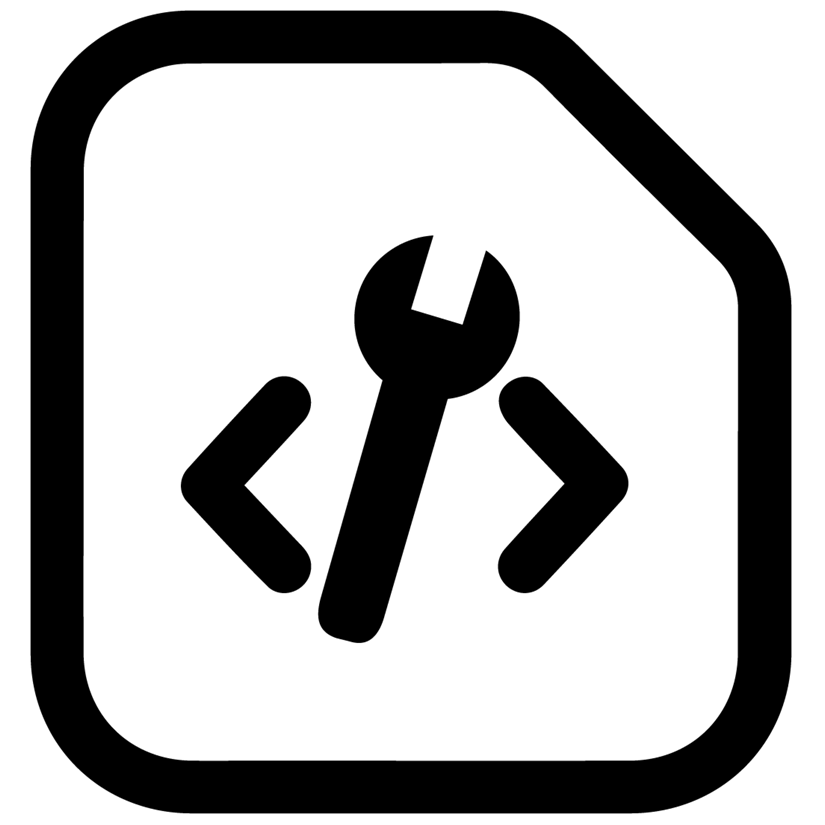 Maintenance Mode 》這個外掛主要是針對需要讓客戶在網站對外公開之前預覽網站,或是在 WordPress 網站進行重大更新時暫時隱藏網站的開發者。 , 任何具有 WordPress 管理員權限的...。
Maintenance Mode 》這個外掛主要是針對需要讓客戶在網站對外公開之前預覽網站,或是在 WordPress 網站進行重大更新時暫時隱藏網站的開發者。 , 任何具有 WordPress 管理員權限的...。Machete 》Machete是一個簡單的工具套件,可以盡可能節省資源來解決常見的WordPress煩惱。Machete並不適用於每一種使用情況,但若您使用Machete,會需要較少的外掛程式...。
YITH Maintenance Mode 》如果您正在開發您的網站,並想要向訪問者表明,可以安裝 YITH Maintenance Mode 外掛,快速設置可愛的自訂頁面,讓您的訪問者知道網站正在進行維護,暫時關閉...。
