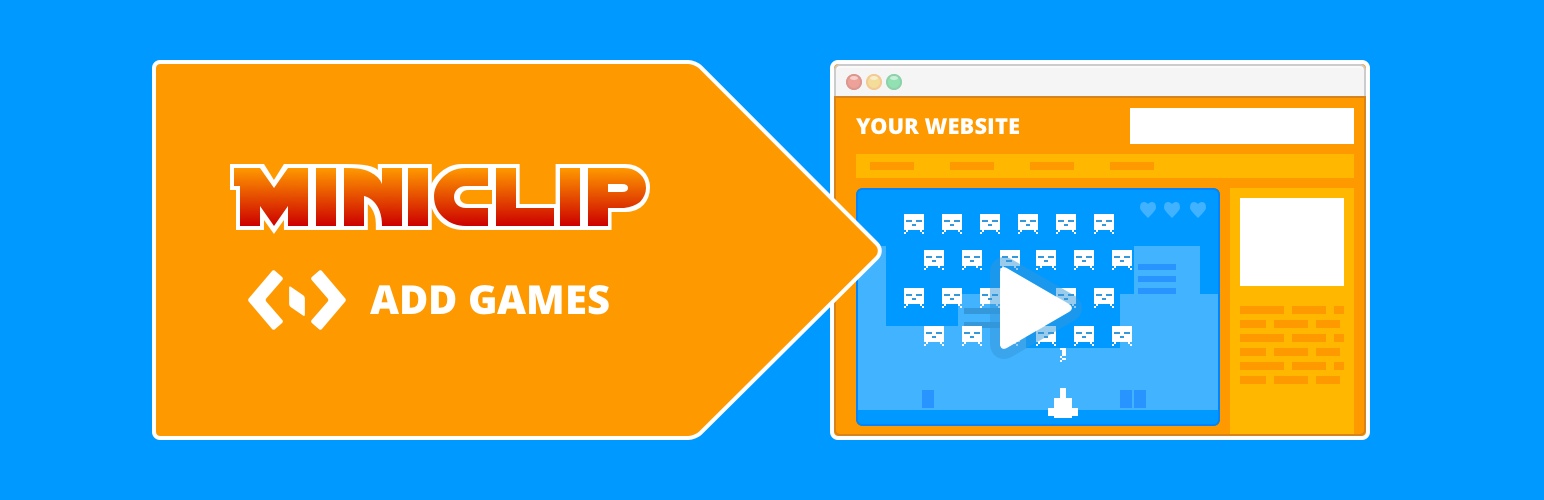
前言介紹
- 這款 WordPress 外掛「Miniclip Games Arcade」是 2014-11-26 上架。
- 目前有 100 個安裝啟用數。
- 上一次更新是 2016-07-19,距離現在已有 3211 天。超過一年沒更新,安裝要確認版本是否可用。以及後續維護問題!
- 外掛最低要求 WordPress 3.9 以上版本才可以安裝。
- 有 7 人給過評分。
- 還沒有人在論壇上發問,可能目前使用數不多,還沒有什麼大問題。
外掛協作開發者
外掛標籤
embed | games | arcade | miniclip | shortcode |
內容簡介
Miniclip Games Arcade WordPress 外掛程式提供您一個簡單的方式來使用 Miniclip Webmaster Games API,並嵌入我們的內容到您的網站上。
此外掛程式非常適合想要在網站上免費添加有趣互動性內容的使用者。遊戲是鼓勵訪客停留和再度回訪的有趣方式,而且 Miniclip 擁有網路上最好的遊戲庫之一。
您可以透過這裡取得所有可以嵌入遊戲的短碼列表:http://www.miniclip.com/webmasters/docs/shortcodes/en/
現在,您可以透過幾個短碼在您的部落格文章中嵌入遊戲,我們也有許多未來新功能的想法。如果您有任何回饋或建議,歡迎在 Twitter 上聯絡我們:http://twitter.com/miniclip。
使用 Miniclip Games 外掛程式需同意 Miniclip Webmaster 使用條款和條件。
如何操作
安裝外掛程式後,您可以開始在網站上嵌入 Miniclip 遊戲。
嵌入短碼
最基本的用法使用短碼。您只需要輸入您想嵌入的遊戲 ID,以下程式碼將在您的網站上嵌入《8 球池》遊戲。
[game id="2471"]
您可以在這裡取得所有可用遊戲的列表:http://www.miniclip.com/webmasters/docs/shortcodes/en/。
短碼嵌入分類
將指定遊戲分類的前 5 個遊戲嵌入網頁上。以下範例將嵌入 Miniclip.com 上最流行的前五個動作遊戲。
[game-category id="13]
目前最簡單的方法是前往 http://www.miniclip.com 的分類頁面,然後查看字詞 genre- 旁邊的數字,例如,動作分類頁面看起來像是 http://www.miniclip.com/games/genre-13/action/en/。因此,13 是這個分類的 ID。
原文外掛簡介
The Miniclip Games Arcade WordPress plugin gives you a simple way to make use of the Miniclip Webmaster Games API and embed our content onto your site.
This plugin is great for those who want to get some free interactive content onto their website. Games are a fun way to encourage your site visitors to stick around, and visit again and Miniclip has one of the best games libraries online.
You can get a full list of available game embed shortcodes here: http://www.miniclip.com/webmasters/docs/shortcodes/en/
Currently you can embed games in your blog posts using a couple of shortcodes, and we have a lot of ideas for future additions. Please feel free to ping us on Twitter if you have any feedback or suggestions.
Use of the Miniclip Games plugin is subject to agreeing to the Miniclip webmaster terms and conditions.
How To
After downloading and installing the plugin you can start to embed Miniclip games into your website.
Game Shortcode Embed
The most basic usage is with a shortcode. All you need to use this is the game id for the game you would like to embed. The following code will embed the game ‘8 Ball Pool’ on your site.
[game id="2471"]
You can get a list of all the available games here: http://www.miniclip.com/webmasters/docs/shortcodes/en/
Category Shortcode Embed
Embed the top 5 games from the specified game category on a page. The following example will embed the top 5 action games from Miniclip.com.
[game-category id="13]
At the moment the easiest way to find the id for the game categories is to browse to the category you want to embed on http://www.miniclip.com and then look at the number next to the word genre- in the url. For example the action category looks like http://www.miniclip.com/games/genre-13/action/en/ – which makes 13 the category id.
各版本下載點
- 方法一:點下方版本號的連結下載 ZIP 檔案後,登入網站後台左側選單「外掛」的「安裝外掛」,然後選擇上方的「上傳外掛」,把下載回去的 ZIP 外掛打包檔案上傳上去安裝與啟用。
- 方法二:透過「安裝外掛」的畫面右方搜尋功能,搜尋外掛名稱「Miniclip Games Arcade」來進行安裝。
(建議使用方法二,確保安裝的版本符合當前運作的 WordPress 環境。
延伸相關外掛(你可能也想知道)
 WP Shortcodes Plugin — Shortcodes Ultimate 》Shortcodes Ultimate 是一個全面的視覺與功能性元素收集,您可以在文章編輯器、文字小工具甚至是範本檔案中使用。使用 Shortcodes Ultimate,您可以輕鬆地建...。
WP Shortcodes Plugin — Shortcodes Ultimate 》Shortcodes Ultimate 是一個全面的視覺與功能性元素收集,您可以在文章編輯器、文字小工具甚至是範本檔案中使用。使用 Shortcodes Ultimate,您可以輕鬆地建...。MW WP Form 》MW WP Form 可以使用 shortcode 創建帶有確認畫面的郵件表單。, , 使用 shortcode 創建表單, 可以使用確認頁面。, 頁面可以使用相同的 URL 或個別的 URL 進行...。
Shortcoder — Create Shortcodes for Anything 》Shortcoder 外掛可讓您建立 HTML、JavaScript、CSS 和其他代碼片段的自訂捷徑。現在,這些捷徑可以在文章/頁面中使用,並且該片段將取代其位置。, ✍ 輕鬆建立...。
 Display Posts – Easy lists, grids, navigation, and more 》Display Posts 讓您輕鬆地列出網站上的所有內容。首先在內容編輯器中新增此短碼,以列出最近的文章清單:, [display-posts], , 按類別篩選, 若只想顯示特定類...。
Display Posts – Easy lists, grids, navigation, and more 》Display Posts 讓您輕鬆地列出網站上的所有內容。首先在內容編輯器中新增此短碼,以列出最近的文章清單:, [display-posts], , 按類別篩選, 若只想顯示特定類...。Widget Shortcode 》這個短碼需要小工具的ID,但不需要猜測,外掛會為你生成代碼。如果你想要覆蓋小工具的標題,你可以使用 "title" 參數:, [widget id=”text-1″...。
 Woody code snippets – Insert Header Footer Code, AdSense Ads 》需要專業的支援嗎?, 免費獲取支援, 開始獲得高級支援, , 停止反覆使用相同的內容!, 停止插入 function.php 中的 PHP 代碼!, 停止將 Google Analytics、Yan...。
Woody code snippets – Insert Header Footer Code, AdSense Ads 》需要專業的支援嗎?, 免費獲取支援, 開始獲得高級支援, , 停止反覆使用相同的內容!, 停止插入 function.php 中的 PHP 代碼!, 停止將 Google Analytics、Yan...。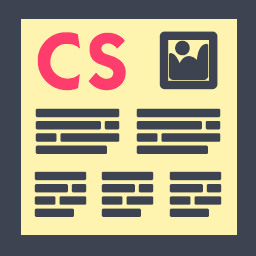 Column Shortcodes 》此外掛提供簡單易用的短碼,在您的文章或頁面中輕鬆創建欄位。有時候,您只需要將網頁切成不同的欄位。使用此外掛,您只需選擇一個欄位的短碼,便可將欄位加...。
Column Shortcodes 》此外掛提供簡單易用的短碼,在您的文章或頁面中輕鬆創建欄位。有時候,您只需要將網頁切成不同的欄位。使用此外掛,您只需選擇一個欄位的短碼,便可將欄位加...。amr shortcode any widget 》使用shortcode將小工具或多個小工具或整個小工具區域(側邊欄)插入到頁面中。, 首先在正常的側邊欄中設置小工具。 檢查它是否正常運作。, 然後將所選小工具...。
 Shortcode in Menus 》此外掛讓你可以在 WordPress 導覽選單中使用簡碼,以便可以動態生成連結。也可以讓你在導覽選單中添加完整的 HTML 段落。, 使用方法, 查看截圖。, 另外,查看...。
Shortcode in Menus 》此外掛讓你可以在 WordPress 導覽選單中使用簡碼,以便可以動態生成連結。也可以讓你在導覽選單中添加完整的 HTML 段落。, 使用方法, 查看截圖。, 另外,查看...。 Sidebar Widgets by CodeLights 》❗ 很抱歉,由於 SiteOrigin 的 widgets API 完全更改,CodeLights 不再支援 SiteOrigin Page Builder 的原生使用。解決方案:您仍然可以在純文字編輯器中創...。
Sidebar Widgets by CodeLights 》❗ 很抱歉,由於 SiteOrigin 的 widgets API 完全更改,CodeLights 不再支援 SiteOrigin Page Builder 的原生使用。解決方案:您仍然可以在純文字編輯器中創...。 Advanced iFrame 》看起來您正在尋找一個 WordPress 外掛 - Advanced iFrame Pro。這個外掛可讓您使用 iframe 包含其他網頁到您的網站中,同時具有隱藏和修改元素、自動調整高度...。
Advanced iFrame 》看起來您正在尋找一個 WordPress 外掛 - Advanced iFrame Pro。這個外掛可讓您使用 iframe 包含其他網頁到您的網站中,同時具有隱藏和修改元素、自動調整高度...。Insert Pages 》Insert Pages 可讓您使用 Shortcode API,將任何 WordPress 內容(例如,頁面、文章、自訂文章類型)嵌入其他 WordPress 內容。它還包括一個小工具,可將頁面...。
Shortcodes by Angie Makes 》Shortcodes by Angie Makes 外掛為您的 WordPress 主題新增一系列易於使用的短碼,這些短碼與 Angie Makes WordPress 主題 完美搭配。, 範例, 請到此查看這些...。
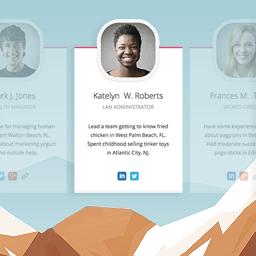 Team Members 》這個外掛會為管理員面板增加一個「團隊」區塊,讓您可以輕鬆地在網站上展示您的員工/職員。您可以快速地將成員加入您的團隊,加入他們的照片、職位、個人簡介...。
Team Members 》這個外掛會為管理員面板增加一個「團隊」區塊,讓您可以輕鬆地在網站上展示您的員工/職員。您可以快速地將成員加入您的團隊,加入他們的照片、職位、個人簡介...。 Post Snippets – Custom WordPress Code Snippets Customizer 》, 建立自訂短碼和可重複使用的內容,並將它們插入到您的文章和頁面中。, , 此外掛讓您建立 HTML、PHP 程式碼或常用文字片段的庫。在文章和頁面中,您可以使用...。
Post Snippets – Custom WordPress Code Snippets Customizer 》, 建立自訂短碼和可重複使用的內容,並將它們插入到您的文章和頁面中。, , 此外掛讓您建立 HTML、PHP 程式碼或常用文字片段的庫。在文章和頁面中,您可以使用...。
