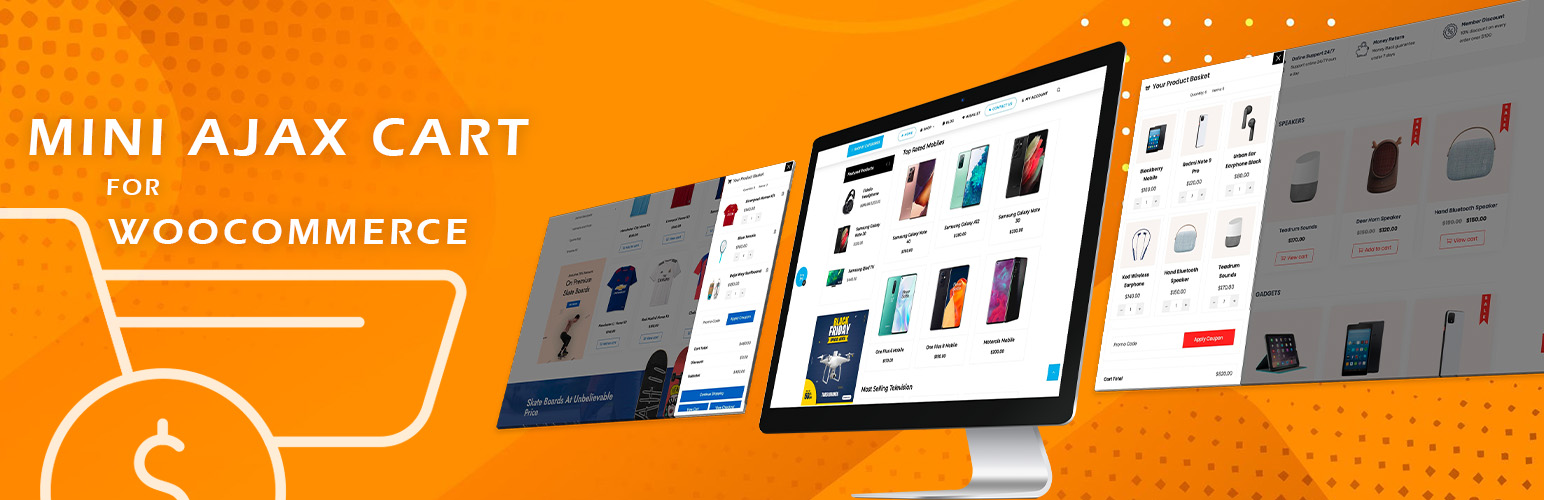
前言介紹
- 這款 WordPress 外掛「Mini Ajax Cart for WooCommerce」是 2021-07-04 上架。
- 目前有 1000 個安裝啟用數。
- 上一次更新是 2025-12-07,距離現在已有 80 天。
- 外掛最低要求 WordPress 6.3 以上版本才可以安裝。
- 外掛要求網站主機運作至少需要 PHP 版本 7.2 以上。
- 有 6 人給過評分。
- 還沒有人在論壇上發問,可能目前使用數不多,還沒有什麼大問題。
外掛協作開發者
外掛標籤
cart | ajax cart | slidein cart | floating cart | woocommerce cart |
內容簡介
Mini Ajax Cart 是一個免費的 WordPress 擴充功能,可以在你的 WooCommerce 網店上添加一個固定的購物車。透過浮動購物車,你的觀眾可以輕鬆地增加所需購買的商品,並在不必前往購物車頁面的情況下進行修改或刪除。
Mini Ajax Cart 是一款高級的 WooCommerce 購物車擴充功能,擁有大量功能和功能,可以美麗地顯示購物車的商品。它提供了2種不同的位置選項,以漂亮的幻燈片格式顯示購物車商品。此外,該插件允許你顯示優惠券代碼部分,讓你的觀眾輸入任何你在電子商店上運行的促銷代碼。
Mini Ajax Cart 是一款高度可自定義的擴充功能,允許你個性化購物車籃中的每一個元素。你可以根據自己的喜好配置字體、顏色、排版等等。
想要在不安裝在你的網站上的情況下測試儀表板設置嗎?在此測試儀表板設置
購買專業版本 Demo 網站 文檔
主要功能
創建無限的購物車
有選擇地顯示購物車
在桌面、平板電腦或移動設備上顯示/隱藏
僅在特定頁面、帖子、產品、存檔頁面或自定義點子類型單獨/存檔頁面中顯示/隱藏
為購物車籃添加自定義圖標
從5000多個圖標中選擇
上傳自定義圖像圖標
購物車籃/按鈕動畫
購物車進入/退出動畫
購物車懸停動畫
在購物車面板中顯示優惠券表單
2個不同的位置以顯示購物車面板
左側
右側
3種不同的購物車籃/按鈕形狀
圓形
正方形
圓角正方形
2種布局以顯示購物車商品
列表
網格
購物車按鈕設置
顯示/隱藏查看購物車按鈕
顯示/隱藏結帳按鈕
顯示/隱藏繼續購物按鈕
完全的自定義選項
排版選項
顏色選項
面板背景選項
專業版功能
15個以上的現成模板,可以一鍵導入
購物車面板中的 Ajax 結帳選項,無需前往結帳頁面
3個不同的購物車面板布局
幻燈片式顯示 查看幻燈片式演示
浮動式顯示 查看浮動式演示
彈出式顯示 查看彈出式演示
購物車面板的更多元素,可以自定義和重新排序
標題
購物車產品
優惠券
運費條
按鈕
建議項目
原文外掛簡介
Mini Ajax Cart is a free WordPress extension that allows you to add a sticking shopping cart on your WooCommerce powered online store. Through the floating cart your audience can easily add the items they wanted to puchase and revise or remove them without having to go to the cart page.
Mini Ajax Cart is an advanced WooCommerce cart extension packed with tons of features and functionality to display the shopping cart beautifully on your web shop. It comes with 2 different position optons to display the cart items in a beautiful slidein format. Moreover, the addon allows you to display a coupon code section to enable your audience to enter any type of coupons that you are running on your eCommerce shop.
Mini Ajax Cart is a highly customizable extension that allows you to personalize each and every elements present in your cart basket. You will be able to configure the font, color, typography and many more as per your preference.
Want to test the dashboard settings without installing on your website? Test Dashboard Settings Here
Buy Pro Version Demo Site Documentation
Main features
Create Unlimited Shopping Carts
Selectively Display the Cart
Show/Hide on Desktop, Tablet, or Mobile
Show/Hide on Selected Pages, Posts, Products, Archive Pages or Custom Post Types Single/Archive Pages Only
Custom Icon for Cart Basket
Select from 5000+ Icons
Upload Custom Image Icons
Cart Basket/Button Animations
Cart Entrance/Exit Animations
Cart Hover Animations
Display Coupon Form in the Cart Panel
2 Different Positions to Display Cart Panel
Left Side
Right Side
3 Different Cart Basket/Button Shapes
Round
Square
Rounded Square
2 Layouts to Display Cart Items
List
Grid
Cart Buttons Settings
Show/Hide View Cart Button
Show/Hide Checkout Button
Show/Hide Continue Shopping Button
Complete Customization Option
Typography Options
Color Options
Panel Background Options
Pro Version Features
15+ Ready Made Templates That Can Be Imported With One Click
Ajax Checkout Option On Cart Panel Without Having To Go On Checkout Page
3 Different Layout To Display Cart Panel
Slide In View Slide In Demo
Floating View Floating Demo
Popup View Popup Demo
More Elements For Cart Panel With Option To Customize And Reorder It
Header
Cart Products
Coupon
Shipping Bar
Buttons
Suggested Items
Custom Icons For Cart Basket/Button
Dedicated Cart And Close Icons Along With 5000+ Icons
Upload Custom Image Icons
11 Different Cart Basket/Button Shapes View Demo
Round
Square
Rounded Square
Triangle
Oval
Star
Rhombus
Pentagon
Hexagon
Rabbet
Animating Blob
Cart Basket/Button Animations
30+ Hover Animations View Demo
9 Idle State Animations To Grab User Attention View Demo
Cart Panel Animation View Demo
40+ Panel Entrance Animations View Demo
40+ Panel Exit Animations View Demo
Configure Cart Basket/Button Positions With The Custom Offset Value View Demo
Left Top
Left Middle
Left Bottom
Right Top
Right Middle
Right Bottom
Center Bottom
Elementor Compatible – Design The Cart Panel With Elementor With 15+ Ajax Cart Elements View Demo
Import/Export Settings From One Cart To Another Within The Same Website Or Different Websites
Option To Trigger/Open Cart Panel From Any Elements(Menu, Widgets, Footer) In The Website By Using The Class Name View Demo
Option To Hide The Cart Basket If The Cart Is Empty
Option To Open Cart Panel When Product Is Added To Cart View Demo
Show/Hide And Customize Fancy Scrollbar
Display Active Coupon Codes Along With Coupon Form
Configure Columns For Grid Layout On Cart Items View Demo
Remove All Button To Remove The Cart Items At Once
Custom Icon And Text When There Is No Item On The Cart
Glassmorphism Background For Cart Button And Cart Panel View Demo
More Customization Options
Custom CSS Option
Additional Pro Version Features
Added To Cart Popup – Display A Product Added To The Cart In A Popup View Demo
50+ Entrance/Exit Animation For Popup View Demo
Display Suggested Products In Carousel Below The Added Product
Choose Cross Sells, Up Sells, Related Or Custom Products For Suggested Products
Completely Customizable With The Option To Change Typography, Color, Backgrounds
Selectively Show/Hide On Desktop, Tablet, Mobile
Selectively Display On Different Pages
Shipping Bar – Percentage Bar That Displays The Amount Remaining For Free Shipping
Premium Upgrade
For premium upgrade, please click below link
WooCommerce Cart Demo Site Documentation
各版本下載點
- 方法一:點下方版本號的連結下載 ZIP 檔案後,登入網站後台左側選單「外掛」的「安裝外掛」,然後選擇上方的「上傳外掛」,把下載回去的 ZIP 外掛打包檔案上傳上去安裝與啟用。
- 方法二:透過「安裝外掛」的畫面右方搜尋功能,搜尋外掛名稱「Mini Ajax Cart for WooCommerce」來進行安裝。
(建議使用方法二,確保安裝的版本符合當前運作的 WordPress 環境。
1.0.0 | 1.0.1 | 1.0.2 | 1.0.3 | 1.0.4 | 1.0.5 | 1.0.6 | 1.0.7 | 1.0.8 | 1.0.9 | 1.1.0 | 1.1.1 | 1.1.2 | 1.1.3 | 1.1.4 | 1.1.5 | 1.1.6 | 1.1.7 | 1.1.8 | 1.1.9 | 1.2.0 | 1.2.1 | 1.2.2 | 1.2.3 | 1.2.4 | 1.2.5 | 1.2.6 | 1.2.7 | 1.2.8 | 1.2.9 | 1.3.0 | 1.3.1 | 1.3.2 | 1.3.3 | 1.3.4 | trunk |
延伸相關外掛(你可能也想知道)
 Side Cart Woocommerce | Woocommerce Cart 》現場演示, 說再見你的 WooCommerce 購物車頁面。使用預設購物車,用戶可以在網站的任何位置訪問購物車項目。, 該外掛是完全基於 Ajax 做法,無需刷新。, 功能...。
Side Cart Woocommerce | Woocommerce Cart 》現場演示, 說再見你的 WooCommerce 購物車頁面。使用預設購物車,用戶可以在網站的任何位置訪問購物車項目。, 該外掛是完全基於 Ajax 做法,無需刷新。, 功能...。Modern Cart Starter for WooCommerce 》總結: Modern Cart 是一個終極購物車增強外掛程式,能將您的默認 WooCommerce 購物車轉換為高轉換率、互動式購物體驗,透過滑出購物車、購物車內推銷、智能進...。
 Sliding Cart for WooCommerce by FunnelKit – Skip Cart & Reach WooCommerce Checkout Faster 》- FunnelKit cart 是一個能為 WooCommerce 網站添加漂亮的滑動購物車的工具。- 購買者可以在滑動購物車中編輯商品,添加升級銷售,並跳過結帳。- 它讓使用者...。
Sliding Cart for WooCommerce by FunnelKit – Skip Cart & Reach WooCommerce Checkout Faster 》- FunnelKit cart 是一個能為 WooCommerce 網站添加漂亮的滑動購物車的工具。- 購買者可以在滑動購物車中編輯商品,添加升級銷售,並跳過結帳。- 它讓使用者...。 WPC Fly Cart for WooCommerce 》這款高度響應的WPC Fly Cart for WooCommerce外掛可讓您在不離開當前頁面或手動重新載入頁面的情況下,向購物車添加產品。同時,用戶有權查看其訂單,進入結...。
WPC Fly Cart for WooCommerce 》這款高度響應的WPC Fly Cart for WooCommerce外掛可讓您在不離開當前頁面或手動重新載入頁面的情況下,向購物車添加產品。同時,用戶有權查看其訂單,進入結...。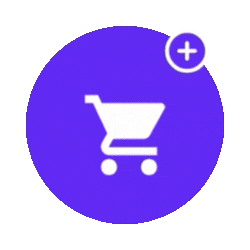 Advance Side Cart, Ajax Cart & Floating Cart for WooCommerce 》TH All In One Woo Cart 是在您的網站上顯示購物車和改進潛在客戶購物體驗的完美選擇。此外掛會在您的網站上添加浮動購物車。顧客可以在不連續地重新加載購物...。
Advance Side Cart, Ajax Cart & Floating Cart for WooCommerce 》TH All In One Woo Cart 是在您的網站上顯示購物車和改進潛在客戶購物體驗的完美選擇。此外掛會在您的網站上添加浮動購物車。顧客可以在不連續地重新加載購物...。 XT Floating Cart for WooCommerce 》一款現代化的 WooCommerce 漂浮購物車 / 側邊購物車,可改善顧客購物體驗並提高轉換率。, 更多銷售和更高轉換率對您而言意味著什麼?, 您是否曾經遇到過這樣...。
XT Floating Cart for WooCommerce 》一款現代化的 WooCommerce 漂浮購物車 / 側邊購物車,可改善顧客購物體驗並提高轉換率。, 更多銷售和更高轉換率對您而言意味著什麼?, 您是否曾經遇到過這樣...。 Modal Fly Cart & AJAX Add to Cart for WooCommerce 》影片演示:, , WooCommerce Popup Cart + Ajax 是一款擁有多種風格和效果的 WooCommerce 社交關係小型購物車。使用者可以在不重新載入頁面的情況下更改任何產...。
Modal Fly Cart & AJAX Add to Cart for WooCommerce 》影片演示:, , WooCommerce Popup Cart + Ajax 是一款擁有多種風格和效果的 WooCommerce 社交關係小型購物車。使用者可以在不重新載入頁面的情況下更改任何產...。 Minicart for WooCommerce 》這個外掛可以讓你在網站上加入購物車小頁面。你可以從外掛選項中更改小頁面的位置。內建有5種購物車圖示可供選擇。現在在免費版中,支援Shortcode。, 專業版,...。
Minicart for WooCommerce 》這個外掛可以讓你在網站上加入購物車小頁面。你可以從外掛選項中更改小頁面的位置。內建有5種購物車圖示可供選擇。現在在免費版中,支援Shortcode。, 專業版,...。 Addonify Floating Cart For WooCommerce 》Addonify 浮動購物車是一個免費的 WooCommerce 外掛,可在您的網站上添加一個互動的固定購物車,讓訪客無需進入購物車頁面即可管理其購物車商品。, Addonify ...。
Addonify Floating Cart For WooCommerce 》Addonify 浮動購物車是一個免費的 WooCommerce 外掛,可在您的網站上添加一個互動的固定購物車,讓訪客無需進入購物車頁面即可管理其購物車商品。, Addonify ...。 Mini Cart Drawer For WooCommerce 》Woo Mini Cart Drawer 是一個與 WooCommerce 相容的互動購物車外掛程式,提供多種風格、顏色和效果。您可以更改產品的數量,也可將其從購物車中移除。它具有...。
Mini Cart Drawer For WooCommerce 》Woo Mini Cart Drawer 是一個與 WooCommerce 相容的互動購物車外掛程式,提供多種風格、顏色和效果。您可以更改產品的數量,也可將其從購物車中移除。它具有...。 Floating Cart Product For Woocommerce 》「Floating Cart Product For Woocommerce」是一個外掛,當使用者加入商品至購物車時,購物車會在網頁側邊顯示。, 「Floating Cart Product For Woocommerce...。
Floating Cart Product For Woocommerce 》「Floating Cart Product For Woocommerce」是一個外掛,當使用者加入商品至購物車時,購物車會在網頁側邊顯示。, 「Floating Cart Product For Woocommerce...。UpsellWP Side Cart for WooCommerce 》<p>總結:Sliding WooCommerce Cart and Upsells 讓您為 WooCommerce 商店增加側邊購物車,提供快速結帳體驗給您的顧客。這個外掛讓顧客可以隨時查看、...。
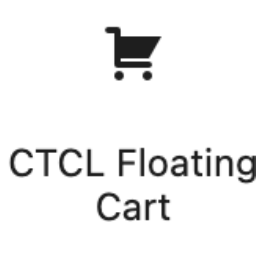 CTCL Floating Cart 》總結文案:, CT Commerce Lite 電商插件的浮動購物車區塊,讓顧客可以透過此區塊查看購物車內容。, , 問題與答案:, - 什麼是 CT Commerce Lite 電商插件的浮...。
CTCL Floating Cart 》總結文案:, CT Commerce Lite 電商插件的浮動購物車區塊,讓顧客可以透過此區塊查看購物車內容。, , 問題與答案:, - 什麼是 CT Commerce Lite 電商插件的浮...。 WooCommerce Floating Cart Lite 》Woo Floating Cart 是一個 WordPress 外掛,可以在您的網站上創建浮動購物車。, 功能簡介影片, , https://www.youtube.com/watch?v=sI-NTkipbIQ, 示範, http:...。
WooCommerce Floating Cart Lite 》Woo Floating Cart 是一個 WordPress 外掛,可以在您的網站上創建浮動購物車。, 功能簡介影片, , https://www.youtube.com/watch?v=sI-NTkipbIQ, 示範, http:...。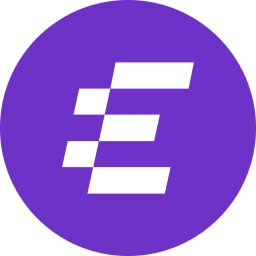 wcEazy – Supercharge your WooCommerce Store 》wcEazy 提供多個 WooCommerce 擴充套件,讓您只需一個插件就能滿足所有需要。這款便捷的 WordPress 外掛提供了豐富的模組,並且功能多樣,適用於打造完美的 W...。
wcEazy – Supercharge your WooCommerce Store 》wcEazy 提供多個 WooCommerce 擴充套件,讓您只需一個插件就能滿足所有需要。這款便捷的 WordPress 外掛提供了豐富的模組,並且功能多樣,適用於打造完美的 W...。
