前言介紹
- 這款 WordPress 外掛「Mindmeister Shortcode」是 2010-11-18 上架。 目前已經下架不再更新,不建議安裝使用。
- 目前有 60 個安裝啟用數。
- 上一次更新是 2010-11-19,距離現在已有 5578 天。超過一年沒更新,安裝要確認版本是否可用。以及後續維護問題!
- 外掛最低要求 WordPress 2.0 以上版本才可以安裝。
- 尚未有人給過這款外掛評分。
- 還沒有人在論壇上發問,可能目前使用數不多,還沒有什麼大問題。
外掛協作開發者
oncletom |
外掛標籤
mindmap | shortcode | mindmeister |
內容簡介
此外掛提供一種簡單的方法,在您的文章、頁面或使用其他自訂類型中嵌入 Mindmeister 外掛。
它很直觀,有懶惰和完整的方式可供使用。
使用方式
複製並貼上任何 [mindmeister url="MINDMAP_URL"] shortcode 的網址。
目前支援以下這些心智圖網址(上面的 MINDMAP_URL 字串):
私人網址 (http://www.mindmeister.com/ID/SLUG)
公開網址 (http://www.mindmeister.com/maps/show/ID)
嵌入網址 (http://www.mindmeister.com/maps/public_map_shell/ID, http://www.mindmeister.com/maps/public_map_shell/ID/SLUG)
或者,如果您對此語法感到足夠熟悉,也可以只使用 ID:
[mindmeister id="ID"]
[mindmeister]ID[/mindmeister]
參數
它們可以在任何時候使用:
id:Mindmeister 心智圖的 ID
url:Mindmeister 心智圖的網址
height:顯示心智圖的所需高度(數字,以像素為單位)
width:顯示心智圖的所需寬度(數字,以像素為單位)
zoom:顯示心智圖的所需縮放程度(數字,介於 0 和 10 之間)
您需要至少有 url 或 id 參數之一,才能產生有效的 shortcode。
如果啟用了 WP_DEBUG,錯誤訊息將透過 WP_Error 追蹤。
待辦事項清單
解析網址以自動偵測寬度、縮放和高度
提供管理員設定以自訂預設寬度、縮放和高度
提供管理員設定以篩選文章格式和摘要的顯示
提供屬性和輸出過濾器
原文外掛簡介
This plugin provides an easy way to embed Mindmeister plugins within your posts, page or whatever custom types you use.
It is pretty straightforward, with both lazy and complete way.
Usage
Copy and paste any URL for the [mindmeister url="MINDMAP_URL"] shortcode.
Currently works with these mindmap URLs (the MINDMAP_URL string above):
Private URL (http://www.mindmeister.com/ID/SLUG)
Public URL (http://www.mindmeister.com/maps/show/ID)
Embed URL (http://www.mindmeister.com/maps/public_map_shell/ID, http://www.mindmeister.com/maps/public_map_shell/ID/SLUG)
Alternatively, you can use only the ID if you feel comfortable enough with this syntax:
[mindmeister id="ID"]
[mindmeister]ID[/mindmeister]
Arguments
They work at any time:
id: ID of the Mindmeister mindmap
url: URL of the Mindmeister mindmap
height: desired height of the displayed mindmap (numeric, in pixel)
width: desired width of the displayed mindmap (numeric, in pixel)
zoom: desired zoom of the displayed mindmap (numeric, between 0 and 10)
You need at least either of url or id arguments to procude a working shortcode.
If WP_DEBUG is enabled, error message will be traced through WP_Error.
Todo-list
Parse the URL to automatically detect width, zoom and height
Provide admin settings to customize default width, zoom and height
Provide admin settings to filter the display upon post format and feeds
Provide filters for attributes and outputing
各版本下載點
- 方法一:點下方版本號的連結下載 ZIP 檔案後,登入網站後台左側選單「外掛」的「安裝外掛」,然後選擇上方的「上傳外掛」,把下載回去的 ZIP 外掛打包檔案上傳上去安裝與啟用。
- 方法二:透過「安裝外掛」的畫面右方搜尋功能,搜尋外掛名稱「Mindmeister Shortcode」來進行安裝。
(建議使用方法二,確保安裝的版本符合當前運作的 WordPress 環境。
延伸相關外掛(你可能也想知道)
 WP Shortcodes Plugin — Shortcodes Ultimate 》Shortcodes Ultimate 是一個全面的視覺與功能性元素收集,您可以在文章編輯器、文字小工具甚至是範本檔案中使用。使用 Shortcodes Ultimate,您可以輕鬆地建...。
WP Shortcodes Plugin — Shortcodes Ultimate 》Shortcodes Ultimate 是一個全面的視覺與功能性元素收集,您可以在文章編輯器、文字小工具甚至是範本檔案中使用。使用 Shortcodes Ultimate,您可以輕鬆地建...。MW WP Form 》MW WP Form 可以使用 shortcode 創建帶有確認畫面的郵件表單。, , 使用 shortcode 創建表單, 可以使用確認頁面。, 頁面可以使用相同的 URL 或個別的 URL 進行...。
Shortcoder — Create Shortcodes for Anything 》Shortcoder 外掛可讓您建立 HTML、JavaScript、CSS 和其他代碼片段的自訂捷徑。現在,這些捷徑可以在文章/頁面中使用,並且該片段將取代其位置。, ✍ 輕鬆建立...。
Widget Shortcode 》這個短碼需要小工具的ID,但不需要猜測,外掛會為你生成代碼。如果你想要覆蓋小工具的標題,你可以使用 "title" 參數:, [widget id=”text-1″...。
 Display Posts – Easy lists, grids, navigation, and more 》Display Posts 讓您輕鬆地列出網站上的所有內容。首先在內容編輯器中新增此短碼,以列出最近的文章清單:, [display-posts], , 按類別篩選, 若只想顯示特定類...。
Display Posts – Easy lists, grids, navigation, and more 》Display Posts 讓您輕鬆地列出網站上的所有內容。首先在內容編輯器中新增此短碼,以列出最近的文章清單:, [display-posts], , 按類別篩選, 若只想顯示特定類...。amr shortcode any widget 》使用shortcode將小工具或多個小工具或整個小工具區域(側邊欄)插入到頁面中。, 首先在正常的側邊欄中設置小工具。 檢查它是否正常運作。, 然後將所選小工具...。
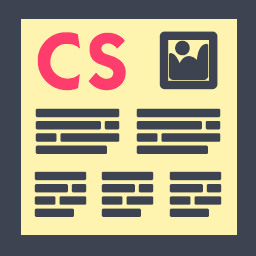 Column Shortcodes 》此外掛提供簡單易用的短碼,在您的文章或頁面中輕鬆創建欄位。有時候,您只需要將網頁切成不同的欄位。使用此外掛,您只需選擇一個欄位的短碼,便可將欄位加...。
Column Shortcodes 》此外掛提供簡單易用的短碼,在您的文章或頁面中輕鬆創建欄位。有時候,您只需要將網頁切成不同的欄位。使用此外掛,您只需選擇一個欄位的短碼,便可將欄位加...。 Shortcode in Menus 》此外掛讓你可以在 WordPress 導覽選單中使用簡碼,以便可以動態生成連結。也可以讓你在導覽選單中添加完整的 HTML 段落。, 使用方法, 查看截圖。, 另外,查看...。
Shortcode in Menus 》此外掛讓你可以在 WordPress 導覽選單中使用簡碼,以便可以動態生成連結。也可以讓你在導覽選單中添加完整的 HTML 段落。, 使用方法, 查看截圖。, 另外,查看...。 Sidebar Widgets by CodeLights 》❗ 很抱歉,由於 SiteOrigin 的 widgets API 完全更改,CodeLights 不再支援 SiteOrigin Page Builder 的原生使用。解決方案:您仍然可以在純文字編輯器中創...。
Sidebar Widgets by CodeLights 》❗ 很抱歉,由於 SiteOrigin 的 widgets API 完全更改,CodeLights 不再支援 SiteOrigin Page Builder 的原生使用。解決方案:您仍然可以在純文字編輯器中創...。Insert Pages 》Insert Pages 可讓您使用 Shortcode API,將任何 WordPress 內容(例如,頁面、文章、自訂文章類型)嵌入其他 WordPress 內容。它還包括一個小工具,可將頁面...。
 Advanced iFrame 》看起來您正在尋找一個 WordPress 外掛 - Advanced iFrame Pro。這個外掛可讓您使用 iframe 包含其他網頁到您的網站中,同時具有隱藏和修改元素、自動調整高度...。
Advanced iFrame 》看起來您正在尋找一個 WordPress 外掛 - Advanced iFrame Pro。這個外掛可讓您使用 iframe 包含其他網頁到您的網站中,同時具有隱藏和修改元素、自動調整高度...。Shortcodes by Angie Makes 》Shortcodes by Angie Makes 外掛為您的 WordPress 主題新增一系列易於使用的短碼,這些短碼與 Angie Makes WordPress 主題 完美搭配。, 範例, 請到此查看這些...。
Forget About Shortcode Buttons 》相容於 WordPress 傳統編輯器,Gutenberg 整合即將推出🙂, 歡迎提出功能需求/建議!, 即忘短碼(FASC)按鈕是在所見即所得編輯器中及網站佈景主題中加入 CSS 按...。
 The Events Calendar Shortcode & Block 》標籤內容:, , 使用 The Events Calendar Shortcode 和 Block,在需要顯示活動的地方顯示可自定義的活動列表!此外掛程式完全整合了現代部落客 (Modern Tribe...。
The Events Calendar Shortcode & Block 》標籤內容:, , 使用 The Events Calendar Shortcode 和 Block,在需要顯示活動的地方顯示可自定義的活動列表!此外掛程式完全整合了現代部落客 (Modern Tribe...。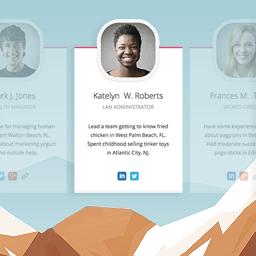 Team Members 》這個外掛會為管理員面板增加一個「團隊」區塊,讓您可以輕鬆地在網站上展示您的員工/職員。您可以快速地將成員加入您的團隊,加入他們的照片、職位、個人簡介...。
Team Members 》這個外掛會為管理員面板增加一個「團隊」區塊,讓您可以輕鬆地在網站上展示您的員工/職員。您可以快速地將成員加入您的團隊,加入他們的照片、職位、個人簡介...。
