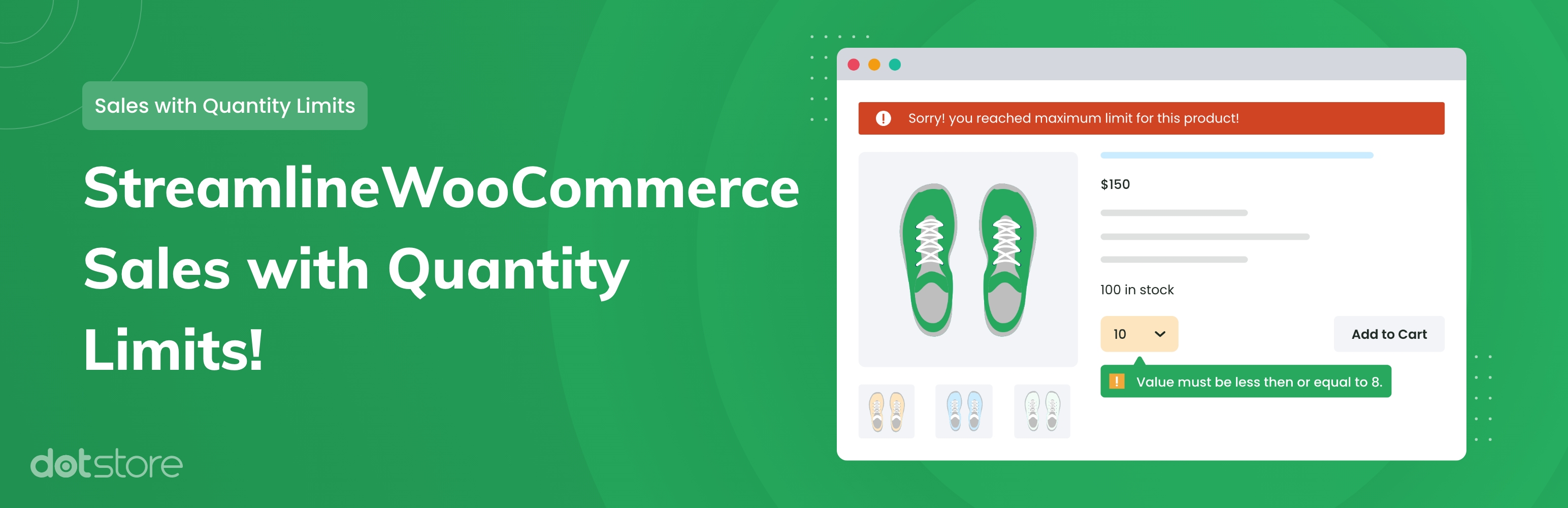
前言介紹
- 這款 WordPress 外掛「Minimum and Maximum Quantity for WooCommerce」是 2020-05-18 上架。
- 目前有 4000 個安裝啟用數。
- 上一次更新是 2024-12-25,距離現在已有 129 天。
- 外掛最低要求 WordPress 5.0 以上版本才可以安裝。
- 外掛要求網站主機運作至少需要 PHP 版本 7.2 以上。
- 有 16 人給過評分。
- 還沒有人在論壇上發問,可能目前使用數不多,還沒有什麼大問題。
外掛協作開發者
dots |
外掛標籤
quantity limit | maximum quantity | minimum quantity | products quantity | woocommrce quantity |
內容簡介
該外掛允許您為產品、分類和國家定義最小和最大可接受的產品數量。
您可以設置訂單數量、訂單價值和訂單項目的最小和最大結帳數量。
外掛示範: 查看演示
💁 關鍵功能:
輕鬆創建訂單、產品、分類和國家的數量規則。
啟用/停用加入購物車數量驗證和更正。
為所有商店產品設置產品默認數量。
管理最小和最大數量規則
克隆最小和最大數量規則
👉 產品數量
設置最小產品訂單數量(購物車總數量最小數量或每項目最小數量)。
設置最大產品訂單數量(購物車總數量最大數量或每項目最大數量)。
👉 變價產品數量
設置最小變價產品訂單數量(購物車總數量最小數量或每項目最小數量)。
設置最大變價產品訂單數量(購物車總數量最大數量或每項目最大數量)。
👉 分類數量
設置最小分類訂單數量(購物車總數量最小數量或每項目最小數量)。
設置最大分類訂單數量(購物車總數量最大數量或每項目最大數量)。
👉 國家數量
設置最小國家訂單數量(購物車總數量最小數量或每項目最小數量)。
設置最大國家訂單數量(購物車總數量最大數量或每項目最大數量)。
👉 結帳:訂單數量
設置結帳所需的最小訂單數量。
設置結帳所需的最大訂單數量。
為未達到最小訂單數量和超過最大訂單數量設置自定義訊息
👉 結帳:訂單價值
設置結帳所需的最小訂單價值。
設置結帳所需的最大訂單價值。
為未達到最小訂單價值和超過最大訂單價值設置自定義訊息
👉 結帳:訂單項目
設置結帳所需的最小訂單項目。
設置結帳所需的最大訂單項目。
為未達到最小訂單項目和超過最大訂單項目設置自定義訊息
💁 聯絡我們
免費外掛:需要技術支援嗎? – 點擊此處
付費外掛:售前提問 – 點擊此處
探索我們的其他外掛,讓您的網站更強大:
👉 準備就緒的自定義 Gutenberg 區塊:
WPBricks 管理員
針對 WooCommerce 的統一運費外掛
針對 WooCommerce 的進階產品尺寸圖表
隱藏針對 WooCommerce 的運送方式
原文外掛簡介
Looking for a way to efficiently manage product quantity restrictions in your WooCommerce store? The Minimum and Maximum Quantity For WooCommerce Plugin provides you with complete control over product quantity limits, ensuring smoother operations and a better customer experience.
This easy-to-configure plugin allows you to set minimum and maximum quantity rules for products, categories, or even more. No more manual monitoring of order quantities — automate your store’s limits and focus on growing your business instead.
With the Minimum and Maximum Quantity Plugin, you get:
Full control over product quantity limits
Customizable rules for products, users, and carts
Easy setup and user-friendly interface
Fast and reliable customer support
Plugin Demo: View Demo
📒 KEY FEATURES
Set minimum and maximum quantity rules for products.
Customize minimum and maximum quantity for each product.
Apply quantity limits to variable products and product categories.
Set quantity rules based on the customer’s country.
Display validation messages if the maximum quantity limit is reached.
Set minimum and maximum order values to allow checkout.
Define minimum and maximum order quantities for checkout.
Set a limit on the number of items required to proceed with checkout.
Display custom messages and block checkout if global cart rules aren’t met.
🚀 PLUGIN USE CASES
Limit High-Demand Product Quantities: Prevent stock shortages by controlling how many units customers can buy for popular products.
Category-Level Quantity Limits: Manage sales and stock more effectively by applying limits to specific product categories.
Set Minimum Order Quantities: Encourage larger purchases by enforcing minimum quantity limits, increasing average order value.
Order Value Restrictions: Control minimum and maximum cart values, preventing orders that are too small or large to process efficiently.
👀 WHAT MAKES US STAND OUT
What sets us apart at Dotstore is not just our commitment to solving practical eCommerce challenges, but also our dedication to outstanding support and performance optimization.
Tailored Solutions: We offer plugins that adapt to a range of business models, from retail to memberships.
User-Centric Design: Our approach focuses on intuitive interfaces that don’t sacrifice power or flexibility.
Robust Support: Our customer support is lauded for its responsiveness and effectiveness, ensuring you’re never alone with your queries.
Quality and Integrity: Every line of code is written with precision and integrity, promising plugins that perform seamlessly.
📣 PREMIUM: Minimum and Maximum Quantity for WooCommerce — Try Pro Version Today!
✅ NEED EVEN MORE FEATURES?
Upgrade to Minimum and Maximum Quantity Plugin PRO to get all the advanced features.
Includes all free plugin features.
Set default and step quantities for all store products.
Customize the quantity selector (radio button, dropdown, or default input).
Apply conditional rules based on product, user, cart, and time limits.
Advanced product rules based on total sales, price, stock, product age, attributes, and best sellers.
Create user-specific rules for individual users or roles.
Cart rules based on shipping methods, zones, and applied coupons.
Time-sensitive rules with specific start and end times for quantity restrictions.
Choose between ‘Any’ or ‘All’ conditions for rule matching.
Display applied rules on individual product pages and customize headline text/position.
Show global rules on the cart page to inform customers.
Hide the checkout button when conditions aren’t met.
Exclude specific products from global checkout rules.
📣 LEARN MORE: Minimum and Maximum Quantity Plugin — Try Pro Version Today!
☎️ CONTACT US
Free plugin: Need Technical Help? – Click here
Pro Plugin: PRE-SALE Questions – Click here or Review Help Document
💎 EXPLORE OUR OTHER PLUGINS TO SUPERCHARGE YOUR WEBSITE
👉 Premium WooCommerce Plugins list
Flat-rate shipping plugins for WooCommerce
WooCommerce Extra Fees
Hide Shipping Method For WooCommerce
Product Attachment For WooCommerce
Advanced Product Size Charts Plugin
Product Sample for WooCommerce
Blocker – Prevent Fake Orders And Blacklist Fraud Customers
Enhanced Ecommerce Google Analytics for WooCommerce
Conditional Payments For WooCommerce
Advanced USPS Shipping Plugin
WooCommerce Multi-Vendor Shipping Addon
Category Banner Management for Woocommerce
Product Finder For WooCommerce
Conditional Discount Rules For WooCommerce Checkout
WooCommerce Checkout For Digital Goods
WooCommerce Attribute Stock
各版本下載點
- 方法一:點下方版本號的連結下載 ZIP 檔案後,登入網站後台左側選單「外掛」的「安裝外掛」,然後選擇上方的「上傳外掛」,把下載回去的 ZIP 外掛打包檔案上傳上去安裝與啟用。
- 方法二:透過「安裝外掛」的畫面右方搜尋功能,搜尋外掛名稱「Minimum and Maximum Quantity for WooCommerce」來進行安裝。
(建議使用方法二,確保安裝的版本符合當前運作的 WordPress 環境。
1.0.0 | 1.0.1 | 1.0.2 | 1.0.3 | 1.0.4 | 1.0.5 | 1.0.6 | 1.0.7 | 1.0.8 | 1.1.0 | 1.1.1 | 1.1.2 | 2.0.0 | 2.1.0 | trunk |
延伸相關外掛(你可能也想知道)
 Add Quantity Field to Woocommerce archives, shop & category 》這個外掛程式完全符合它所說的功能。這是一款簡單的外掛程式,可以在 WooCommerce 的分類/檔案頁面上添加一個數量欄位。您的客戶可以直接從檔案/分類頁面添加...。
Add Quantity Field to Woocommerce archives, shop & category 》這個外掛程式完全符合它所說的功能。這是一款簡單的外掛程式,可以在 WooCommerce 的分類/檔案頁面上添加一個數量欄位。您的客戶可以直接從檔案/分類頁面添加...。
